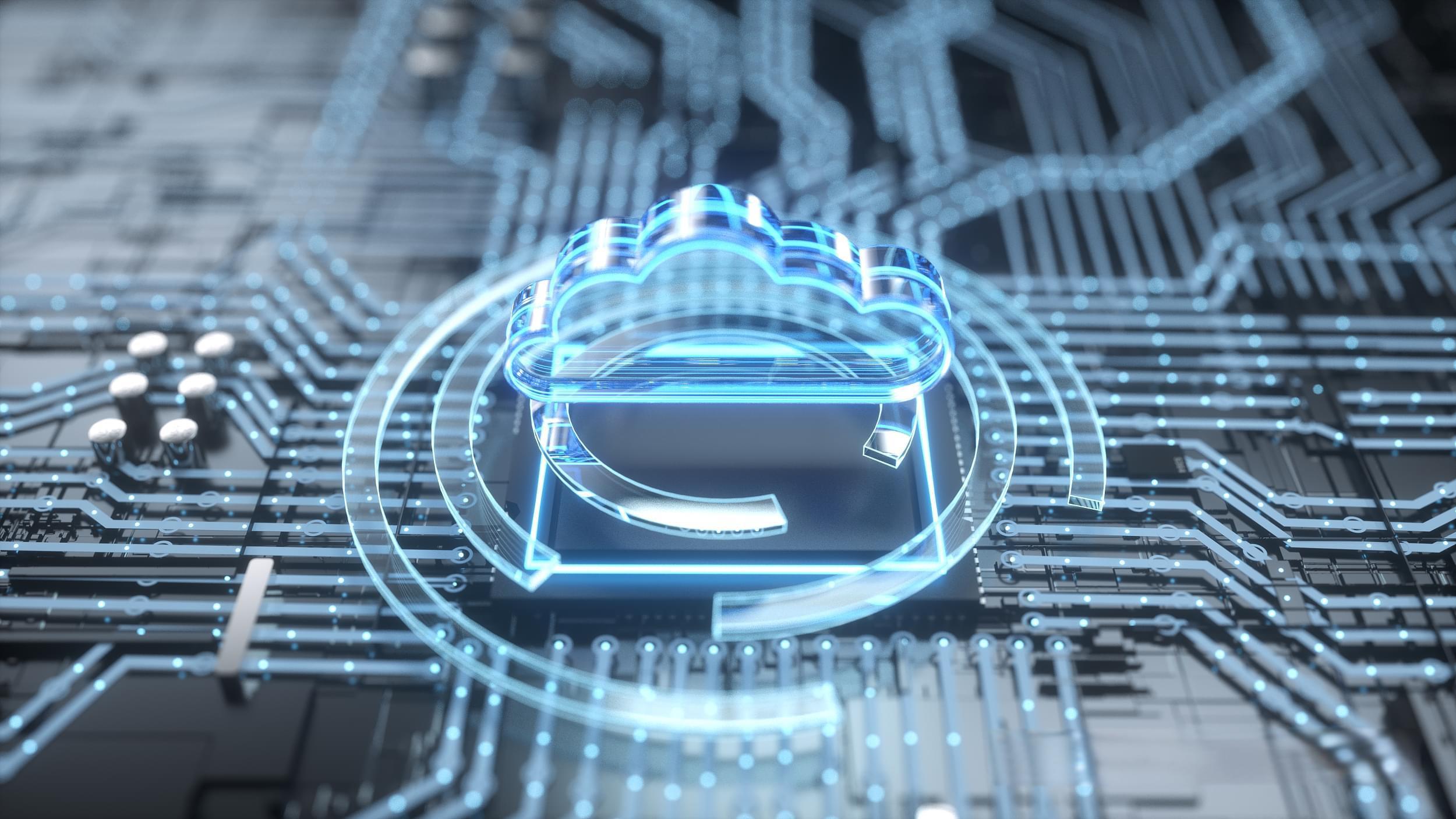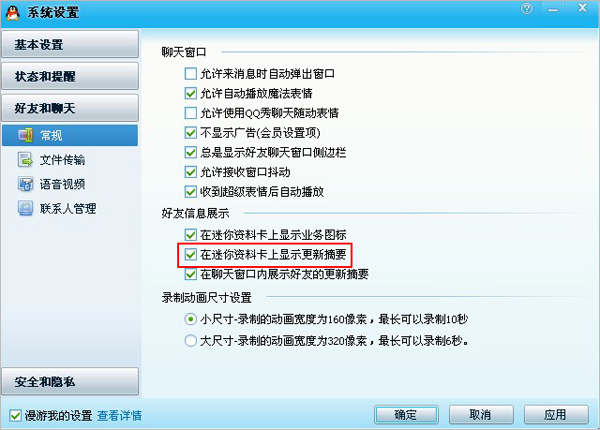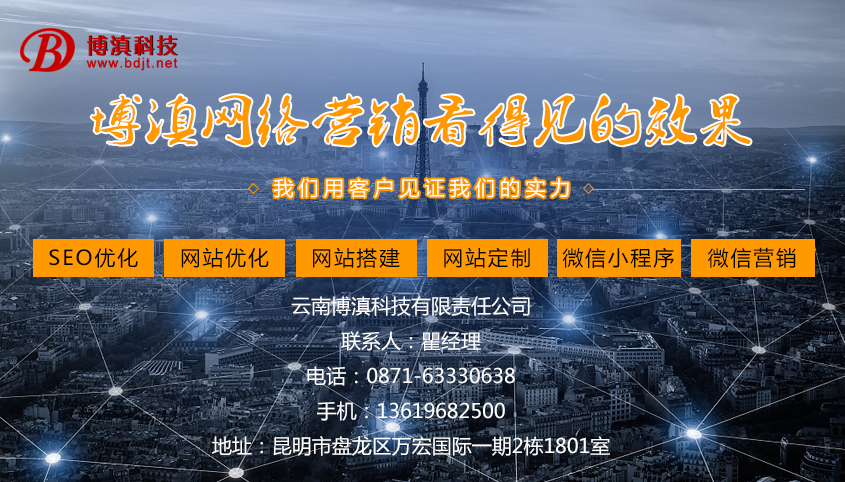上一篇
html字体下划虚线
- 行业动态
- 2025-05-12
- 10
在HTML中,可通过CSS设置字体下划虚线,如:`
实现方法与样式调整
基础用法
通过CSS的text-decoration属性设置虚线下划线,需结合underline和line-through值模拟虚线效果。
| CSS属性 | 取值说明 | 效果描述 |
|---|---|---|
text-decoration | underline + line-through组合 | 生成交错的虚实线效果 |
border-bottom | 1px dashed | 直接使用底部边框实现虚线 |
样式调整参数
可自定义虚线颜色、密度、偏移量等:

| 属性 | 说明 | 示例值 |
|---|---|---|
color | 虚线颜色 | red/#00f |
text-decoration-skip | 控制下划线与字母间距 | ink(默认)/none |
text-underline-offset | 下划线垂直偏移量 | 2px(向上偏移)/-2px(向下) |
浏览器兼容性处理
部分浏览器需添加私有前缀:
.dotted-underline {
text-decoration: underline line-through; / 基础样式 /
text-decoration-style: dotted; / 虚线样式 /
-webkit-text-decoration-style: dotted; / Safari/Chrome /
}完整实现示例
<!DOCTYPE html>
<html lang="zh">
<head>
<meta charset="UTF-8">虚线下划线示例</title>
<style>
.method1 {
text-decoration: underline;
text-decoration-style: dotted;
color: blue;
}
.method2 {
border-bottom: 1px dashed red;
line-height: 1.5; / 保持文本与边框间距 /
}
</style>
</head>
<body>
<p class="method1">这是使用text-decoration实现的虚线下划线</p>
<p class="method2">这是通过border-bottom实现的虚线下划线</p>
</body>
</html>相关问题与解答
Q1:如何单独控制虚线的密度和颜色?
A1:
- 虚线密度通过
text-decoration-style: dotted或border-style: dashed控制,配合border-width调整线条粗细 - 颜色通过
color(文字颜色)或border-color(边框颜色)单独设置 - 示例:
.custom-dash { border-bottom: 2px dashed #ff6600; / 橙色粗虚线 / }
Q2:多行文本出现虚线断裂怎么办?
A2:
- 使用
border-bottom方案时,需确保元素为inline-block或block显示模式 - 调整
line-height保证文本与边框间距 - 避免在
display: inline元素上使用border-bottom - 推荐方案:对父容器设置虚线边框,而非