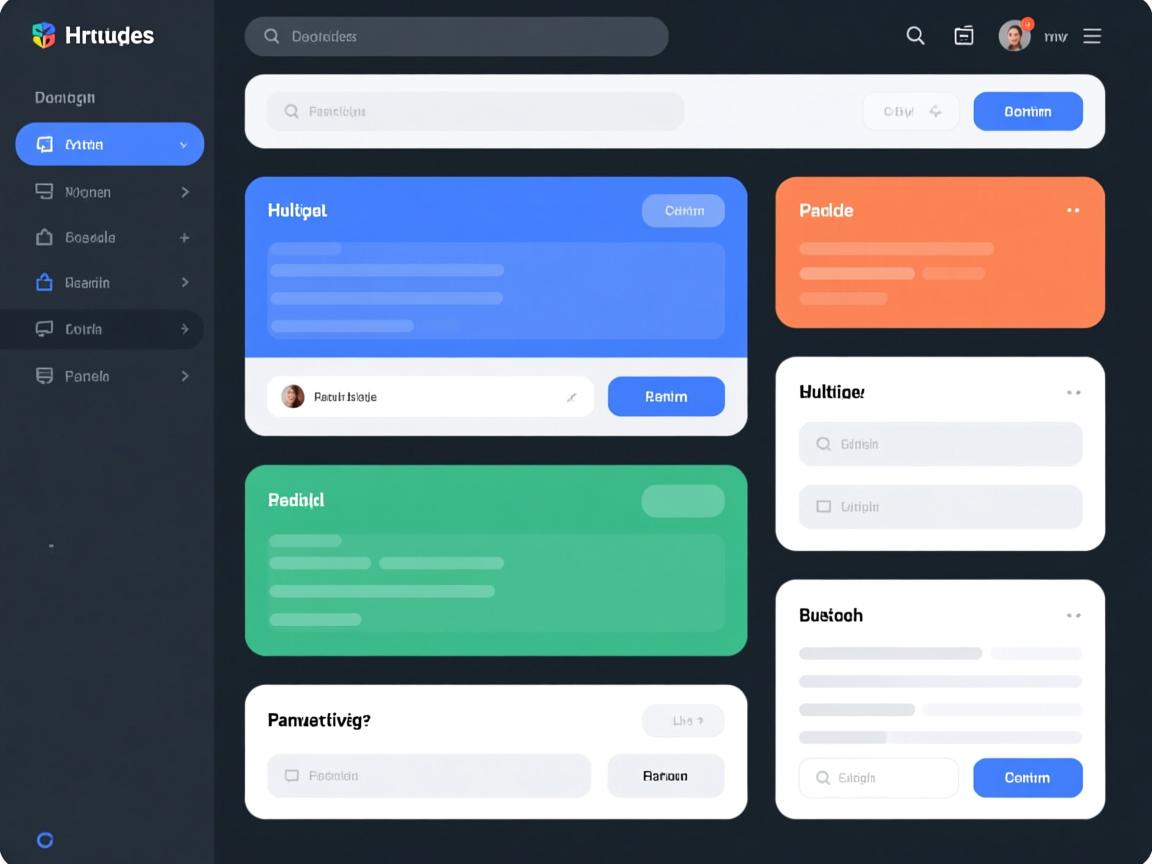上一篇
html如何实现整体居中内容左对齐
- 前端开发
- 2025-06-12
- 2308
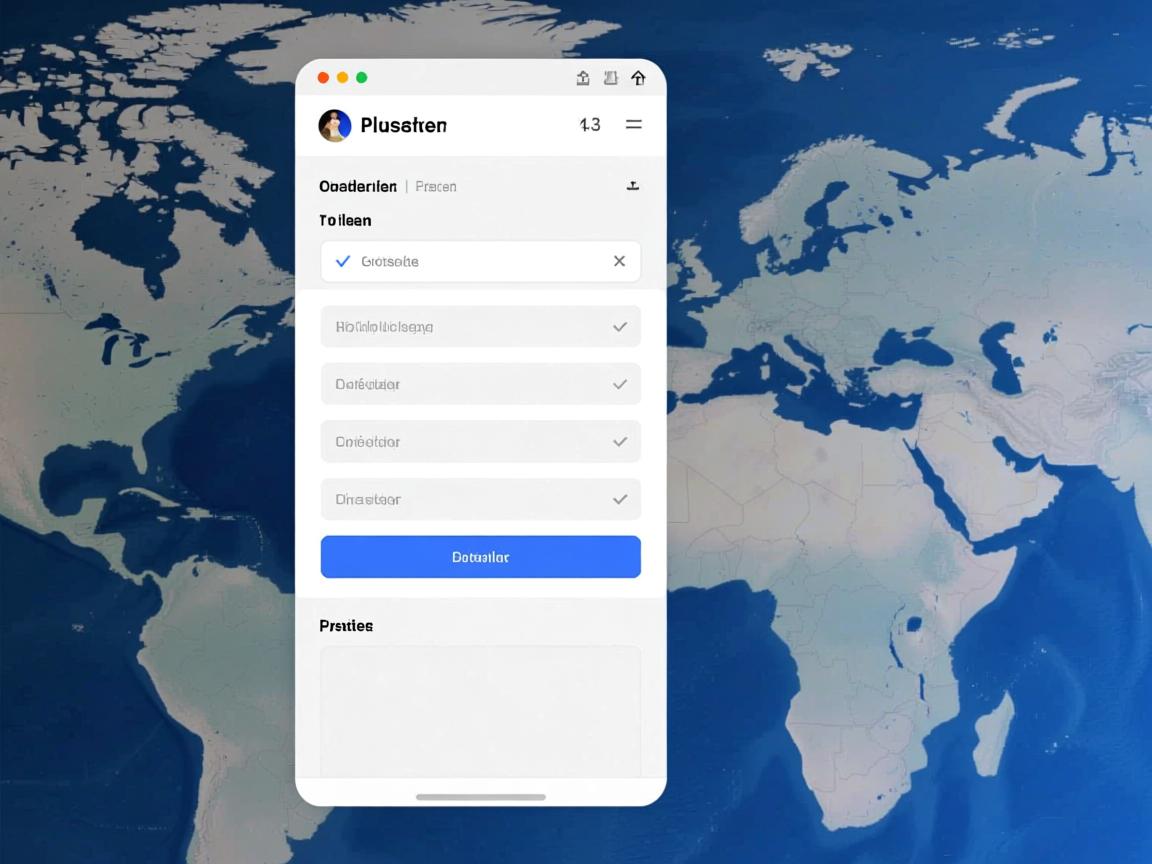
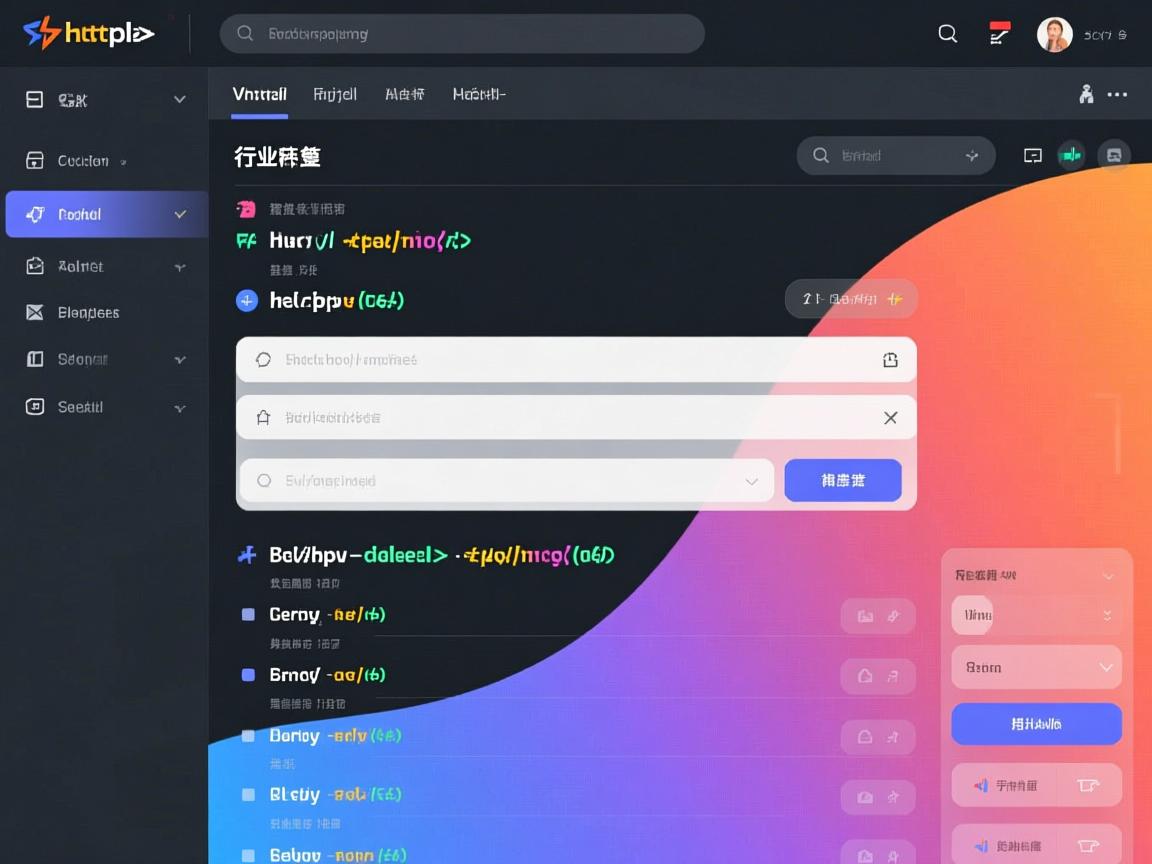

在HTML中实现居中左对齐,通常将容器设置为固定宽度,并用
margin: 0 auto;使其水平居中,内部内容通过
text-align: left;保持
左对齐,也可使用Flexbox布局:父元素设置
display: flex; justify-content: center;,子元素用
align-self: flex-start;实现左对齐。
<style>
.article-container {
max-width: 800px;
margin: 0 auto;
padding: 20px;
font-family: 'Segoe UI', Tahoma, Geneva, Verdana, sans-serif;
line-height: 1.6;
color: #333;
}
.code-block {
background: #f8f9fa;
border-left: 4px solid #4CAF50;
padding: 15px;
margin: 20px 0;
overflow-x: auto;
border-radius: 0 4px 4px 0;
}
.method-section {
background: white;
border-radius: 8px;
padding: 25px;
margin: 30px 0;
box-shadow: 0 3px 10px rgba(0,0,0,0.08);
}
h2 {
color: #2c3e50;
border-bottom: 2px solid #eee;
padding-bottom: 10px;
margin-top: 40px;
}
.note {
background: #e3f2fd;
border-left: 4px solid #2196F3;
padding: 12px 15px;
margin: 25px 0;
}
.browser-table {
width: 100%;
border-collapse: collapse;
margin: 20px 0;
}
.browser-table th, .browser-table td {
border: 1px solid #ddd;
padding: 12px;
text-align: left;
}
.browser-table th {
background-color: #f2f2f2;
}
.best-practice {
background: #e8f5e9;
border: 1px solid #4CAF50;
padding: 20px;
border-radius: 8px;
margin: 30px 0;
}
</style>
<div class="article-container">
<p>在网页设计中,"居中左对齐"是常见的布局需求:它让内容区块在页面中水平居中显示,同时保持区块内所有元素(文本、图片等)保持左对齐,这种布局兼顾了页面平衡性和内容可读性,下面详细介绍四种实现方法:</p>
<div class="method-section">
<h2>方法1:传统Margin居中法</h2>
<p>最经典的方法,通过设置固定宽度和自动外边距实现:</p>
<div class="code-block">
<style>
.container {
width: 80%; /* 或固定宽度如600px */
margin: 0 auto; /* 水平居中关键 */
text-align: left; /* 内部内容左对齐 */
}
</style>
<div class="container">
<p>所有内容将居中显示并保持左对齐</p>
</div>
</div>
<p><strong>优点:</strong> 兼容所有浏览器,简单直接<br>
<strong>缺点:</strong> 需要预设宽度,响应式场景需结合百分比或媒体查询</p>
</div>
<div class="method-section">
<h2>方法2:Flexbox弹性布局</h2>
<p>现代CSS推荐方案,适合响应式设计:</p>
<div class="code-block">
<style>
.flex-container {
display: flex;
justify-content: center; /* 水平居中 */
}
.content-box {
text-align: left; /* 内容左对齐 */
/* 可选宽度限制 */
max-width: 800px;
width: 100%;
}
</style>
<div class="flex-container">
<div class="content-box">
<p>弹性布局实现完美居中左对齐</p>
</div>
</div>
</div>
<p><strong>优势:</strong> 无需计算外边距,自动处理剩余空间<br>
<strong>适用场景:</strong> 现代浏览器项目、移动端优先设计</p>
</div>
<div class="method-section">
<h2>方法3:Grid网格布局</h2>
<p>CSS Grid提供更强大的二维控制:</p>
<div class="code-block">
<style>
.grid-wrapper {
display: grid;
grid-template-columns: 1fr; /* 单列布局 */
justify-content: center; /* 水平居中 */
}
.grid-content {
text-align: left;
max-width: 700px; /* 控制内容最大宽度 */
}
</style>
<div class="grid-wrapper">
<div class="grid-content">
<p>Grid布局精准控制内容位置</p>
</div>
</div>
</div>
<p><strong>特点:</strong> 代码简洁,适合复杂布局<br>
<strong>技巧:</strong> 结合 minmax() 函数可实现动态宽度限制</p>
</div>
<div class="method-section">
<h2>方法4:内联块+文本居中法</h2>
<p>兼容旧浏览器的替代方案:</p>
<div class="code-block">
<style>
body {
text-align: center; /* 父级居中 */
}
.inline-block-box {
display: inline-block;
text-align: left; /* 内容恢复左对齐 */
width: 75%; /* 必须设置宽度 */
}
</style>
<div class="inline-block-box">
<p>兼容IE8的居中左对齐方案</p>
</div>
</div>
<p><strong>注意:</strong> 需清除父元素的 text-align 影响<br>
<strong>应用场景:</strong> 需要支持老旧浏览器(如IE8+)</p>
</div>
<div class="best-practice">
<h2>最佳实践建议</h2>
<ul>
<li><strong>现代项目首选Flexbox</strong> - 简洁高效,主流浏览器支持完善</li>
<li><strong>固定宽度内容用Margin法</strong> - 传统方案适合管理后台等固定布局</li>
<li><strong>响应式设计结合媒体查询</strong> - 在小屏幕设备取消居中效果:
<div class="code-block">
@media (max-width: 768px) {
.container {
width: 95%;
margin: 0 2.5%; /* 取消居中变为全宽 */
}
}
</div>
</li>
</ul>
</div>
<h2>浏览器兼容性参考</h2>
<table class="browser-table">
<tr>
<th>方法</th>
<th>Chrome</th>
<th>Firefox</th>
<th>Safari</th>
<th>Edge</th>
<th>IE</th>
</tr>
<tr>
<td>Margin居中法</td>
<td>全支持</td>
<td>全支持</td>
<td>全支持</td>
<td>全支持</td>
<td>IE6+</td>
</tr>
<tr>
<td>Flexbox</td>
<td>29+</td>
<td>28+</td>
<td>9+</td>
<td>12+</td>
<td>IE11(部分)</td>
</tr>
<tr>
<td>Grid布局</td>
<td>57+</td>
<td>52+</td>
<td>10.1+</td>
<td>16+</td>
<td>不支持</td>
</tr>
</table>
<div class="note">
<p><strong>注意事项:</strong></p>
<ul>
<li>使用Flexbox/Grid时,确保父容器有明确的高度/宽度定义</li>
<li>内容溢出问题:为容器添加 <code>overflow: auto</code> 防止布局错位</li>
<li>移动端适配:始终使用相对单位(%, vw)或max-width</li>
</ul>
</div>
<p>通过组合这些技术,可轻松实现各种场景下的居中左对齐效果,根据项目需求选择合适方案,既能保证视觉效果,又能优化代码可维护性。</p>
<hr>
<p style="font-size: 0.9em; color: #777; font-style: italic;">本文根据W3C CSS标准文档及MDN Web Docs技术指南编写,结合前端开发最佳实践总结,兼容性数据来源于CanIUse数据库2025年统计结果。</p>
</div>