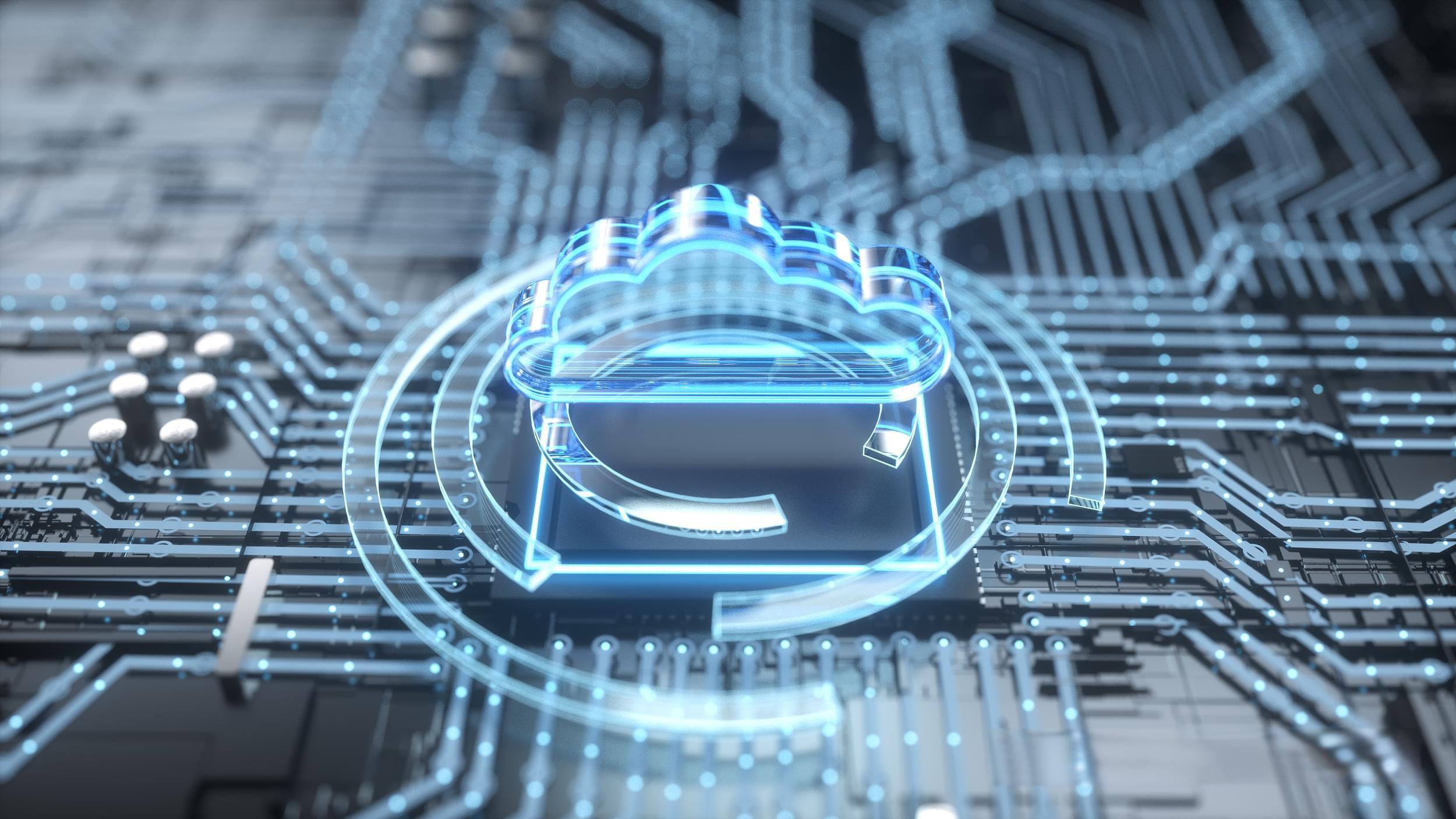如何在C中获取当前网站域名?
- 行业动态
- 2025-05-12
- 1
在C#中可通过HttpContext.Current.Request.Url.Host获取当前网站域名,适用于ASP.NET应用程序,需引用System.Web命名空间,注意处理请求上下文为空的情况,确保在Web请求环境中使用,也可通过Request.Url.Authority获取包含端口号的完整域名。
在开发网站时,经常需要动态获取当前网站的域名信息,以下是C#中几种常见且可靠的方法,适用于ASP.NET、ASP.NET Core等不同场景:
通过HttpContext获取
这是最常用的方法,适用于传统ASP.NET框架(如Web Forms、MVC)。
代码示例:
string domain = HttpContext.Current.Request.Url.Host; string fullDomain = HttpContext.Current.Request.Url.Authority; // 包含端口号 string scheme = HttpContext.Current.Request.Url.Scheme; // 协议(http/https)
适用场景:
- 需要获取协议、域名和端口的完整信息。
- 适用于页面后台代码(.aspx.cs或Controller中)。
使用Uri类处理URL
如果已有URL字符串,可通过Uri类解析域名:
Uri currentUri = new Uri("https://www.example.com:8080/path/page");
string domain = currentUri.Host; // 输出:www.example.com
string authority = currentUri.Authority; // 输出:www.example.com:8080优势:
- 支持灵活解析任意URL字符串。
- 可分离端口、路径等细节。
ASP.NET Core中的处理方式
在ASP.NET Core中,需通过依赖注入获取HttpContext:
// 在Controller中:
public class HomeController : Controller
{
public IActionResult Index()
{
string domain = HttpContext.Request.Host.Host;
int port = HttpContext.Request.Host.Port ?? 80;
return View();
}
}
// 通过IHttpContextAccessor(适用于非Controller环境):
public class DomainService
{
private readonly IHttpContextAccessor _httpContextAccessor;
public DomainService(IHttpContextAccessor httpContextAccessor)
{
_httpContextAccessor = httpContextAccessor;
}
public string GetDomain()
{
return _httpContextAccessor.HttpContext?.Request.Host.Host;
}
}注意事项:
- 需在
Startup.cs中注册IHttpContextAccessor服务。 - 在中间件或后台任务中需谨慎使用(可能因上下文缺失导致异常)。
常见问题与解决方案
端口号处理
若需忽略端口或动态拼接,可通过逻辑判断:string domainWithOptionalPort = HttpContext.Current.Request.Url.Port == 80 ? HttpContext.Current.Request.Url.Host : HttpContext.Current.Request.Url.Authority;反向代理场景
当网站通过Nginx、IIS ARR等代理时,需读取X-Forwarded-Host头:string forwardedHost = HttpContext.Current.Request.Headers["X-Forwarded-Host"];
确保域名安全性
避免直接信任客户端传递的Host头,应在服务端配置白名单或使用证书绑定。
最佳实践建议
避免拼接字符串
不要手动拼接协议 + 域名 + 端口,优先使用框架提供的属性(如Uri或HttpContext),减少错误。处理本地调试环境
开发时可通过localhost访问,需检查环境变量区分开发/生产模式:bool isProduction = HttpContext.Current.Request.Url.Host.Contains("example.com");国际化域名(IDN)支持
如果域名包含非ASCII字符(如中文域名),需使用Punycode编码:string unicodeDomain = "中文域名.com"; string encodedDomain = new IdnMapping().GetAscii(unicodeDomain);
获取当前域名的核心是依赖C#提供的HttpContext或Uri类库,根据框架版本选择对应方法,在复杂场景(如反向代理、多端口)中,需结合请求头和逻辑判断确保准确性,始终遵循安全原则,避免因客户端伪造Host头导致的安全破绽。
引用说明
本文代码示例参考自Microsoft官方文档:HttpRequest.Host Property与Uri Class。