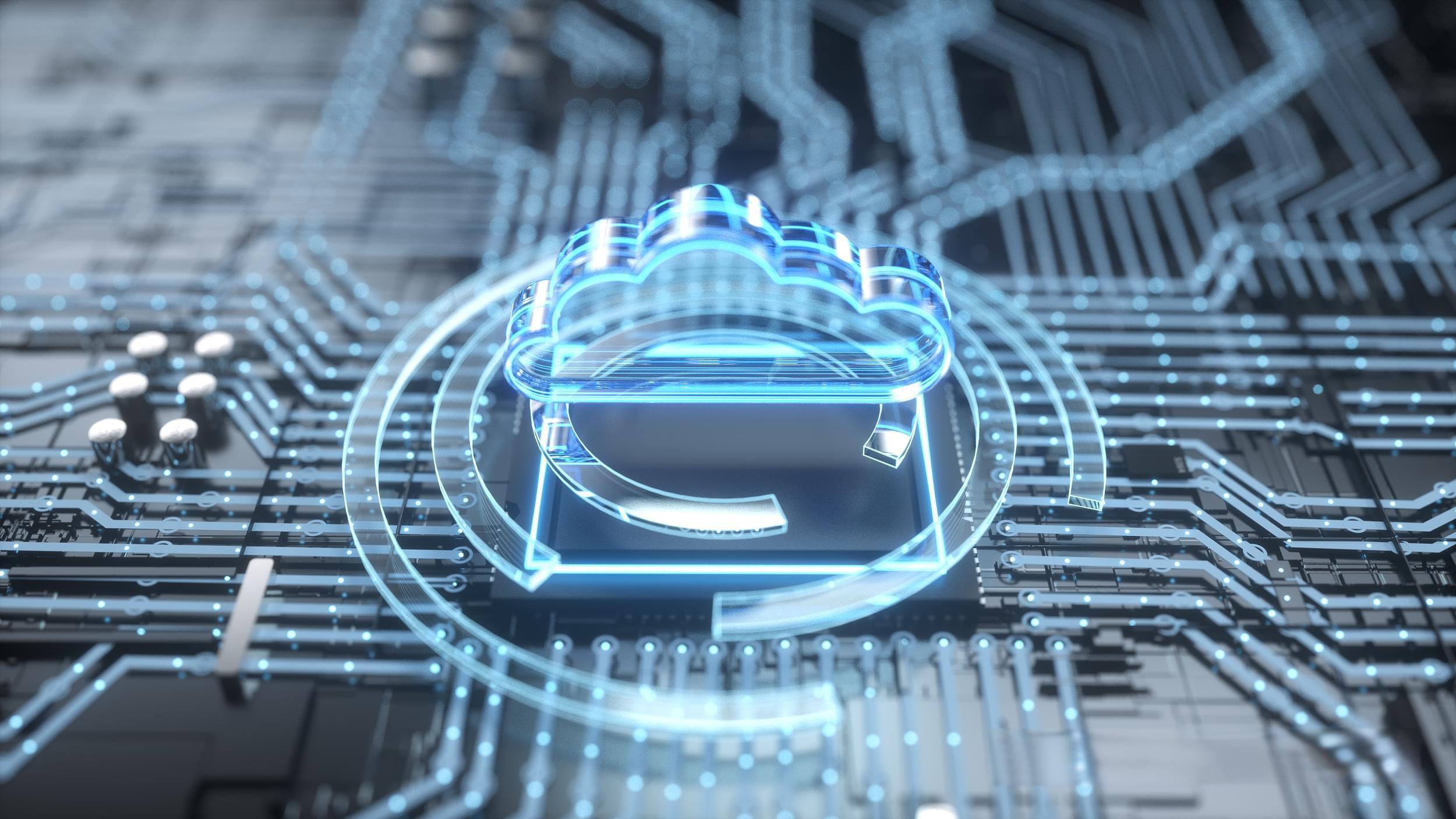上一篇
按字母拼音检索汉字js特效
- 行业动态
- 2025-05-16
- 3
基于键值对存储汉字与拼音映射关系,监听输入框键入事件,实时过滤匹配拼音首字母的 汉字集合,动态渲染
数据准备与结构设计
汉字拼音数据结构
需构建汉字与拼音首字母的映射关系,通常以数组形式存储:
const hanziList = [
{ hanzi: '啊', py: 'A' },
{ hanzi: '阿', py: 'A' },
{ hanzi: '唉', py: 'A' },
{ hanzi: '挨', py: 'A' },
// 其他汉字...
];| 字段名 | 类型 | 说明 |
|---|---|---|
| hanzi | String | 汉字字符 |
| py | String | 拼音首字母(大写) |
拼音归一化处理
需将用户输入统一转为大写,并与 py 字段匹配:
const inputPy = userInput.toUpperCase();
核心功能实现
动态检索逻辑
通过 Array.filter 筛选匹配项:
function searchByPy(input) {
const filtered = hanziList.filter(item => item.py === input.toUpperCase());
return filtered;
}实时渲染列表
监听输入框事件并更新 DOM:
const inputBox = document.getElementById('py-input');
const resultBox = document.getElementById('result-list');
inputBox.addEventListener('input', () => {
const results = searchByPy(inputBox.value);
resultBox.innerHTML = results.map(item => `<li>${item.hanzi}</li>`).join('');
});视觉特效增强
列表渐显动画
使用 CSS 过渡控制列表出现/隐藏:
#result-list {
opacity: 0;
transition: opacity 0.3s;
}
#result-list.show {
opacity: 1;
}inputBox.addEventListener('input', () => {
const results = searchByPy(inputBox.value);
resultBox.innerHTML = results.map(item => `<li>${item.hanzi}</li>`).join('');
results.length > 0 ? resultBox.classList.add('show') : resultBox.classList.remove('show');
});鼠标悬停高亮
#result-list li:hover {
background-color: #e0f7fa;
color: #00695c;
transform: scale(1.05);
transition: all 0.2s;
}完整代码示例
<input type="text" id="py-input" placeholder="输入拼音首字母" maxlength="1"> <ul id="result-list"></ul>
const hanziList = [
{ hanzi: '啊', py: 'A' },
{ hanzi: '白', py: 'B' },
{ hanzi: '才', py: 'C' },
// 更多数据...
];
document.getElementById('py-input').addEventListener('input', function() {
const input = this.value.toUpperCase();
const results = hanziList.filter(item => item.py === input);
const listHtml = results.map(item => `<li>${item.hanzi}</li>`).join('');
const resultBox = document.getElementById('result-list');
resultBox.innerHTML = listHtml;
resultBox.classList.toggle('show', results.length > 0);
});#result-list {
border: 1px solid #ccc;
padding: 8px;
max-height: 150px;
overflow-y: auto;
opacity: 0;
transition: opacity 0.3s;
}
#result-list.show {
opacity: 1;
}
#result-list li {
padding: 4px 8px;
cursor: pointer;
}相关问题与解答
问题1:如何处理多音字(如“行”对应 X/H)?
解答:需扩展数据结构,允许单个汉字对应多个拼音:
const hanziList = [
{ hanzi: '行', py: ['X', 'H'] },
// 其他汉字...
];检索时改用 Array.some 判断:
function searchByPy(input) {
return hanziList.filter(item =>
item.py.includes(input.toUpperCase())
);
}问题2:如何优化大数据量(如数千汉字)的检索性能?
解答:可预构建按拼音分类的 Map 结构:
const pyMap = new Map();
hanziList.forEach(item => {
if (!pyMap.has(item.py)) {
pyMap.set(item.py, []);
}
pyMap.get(item.py).push(item.hanzi);
});检索时直接取 Map 值:
function searchByPy(input) {
return pyMap.get(input.toUpperCase()) || [];
}