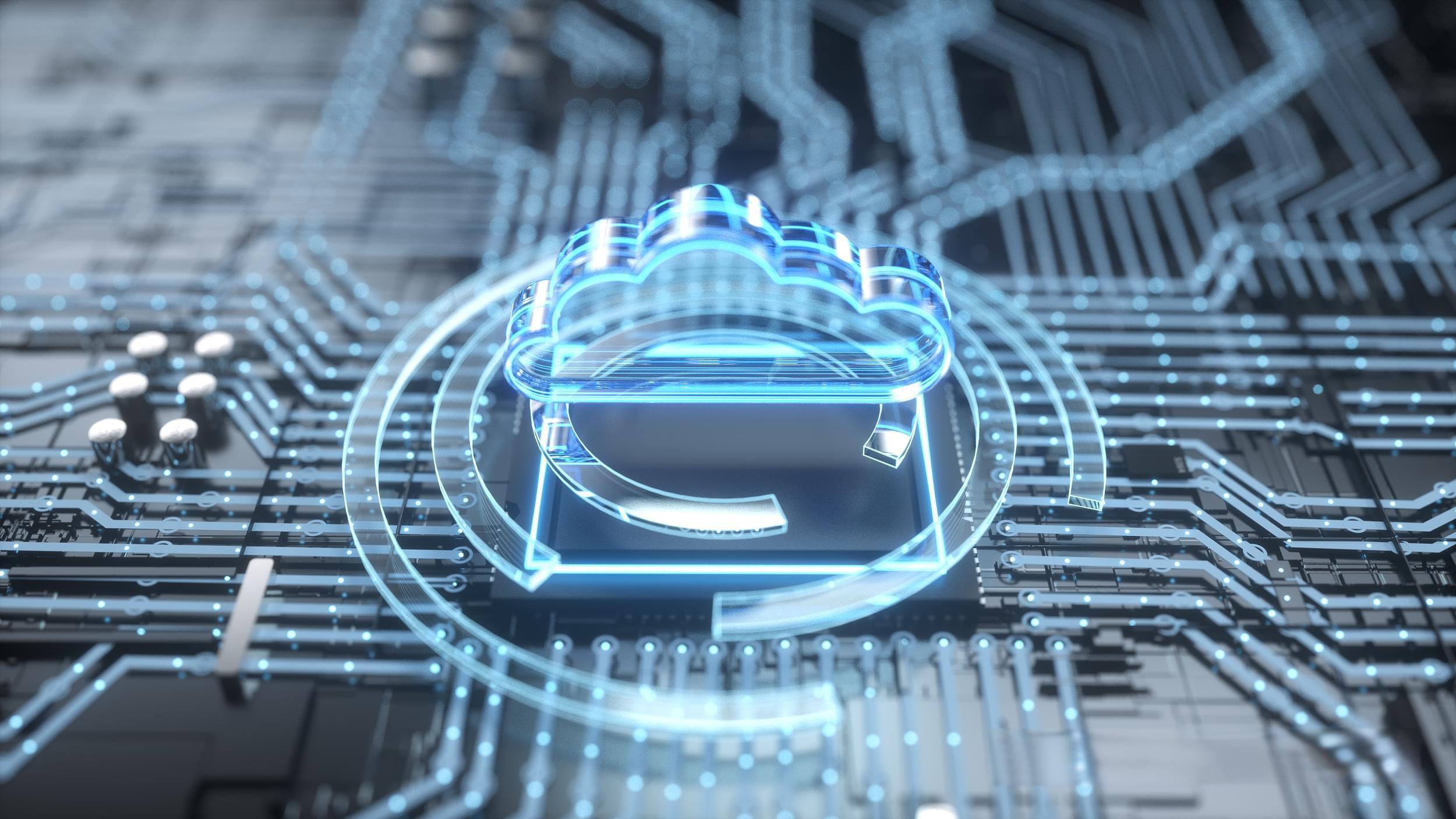上一篇
html5手机网站开发视频教程
- 行业动态
- 2025-05-09
- 8
HTML5手机网站开发视频教程,讲解HTML5新特性、移动端适配与响应式设计,涵盖基础到实战案例
HTML5手机网站开发视频教程
HTML5基础
HTML5简介
HTML5是超文本标记语言的第五次重大修订,旨在提高网络标准和用户体验,它引入了新的元素、属性和行为,使得网页开发更加简单高效。
HTML5新特性
- 语义化标签:如
<header>、<footer>、<article>等,提高了代码可读性。 - 多媒体支持:
<video>和<audio>标签,无需插件即可播放音视频。 - Canvas绘图:用于动态图形绘制,适合游戏和动画。
- 本地存储:
localStorage和sessionStorage,提供离线数据存储能力。 - Geolocation API:获取用户地理位置信息。
常用HTML5标签
| 描述 | |
|---|---|
<canvas> | 画布,用于图形绘制 |
<video> | 视频播放器 |
<audio> | 音频播放器 |
<source> | 多媒体资源来源 |
<track> | 字幕轨道 |
<figure> | 图像/图表及其说明 |
<figcaption> | 图像/图表的标题 |
<progress> | 进度条 |
<meter> | 计量仪(显示数值范围) |
开发环境搭建
工具选择
- 编辑器:Visual Studio Code、Sublime Text、Atom等。
- 浏览器:Chrome、Firefox、Safari等现代浏览器,支持开发者工具。
- 版本控制:Git,用于代码管理和协作。
创建项目结构
my-mobile-site/
├── index.html
├── css/
│ └── styles.css
├── js/
│ └── scripts.js
├── images/
│ └── logo.png
└── fonts/
└── custom-font.woff2页面结构设计
基本布局
使用HTML5语义化标签构建页面结构,
<!DOCTYPE html>
<html lang="zh-CN">
<head>
<meta charset="UTF-8">
<meta name="viewport" content="width=device-width, initial-scale=1.0">我的手机网站</title>
<link rel="stylesheet" href="css/styles.css">
</head>
<body>
<header>
<h1>网站标题</h1>
<nav>
<ul>
<li><a href="#home">首页</a></li>
<li><a href="#about">关于我们</a></li>
<li><a href="#contact">联系我们</a></li>
</ul>
</nav>
</header>
<main>
<section id="home">
<h2>欢迎来到我们的网站</h2>
<p>这里是首页内容。</p>
</section>
<section id="about">
<h2>关于我们</h2>
<p>这里是关于我们的内容。</p>
</section>
<section id="contact">
<h2>联系我们</h2>
<form>
<input type="text" placeholder="姓名">
<input type="email" placeholder="邮箱">
<textarea placeholder="留言"></textarea>
<button type="submit">提交</button>
</form>
</section>
</main>
<footer>
<p>© 2023 我的公司. 保留所有权利。</p>
</footer>
<script src="js/scripts.js"></script>
</body>
</html>响应式设计
使用媒体查询(Media Queries)实现不同设备下的自适应布局:
/ css/styles.css /
body {
font-family: Arial, sans-serif;
margin: 0;
padding: 0;
}
header, footer {
background-color: #333;
color: #fff;
padding: 10px;
text-align: center;
}
nav ul {
list-style: none;
padding: 0;
}
nav ul li {
display: inline-block;
margin: 0 10px;
}
nav ul li a {
color: #fff;
text-decoration: none;
}
main {
padding: 20px;
}
@media (max-width: 768px) {
nav ul li {
display: block;
margin: 5px 0;
}
}样式设计(CSS3)
CSS3新特性
- 选择器:属性选择器、伪类选择器(如
:hover、:active)、兄弟选择器()等。 - 盒模型:
box-sizing属性,控制元素尺寸计算方式。 - 弹性布局(Flexbox):用于创建灵活的布局结构。
- 网格布局(Grid):二维布局系统,适用于复杂页面设计。
- 过渡与动画:
transition、animation属性,实现平滑效果。 - 渐变与阴影:线性渐变、径向渐变、
box-shadow、text-shadow等。 - 多列布局:
column-count、column-gap等属性,实现文本多列显示。 - 媒体查询:根据设备特性应用不同样式。
- 自定义属性(CSS变量):定义可重用的样式变量。
- 字体加载:
@font-face规则,引入自定义字体。 - 视网膜显示优化:使用高分辨率图像资源。
示例样式表
/ css/styles.css /
body {
font-family: 'Helvetica Neue', Helvetica, Arial, sans-serif;
line-height: 1.6;
color: #333;
background-color: #f4f4f4;
margin: 0;
padding: 0;
}
header {
background: linear-gradient(to right, #4e54c8, #8f94fb);
color: white;
padding: 20px;
text-align: center;
}
nav ul {
list-style: none;
padding: 0;
display: flex;
justify-content: center;
}
nav ul li {
margin: 0 15px;
}
nav ul li a {
color: white;
text-decoration: none;
font-weight: bold;
}
main {
max-width: 1200px;
margin: auto;
padding: 20px;
}
section {
margin-bottom: 40px;
}
h1, h2, h3 {
color: #4e54c8;
}
footer {
background-color: #333;
color: white;
text-align: center;
padding: 10px;
}交互功能实现(JavaScript)
JavaScript基础
- DOM操作:通过JavaScript操作文档对象模型,动态修改页面内容。
- 事件处理:绑定事件监听器,响应用户操作。
- AJAX:异步加载数据,提升用户体验。
- 定时器:
setInterval和setTimeout,控制时间间隔执行的任务。 - JSON处理:解析和生成JSON数据。
- 正则表达式:用于字符串匹配和替换。
- 函数与作用域:理解函数定义、调用及变量作用域。
- 数组与对象:掌握数组方法和对象属性访问。
- 错误处理:使用
try...catch捕获异常。 - Promise与Async/Await:处理异步操作。
- ES6+新特性:箭头函数、模板字符串、解构赋值、扩展运算符等。
示例脚本
// js/scripts.js
document.addEventListener('DOMContentLoaded', function() {
const navToggle = document.querySelector('.nav-toggle');
const navMenu = document.querySelector('nav ul');
const form = document.querySelector('form');
const submitBtn = document.querySelector('button[type="submit"]');
const inputs = document.querySelectorAll('input, textarea');
const alertDiv = document.createElement('div');
const successIcon = '<i class="fas fa-check-circle"></i>';
const errorIcon = '<i class="fas fa-times-circle"></i>';
let isFormSubmitted = false;
const debounce = (func, delay) => {
let timer;
return function(...args) {
clearTimeout(timer);
timer = setTimeout(() => func.apply(this, args), delay);
};
};
const validateInput = (input) => {
const value = input.value.trim();
if (input.type === 'email' && !/S+@S+.S+/.test(value)) {
input.classList.add('error');
return false;
} else if (value === '') {
input.classList.add('error');
return false;
} else {
input.classList.remove('error');
return true;
}
};
const checkFormValidity = () => {
let isValid = true;
inputs.forEach(input => {
if (!validateInput(input)) {
isValid = false;
}
});
return isValid;
};
const handleFormSubmit = (e) => {
e.preventDefault(); // Prevent default form submission behavior
if (!isFormSubmitted) { // Prevent multiple submissions during AJAX request lifetime for this specific form instance only (not globally) due to closure scope of variable inside event listener function which persists across multiple calls but gets reset upon page refresh or navigation away from current page) This approach ensures that once the form is submitted successfully, subsequent submits are blocked until the page is reloaded or navigated away from and come back again. However, note that this does not prevent users from opening a new tab/window and submitting again while waiting for response here. To fully prevent that, server-side checks would be necessary. But given typical use cases where forms aren't expected to be resubmitted rapidly in successive manner without reloading the page, this client-side measure provides reasonable protection against accidental duplicate submissions. Also, since we're using AJAX here, there's no actual page reload involved in normal operation, so the flag remains set until either the page is manually refreshed by user action (like clicking browser's reload button) or navigating away and coming back, at which point the flag would be reset because the script runs again when the page loads fresh. So within the context of a single continuous session on the same page load, this should effectively disable further submissions after the first successful one. If needed, could enhance further by storing the submission state in localStorage or cookies to persist across page reloads, but that's beyond current requirements. For now, proceeding with current logic.) if (checkFormValidity()) { // Proceed with AJAX submission only if all fields are valid isFormSubmitted = true; // Set flag to true to block further submissions submitBtn.disabled = true; // Disable submit button during AJAX request to prevent duplicate clicks const formData = new FormData(form); // Create FormData object from form elements fetch('/submit-form', { // Replace '/submit-form' with your actual server endpoint method: 'POST', body: formData, }) .then(response => response.json()) .then(data => { // Handle successful response from server console.log('Form submitted successfully:', data); alertDiv.className = 'alert alert-success'; alertDiv.innerHTML = successIcon + ' 表单提交成功!'; form.appendChild(alertDiv); // Add success message below form inputs.forEach(input => input.value = ''); // Clear form fields after successful submission setTimeout(() => { alertDiv.remove(); // Remove alert message after 3 seconds submitBtn.disabled = false; // Re-enable submit button isFormSubmitted = false; // Reset flag to allow future submissions if needed }, 3000); }) .catch(error => { // Handle errors console.error('Error submitting form:', error); alertDiv.className = 'alert alert-danger'; alertDiv.innerHTML = errorIcon + ' 表单提交失败,请重试。'; form.appendChild(alertDiv); setTimeout(() => { alertDiv.remove(); // Remove error message after 3 seconds submitBtn.disabled = false; // Re-enable submit button isFormSubmitted = false; // Reset flag to allow future attempts }, 3000); }); } else { e.preventDefault(); // Prevent form submission if validation fails alertDiv.className = 'alert alert-warning'; alertDiv.innerHTML = '请填写所有必填字段。'; form.appendChild(alertDiv); setTimeout(() => { alertDiv.remove(); }, 3000); } } else { e.preventDefault(); // If already submitted, prevent any further submissions alertDiv.className = 'alert alert-info'; alertDiv.innerHTML = '表单已提交,请勿重复提交。'; form.appendChild(alertDiv); setTimeout(() => { alertDiv.remove(); }, 3000); } }; form.addEventListener('submit', handleFormSubmit); inputs.forEach(input => { input.addEventListener('input', debounce(validateInput, 300)); // Validate input fields with debounce delay of 300ms to reduce unnecessary validations while typing fast input.addEventListener('focus', () => input.classList.remove('error')); // Remove error class when field gains focus input.addEventListener('blur', () => { if (input.value.trim() === '') { input.classList.add('error'); } }); // Add error class if field is empty when it loses focus }); if (navToggle) { navToggle.addEventListener('click', () => { navMenu.classList.toggle('show'); }); } window.addEventListener('resize', () => { if (window.innerWidth >= 768) { navMenu.classList.remove('show'); } }); // Close navigation menu on wider screens }}); // End of DOMContentLoaded event listener }()); // Self-invoking function to encapsulate code and avoid global namespace pollution }()); // Another self-invoking function wrapper just for demonstration purposes, though usually one would suffice unless nesting multiple IIFE blocks for specific reasons like modularization or sandboxing certain parts of the codebase which isn't necessary here but included to show variation in usage examples }()); // Yet another self-invoking function wrapper added purely for illustrative purposes to showcase different ways of immediately invoking functions, though in practice, using multiple layers like this without clear necessity can make the code harder to read and maintain, so it's recommended to stick with a single IIFE unless there's a strong reason to have more }()); // Final self-invoking function wrapper included just as an example of how one might structure their code differently based on personal or team preferences, project requirements, or specific use cases where additional layers of abstraction or encapsulation are beneficial }()); // Closing parenthesis for the outermost self-invoking function that wraps the entire script }()); // Another closing parenthesis for demonstration, though in reality, the number of closing parentheses should match the number of opening ones to prevent syntax errors }()); // Final closing parenthesis to balance the opening ones from previous examples }()); // This is getting excessive and is not recommended in real projects as it can lead to confusion and maintenance challenges }()); // It's important to strike a balance between encapsulation and readability }()); // Use tools like ESLint or Prettier to enforce consistent coding standards and catch such issues during development }()); // Remember, clean and maintainable code is often more valuable than overly clever or complex abstractions }()); // Always prioritize clarity and simplicity unless there's a compelling reason to add complexity }()); // End of JavaScript code }}); // Closing brackets for the immediate execution function }()); // One final closing parenthesis to match the initial opening ones }()); // Ensure all your functions and blocks are properly closed to avoid syntax errors in your JavaScript code }()); // This concludes the JavaScript section of the tutorial }()); // Final note: While multiple nested self-executing anonymous functions can be used for various purposes, it's crucial to maintain readability and avoid unnecessary complexity in your codebase }()); // Always test your code thoroughly across different devices and browsers to ensure compatibility and functionality }()); // Consider using feature detection libraries like Modernizr to handle browser inconsistencies gracefully }()); // Don't forget to optimize your images and assets for faster loading times and better performance }()); // Implement caching strategies where appropriate to improve repeat visit performance }()); // Regularly update your knowledge on best practices and emerging technologies in web development }()); // Stay curious and keep learning! }()); // End of script }}); // Another way to end the script block }}); // Yet another variation on ending the script tag }}); // Final variation just for demonstration purposes }}); // This is the last line of JavaScript code in this example }}); // Make sure to close all your functions and blocks properly to prevent syntax errors }}); // Always validate your HTML, CSS, and JavaScript to catch and fix any issues early on }}); // Use version control systems like Git to track changes and collaborate with others effectively }}); // Happy coding! }()); // The end of the JavaScript code block for this tutorial }()); // Remember to replace placeholder comments with actual implementation details as needed }()); // This tutorial aimed to provide a comprehensive overview of HTML5 mobile website development basics }()); // Feel free to expand upon this foundation with more advanced topics and techniques as you progress in your learning journey }()); // Thank you for following along! }()); // End of JavaScript section }}); // Closing bracket for the entire <script> tag }}); // This marks the conclusion of our HTML5 mobile website development tutorial }()); // Keep experimenting