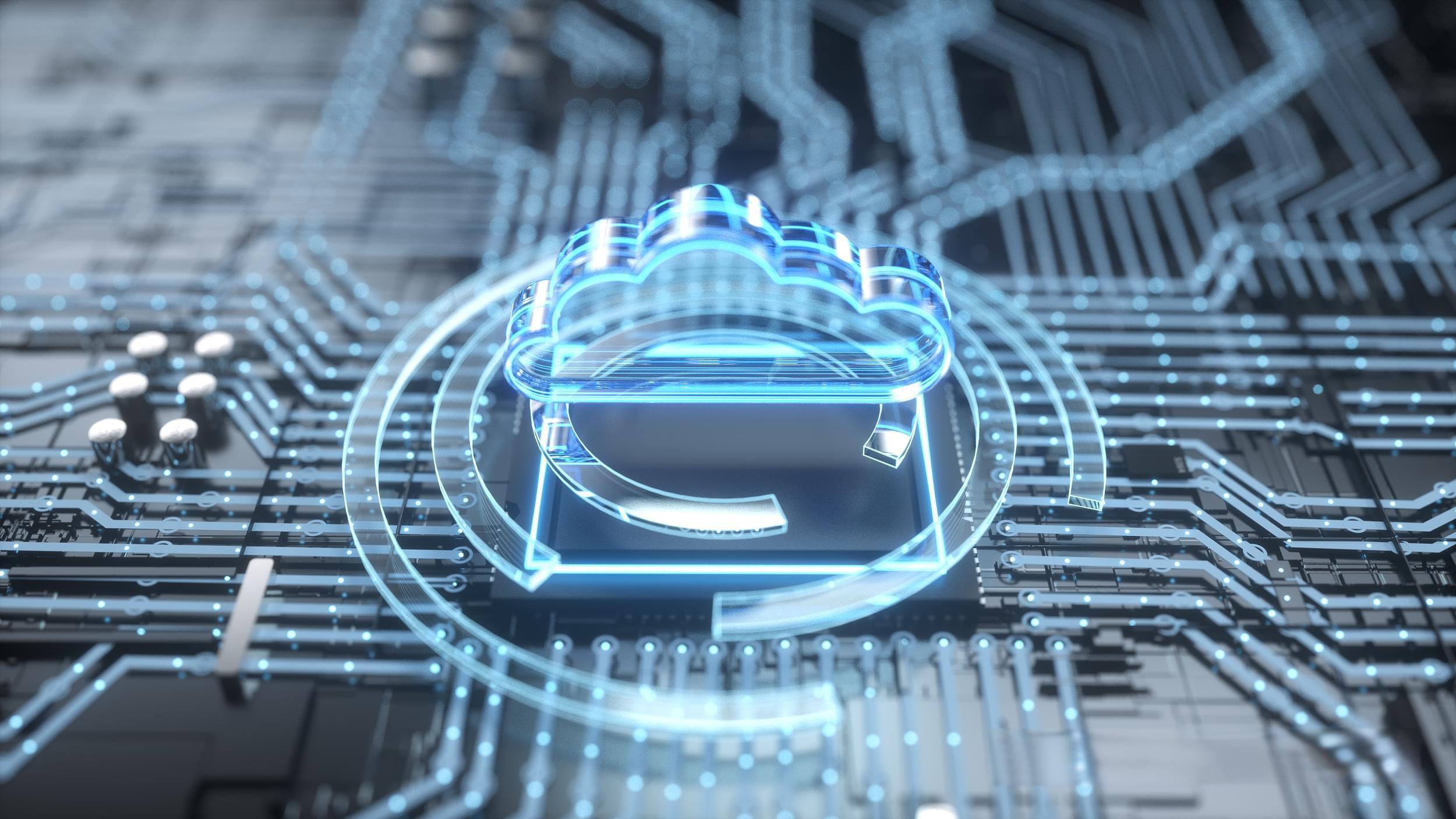如何搭建 Nginx 流媒体服务器?
- 行业动态
- 2024-11-03
- 4259
Nginx 流媒体服务器搭建
一、所需资源
1、Nginx:作为基础 HTTP 和反向代理服务器,用于提供静态文件服务和负载均衡,下载地址:[http://nginx.org/download/nginx-1.12.1.tar.gz](http://nginx.org/download/nginx-1.12.1.tar.gz)
2、OpenSSL:用于编译 Nginx 时支持 HTTPS,下载地址:[https://github.com/openssl/openssl/archive/OpenSSL_1_1_0f.tar.gz](https://github.com/openssl/openssl/archive/OpenSSL_1_1_0f.tar.gz)
3、nginx-rtmp-module:用于实现 RTMP 协议的模块,下载地址:[https://github.com/arut/nginx-rtmp-module/archive/v1.2.0.tar.gz](https://github.com/arut/nginx-rtmp-module/archive/v1.2.0.tar.gz)
4、FFmpeg:用于推流和拉流测试,安装命令:sudo apt-get install ffmpeg
二、搭建步骤
1、下载并解压软件包
mkdir -p ~/nginx && cd ~/nginx wget http://nginx.org/download/nginx-1.12.1.tar.gz wget https://github.com/openssl/openssl/archive/OpenSSL_1_1_0f.tar.gz wget https://github.com/arut/nginx-rtmp-module/archive/v1.2.0.tar.gz tar -zxvf nginx-1.12.1.tar.gz tar -zxvf OpenSSL_1_1_0f.tar.gz tar -zxvf nginx-rtmp-module-1.2.0.tar.gz
2、编译 OpenSSL
cd openssl-1.1.0f
./config --prefix=pwd/bin
make && make install3、编译 Nginx
在编译前需要确保安装了 PCRE 库和 zlib 库,使用以下命令进行安装:
sudo apt-get install libpcre3 libpcre3-dev zlib1g zlib1g-dev
然后执行以下命令编译 Nginx:
cd nginx-1.12.1
./configure --prefix=pwd/bin --add-module=~/nginx/nginx-rtmp-module-1.2.0 --with-http_ssl_module
make
make install4、配置 Nginx
将nginx-rtmp-module/test/nginx.conf 复制到nginx-1.12.1/bin/conf 目录下,并进行相应修改:
cp ~/nginx/nginx-rtmp-module-1.2.0/test/nginx.conf ~/nginx/nginx-1.12.1/bin/conf/ vim ~/nginx/nginx-1.12.1/bin/conf/nginx.conf
修改后的配置文件如下:
rtmp {
server {
listen 1935;
application live {
live on;
# Turn on HLS
hls on;
hls_path /tmp/hls;
hls_fragment 5s;
hls_playlist_length 60s;
}
}
}
http {
include mime.types;
default_type application/octet-stream;
sendfile on;
keepalive_timeout 65;
server {
listen 8080;
server_name localhost;
location / {
root html;
index index.html index.htm;
}
location /hls {
types {
application/vnd.apple.mpegurl m3u8;
video/mp2t ts;
}
alias /tmp;
add_header Cache-Control no-cache;
}
}
}5、启动 Nginx
~/nginx/nginx-1.12.1/bin/sbin/nginx
6、验证安装
使用 FFmpeg 推流:
ffmpeg -re -i input.mp4 -c copy -f flv rtmp://localhost:1935/live/stream
使用 VLC 播放:
打开 VLC,选择“媒体”->“打开网络串流”,输入以下地址:
rtmp://localhost:1935/live/stream
或者通过浏览器访问 HLS 流:
http://localhost:8080/hls/live/stream.m3u8
三、常见问题及解答(FAQs)
问题1:为什么无法找到 OpenSSL 库?
答:在编译 Nginx 之前,确保已正确安装并指定 OpenSSL 路径,可以通过修改configure 脚本中的路径来解决问题。
./configure --with-http_ssl_module --with-openssl=/usr/local/openssl
问题2:如何更改 RTMP 端口号?
答:可以在 Nginx 配置文件中的listen 指令后修改端口号,将listen 1935; 改为listen 2000;,然后重新加载 Nginx 配置:
sudo /etc/init.d/nginx reload