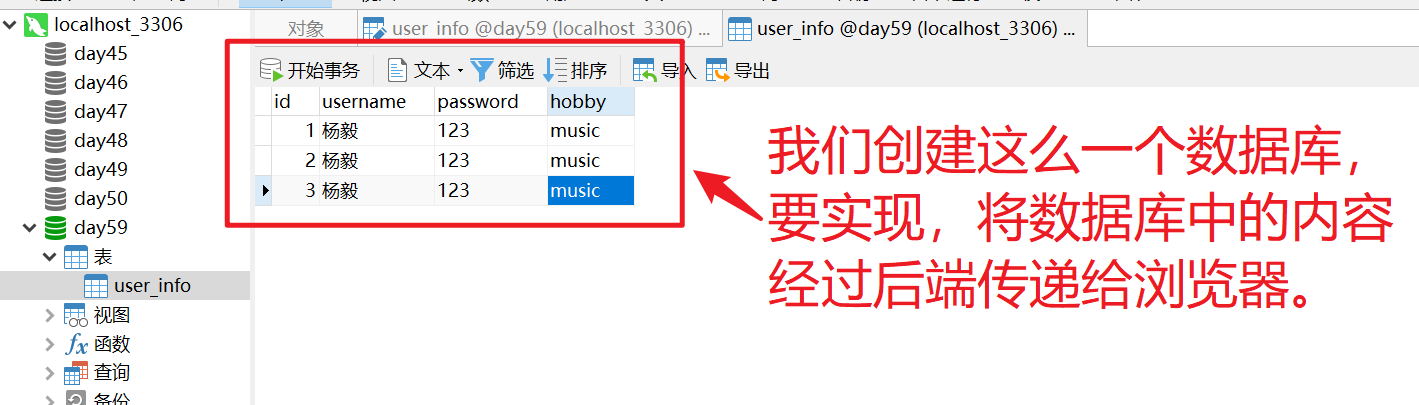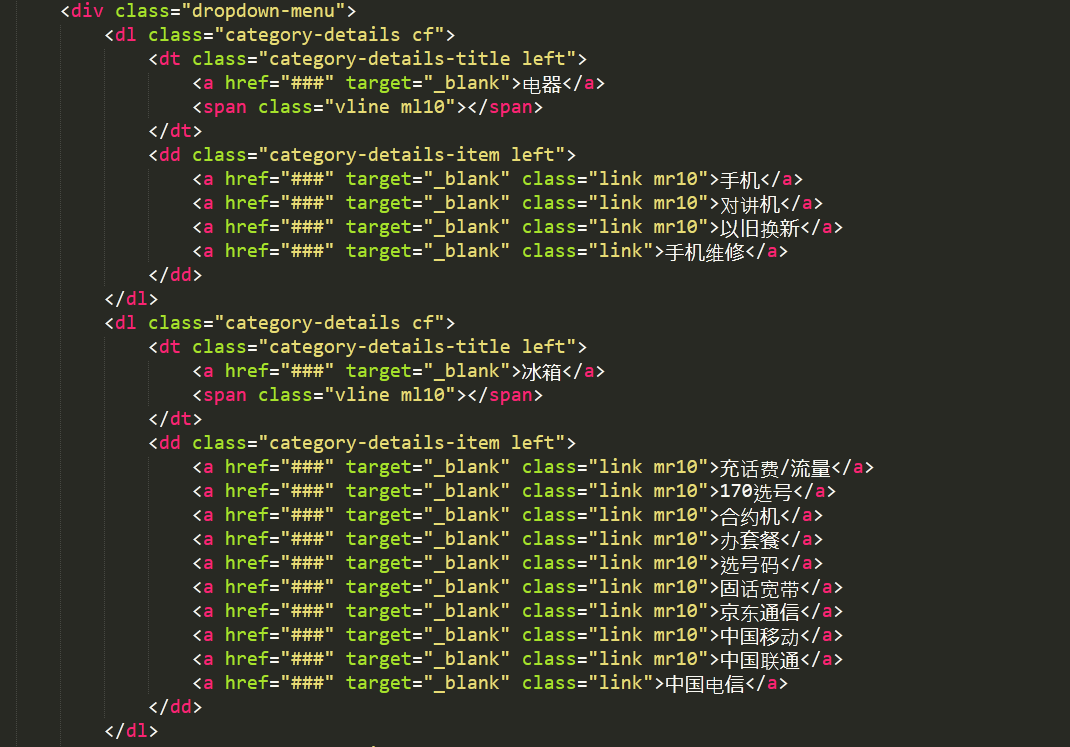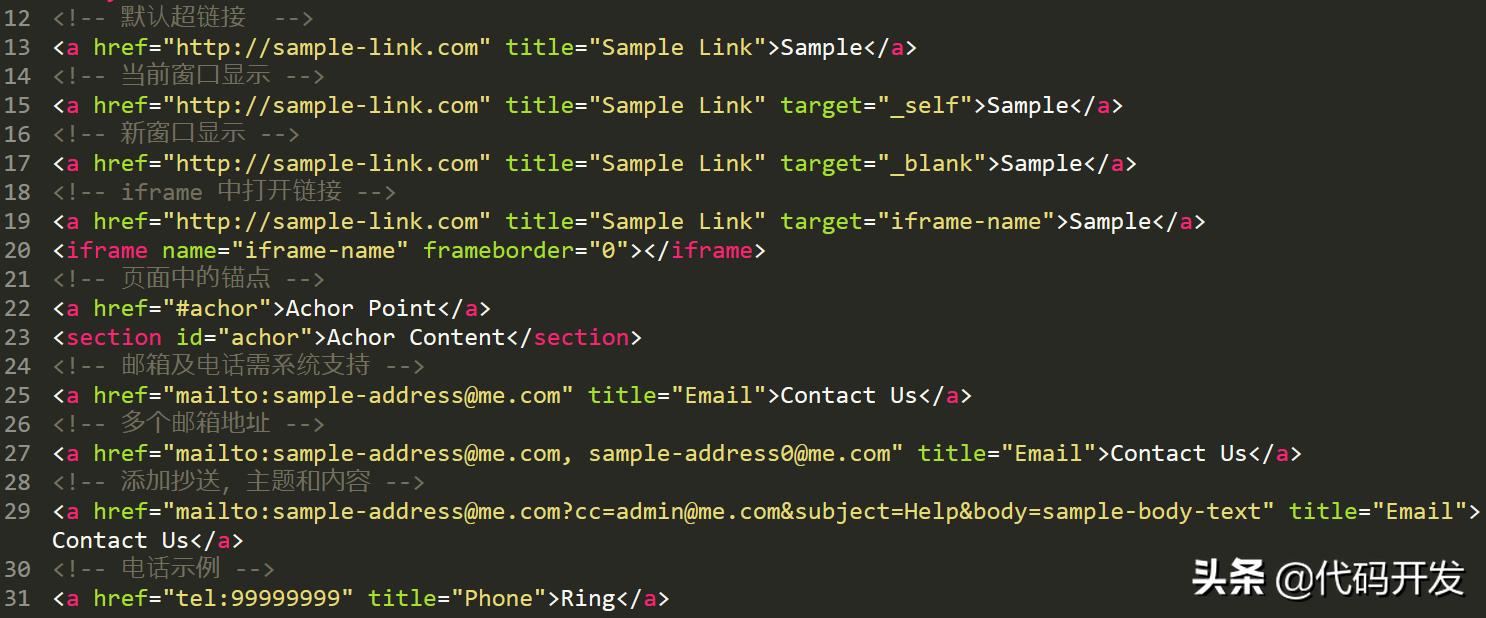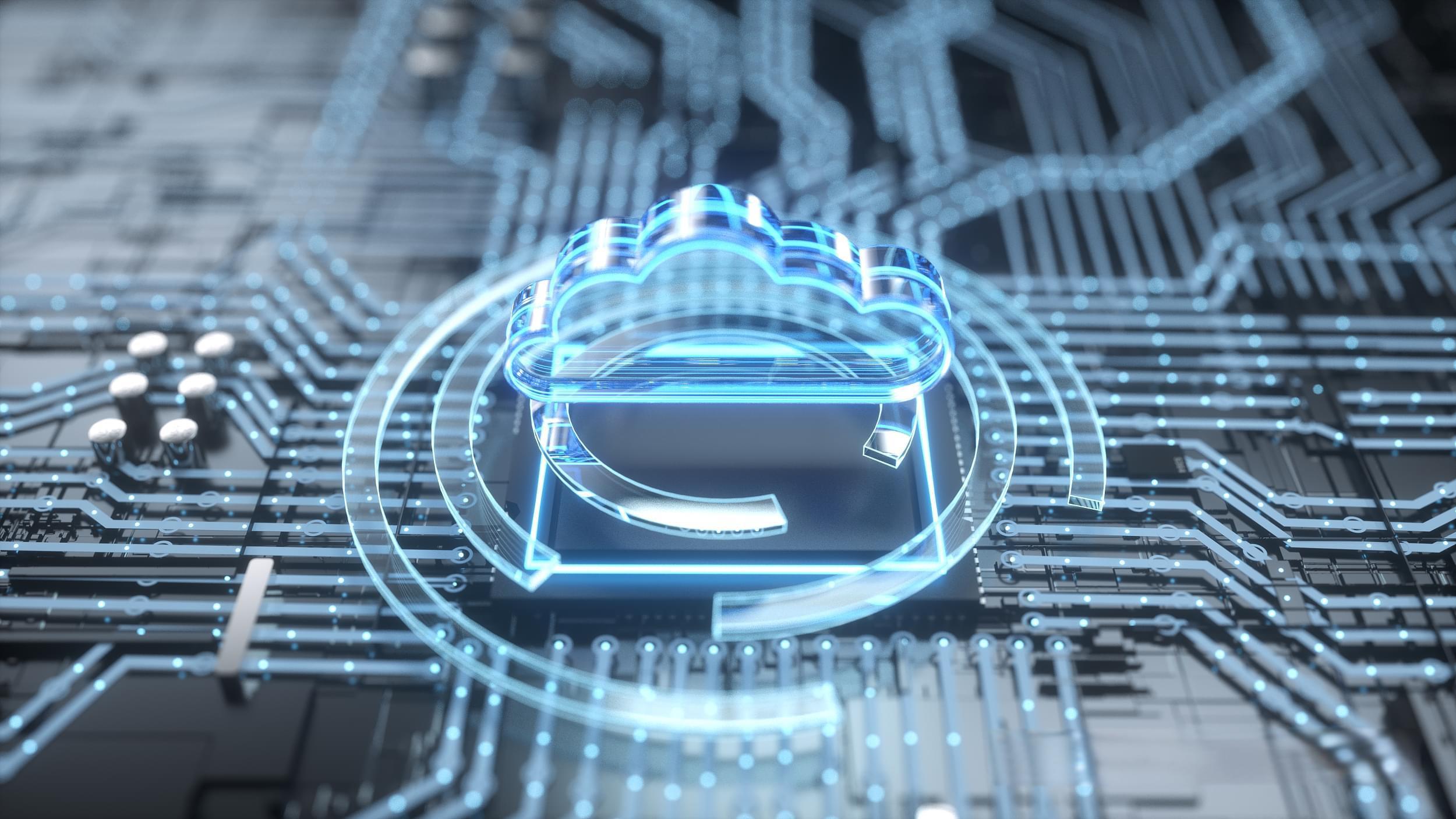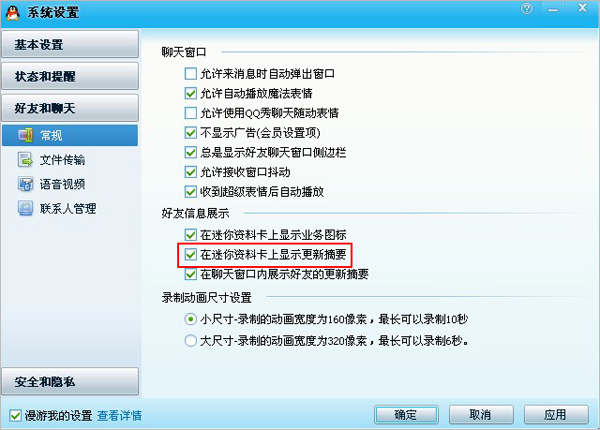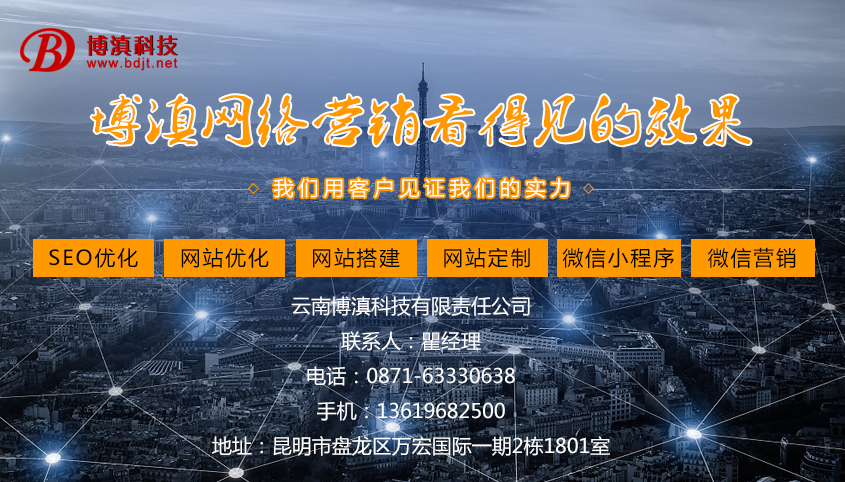上一篇
html选中表格一行数据库中
- 行业动态
- 2025-04-29
- 3496
通过JavaScript监听表格行点击事件获取数据,利用AJAX将选中行数据发送至后端API,后端解析后执行
选中表格行并获取数据
<table id="dataTable" border="1">
<tr>
<th>ID</th>
<th>姓名</th>
<th>年龄</th>
</tr>
<tr>
<td>1</td>
<td>张三</td>
<td>25</td>
</tr>
<tr>
<td>2</td>
<td>李四</td>
<td>30</td>
</tr>
</table>
<script>
document.querySelectorAll('#dataTable tr').forEach(row => {
row.addEventListener('click', function() {
// 排除表头
if(this.cells[0].innerText !== '') {
const rowData = {
id: this.cells[0].innerText,
name: this.cells[1].innerText,
age: this.cells[2].innerText
};
// 触发数据提交
submitRowData(rowData);
}
});
});
function submitRowData(data) {
fetch('/api/saveRow', {
method: 'POST',
headers: {'Content-Type': 'application/json'},
body: JSON.stringify(data)
})
.then(response => response.json())
.then(result => alert(result.message))
.catch(error => console.error('Error:', error));
}
</script>后端处理:接收数据并存入数据库(以PHP为例)
<?php
// 连接数据库
$pdo = new PDO('mysql:host=localhost;dbname=test', 'root', 'password');
// 获取POST数据
$data = json_decode(file_get_contents('php://input'), true);
// 准备SQL语句(防止SQL注入)
$stmt = $pdo->prepare("INSERT INTO users (id, name, age) VALUES (:id, :name, :age)");
$stmt->bindParam(':id', $data['id']);
$stmt->bindParam(':name', $data['name']);
$stmt->bindParam(':age', $data['age']);
// 执行并返回结果
if($stmt->execute()) {
echo json_encode(['message' => '数据保存成功']);
} else {
echo json_encode(['message' => '保存失败']);
}
?>数据库表结构示例
| 字段名 | 类型 | 说明 |
|---|---|---|
| id | INT(11) | 主键自增 |
| name | VARCHAR(50) | 用户姓名 |
| age | INT(11) | 用户年龄 |
相关问题与解答
问题1:如何实现多选表格行并批量保存到数据库?
解答:

- 修改前端代码,允许
Ctrl或Shift多选行,将选中数据存储在数组中 - 调整后端接口,接收数组格式数据并循环插入数据库
- 示例代码修改:
let selectedRows = []; // 存储多选数据 // 修改点击事件逻辑,支持多选 // 后端改为遍历$_POST['data']数组批量插入
问题2:如何实现选中行后直接更新数据库记录?
解答:
- 在表格中增加”编辑”按钮而非直接选中
- 点击编辑时弹出表单修改数据
- 提交时使用
UPDATE语句而非INSERT - 关键代码修改:
-将INSERT改为UPDATE $stmt = $pdo->prepare("UPDATE users SET name=:name, age=:age WHERE id=: