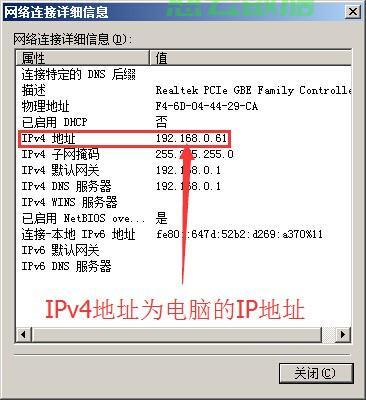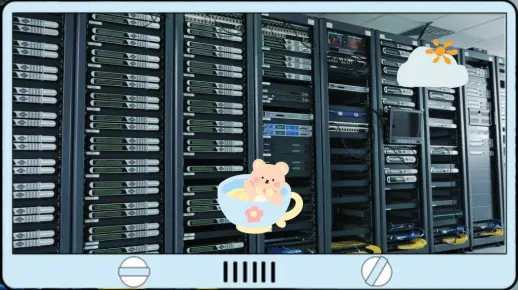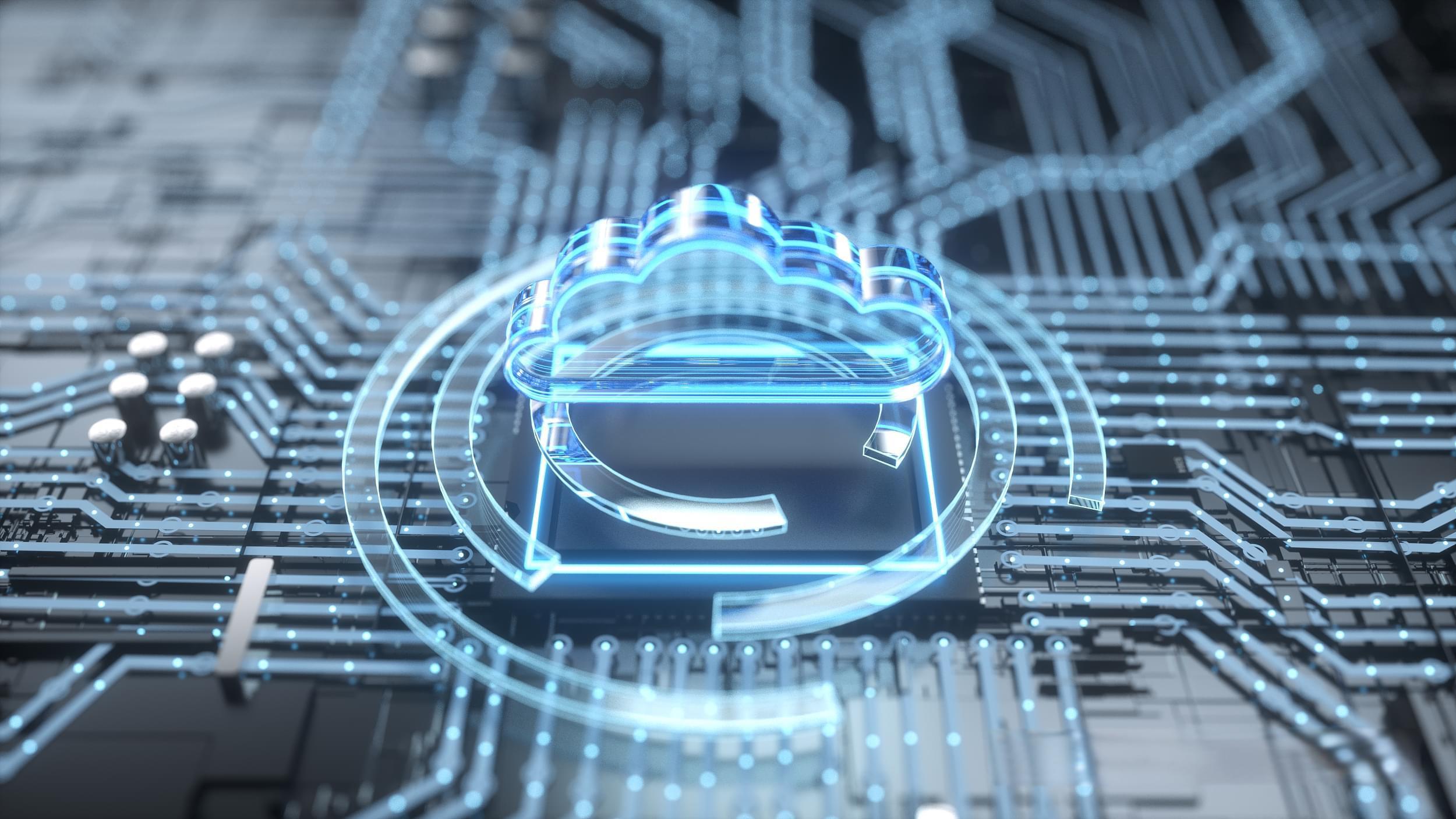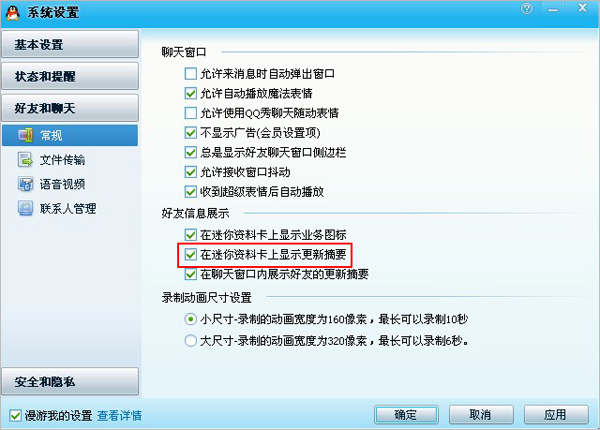上一篇
html指定文字位置
- 行业动态
- 2025-05-01
- 4659
在HTML中指定文字位置可通过CSS实现,常用
position属性(如absolute、relative)配合坐标参数定位,或利用Flexbox 使用HTML标签属性定位文字
HTML标签本身提供部分定位属性,但功能有限且已逐渐被CSS替代:
| 属性 | 说明 | 示例效果 |
|---|---|---|
align | 水平对齐(左/右/居中) | <p align="center"> |
<pre> | 保留空格和换行,等宽字体 | 强制按原格式显示文本 |
<canvas> | 通过绘图API精确控制文字位置 | 需配合JavaScript使用 |
注意:align属性已被弃用,建议使用CSS实现。

使用CSS定位文字
CSS提供多种方式控制文字位置:
文本对齐
| 属性 | 作用 | 示例 |
|---|---|---|
text-align | 水平对齐(左/右/居中/两端对齐) | p { text-align: center; } |
vertical-align | 垂直对齐(针对行内元素) | span { vertical-align: top; } |
定位属性
| 属性 | 说明 | 示例 |
|---|---|---|
position: relative; | 相对定位(相对于正常位置偏移) | p { position: relative; left: 20px; } |
position: absolute; | 绝对定位(相对于最近非静态祖先) | div { position: absolute; top: 50px; } |
position: fixed; | 固定定位(相对于视口) | h1 { position: fixed; bottom: 0; } |
Flexbox布局
通过display: flex;实现灵活排版:
.container {
display: flex;
justify-content: center; / 水平居中 /
align-items: flex-end; / 垂直底部对齐 /
}Grid布局
通过display: grid;划分网格区域:
.grid {
display: grid;
grid-template-columns: 1fr 1fr; / 两列布局 /
justify-items: center; / 单元格内容居中 /
}特殊场景处理
| 场景 | 解决方案 |
|---|---|
| 多语言混合排版 | 使用<bdi>标签保留文本方向(如阿拉伯语与中文混合) |
| 长文本自动换行 | word-wrap: break-word; 或white-space: normal; |
| 禁止文本选中 | user-select: none;(影响用户体验,慎用) |
常见问题与解答
问题1:如何让文字始终固定在页面右下角?
解答:使用position: fixed;配合bottom: 0; right: 0;,
.fixed-text {
position: fixed;
bottom: 0;
right: 0;
background: rgba(0,0,0,0.5);
color: #fff;
padding: 5px;
}问题2:为什么<font>标签无法控制文字位置?
解答:<font>标签仅用于设置字体颜色和大小,且属于过时标签,文字位置需通过CSS属性(如margin、position)或布局技术(Flex