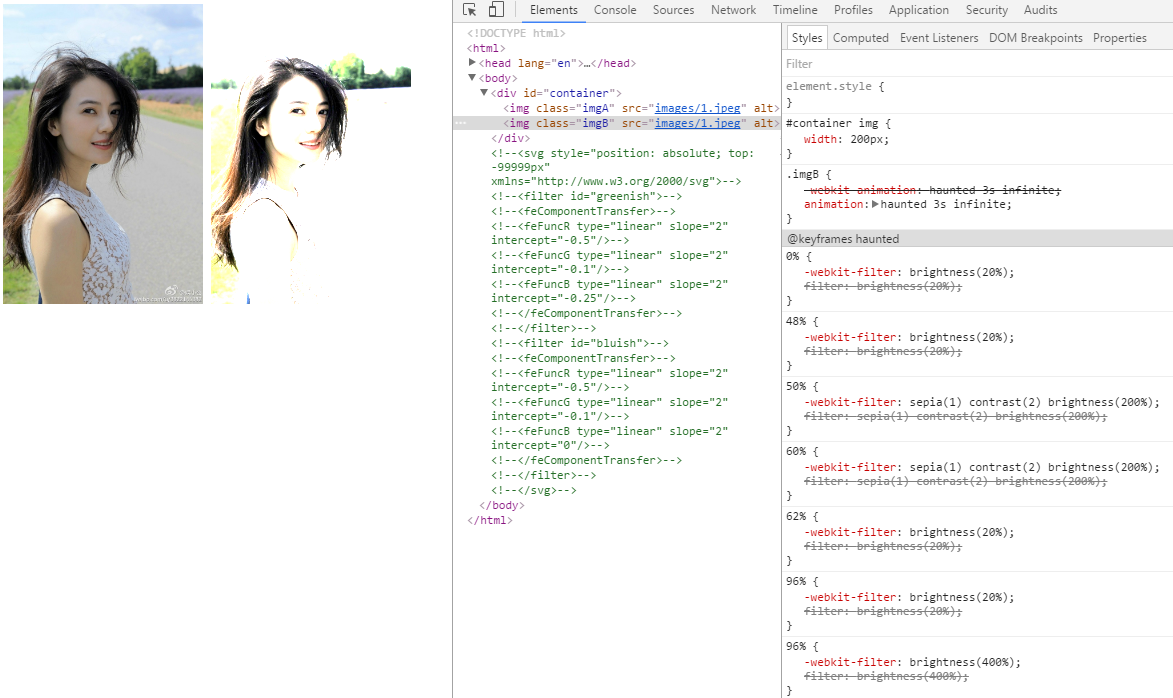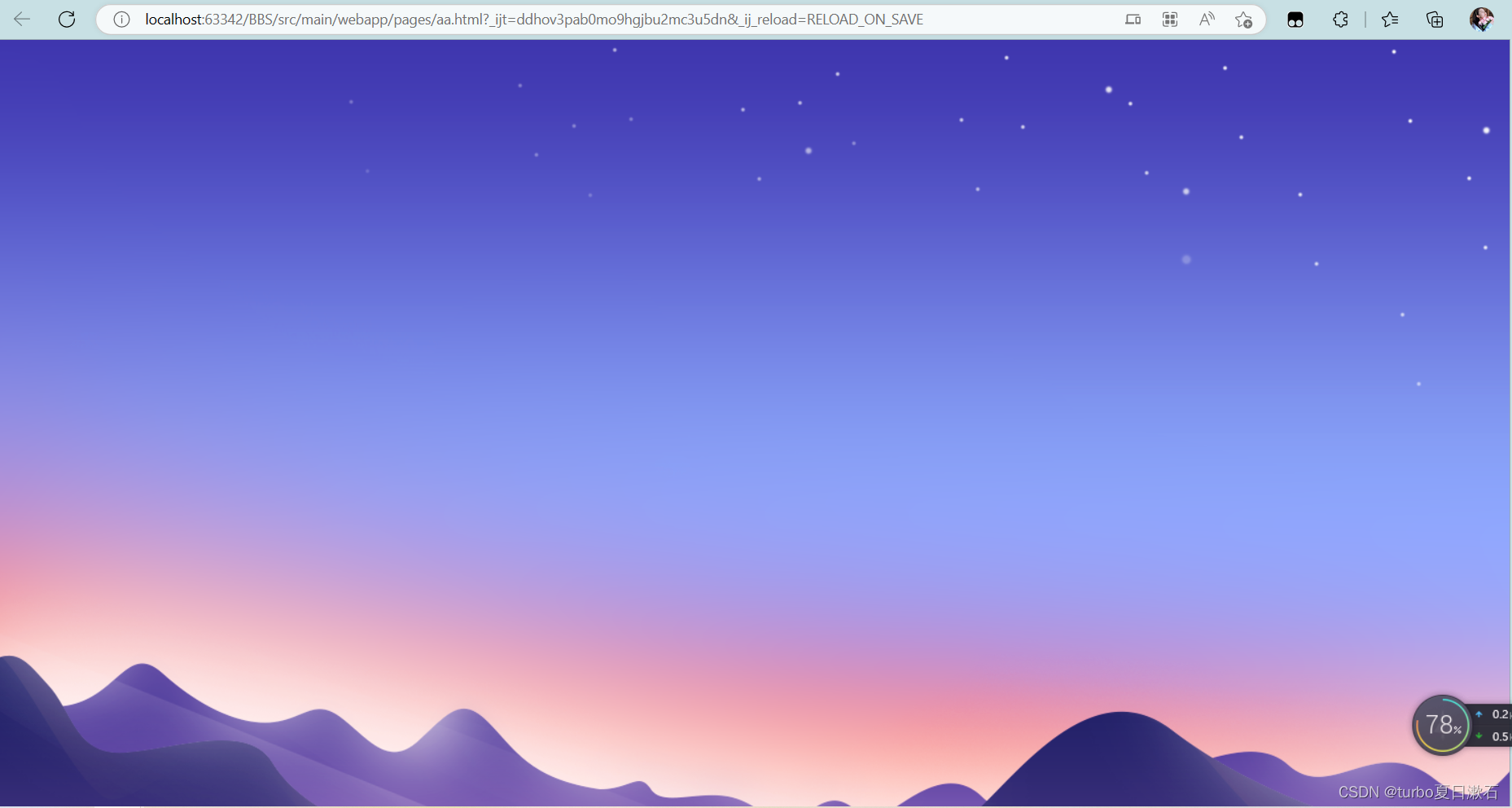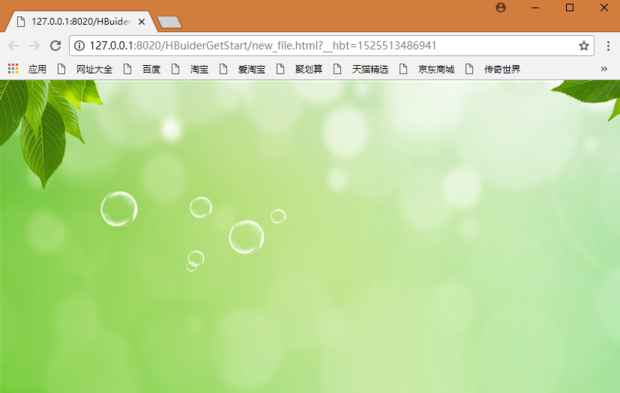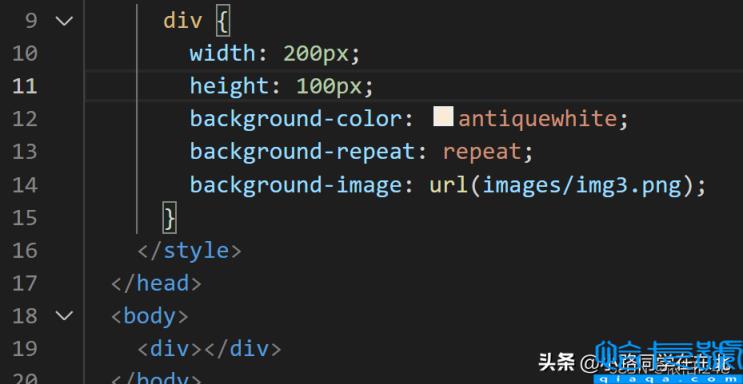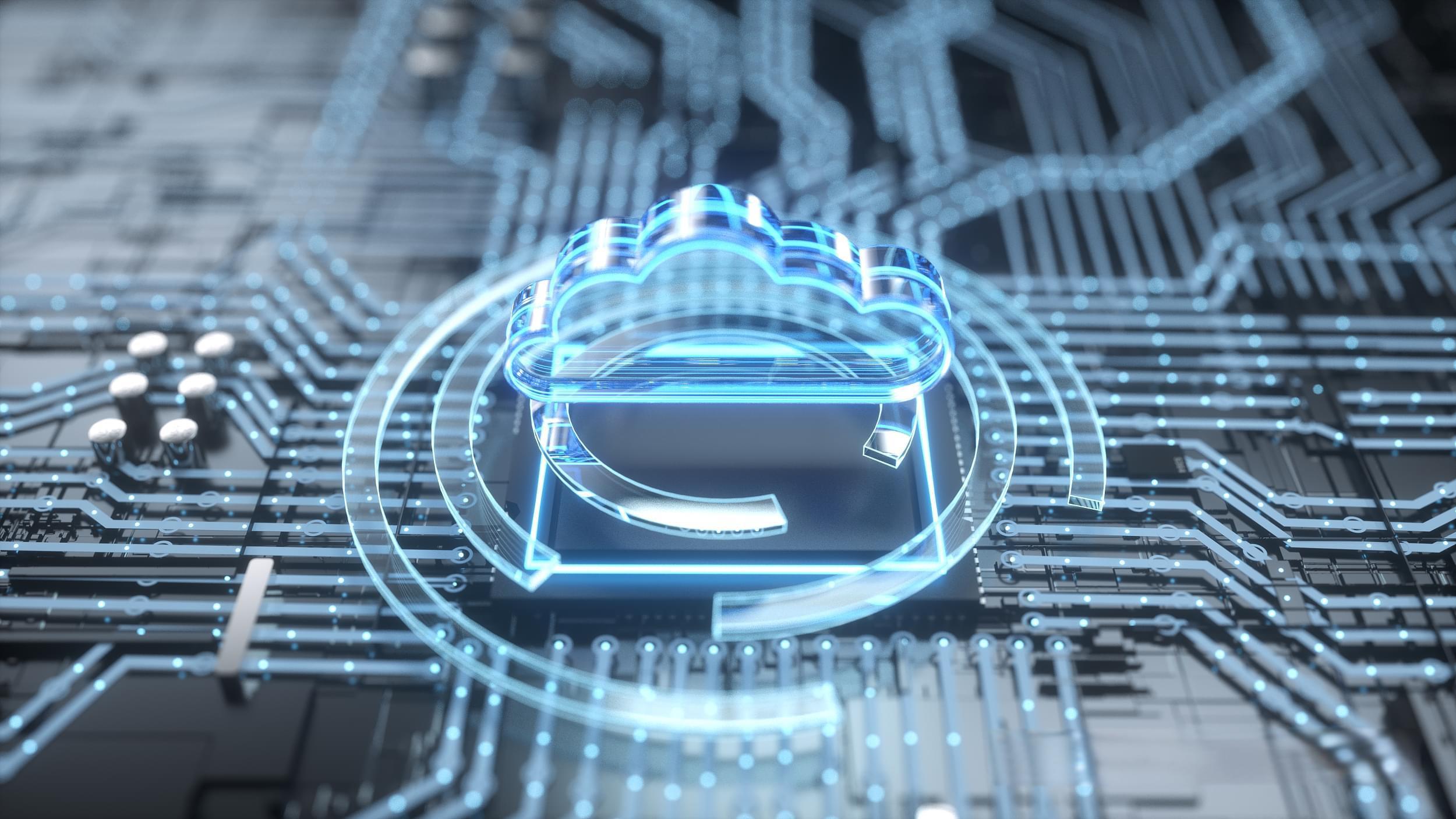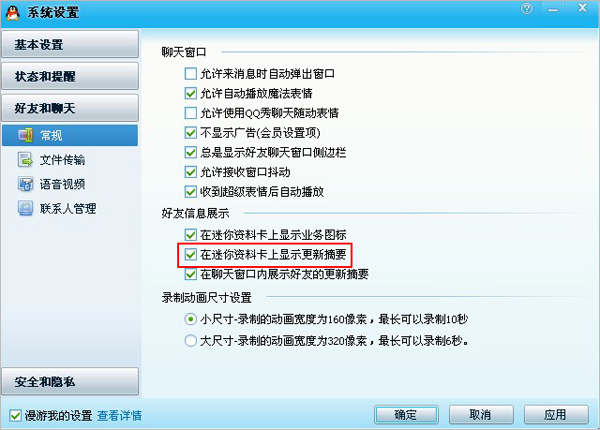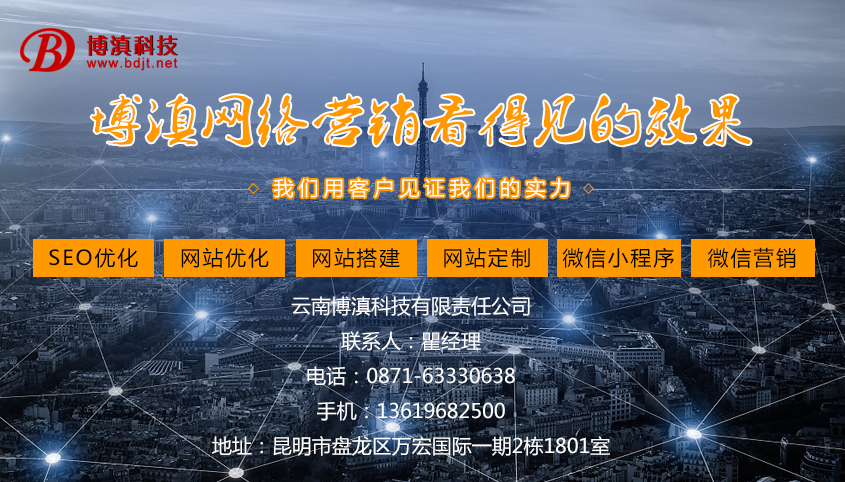上一篇
HTML背景图片
- 行业动态
- 2025-04-28
- 4213
HTML背景图片通过CSS设置,语法为
background-image:url();,支持相对/绝对路径,可配合 background-size控制尺寸, background-repeat设置平铺, background-position基础语法
通过CSS的background-image属性设置背景图片,需配合HTML元素(如<body>)使用:
<body style="background-image: url('image.jpg');"> 或在CSS样式表中定义:
body {
background-image: url('image.jpg');
} 核心属性详解
| 属性 | 说明 |
|---|---|
background-image | 指定图片路径(支持相对/绝对路径、网络URL、data:协议) |
background-color | 设置背景颜色(当图片透明时生效) |
background-repeat | 控制图片平铺方式(no-repeat不平铺,round/space智能适配) |
background-position | 定位图片位置(如center top、50% 50%) |
background-size | 调整图片尺寸(cover铺满容器、contain保持比例缩放) |
background-attachment | 滚动行为(fixed固定、scroll滚动) |
示例组合:
body {
background-image: url('bg.png');
background-color: #fff;
background-repeat: no-repeat;
background-position: center;
background-size: cover;
} 高级技巧
- 多背景图叠加(CSS3+):
body { background-image: url('bg1.png'), linear-gradient(to bottom, #fff, #ccc); background-repeat: no-repeat, no-repeat; background-size: auto, 100%; } - 响应式背景:
使用background-size: cover自动适应容器尺寸,或通过媒体查询动态更换图片。
兼容性与注意事项
- 低版本IE:
background-size在IE9+支持,需添加-webkit-等前缀适配旧版浏览器。 - 透明图片:若使用PNG/GIF透明图,需设置
background-color防止透出底层颜色。 - 性能优化:优先使用小尺寸图片,或通过
background-size缩放,避免加载过大文件。
相关问题与解答
Q1:如何让背景图片始终居中且不重复?
A1:设置background-repeat: no-repeat; background-position: center;,若需自适应容器可加background-size: contain;。
Q2:能否在同一个元素上叠加多个背景图片?
A2:可以,通过逗号分隔多个background-image值,并配合其他背景属性分层控制,
div {
background-image: url('layer1.png'), url('layer2.png');
background-repeat: no-repeat, repeat;
}