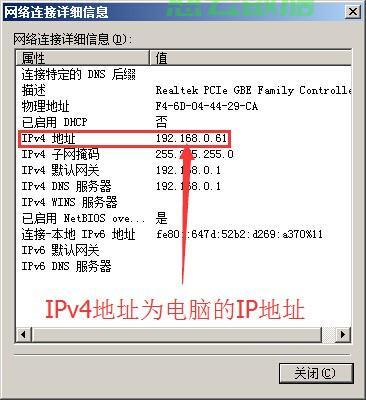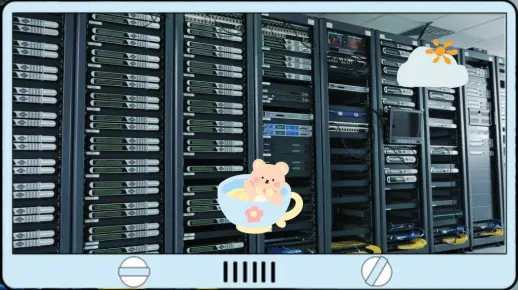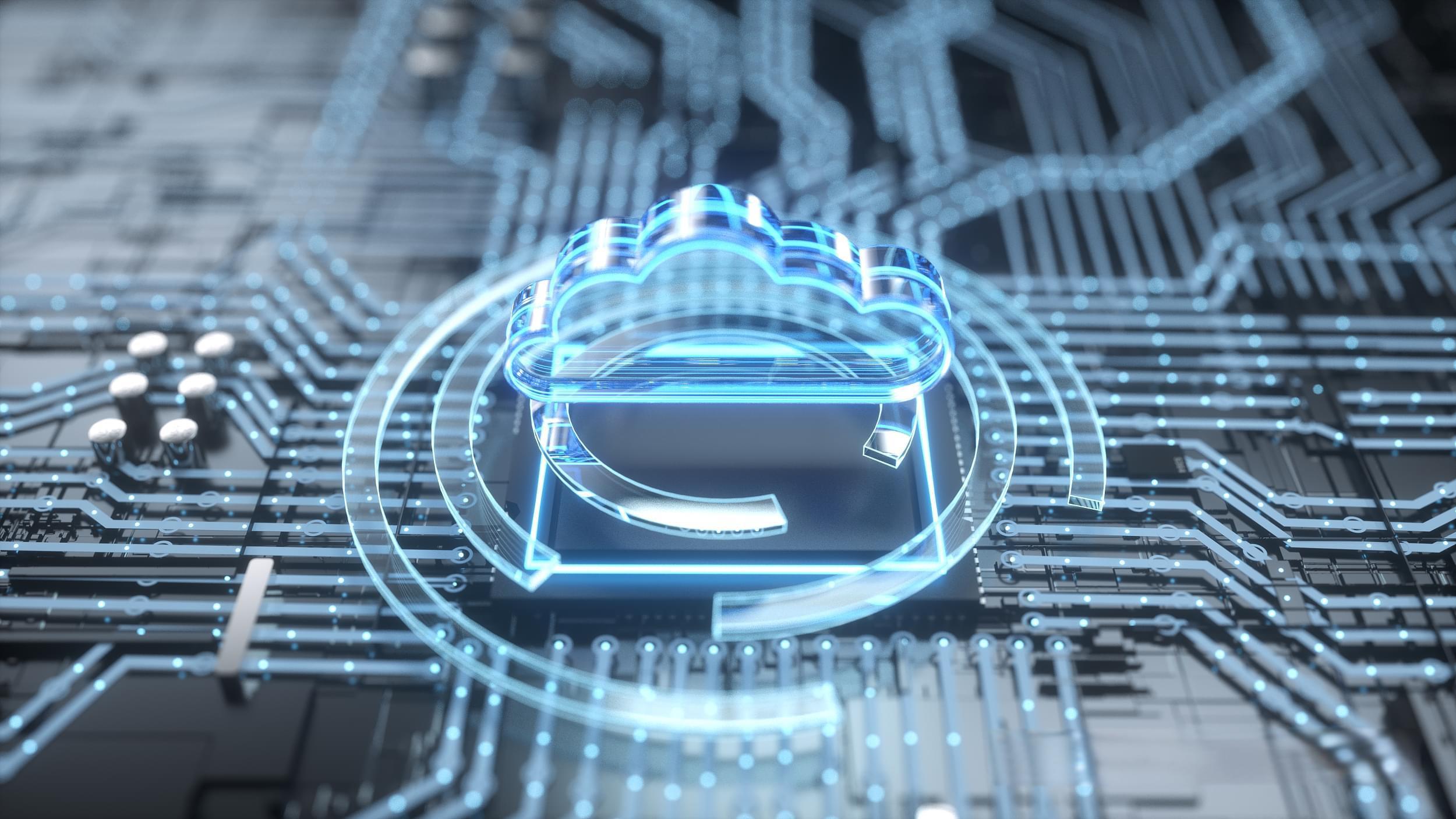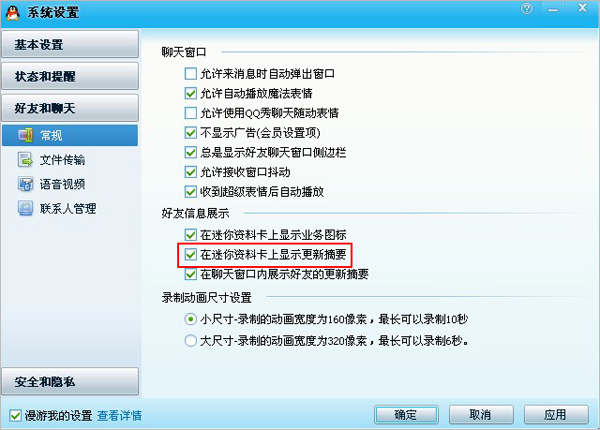上一篇
如何用D3JS创建动态力学图并解析JSON数据
- 行业动态
- 2025-04-19
- 3343
D3.js力学图通过JSON数据定义节点和关系,通常包含nodes数组(含id、名称、权重等属性)和links数组(记录源/目标节点),支持配置电荷力、碰撞半径等物理参数,能动态展示复杂网络关系,适用于社交网络、知识图谱等可视化场景。
力学图核心原理
D3.js 的力导向图基于物理粒子模拟系统,通过以下力学参数实现节点动态平衡:
- 电荷力(charge):节点间的排斥力
- 弹力(link distance):连线的理想长度
- 向心力(center):整体图形的居中力
- 碰撞力(collision):防止节点重叠
const simulation = d3.forceSimulation(nodes)
.force("link", d3.forceLink(links).id(d => d.id))
.force("charge", d3.forceManyBody().strength(-50))
.force("center", d3.forceCenter(width/2, height/2))
.force("collision", d3.forceCollide().radius(20));JSON 数据结构设计
符合标准的 JSON 数据应包含两个核心数组:
{
"nodes": [
{"id": "A", "group": 1, "value": 10},
{"id": "B", "group": 2, "value": 20}
],
"links": [
{"source": "A", "target": "B", "strength": 0.8},
{"source": "B", "target": "C", "type": "dependency"}
]
}字段解析表:
| 字段 | 节点/链接 | 说明 |
|————|———–|——————————-|
| id | 节点 | 唯一标识符(必填) |
| group | 节点 | 用于颜色分类 |
| value | 节点 | 决定节点半径大小 |
| source | 链接 | 起始节点ID(与nodes.id对应) |
| target | 链接 | 目标节点ID |
| strength | 链接 | 弹力系数(0-1) |

完整实现方案
<div id="graph-container"></div>
<script src="https://d3js.org/d3.v7.min.js"></script>
<script>
// 初始化画布
const width = 800, height = 600;
const svg = d3.select("#graph-container")
.append("svg")
.attr("viewBox", [0, 0, width, height]);
// 加载数据
d3.json("your-data.json").then(data => {
// 创建力导向模拟
const simulation = d3.forceSimulation(data.nodes)
.force("link", d3.forceLink(data.links).id(d => d.id))
.force("charge", d3.forceManyBody().strength(-100))
.force("center", d3.forceCenter(width/2, height/2));
// 绘制连线
const link = svg.append("g")
.selectAll("line")
.data(data.links)
.join("line")
.attr("stroke", "#999")
.attr("stroke-width", 1.5);
// 绘制节点
const node = svg.append("g")
.selectAll("circle")
.data(data.nodes)
.join("circle")
.attr("r", d => Math.sqrt(d.value) + 5)
.attr("fill", d => d3.schemeCategory10[d.group % 10])
.call(drag(simulation));
// 动态更新
simulation.on("tick", () => {
link
.attr("x1", d => d.source.x)
.attr("y1", d => d.source.y)
.attr("x2", d => d.target.x)
.attr("y2", d => d.target.y);
node
.attr("cx", d => d.x)
.attr("cy", d => d.y);
});
// 拖拽交互
function drag(simulation) {
return d3.drag()
.on("start", event => {
if (!event.active) simulation.alphaTarget(0.3).restart();
event.subject.fx = event.subject.x;
event.subject.fy = event.subject.y;
})
.on("drag", event => {
event.subject.fx = event.x;
event.subject.fy = event.y;
})
.on("end", event => {
if (!event.active) simulation.alphaTarget(0);
event.subject.fx = null;
event.subject.fy = null;
});
}
});
</script>性能优化指南
数据预处理:当节点超过 500 个时,建议:
- 使用 Web Worker 进行数据计算
- 采用
d3.forceCollide避免节点重叠 - 设置
simulation.alphaDecay(0.05)控制收敛速度
视觉降噪方案:
// 动态透明度 link.attr("stroke-opacity", d => d.strength * 0.8); // 聚焦高亮 node.on("mouseover", function(event, d) { link.style("stroke", l => l.source === d || l.target === d ? "red" : "#ddd"); });移动端适配:
circle { touch-action: none; /* 禁用浏览器默认手势 */ cursor: grab; }
常见问题解决
Q1 连线不显示
检查 JSON 中 source/target 是否与 nodes.id 严格匹配,建议使用唯一标识符验证工具:
data.links.forEach(link => {
if (!data.nodes.find(n => n.id === link.source))
console.error("Missing source node:", link.source);
});Q2 节点堆叠
按需调整力学参数:
.force("collision", d3.forceCollide()
.radius(d => Math.sqrt(d.value) + 8))Q3 数据更新策略
采用高效的重绘机制:
function updateData(newData) {
// 停止原有模拟
simulation.stop();
// 合并新旧数据
const nodes = [...simulation.nodes(), ...newData.nodes];
const links = [...simulation.force("link").links(), ...newData.links];
// 重启模拟
simulation.nodes(nodes);
simulation.force("link").links(links);
simulation.alpha(1).restart();
}数据来源与参考文献
- D3.js 官方文档 – Force Simulation
- Force-Directed Graph Best Practices
- W3C JSON 标准规范
- 数据可视化设计原则 – Nielsen Norman Group
结束)