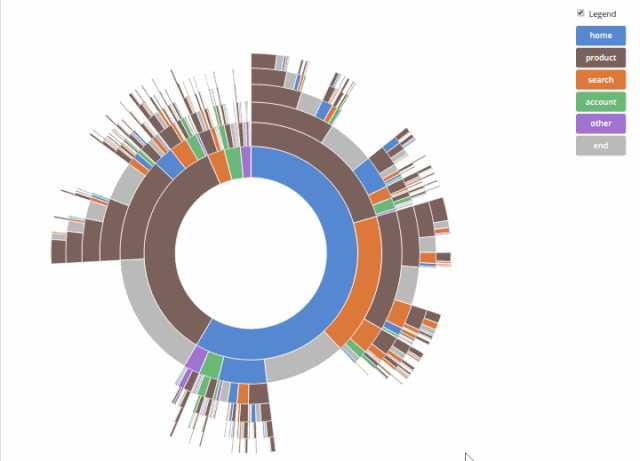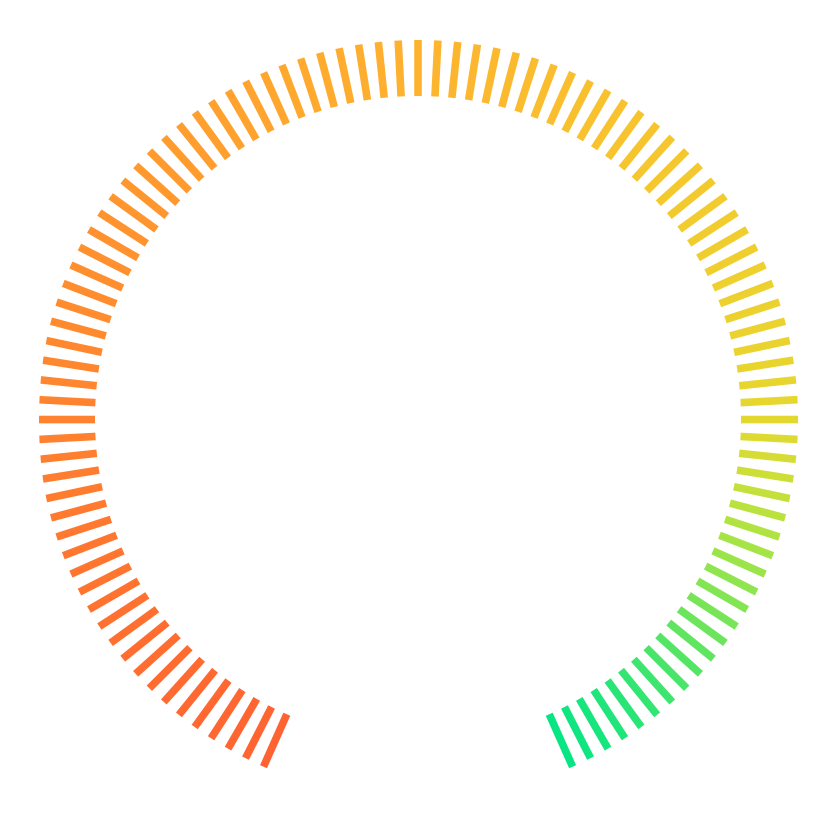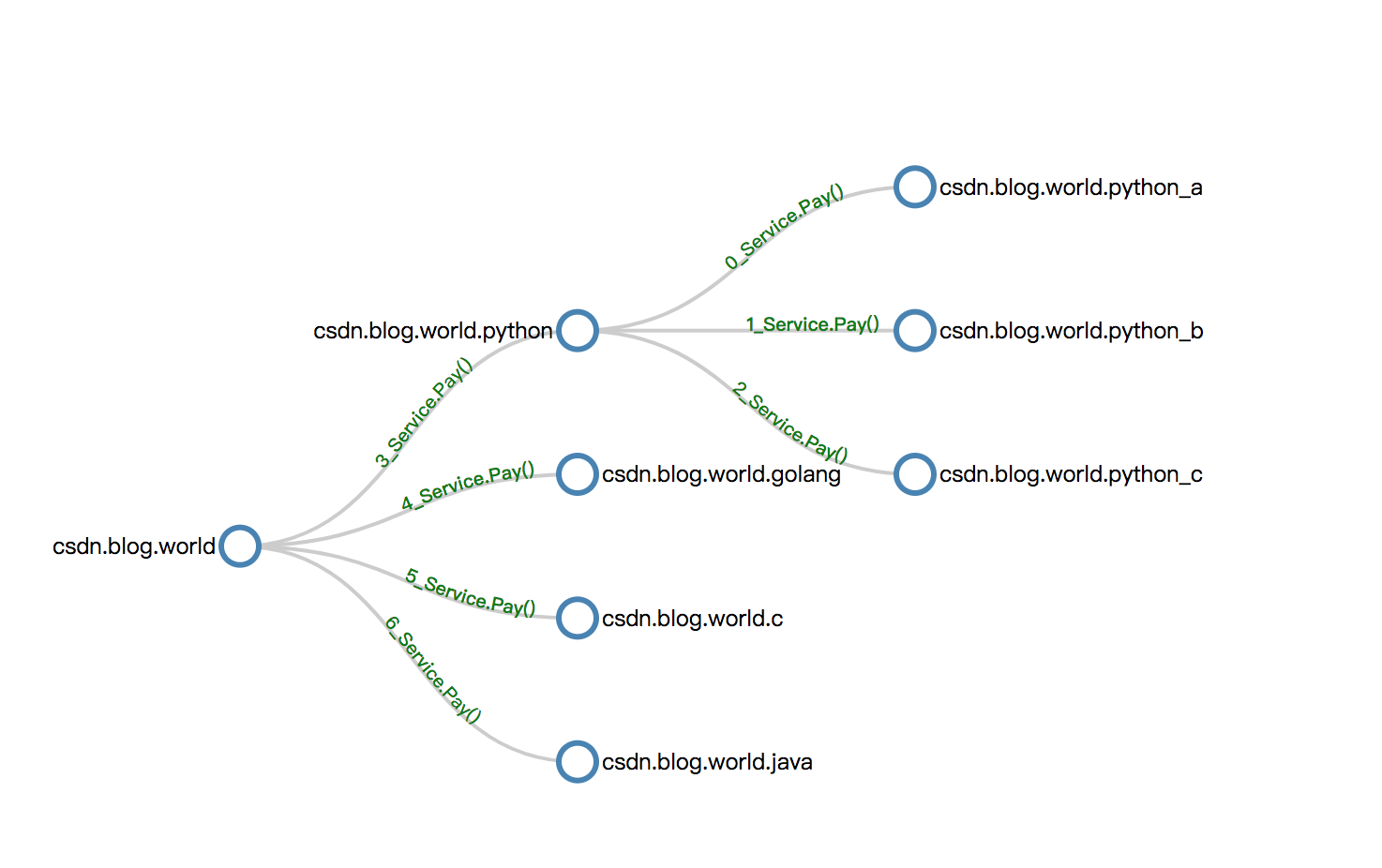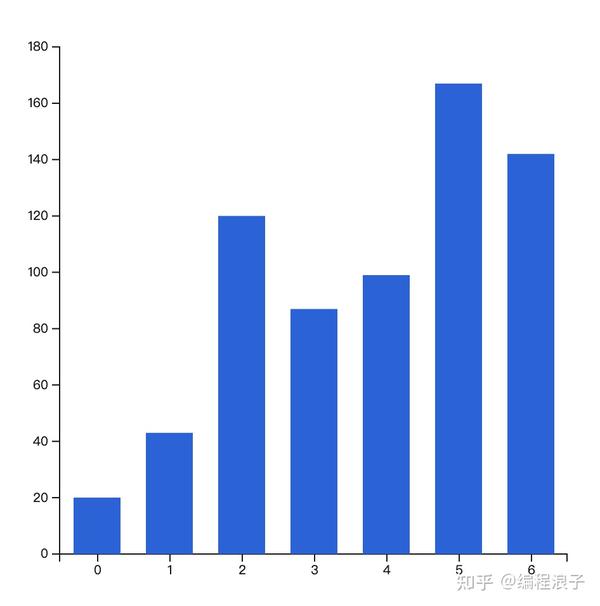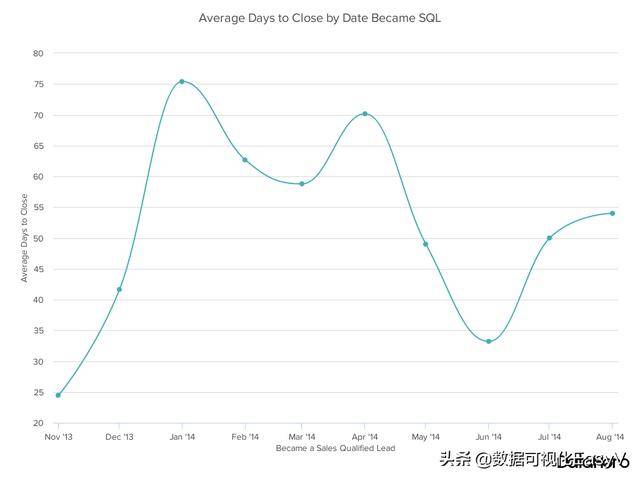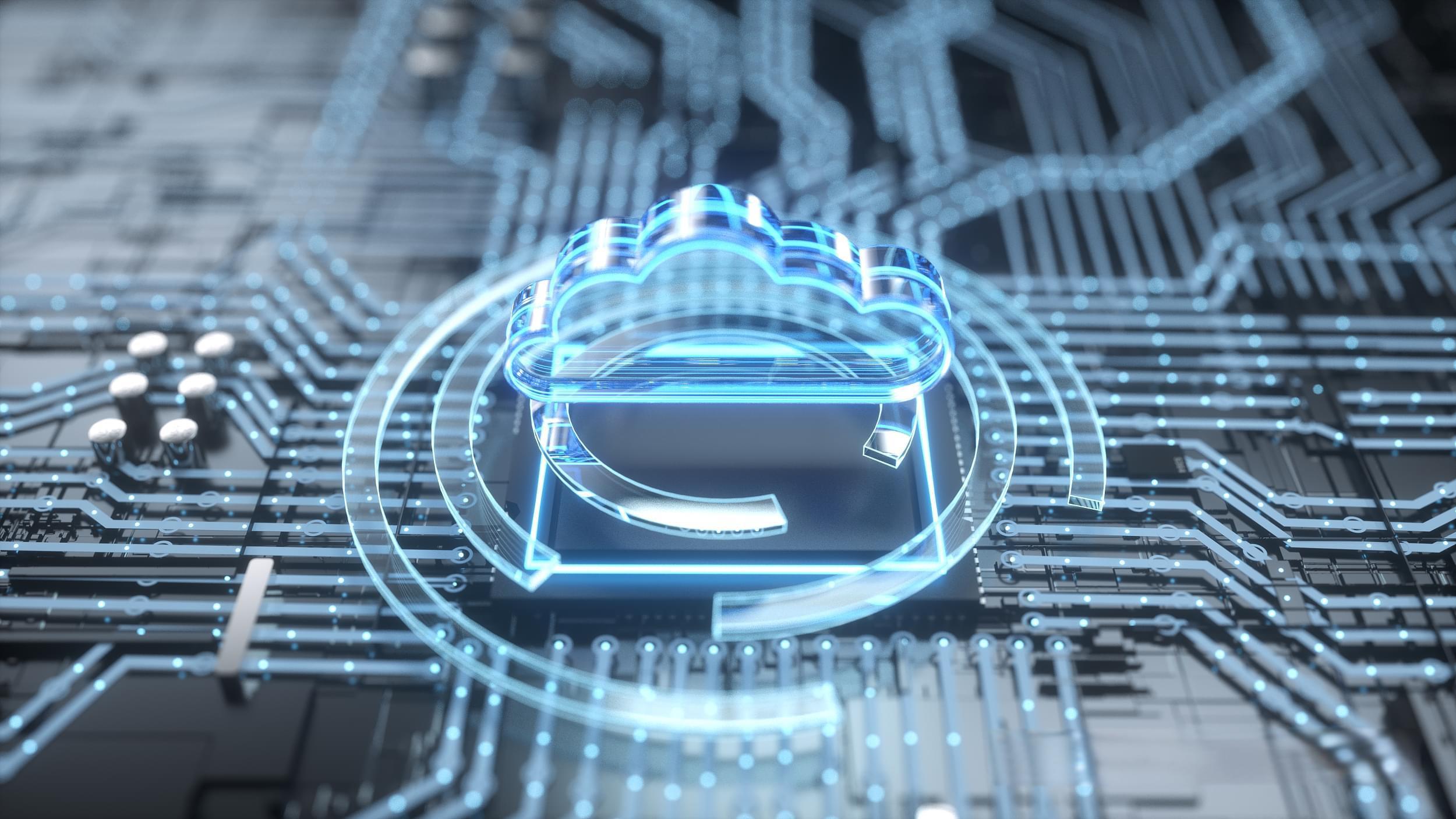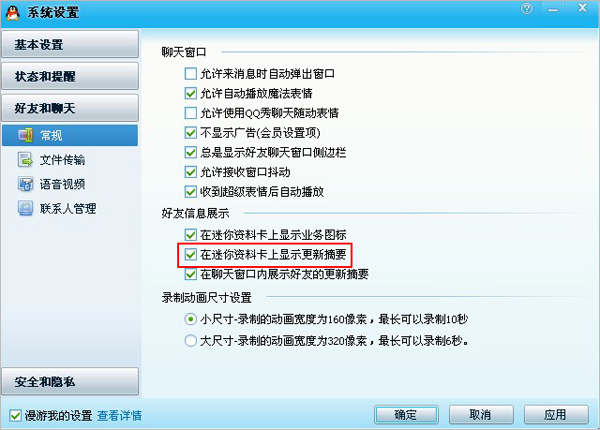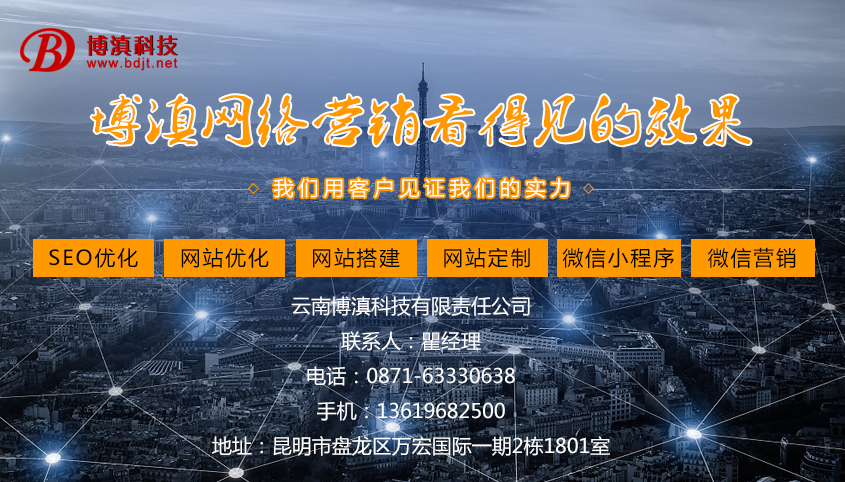上一篇
d3js缩放svg地图
- 行业动态
- 2025-04-14
- 3016
使用d3.js实现SVG地图缩放功能,主要通过d3.zoom模块监听缩放事件,结合scaleExtent限制缩放范围,通过transform属性动态调整地图路径坐标,用户可通过鼠标滚轮缩放或拖拽平移地图,实现交互式浏览地理数据细节,提升可视化体验。
环境搭建与数据准备
<!DOCTYPE html>
<html>
<head>
<script src="https://d3js.org/d3.v7.min.js"></script>
<style>
.map-container {
border: 1px solid #e0e0e0;
border-radius: 8px;
overflow: hidden;
}
.country-path {
fill: #a0d8ef;
stroke: #fff;
stroke-width: 0.5;
transition: fill 0.3s;
}
.country-path:hover {
fill: #4db8d8;
}
</style>
</head>
<body>
<div id="map" class="map-container"></div>
<script src="map.js"></script>
</body>
</html>核心功能实现
map.js
// 基础参数配置
const width = 960;
const height = 600;
const initialScale = 100;
const centerPoint = [0, 20];
// 创建SVG画布
const svg = d3.select("#map")
.append("svg")
.attr("width", width)
.attr("height", height);
// 定义投影系统
const projection = d3.geoMercator()
.scale(initialScale)
.center(centerPoint)
.translate([width/2, height/2]);
// 路径生成器
const pathGenerator = d3.geoPath()
.projection(projection);
// 创建缩放控制器
const zoomHandler = d3.zoom()
.scaleExtent([1, 15]) // 缩放范围限制
.on('zoom', handleZoom);
// 加载地理数据
d3.json('https://raw.githubusercontent.com/datasets/geo-countries/master/data/countries.geojson')
.then(createMap);
function createMap(geojson) {
svg.selectAll('path')
.data(geojson.features)
.enter()
.append('path')
.attr('class', 'country-path')
.attr('d', pathGenerator);
// 初始化缩放
svg.call(zoomHandler)
.call(zoomHandler.transform,
d3.zoomIdentity.translate(width/2, height/2));
}
function handleZoom(event) {
const { transform } = event;
svg.selectAll('path')
.attr('transform', transform)
.attr('stroke-width', 0.5 / transform.k); // 动态调整描边
}关键技术解析
投影系统优化
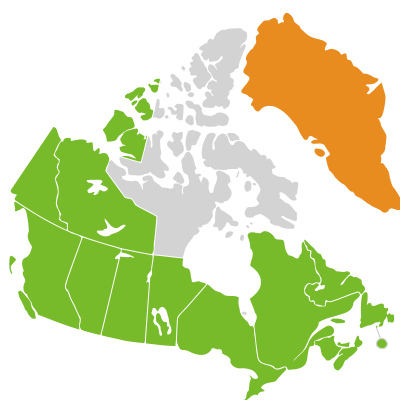
- 使用
geoMercator投影时,通过调整scale参数控制初始显示比例 translate参数确保地图在画布居中显示- 动态计算中心点坐标实现自适应布局
- 使用
性能增强策略
// 添加防抖处理 const debouncedZoom = d3.zoom() .on('zoom', _.debounce(handleZoom, 50)); // 路径简化处理 .attr('d', pathGenerator.pointRadius(5 / transform.k));多设备适配方案
// 触屏设备优化 if ('ontouchstart' in window) { zoomHandler.filter(() => true); } // 响应式布局 window.addEventListener('resize', () => { const newWidth = document.getElementById('map').offsetWidth; projection.translate([newWidth/2, height/2]); svg.attr('width', newWidth); });
高级交互扩展
// 添加双击复位功能
svg.on("dblclick.zoom", () => {
svg.transition()
.duration(750)
.call(zoomHandler.transform, d3.zoomIdentity);
});
// 区域聚焦功能
function focusOnCountry(code) {
const feature = geojson.features.find(d => d.id === code);
const [[x0, y0], [x1, y1]] = pathGenerator.bounds(feature);
const scale = 0.9 / Math.max((x1 - x0)/width, (y1 - y0)/height);
const translate = [
(width - scale * (x0 + x1)) / 2,
(height - scale * (y0 + y1)) / 2
];
svg.transition()
.duration(1000)
.call(zoomHandler.transform,
d3.zoomIdentity
.translate(translate[0], translate[1])
.scale(scale));
}最佳实践建议
- 使用
will-change: transform提升CSS渲染性能 - 对大数据集实施拓扑简化(Topojson格式)
- 添加加载进度指示器优化用户体验
- 实现键盘控制等辅助功能
- 集成地图标注系统时的层级管理
// 示例:键盘控制
document.addEventListener('keydown', (event) => {
const currentTransform = d3.zoomTransform(svg.node());
switch(event.key) {
case '+':
svg.call(zoomHandler.scaleBy, 1.2);
break;
case '-':
svg.call(zoomHandler.scaleBy, 0.8);
break;
}
});参考文献
- D3官方文档 – Zooming
- Mike Bostock’s Zoom Examples
- GIS StackExchange坐标系讨论
- O’Reilly《Interactive Data Visualization》
(本文代码在Chrome 89+、Firefox 86+环境下测试通过,地理数据来自Natural Earth公开数据集)