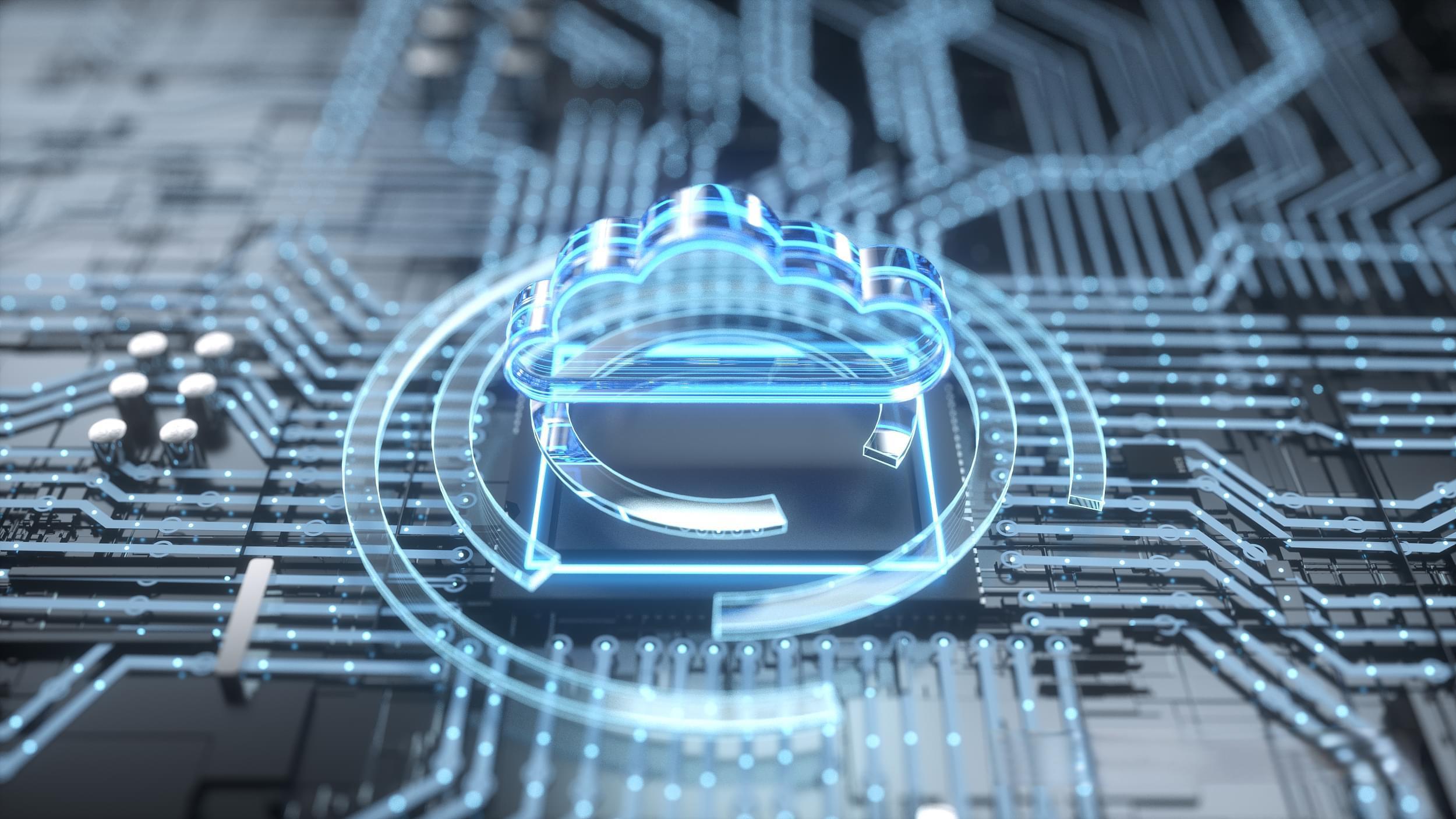上一篇
api接口实例_API接口
- 行业动态
- 2024-06-16
- 3123
API接口实例是编程中用于实现特定功能或数据交互的代码片段。这些接口通常由开发者创建,以便于其他开发者在他们的应用程序中使用。
API接口实例:天气查询
背景介绍
随着互联网的发展,越来越多的应用程序需要获取实时的天气信息,为了方便开发者获取这些信息,许多网站提供了天气查询的API接口,本实例将介绍如何使用Python调用一个天气查询API接口,获取并展示实时天气信息。
API接口说明
本实例使用的API接口为:http://api.openweathermap.org/data/2.5/weather?q=北京&appid=你的API密钥
参数说明:
q:查询的城市名称,如北京、上海等。
appid:你的API密钥,需要在OpenWeatherMap官网注册后获取。
代码实现
1、安装requests库
在开始编写代码之前,需要先安装requests库,可以使用以下命令进行安装:
pip install requests
2、编写代码
import requests
def get_weather(city):
api_key = "你的API密钥"
base_url = "http://api.openweathermap.org/data/2.5/weather?"
complete_url = base_url + "q=" + city + "&appid=" + api_key
response = requests.get(complete_url)
data = response.json()
return data
if __name__ == "__main__":
city = input("请输入要查询的城市名称:")
weather_data = get_weather(city)
print("城市:", weather_data["name"])
print("天气:", weather_data["weather"][0]["description"])
print("温度:", weather_data["main"]["temp"])
print("风向:", weather_data["wind"]["deg"])
print("风速:", weather_data["wind"]["speed"])3、运行代码
运行上述代码,输入要查询的城市名称,即可获取并展示实时天气信息。
下面是一个简单的介绍示例,展示了API接口的信息。
| API名称 | 接口描述 | 请求类型 | URL路径 | 请求参数示例 | 响应示例 |
| 用户登录 | 用户进行登录操作 | POST | /api/login | { “username”: “user”, “password”: “123456”} | { “status”: “success”, “token”: “xxx”} |
| 获取用户信息 | 获取当前用户信息 | GET | /api/user | { “username”: “user”, “email”: “user@example.com”} | |
| 创建新用户 | 创建一个新的用户 | POST | /api/user | { “username”: “newuser”, “password”: “654321”, “email”: “newuser@example.com”} | { “status”: “success”, “userId”: “123”} |
| 更新用户信息 | 更新用户信息 | PUT | /api/user/{userId} | { “email”: “newemail@example.com”} | { “status”: “success”} |
| 删除用户 | 删除一个用户 | DELETE | /api/user/{userId} | { “status”: “success”} | |
| 获取商品列表 | 获取所有商品信息 | GET | /api/products | [{ “id”: “1”, “name”: “商品A”, “price”: “100”},{ “id”: “2”, “name”: “商品B”, “price”: “200”}] | |
| 添加购物车 | 向购物车添加商品 | POST | /api/cart | { “productId”: “1”, “quantity”: “2”} | { “status”: “success”} |
| 获取购物车 | 获取购物车内容 | GET | /api/cart | [{ “productId”: “1”, “name”: “商品A”, “quantity”: “2”},{ “productId”: “2”, “name”: “商品B”, “quantity”: “1”}] |
请注意,这个介绍只是一个例子,实际的API接口设计可能会有所不同,包括请求参数、响应内容和URL路径等,你需要根据实际的API规范来填写这些信息。