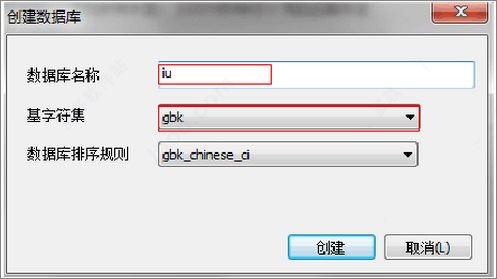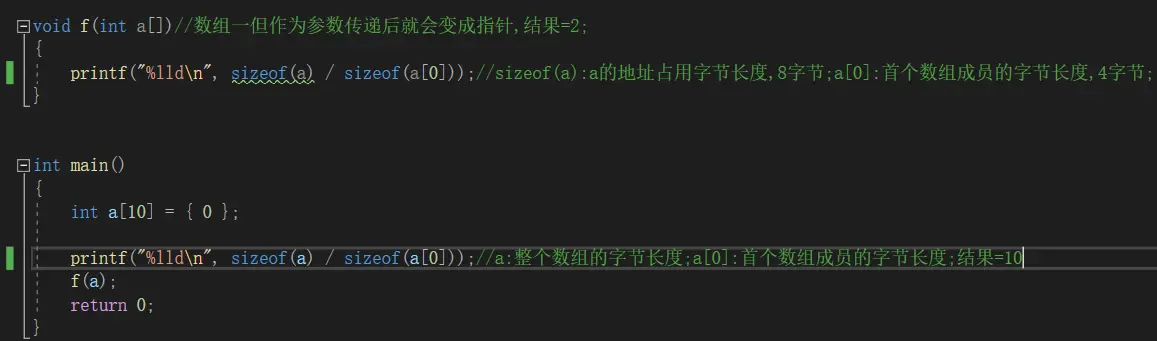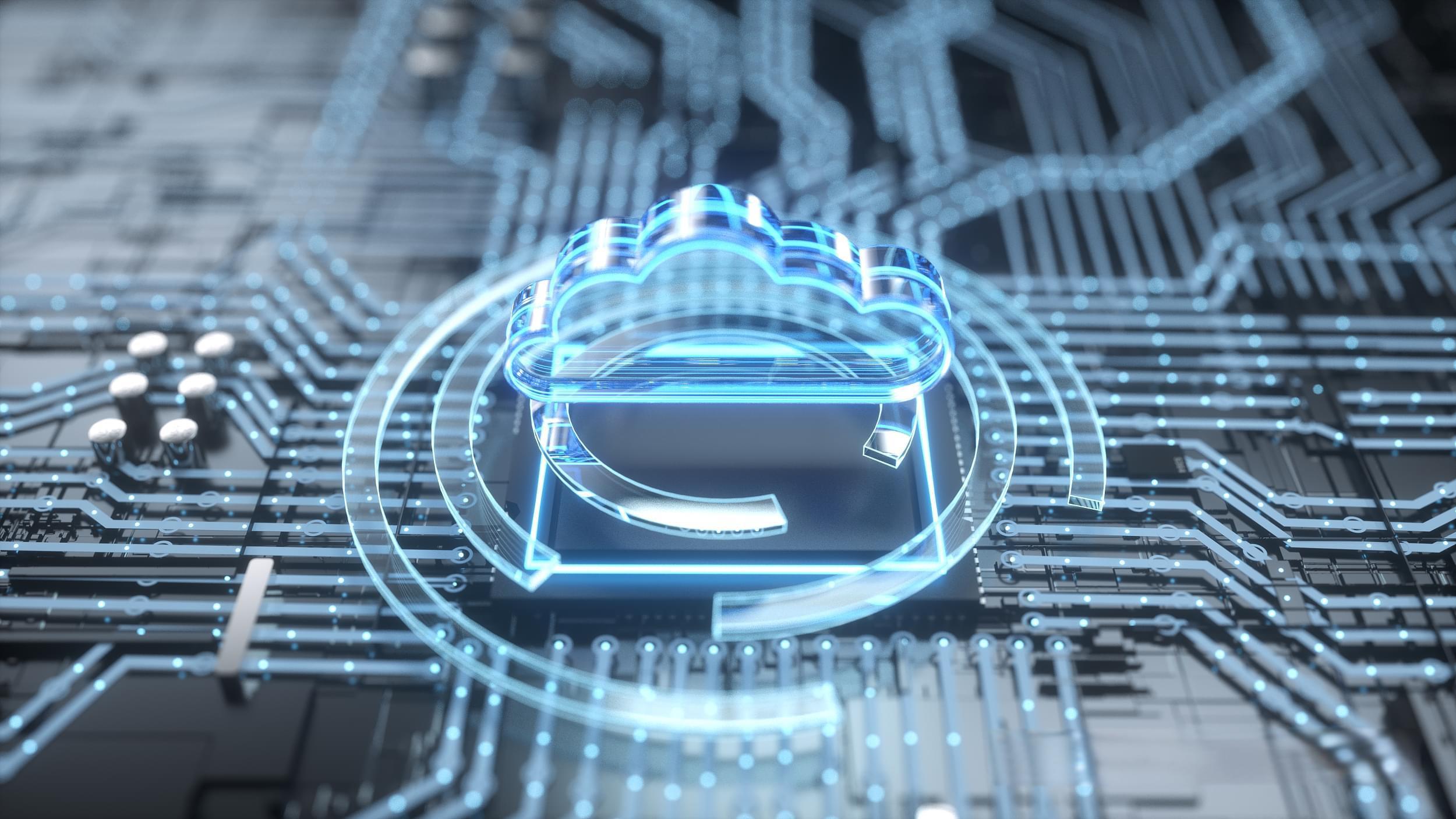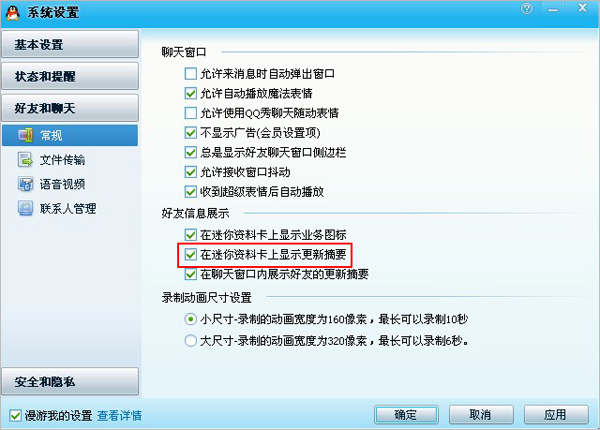如何在C中获取网站的虚拟路径?
- 行业动态
- 2025-01-16
- 2188
HttpContext.Current.Server.MapPath 方法来获取网站的虚拟路径。,,“csharp,string virtualPath = HttpContext.Current.Server.MapPath("~/");,“,,这将返回应用程序根目录的物理路径。 在C#中获取网站虚拟路径是一项常见任务,特别是在开发Web应用程序时,虚拟路径是指服务器上文件或文件夹的URL路径,通常以“/”开头,获取网站的虚拟路径可以帮助我们构建动态链接、管理资源等,本文将详细介绍如何在C#中返回网站的虚拟路径,并提供相关示例和常见问题解答。
1. 使用HttpContext.Current.Server.MapPath方法
HttpContext.Current.Server.MapPath 方法可以将虚拟路径转换为物理路径,从而帮助我们获取当前请求的虚拟路径。
using System;
using System.Web;
public class VirtualPathExample
{
public string GetVirtualPath()
{
string virtualPath = HttpContext.Current.Request.ApplicationPath;
return virtualPath;
}
}2. 使用HostingEnvironment.ApplicationVirtualPath属性
HostingEnvironment.ApplicationVirtualPath 属性可以直接获取当前应用程序的虚拟路径。
using System;
using System.Web.Hosting;
public class VirtualPathExample
{
public string GetVirtualPath()
{
string virtualPath = HostingEnvironment.ApplicationVirtualPath;
return virtualPath;
}
}3. 使用UrlHelper类(适用于ASP.NET MVC)

在ASP.NET MVC中,可以使用UrlHelper类来生成虚拟路径。
using System.Web.Mvc;
public class VirtualPathExample
{
private UrlHelper urlHelper;
public VirtualPathExample(UrlHelper urlHelper)
{
this.urlHelper = urlHelper;
}
public string GetVirtualPath()
{
string virtualPath = urlHelper.Content("~/");
return virtualPath;
}
}4. 使用Server.MapPath方法(适用于ASP.NET Web Forms)
在ASP.NET Web Forms中,可以使用Server.MapPath方法来获取虚拟路径。
using System;
using System.Web.UI;
public partial class MyPage : Page
{
protected void Page_Load(object sender, EventArgs e)
{
string virtualPath = Server.MapPath("~/");
Response.Write("Virtual Path: " + virtualPath);
}
}5. 使用ConfigurationManager.AppSettings(适用于读取配置文件中的虚拟路径)
如果虚拟路径存储在配置文件中,可以使用ConfigurationManager.AppSettings来读取。
using System;
using System.Configuration;
public class VirtualPathExample
{
public string GetVirtualPath()
{
string virtualPath = ConfigurationManager.AppSettings["VirtualPath"];
return virtualPath;
}
}6. 使用Environment.GetEnvironmentVariable方法(适用于读取环境变量中的虚拟路径)
如果虚拟路径存储在环境变量中,可以使用Environment.GetEnvironmentVariable方法来读取。
using System;
public class VirtualPathExample
{
public string GetVirtualPath()
{
string virtualPath = Environment.GetEnvironmentVariable("VirtualPath");
return virtualPath;
}
}表格:各种方法对比
| 方法名称 | 适用场景 | 优点 | 缺点 |
| HttpContext.Current.Request.ApplicationPath | 通用 | 简单易用 | 需要HttpContext上下文 |
| HostingEnvironment.ApplicationVirtualPath | ASP.NET应用程序 | 直接获取虚拟路径 | 需要引用System.Web.Hosting命名空间 |
| UrlHelper.Content | ASP.NET MVC | 生成URL方便 | 需要MVC上下文 |
| Server.MapPath | ASP.NET Web Forms | 转换虚拟路径为物理路径 | 需要页面上下文 |
| ConfigurationManager.AppSettings | 读取配置文件 | 灵活性高 | 需要配置文件支持 |
| Environment.GetEnvironmentVariable | 环境变量 | 灵活配置 | 需要设置环境变量 |
FAQs
Q1: 如何在不同环境下获取虚拟路径?
A1: 在不同的环境中获取虚拟路径的方法略有不同,在开发环境中,可以使用HttpContext.Current.Request.ApplicationPath或HostingEnvironment.ApplicationVirtualPath,在生产环境中,可以通过配置文件或环境变量来获取虚拟路径,确保在不同环境中正确配置虚拟路径,以便应用程序能够正常运行。
Q2: 如何在单元测试中获取虚拟路径?
A2: 在单元测试中获取虚拟路径可能会有些困难,因为单元测试通常不依赖于HttpContext,可以使用依赖注入和模拟对象来解决这一问题,可以创建一个接口来获取虚拟路径,并在实际应用中使用具体实现,在单元测试中使用模拟实现,这样可以在不依赖HttpContext的情况下进行测试。
小编有话说
获取网站的虚拟路径在C#开发中是一个常见的需求,特别是在Web应用程序开发中,通过本文介绍的几种方法,可以根据不同的应用场景选择最合适的方式获取虚拟路径,无论是在ASP.NET MVC还是Web Forms中,都有相应的方法来实现这一功能,希望本文对你有所帮助,如果有更多问题,欢迎留言讨论。