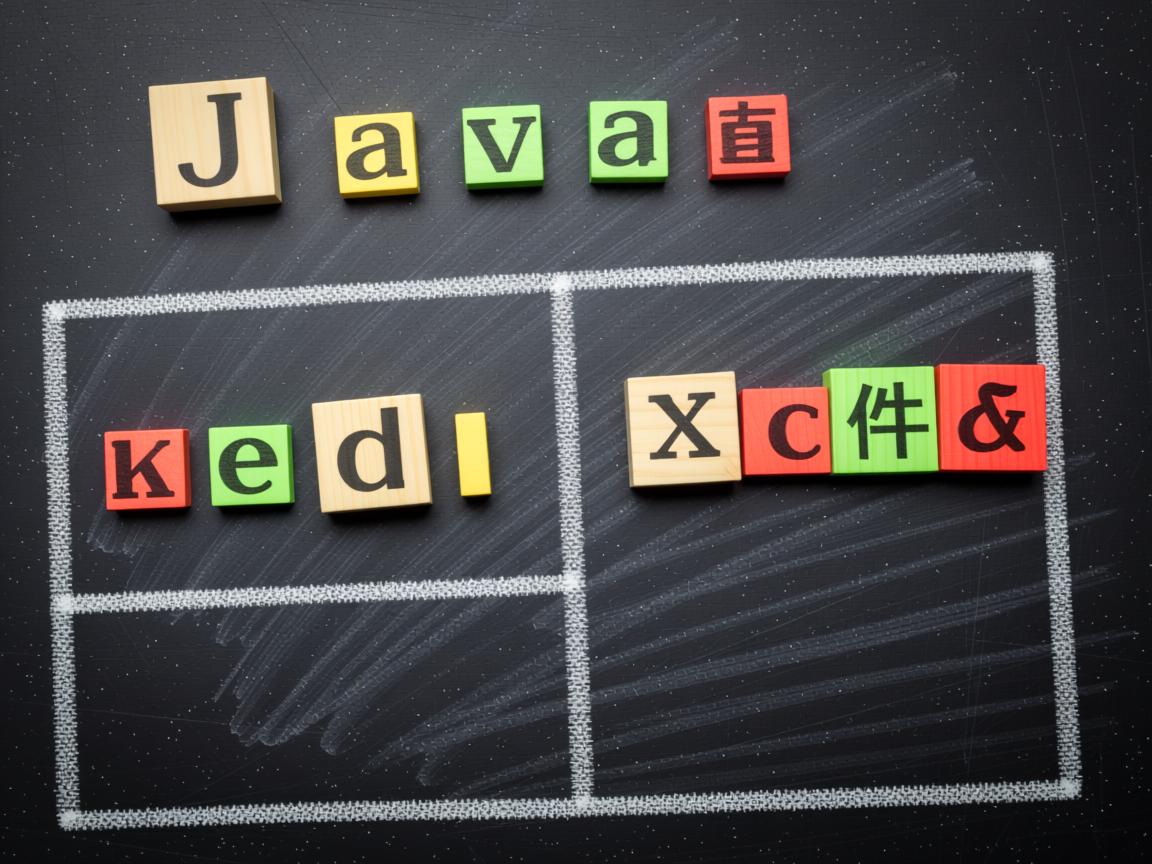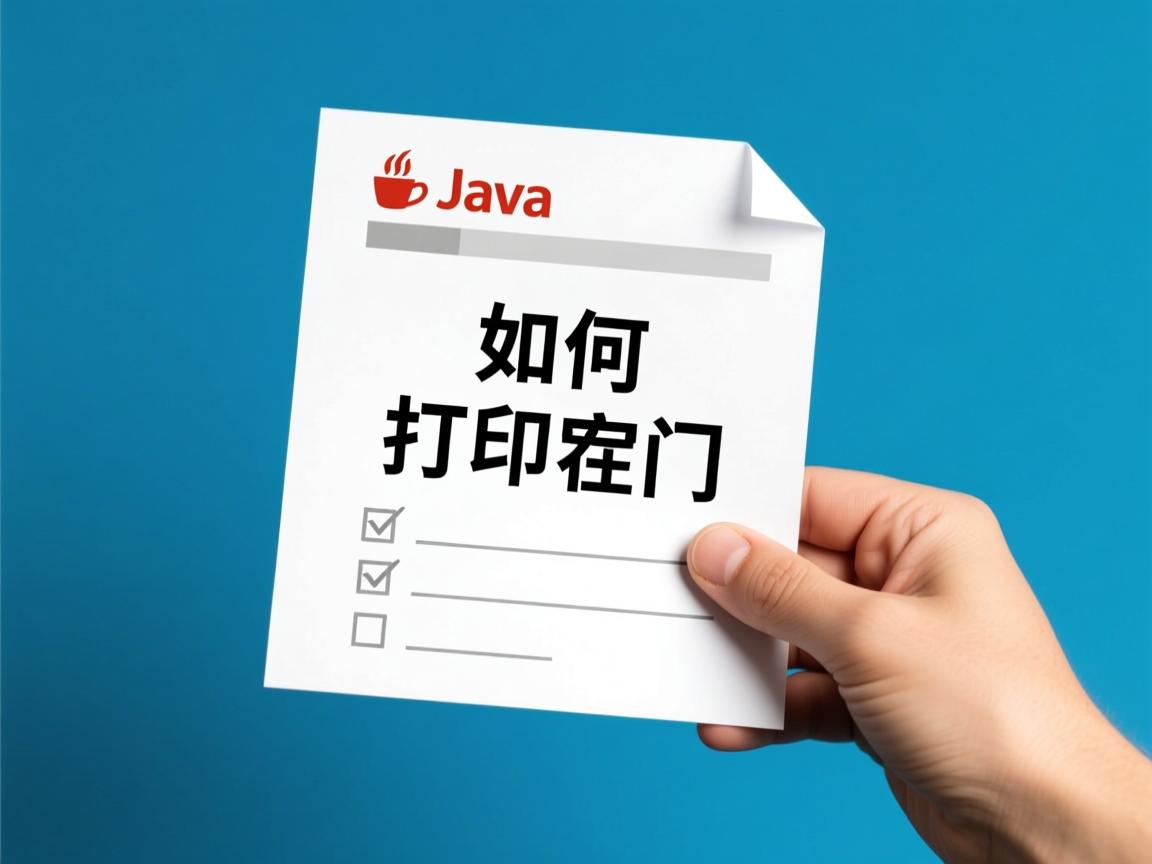上一篇
在Java中直接读取文件可使用
java.io或
java.nio.file包,用
Files.readAllBytes(Paths.get("路径"))读取字节,或用
BufferedReader逐行读取文本文件,需处理
IOException确保健壮性。
核心方法及代码示例
使用 Files 类(Java 7+ 推荐)
import java.nio.file.Files;
import java.nio.file.Paths;
import java.io.IOException;
public class ReadFileExample {
public static void main(String[] args) {
String filePath = "data.txt"; // 文件路径
try {
// 一次性读取所有内容(适合小文件)
String content = new String(Files.readAllBytes(Paths.get(filePath)));
System.out.println(content);
// 逐行读取(适合大文件)
Files.lines(Paths.get(filePath)).forEach(System.out::println);
} catch (IOException e) {
System.err.println("读取文件失败: " + e.getMessage());
}
}
}
- 优点:代码简洁,自动管理资源,支持Lambda表达式。
- 注意:
readAllBytes()适用于小文件(避免内存溢出)。
使用 BufferedReader(大文件首选)
import java.io.BufferedReader;
import java.io.FileReader;
import java.io.IOException;
public class ReadLargeFile {
public static void main(String[] args) {
String filePath = "large_data.log";
// try-with-resources 自动关闭资源
try (BufferedReader reader = new BufferedReader(new FileReader(filePath))) {
String line;
while ((line = reader.readLine()) != null) {
System.out.println(line); // 逐行处理
}
} catch (IOException e) {
System.err.println("错误: " + e.getMessage());
}
}
}
- 优点:内存效率高,适合GB级文件。
- 关键点:
try-with-resources确保资源释放(Java 7+)。
使用 FileInputStream(二进制文件)
import java.io.FileInputStream;
import java.io.IOException;
public class ReadBinaryFile {
public static void main(String[] args) {
String filePath = "image.png";
try (FileInputStream fis = new FileInputStream(filePath)) {
byte[] buffer = new byte[1024];
int bytesRead;
while ((bytesRead = fis.read(buffer)) != -1) {
// 处理二进制数据(如保存或转码)
}
} catch (IOException e) {
System.err.println("读取失败: " + e.getMessage());
}
}
}
- 适用场景:图片、视频等非文本文件。
关键注意事项
-
文件路径问题:
- 相对路径:基于项目根目录(IDE中可能是项目文件夹,生产环境可能是JAR包路径)。
- 绝对路径:如
C:/data/file.txt(Windows)或/home/user/data.txt(Linux)。 - 建议使用
Paths.get()解析路径,避免平台差异。
-
字符编码:

- 文本文件需明确编码(默认UTF-8):
BufferedReader reader = new BufferedReader( new InputStreamReader(new FileInputStream("file.txt"), StandardCharsets.UTF_8) );
- 文本文件需明确编码(默认UTF-8):
-
异常处理:

- 必须捕获
IOException,避免程序崩溃。 - 日志记录应使用
java.util.logging或SLF4J替代System.err。
- 必须捕获
-
资源释放:
- 始终用
try-with-resources或手动close()释放文件句柄。 - 避免
FileInputStream/BufferedReader未关闭导致内存泄漏。
- 始终用
方法对比
| 方法 | 适用场景 | 内存占用 | 代码复杂度 |
|---|---|---|---|
Files.readAllBytes |
小文本文件(<100MB) | 高 | |
Files.lines |
大文本文件 | 低 | |
BufferedReader |
超大文本/日志文件 | 极低 | |
FileInputStream |
二进制文件 | 可控 |
- 小文件:优先用
Files.readAllBytes()或Files.lines()。 - 大文本:选择
BufferedReader逐行读取。 - 二进制数据:使用
FileInputStream分块处理。 - 通用原则:
- 用
try-with-resources确保资源安全。 - 明确指定字符编码。
- 生产环境添加权限校验(如
Files.isReadable(path))。
- 用
引用说明:
本文代码基于 Oracle Java 17 官方文档,遵循 Java NIO 和 IO 标准库规范,实践建议参考《Effective Java》及 Java API 文档。