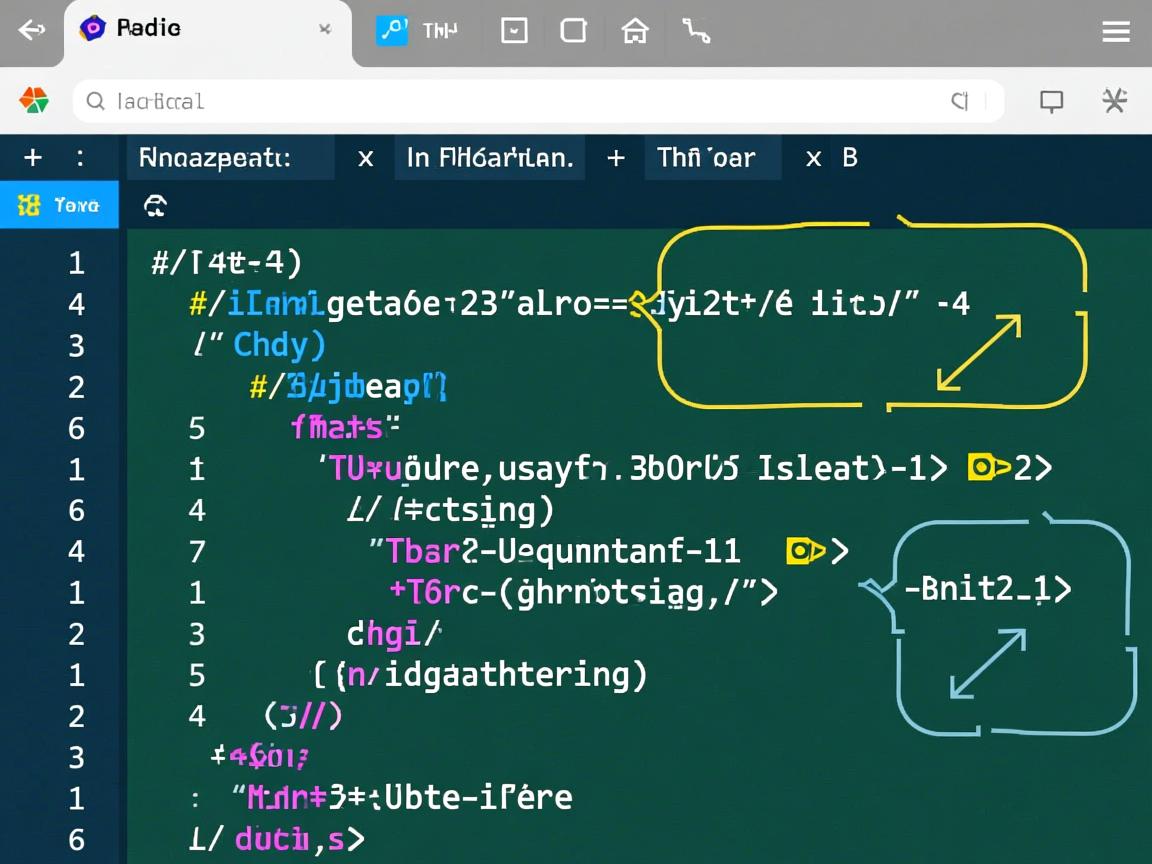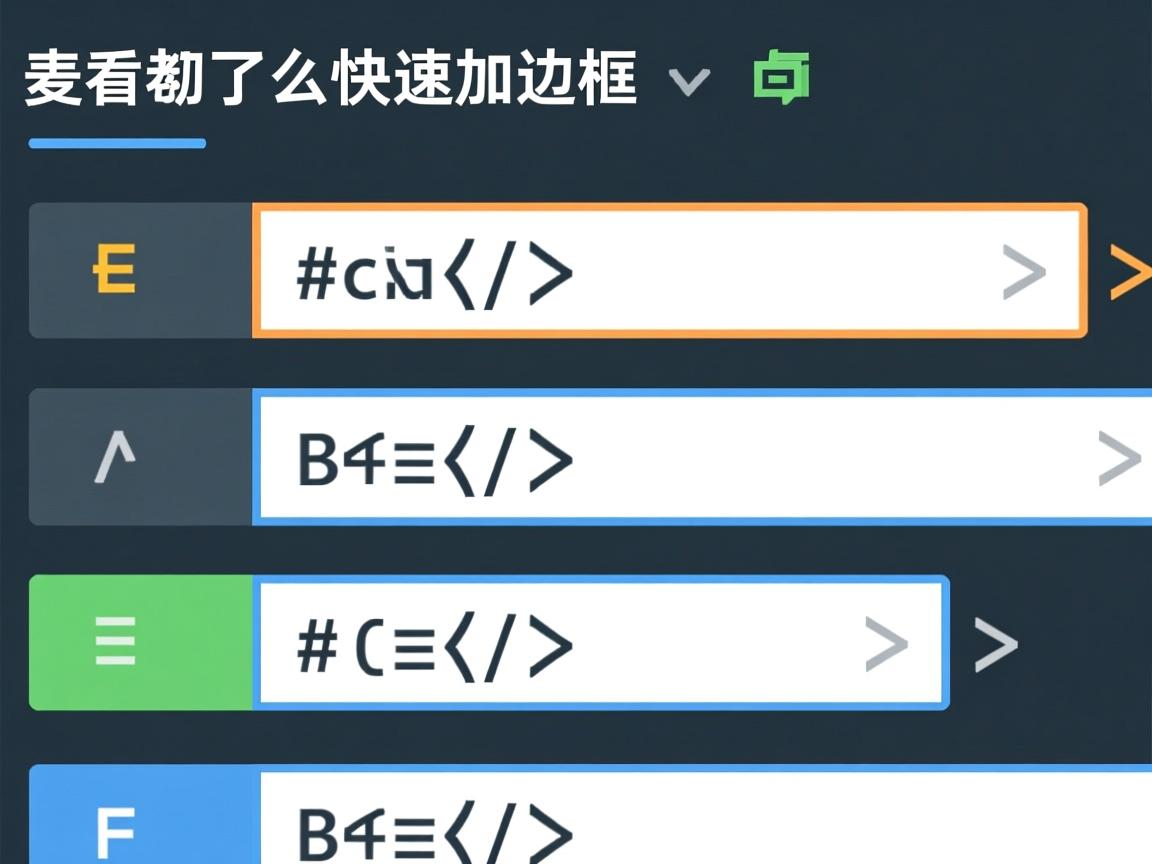上一篇
在HTML中使用`
标签创建表格,内部通过
定义行,
定义单元格,
设置表头,结合border
、cellpadding`等属性或CSS样式调整边框、间距等视觉效果,实现结构化数据展示。
HTML表格创建指南:从基础到进阶
表格是网页展示结构化数据的核心工具,本文将系统讲解HTML表格的创建方法、语义化标签、样式优化及最佳实践,确保您轻松掌握专业级表格开发技巧。
基础表格结构
通过三个核心标签构建基础表格:
<table>
<tr> <!-- 表格行 -->
<th>姓名</th> <!-- 表头单元格 -->
<th>年龄</th>
</tr>
<tr>
<td>张三</td> <!-- 标准单元格 -->
<td>28</td>
</tr>
</table>
效果展示:
| 姓名 | 年龄 |
|---|---|
| 张三 | 28 |
增强语义化结构
使用分段标签提升可访问性和SEO效果:
<table>
<caption>员工信息表</caption> <!-- 表格标题 -->
<thead> <!-- 表头区域 -->
<tr>
<th scope="col">部门</th> <!-- scope属性增强可访问性 -->
<th scope="col">职位</th>
</tr>
</thead>
<tbody> <!-- 主体内容 -->
<tr>
<td>技术部</td>
<td>前端工程师</td>
</tr>
</tbody>
<tfoot> <!-- 汇总区域 -->
<tr>
<td colspan="2">更新于:2025-10-15</td>
</tr>
</tfoot>
</table>
单元格合并技术
使用 colspan 和 rowspan 实现复杂布局:
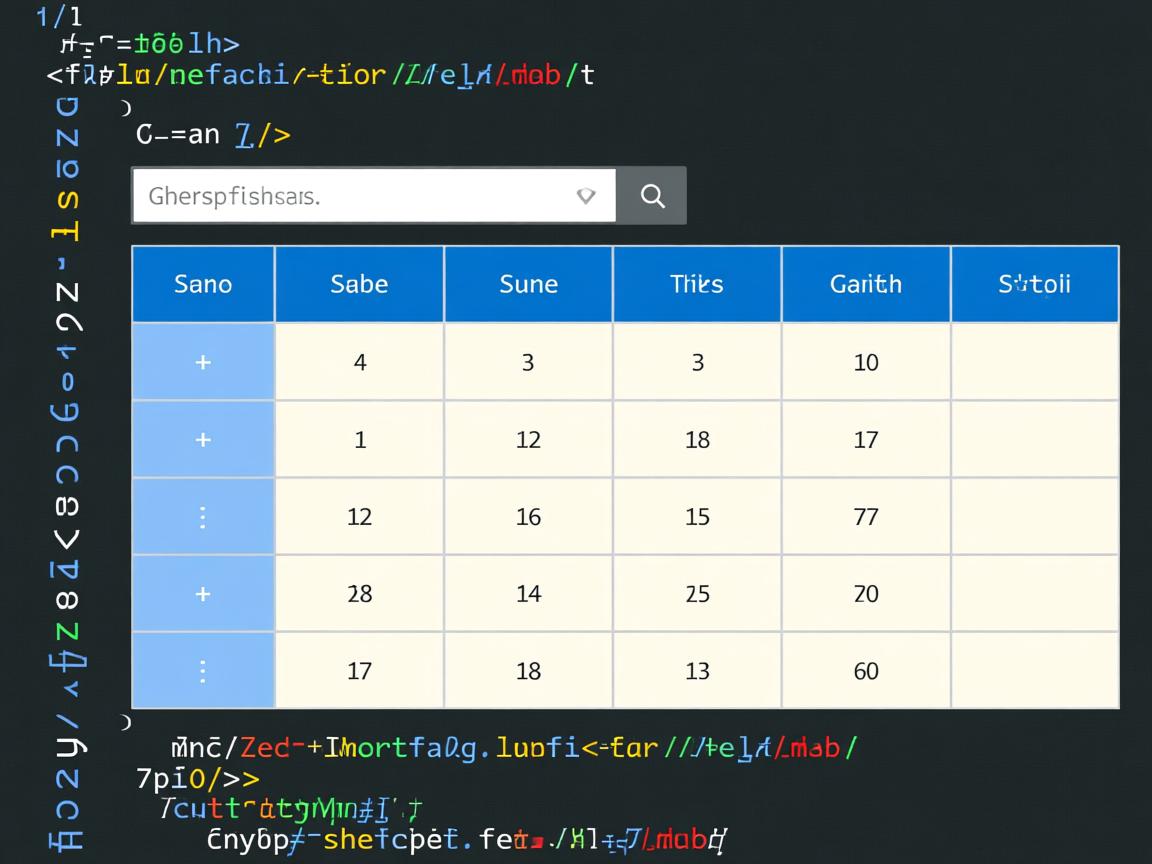
<table>
<tr>
<th rowspan="2">部门</th> <!-- 纵向合并2行 -->
<th colspan="2">员工统计</th> <!-- 横向合并2列 -->
</tr>
<tr>
<th>在职</th>
<th>离职</th>
</tr>
<tr>
<td>市场部</td>
<td>15</td>
<td>2</td>
</tr>
</table>
响应式表格实现
移动端适配方案(CSS示例):
/* 基础样式 */
table {
width: 100%;
border-collapse: collapse;
margin: 20px 0;
}
th, td {
border: 1px solid #ddd;
padding: 12px;
text-align: left;
}
th {
background-color: #4CAF50;
color: white;
}
/* 响应式处理 */
@media (max-width: 600px) {
table, thead, tbody, th, td, tr {
display: block;
}
thead tr {
position: absolute;
top: -9999px;
left: -9999px;
}
tr {
border: 1px solid #ccc;
margin-bottom: 10px;
}
td {
border: none;
position: relative;
padding-left: 50%;
}
td:before {
position: absolute;
left: 6px;
content: attr(data-label);
font-weight: bold;
}
}
可访问性最佳实践
-
表头关联:
<th scope="row">技术部</th> <!-- 行表头 --> <th scope="col">预算</th> <!-- 列表头 -->
-
ARIA属性:
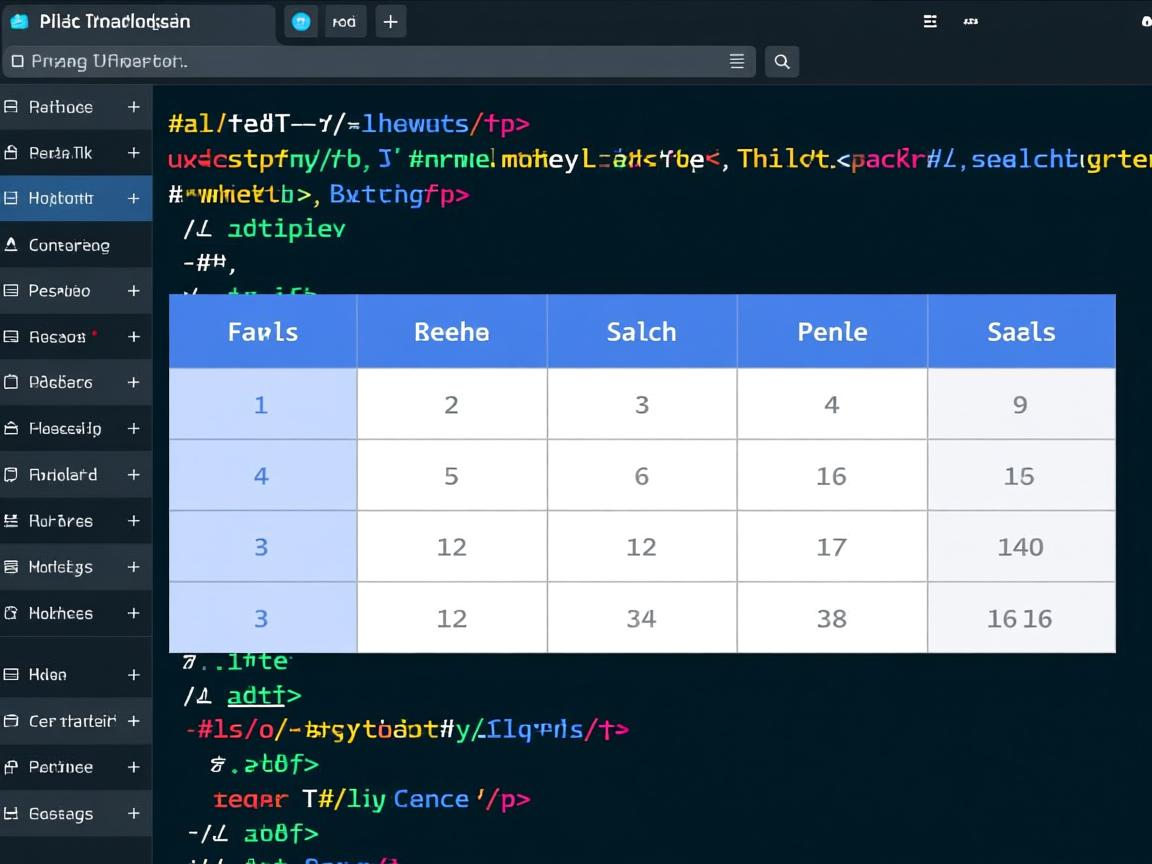
<table aria-describedby="table-desc"> <caption id="table-desc">季度销售数据表</caption> </table>
-
键盘导航支持:
- 确保表格可通过Tab键遍历
- 复杂表格添加
tabindex="0"
现代CSS美化技巧
/* 斑马纹效果 */
tbody tr:nth-child(even) {
background-color: #f9f9f9;
}
/* 悬停高亮 */
tr:hover {
background-color: #f1f7ff;
}
/* 表头固定 */
thead {
position: sticky;
top: 0;
}
数据表格进阶方案
对于复杂数据展示,建议使用:
-
JavaScript库:
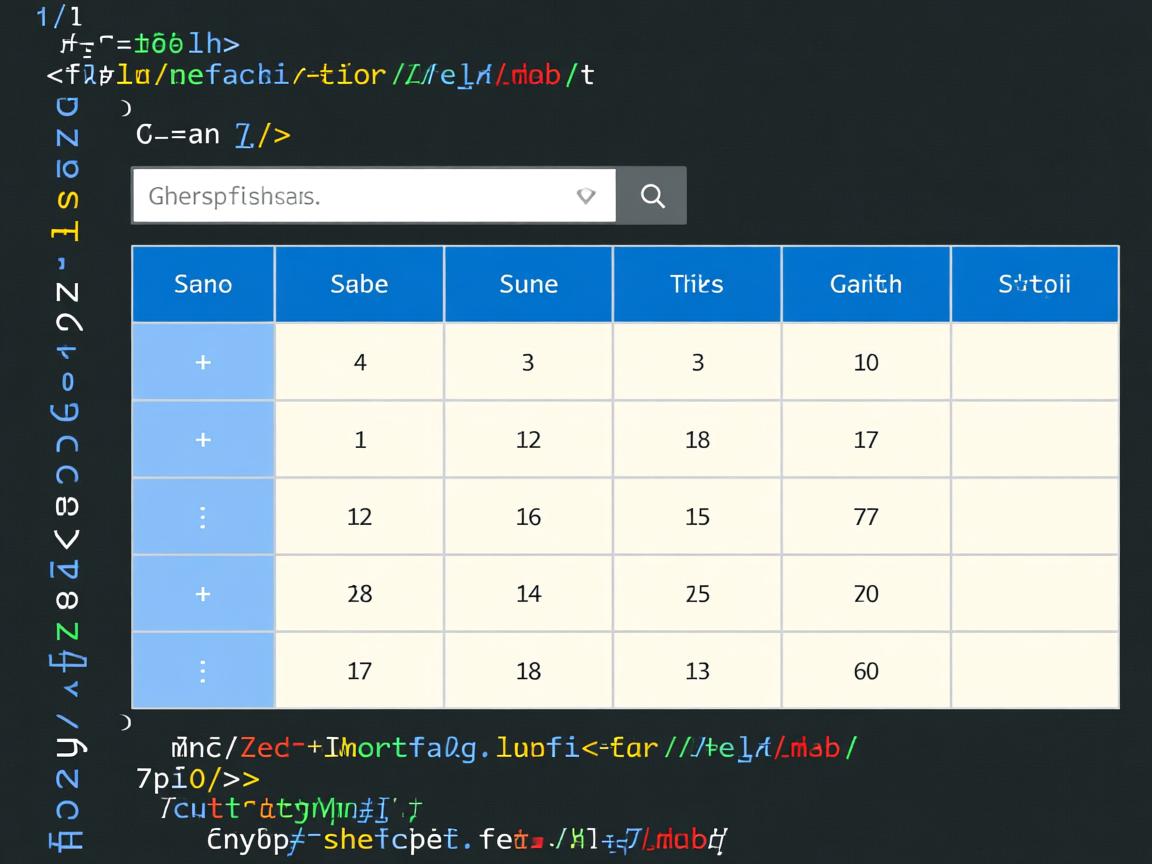
- DataTables:交互式排序/搜索
- Handsontable:类Excel表格
-
Web组件:
<sl-table striped hover> <!-- 内容 --> </sl-table>
SEO优化要点
- 使用语义化标签(
thead/tbody/tfoot) - 为
<caption>添加关键词 - 避免嵌套表格影响加载速度
- 确保文本内容可被爬虫解析(非图片表格)
关键知识引用:
- MDN Web文档:HTML表格进阶指南
- W3C标准:表格可访问性规范
- Google搜索中心:结构化数据指南
通过本文的学习,您已掌握创建符合现代Web标准的HTML表格的核心技术,实际开发中应根据数据复杂度选择基础表格或专业库方案,始终将可访问性和响应式设计放在首位,确保所有用户都能高效获取表格信息。