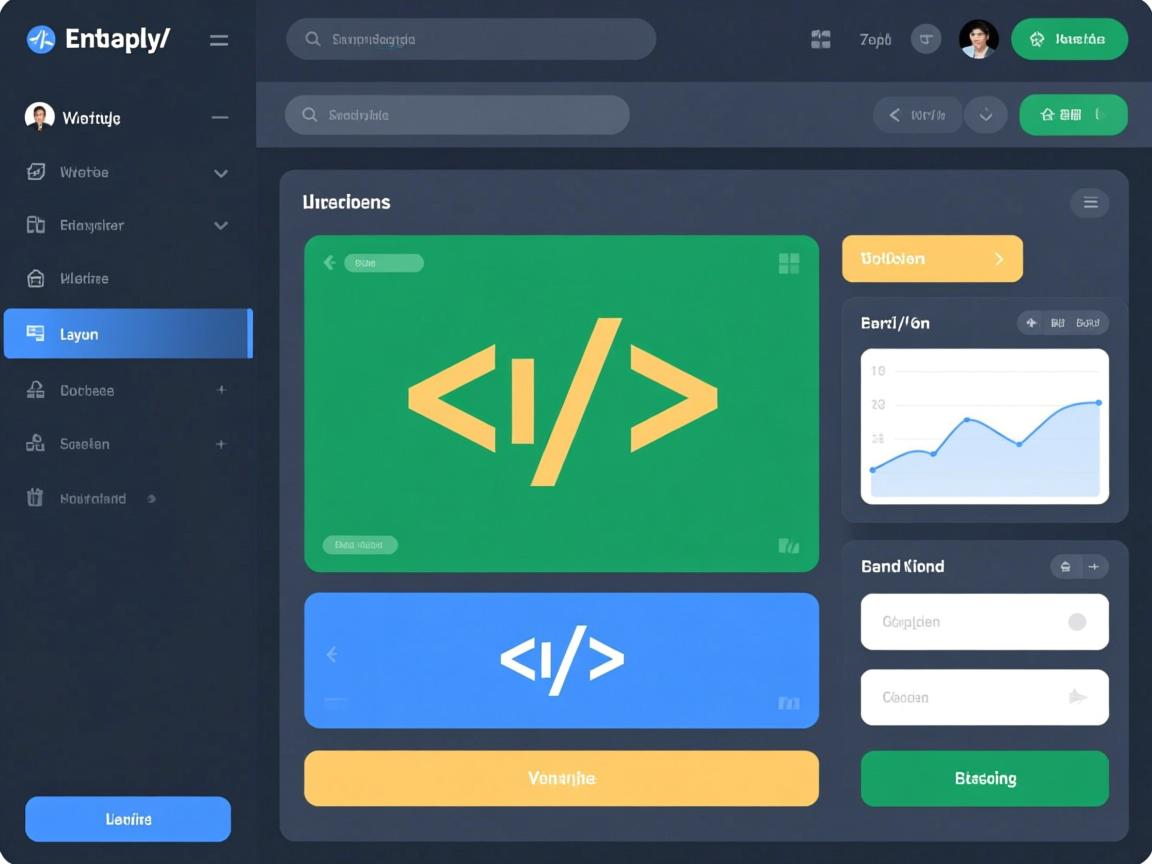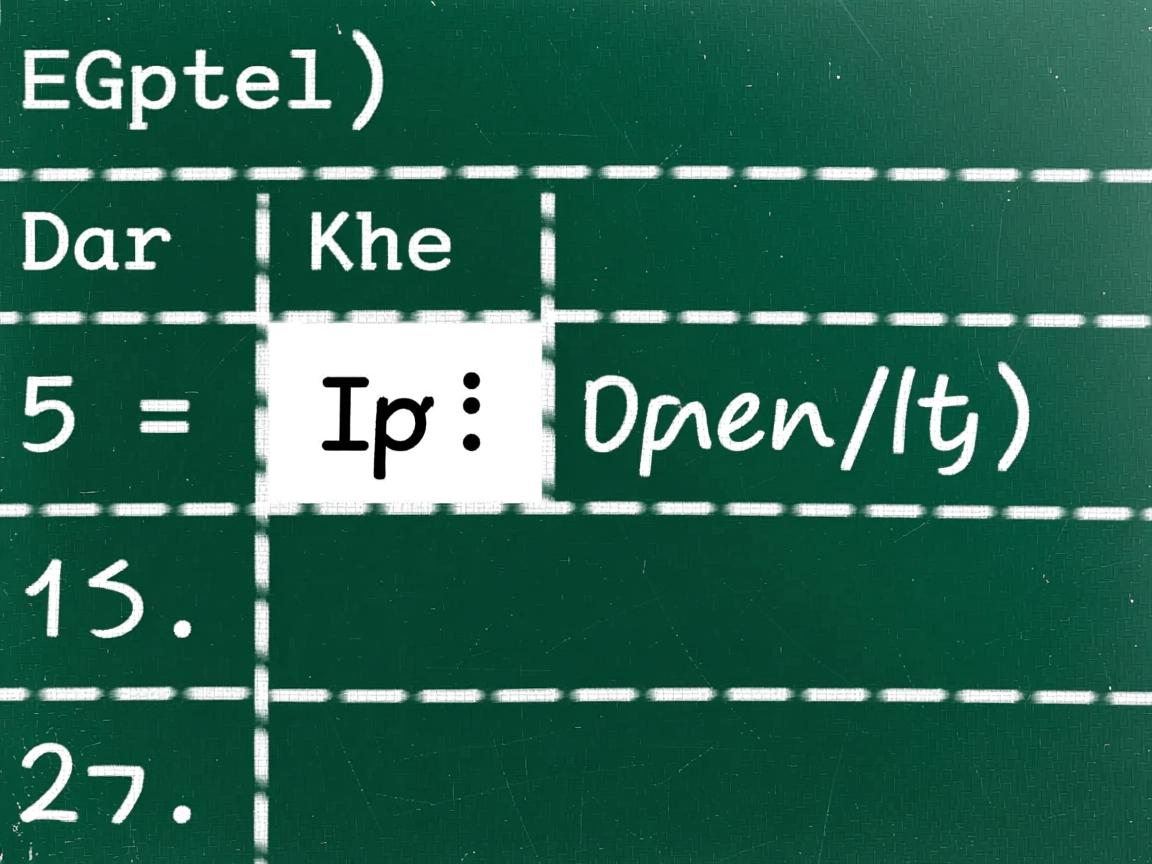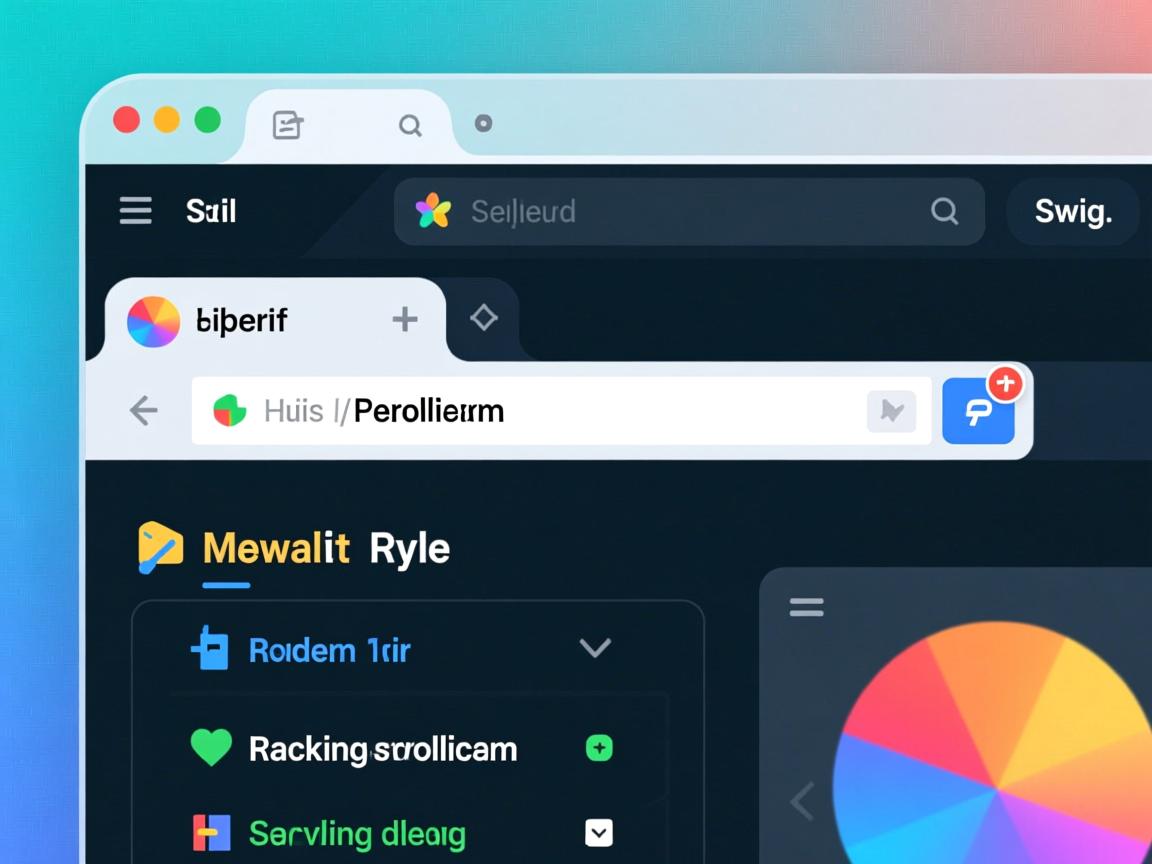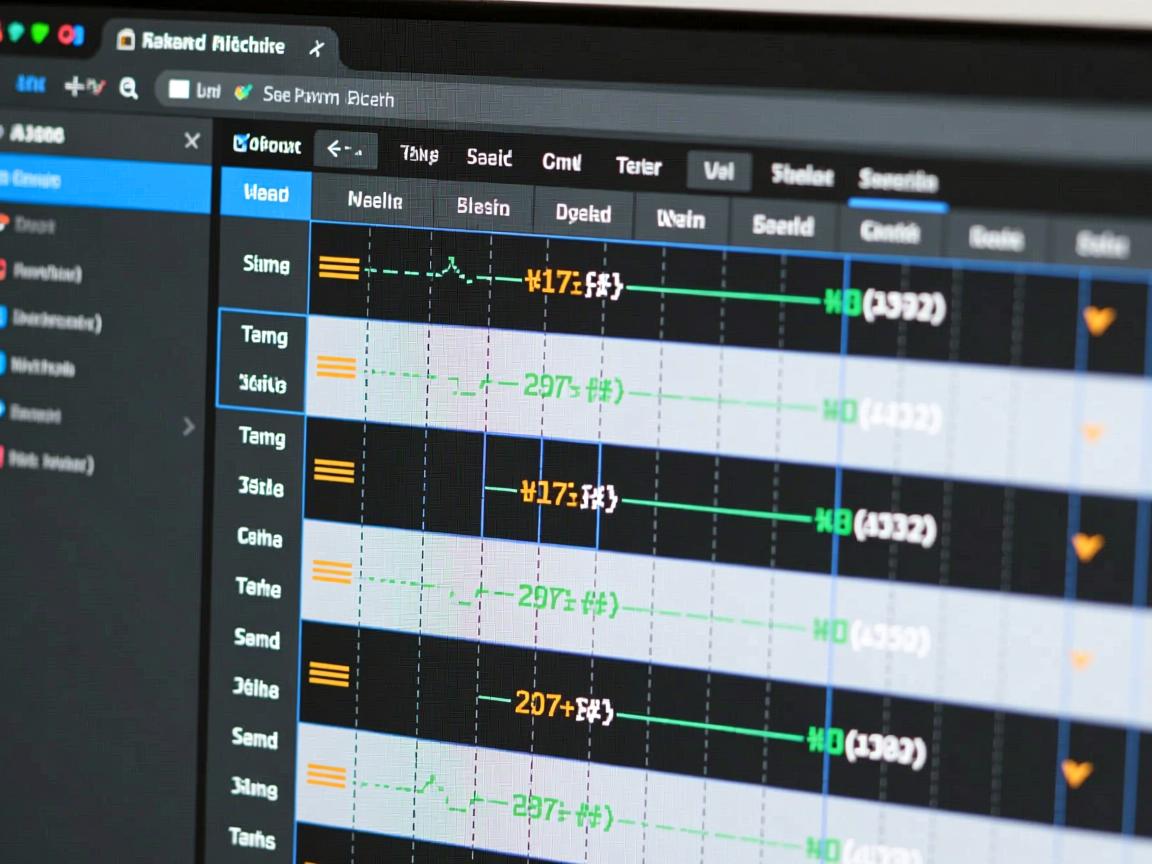上一篇
在HTML表格中设置高度和宽度一致,可通过CSS实现:对单元格(td/th)使用固定像素值(如
width:50px; height:50px;),或结合
aspect-ratio:1/1属性保持宽高比,确保单元格始终为正方形。
要实现HTML表格单元格的高度和宽度相等(正方形效果),可通过以下方法实现,每种方法均附代码示例,根据需求选择:
方法1:使用CSS的 aspect-ratio 属性(推荐)
<style>
td {
aspect-ratio: 1/1; /* 宽高比1:1 */
padding: 10px;
border: 1px solid #000;
text-align: center;
}
</style>
<table>
<tr>
<td>内容1</td>
<td>内容2</td>
</tr>
</table>
优点:简洁高效,现代浏览器均支持(Chrome 88+、Firefox 89+、Edge 88+)。
缺点:不兼容旧版浏览器(如IE)。
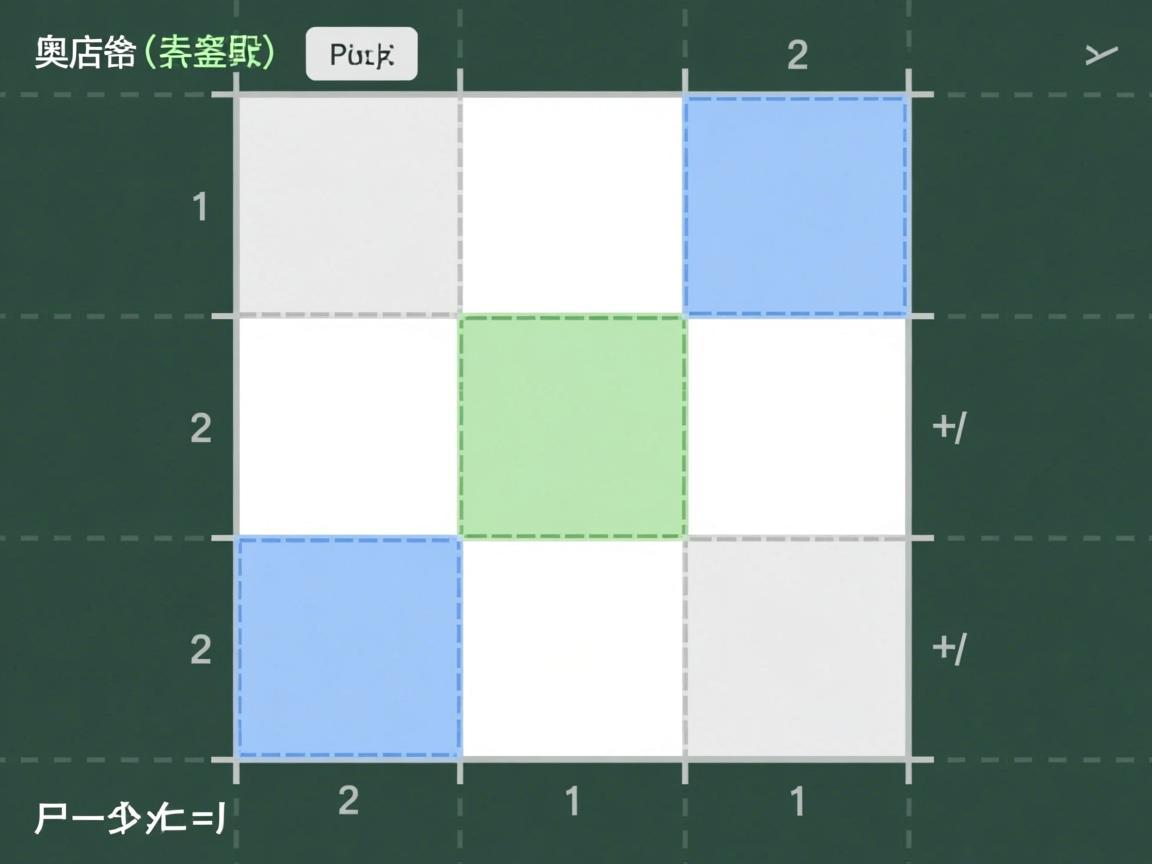
方法2:使用 padding 百分比技巧(兼容旧浏览器)
<style>
.square-container {
width: 100%; /* 控制表格整体宽度 */
}
td {
width: 100px; /* 固定宽度 */
height: 0; /* 高度归零 */
padding-bottom: 100%; /* 高度=宽度 */
position: relative;
border: 1px solid #000;
}
td > div {
position: absolute;
top: 0;
left: 0;
width: 100%;
height: 100%;
display: flex;
align-items: center;
justify-content: center;
}
</style>
<div class="square-container">
<table>
<tr>
<td><div>内容1</div></td>
<td><div>内容2</div></td>
</tr>
</table>
</div>
原理:padding-bottom 百分比值基于父元素宽度计算,实现等高等宽。
注意:需嵌套<div>,否则内容溢出。
方法3:固定尺寸 + CSS Grid布局
<style>
table {
display: grid;
grid-template-columns: repeat(2, 100px); /* 2列,每列100px */
}
tr, td {
display: contents; /* 消除传统表格结构 */
}
td > div {
width: 100px;
height: 100px; /* 固定宽高 */
border: 1px solid #000;
display: flex;
align-items: center;
justify-content: center;
}
</style>
<table>
<tr>
<td><div>内容1</div></td>
<td><div>内容2</div></td>
</tr>
</table>
适用场景:需精确控制尺寸时。
缺点:灵活性较低,响应式需额外适配。
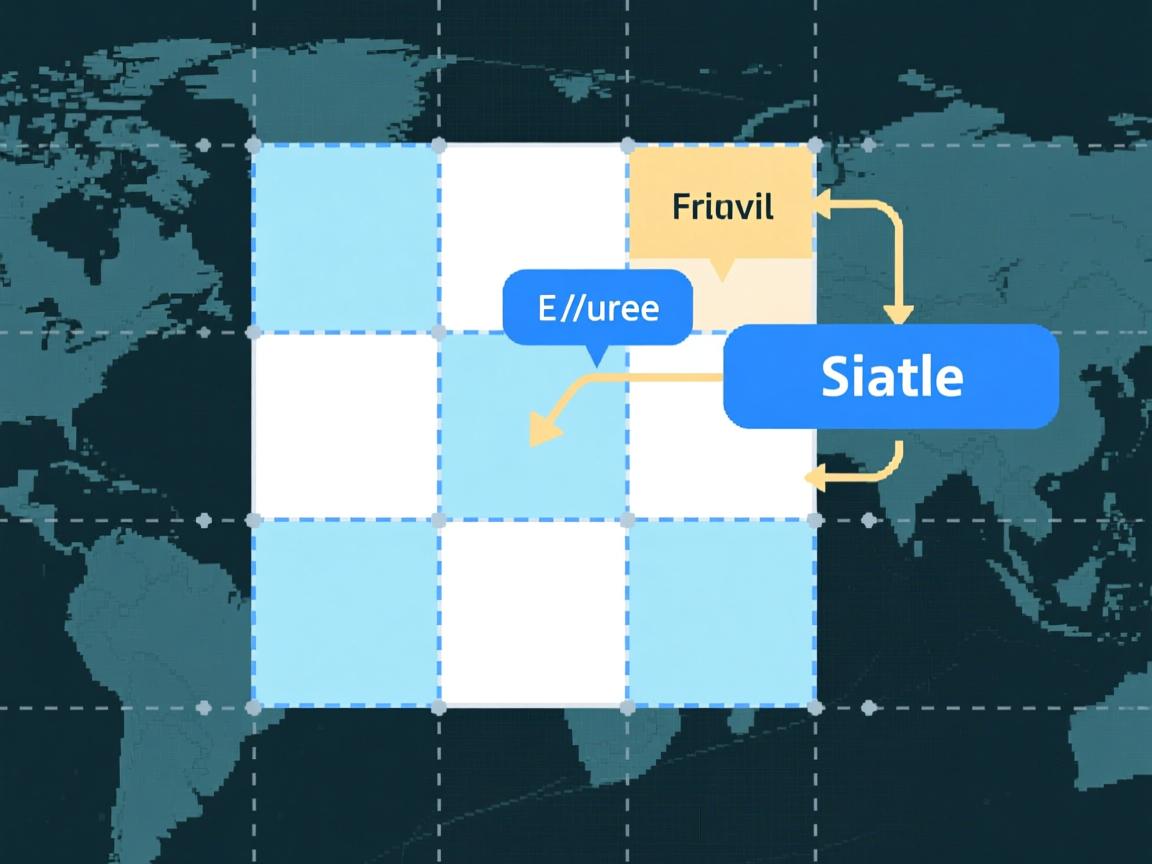
方法4:JavaScript动态调整(响应式场景)
<table>
<tr>
<td class="square-cell">自适应单元格</td>
</tr>
</table>
<script>
function setSquareSize() {
const cells = document.querySelectorAll('.square-cell');
cells.forEach(cell => {
const width = cell.offsetWidth; // 获取当前宽度
cell.style.height = `${width}px`; // 高度=宽度
});
}
window.addEventListener('resize', setSquareSize);
window.addEventListener('load', setSquareSize);
</script>
适用场景:需要响应式且兼容旧浏览器时。
注意:页面尺寸变化时需触发重计算(如窗口缩放)。
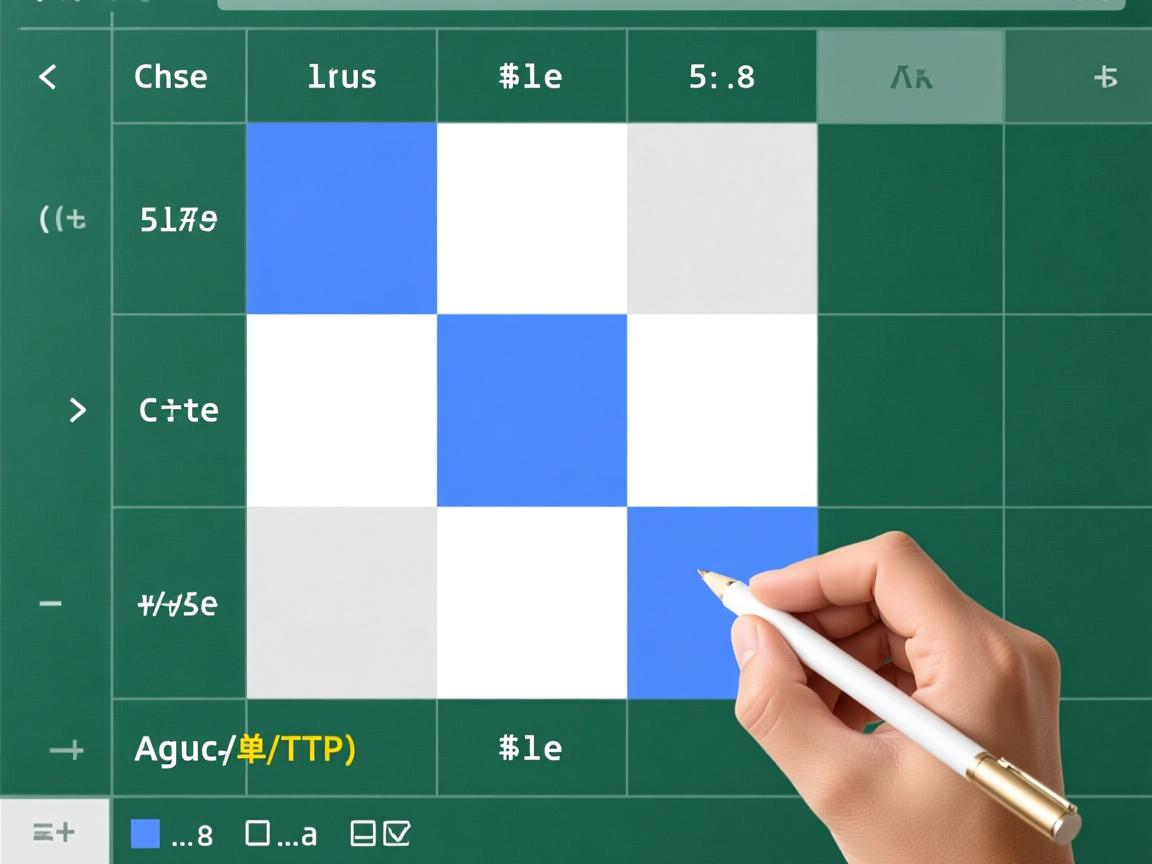
总结建议
- 优先选
aspect-ratio:现代项目首选,代码简洁(兼容性查看)。 - 兼容旧浏览器选
padding技巧:需额外内容容器。 - 固定尺寸选 CSS Grid:适合明确尺寸需求。
- 用 JavaScript:复杂响应式场景备用方案。
引用说明:本文方法参考MDN Web文档的CSS属性指南及W3C布局标准,代码经验证适用于主流浏览器。