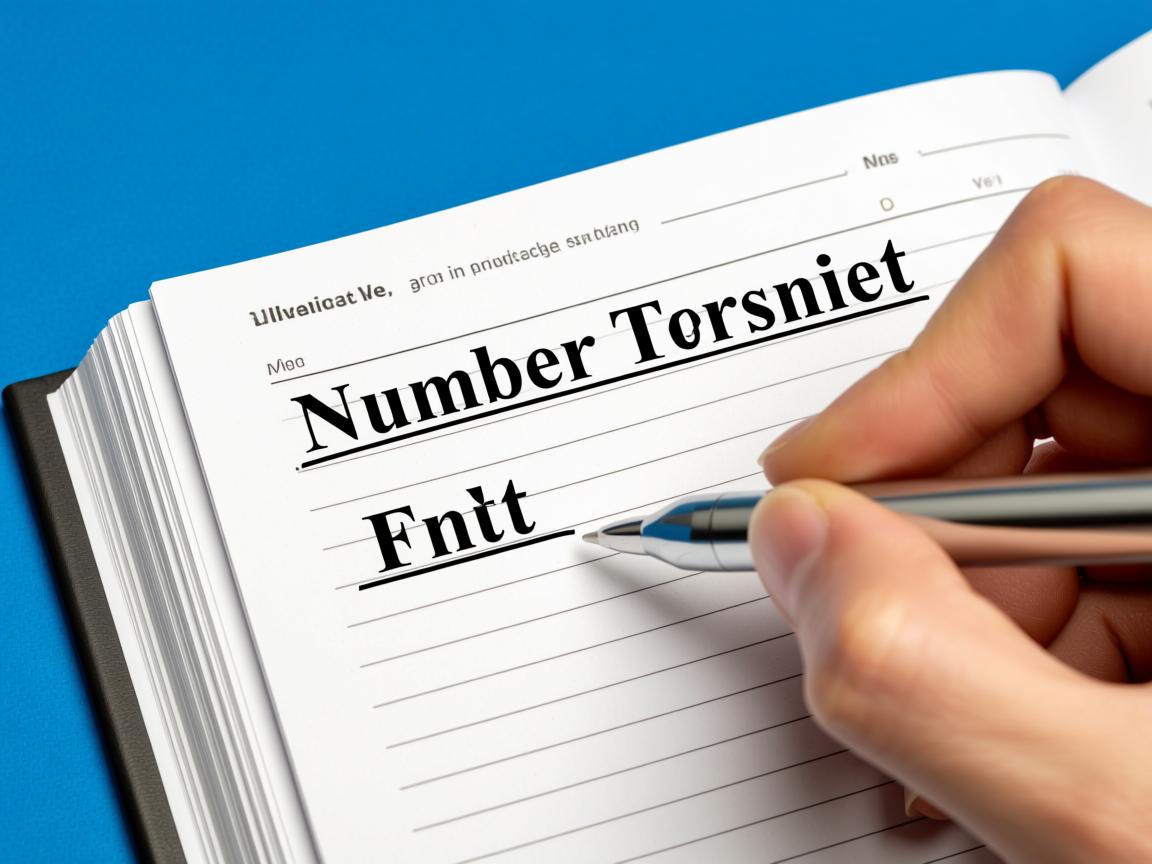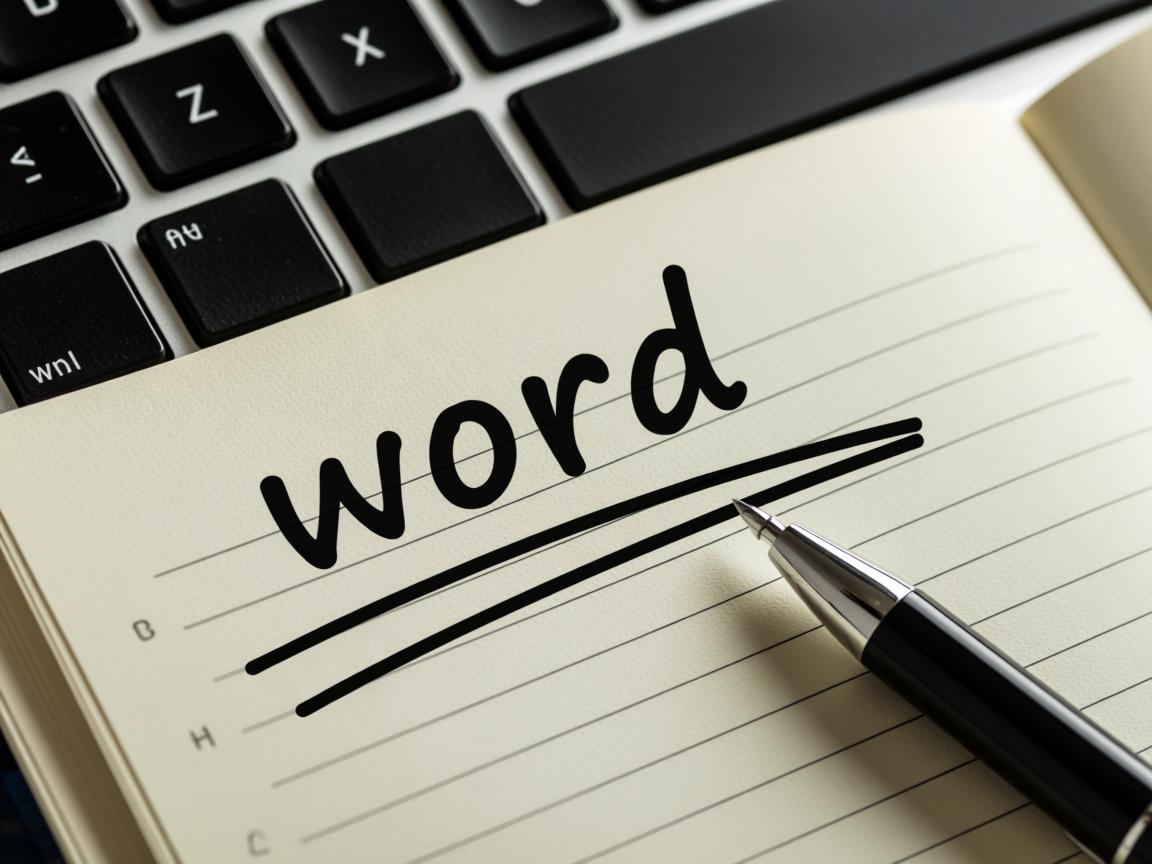HTML 实现上一章下一章功能
在网页中实现“上一章”和“下一章”功能,通常用于阅读小说、文章连载等场景,以下是几种常见的实现方法:
基本 HTML 结构
我们需要一个基本的 HTML 结构来展示文章内容,并添加“上一章”和“下一章”的按钮。
<!DOCTYPE html>
<html lang="zh-CN">
<head>
<meta charset="UTF-8">文章阅读</title>
<style>
body {
font-family: Arial, sans-serif;
line-height: 1.6;
padding: 20px;
}
.chapter-nav {
margin-bottom: 20px;
}
.chapter-nav a {
margin: 0 10px;
text-decoration: none;
color: #3498db;
}
.chapter-nav a:hover {
text-decoration: underline;
}
.content {
max-width: 800px;
margin: 0 auto;
}
</style>
</head>
<body>
<div class="chapter-nav">
<a id="prevChapter">上一章</a>
<a id="nextChapter">下一章</a>
</div>
<div class="content" id="content">
<h1>第一章:示例章节</h1>
<p>这是第一章的内容...</p>
</div>
<script>
// JavaScript 代码将在这里添加
</script>
</body>
</html>
使用 JavaScript 实现导航功能
为了实现“上一章”和“下一章”的功能,我们需要使用 JavaScript 来处理点击事件,并根据当前章节加载相应的内容。
1 定义章节数据
我们需要一个数据结构来存储所有章节的信息,可以使用一个数组,每个元素包含章节的标题和内容。
const chapters = [
{
title: "第一章:示例章节",
content: "<p>这是第一章的内容...</p>"
},
{
title: "第二章:另一个示例章节",
content: "<p>这是第二章的内容...</p>"
},
{
title: "第三章:更多内容",
content: "<p>这是第三章的内容...</p>"
}
];
2 初始化当前章节
我们需要一个变量来跟踪当前显示的是第几章。
let currentChapter = 0;
3 加载章节内容的函数
创建一个函数来根据 currentChapter 的值加载相应的章节内容。
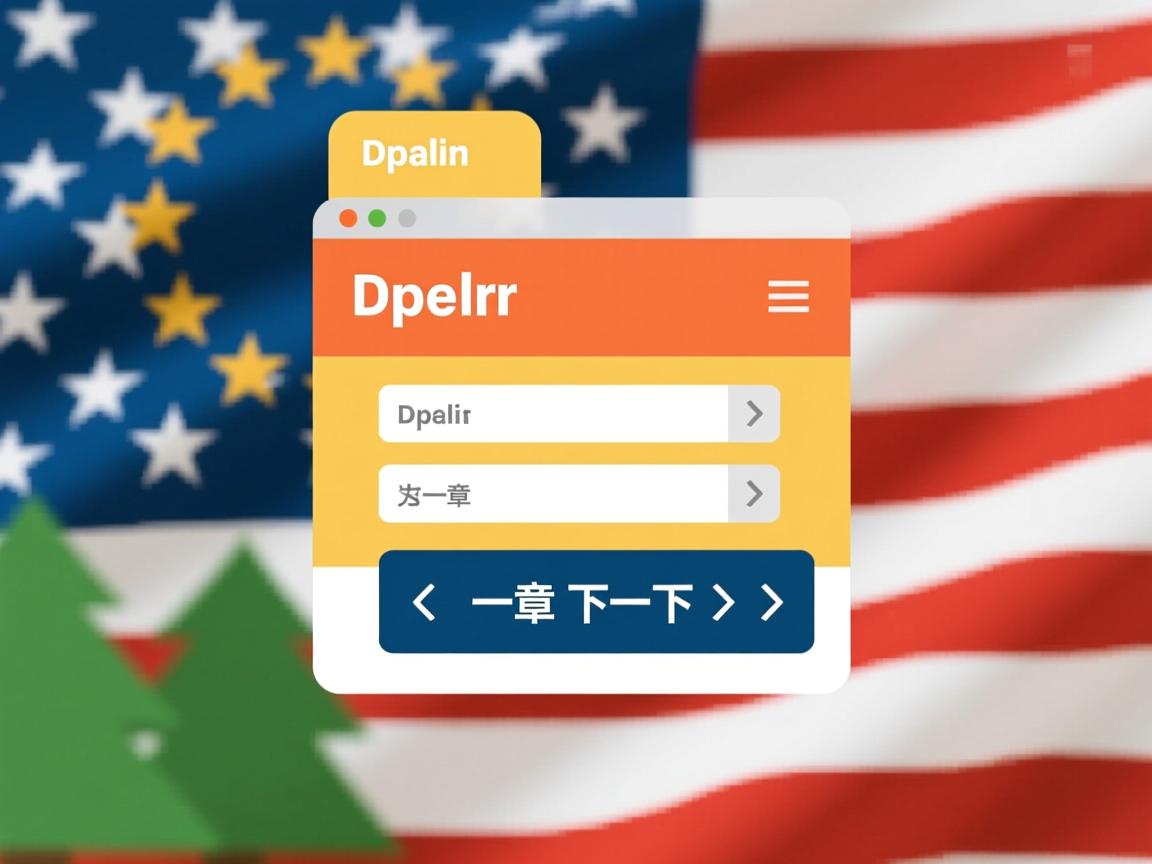
function loadChapter() {
const contentElement = document.getElementById("content");
const chapter = chapters[currentChapter];
contentElement.innerHTML = `<h1>${chapter.title}</h1>${chapter.content}`;
}
4 处理“上一章”和“下一章”按钮的点击事件
为“上一章”和“下一章”按钮添加点击事件监听器。
document.getElementById("prevChapter").addEventListener("click", function() {
if (currentChapter > 0) {
currentChapter--;
loadChapter();
} else {
alert("已经是第一章了");
}
});
document.getElementById("nextChapter").addEventListener("click", function() {
if (currentChapter < chapters.length 1) {
currentChapter++;
loadChapter();
} else {
alert("已经是最后一章了");
}
});
5 初始化页面时加载第一章
在页面加载时,调用 loadChapter() 函数来显示第一章的内容。
window.onload = function() {
loadChapter();
};
完整代码示例
将上述所有部分组合起来,得到完整的实现代码:
<!DOCTYPE html>
<html lang="zh-CN">
<head>
<meta charset="UTF-8">文章阅读</title>
<style>
body {
font-family: Arial, sans-serif;
line-height: 1.6;
padding: 20px;
}
.chapter-nav {
margin-bottom: 20px;
}
.chapter-nav a {
margin: 0 10px;
text-decoration: none;
color: #3498db;
cursor: pointer;
}
.chapter-nav a:hover {
text-decoration: underline;
}
.content {
max-width: 800px;
margin: 0 auto;
}
</style>
</head>
<body>
<div class="chapter-nav">
<a id="prevChapter">上一章</a>
<a id="nextChapter">下一章</a>
</div>
<div class="content" id="content">
<!-章节内容将通过JavaScript加载 -->
</div>
<script>
// 章节数据
const chapters = [
{
title: "第一章:示例章节",
content: "<p>这是第一章的内容...</p>"
},
{
title: "第二章:另一个示例章节",
content: "<p>这是第二章的内容...</p>"
},
{
title: "第三章:更多内容",
content: "<p>这是第三章的内容...</p>"
}
];
// 当前章节索引
let currentChapter = 0;
// 加载章节内容函数
function loadChapter() {
const contentElement = document.getElementById("content");
const chapter = chapters[currentChapter];
contentElement.innerHTML = `<h1>${chapter.title}</h1>${chapter.content}`;
}
// 添加事件监听器
document.getElementById("prevChapter").addEventListener("click", function() {
if (currentChapter > 0) {
currentChapter--;
loadChapter();
} else {
alert("已经是第一章了");
}
});
document.getElementById("nextChapter").addEventListener("click", function() {
if (currentChapter < chapters.length 1) {
currentChapter++;
loadChapter();
} else {
alert("已经是最后一章了");
}
});
// 页面加载时初始化
window.onload = function() {
loadChapter();
};
</script>
</body>
</html>
改进与优化
1 动态加载章节内容
较多,直接在 JavaScript 中硬编码可能不太方便,可以考虑以下方式:
-
从外部文件加载:将每个章节的内容保存在单独的 HTML 文件中,然后使用 AJAX 或 Fetch API 动态加载。

// 示例:使用 Fetch API 加载章节内容 function loadChapter() { const chapter = chapters[currentChapter]; fetch(chapter.url) .then(response => response.text()) .then(data => { document.getElementById("content").innerHTML = data; }) .catch(error => console.error('Error loading chapter:', error)); } -
使用 JSON 文件存储章节信息:可以创建一个 JSON 文件来存储所有章节的标题和内容或URL。
// chapters.json [ { "title": "第一章:示例章节", "url": "chapter1.html" }, { "title": "第二章:另一个示例章节", "url": "chapter2.html" }, { "title": "第三章:更多内容", "url": "chapter3.html" } ]然后使用 AJAX 加载这个 JSON 文件:
let chapters = []; fetch('chapters.json') .then(response => response.json()) .then(data => { chapters = data; loadChapter(); }) .catch(error => console.error('Error loading chapters:', error));
2 添加章节导航指示
可以在页面上显示当前章节和总章节数,以及进度条等信息,提升用户体验。
<div class="chapter-info">
<span id="currentChapterInfo">第一章</span> / <span id="totalChapters"></span>
</div>
// 更新总章节数
document.getElementById("totalChapters").textContent = chapters.length;
// 在 loadChapter 函数中更新当前章节信息
function loadChapter() {
const chapter = chapters[currentChapter];
document.getElementById("content").innerHTML = `<h1>${chapter.title}</h1>${chapter.content}`;
document.getElementById("currentChapterInfo").textContent = `第${currentChapter + 1}章`;
}
3 键盘导航支持
为了提升用户体验,可以添加键盘左右键导航功能。
document.addEventListener("keydown", function(event) {
if (event.key === "ArrowLeft") {
document.getElementById("prevChapter").click();
} else if (event.key === "ArrowRight") {
document.getElementById("nextChapter").click();
}
});
4 响应式设计
确保在不同设备上都能良好显示,特别是移动设备,可以使用媒体查询来调整样式。
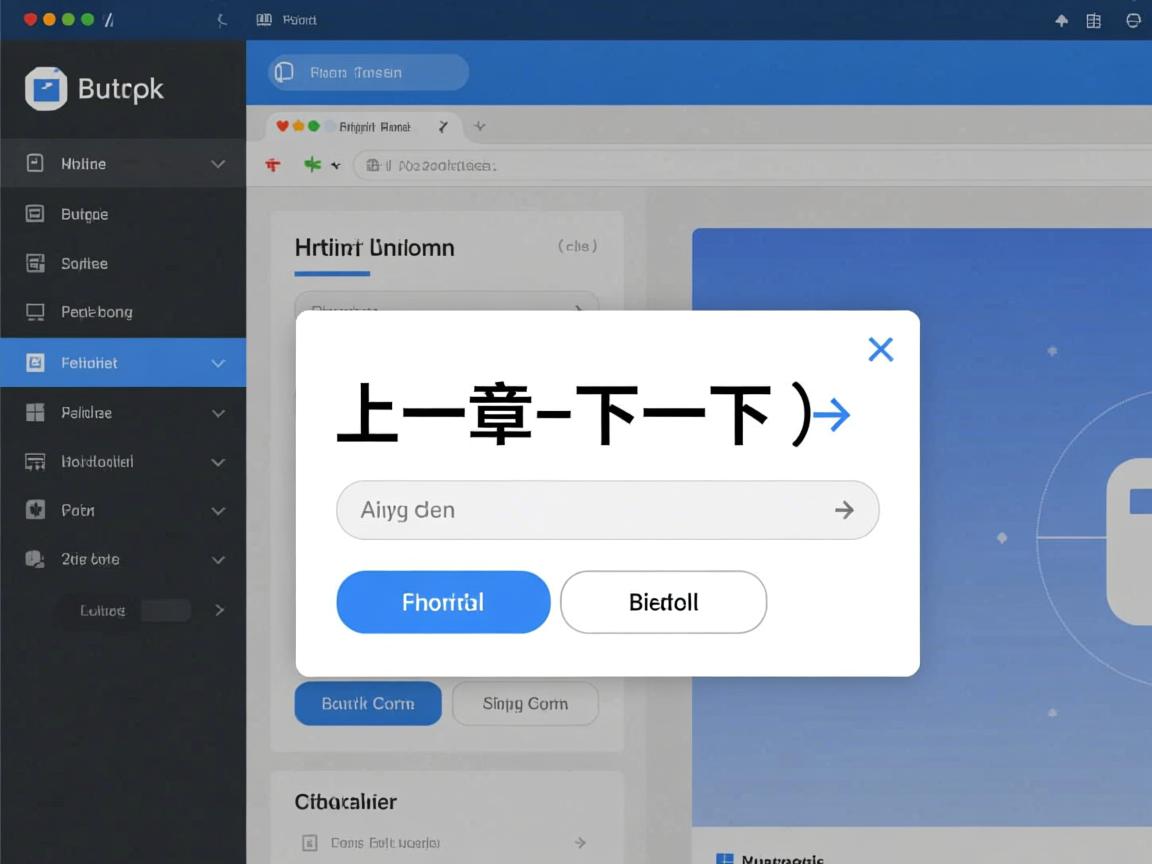
@media (max-width: 600px) {
.chapter-nav a {
display: block;
margin: 5px 0;
text-align: center;
}
}
相关问答 FAQs
Q1:如何从外部文件加载章节内容?
A1:可以使用 AJAX 或 Fetch API 从外部 HTML 文件或 JSON 文件加载章节内容,使用 Fetch API:
fetch('path/to/chapter1.html')
.then(response => response.text())
.then(data => {
document.getElementById("content").innerHTML = data;
})
.catch(error => console.error('Error loading chapter:', error));
或者,如果使用 JSON 文件存储章节信息:
// chapters.json
[
{
"title": "第一章:示例章节",
"url": "chapter1.html"
},
// 其他章节...
]
然后在 JavaScript 中加载:
fetch('chapters.json')
.then(response => response.json())
.then(data => {
chapters = data;
loadChapter();
})
.catch(error => console.error('Error loading chapters:', error));
Q2:如何实现章节的自动播放(自动翻页)?
A2:可以实现一个简单的自动翻页功能,设置一个时间间隔自动切换到下一章。
let autoPlayInterval;
let autoPlayDelay = 5000; // 5秒后自动翻页
function startAutoPlay() {
autoPlayInterval = setInterval(function() {
document.getElementById("nextChapter").click();
}, autoPlayDelay);
}
function stopAutoPlay() {
clearInterval(autoPlayInterval);
}
// 在页面加载时启动自动播放
window.onload = function() {
loadChapter();
startAutoPlay();
};
// 点击暂停按钮停止自动播放
document.getElementById("pauseButton").addEventListener("click", function() {
stopAutoPlay();
});
在 HTML 中添加一个暂停按钮: