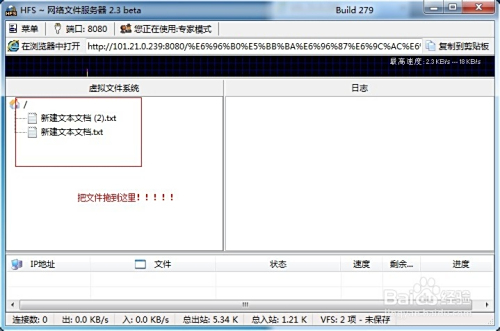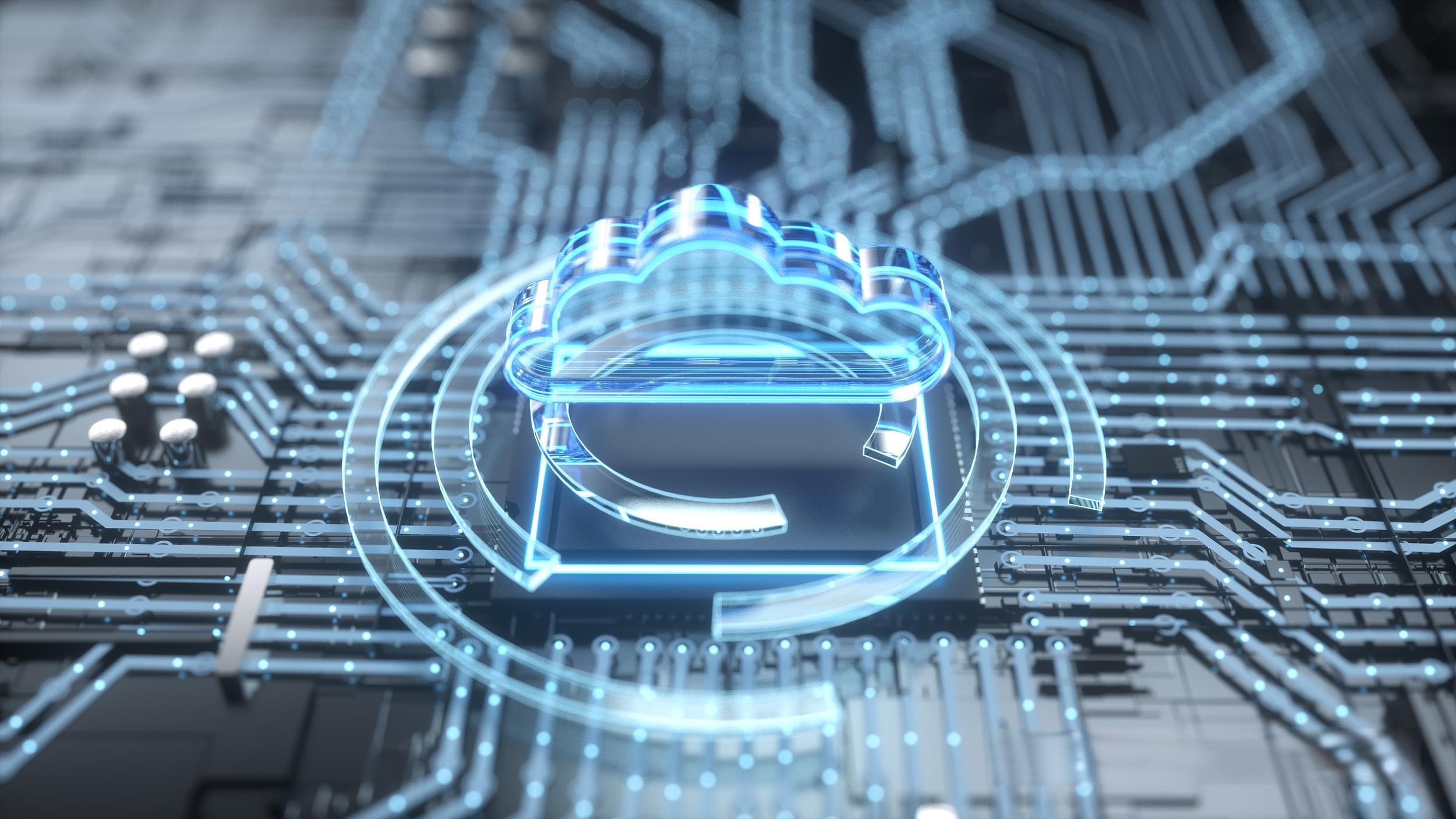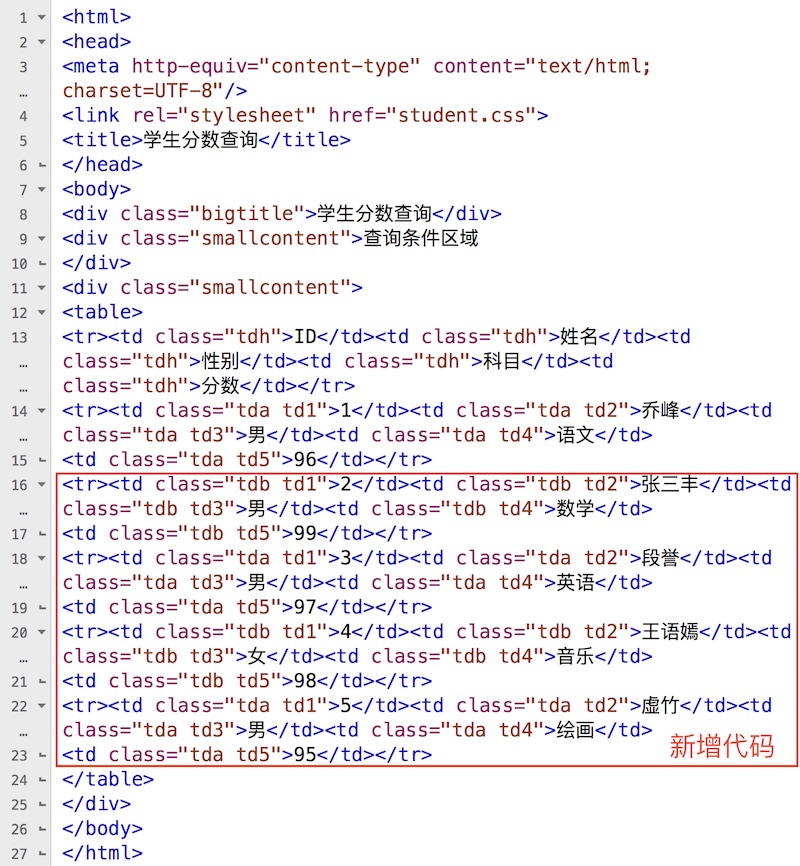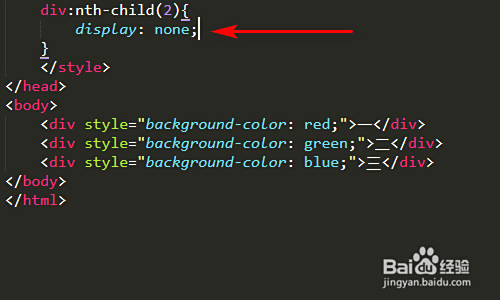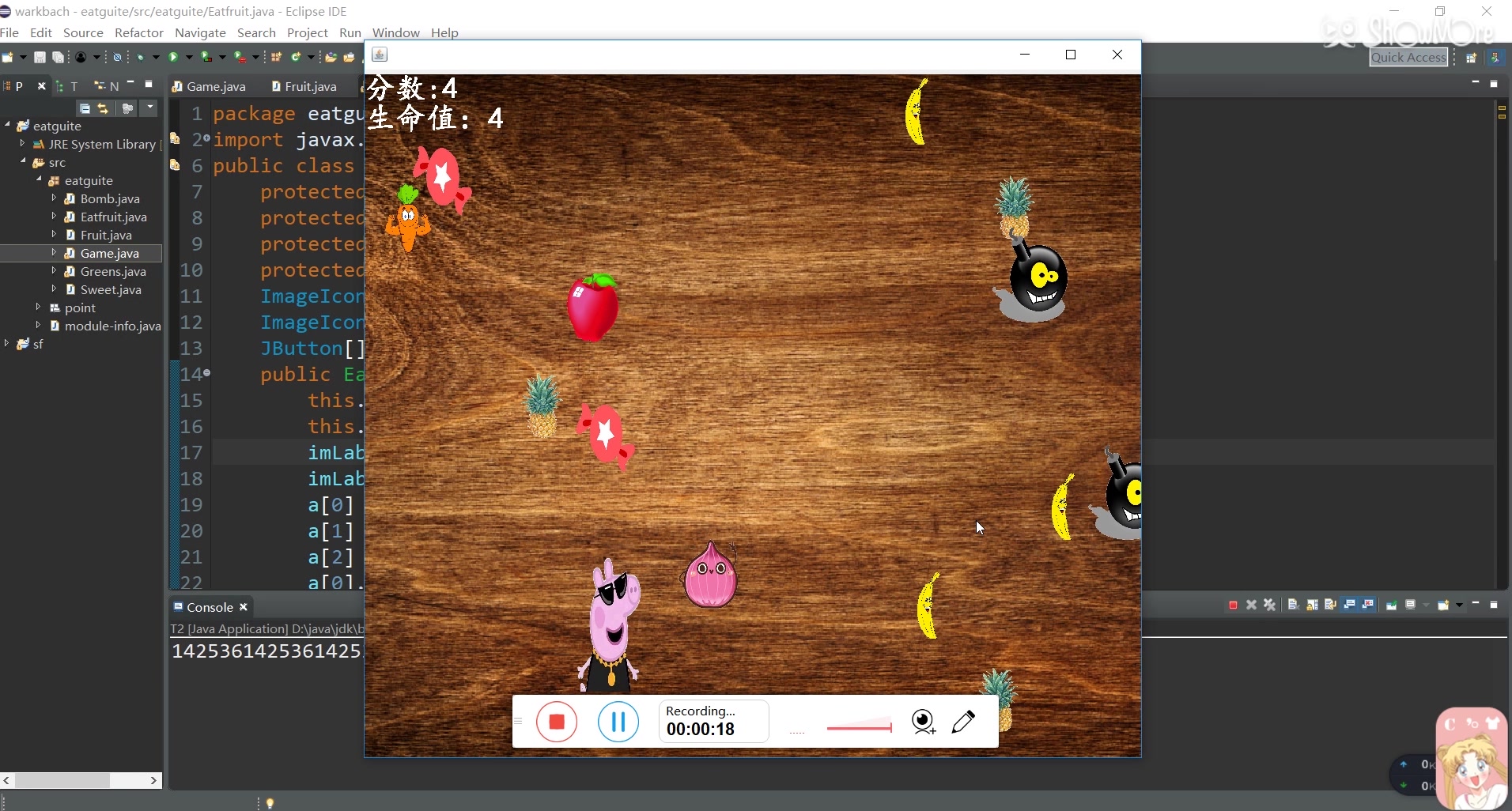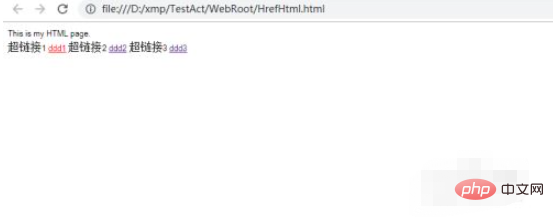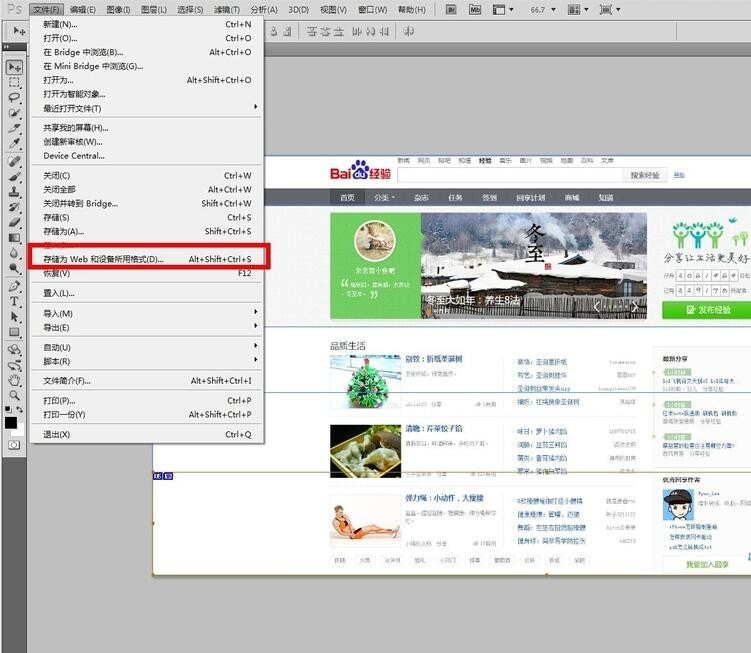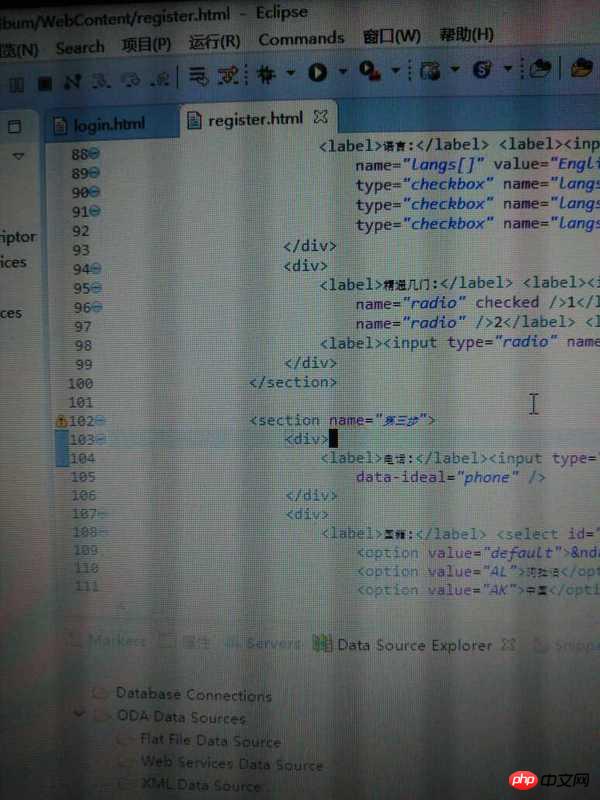上一篇
如何更改WordPress模板文件位置
- CMS教程
- 2025-06-28
- 4880
要修改WordPress模板文件路径,通常需创建子主题,在子主题目录中创建同名模板文件,并在子主题的
functions.php里使用
add_filter('template_directory', '新路径回调函数')或
add_filter('stylesheet_directory', '新路径回调函数')覆盖父主题路径。
在WordPress中修改模板文件路径通常指通过子主题覆盖父主题的模板文件,这是安全且推荐的做法,以下是详细操作步骤:
为什么需要修改模板路径?
- 安全更新:直接修改父主题文件会在主题更新时丢失更改,子主题可保留自定义。
- 灵活定制:通过路径覆盖实现个性化设计,不影响核心功能。
- 符合SEO最佳实践:保持代码结构清晰,利于搜索引擎抓取。
通过子主题覆盖模板路径(分步指南)
-
创建子主题
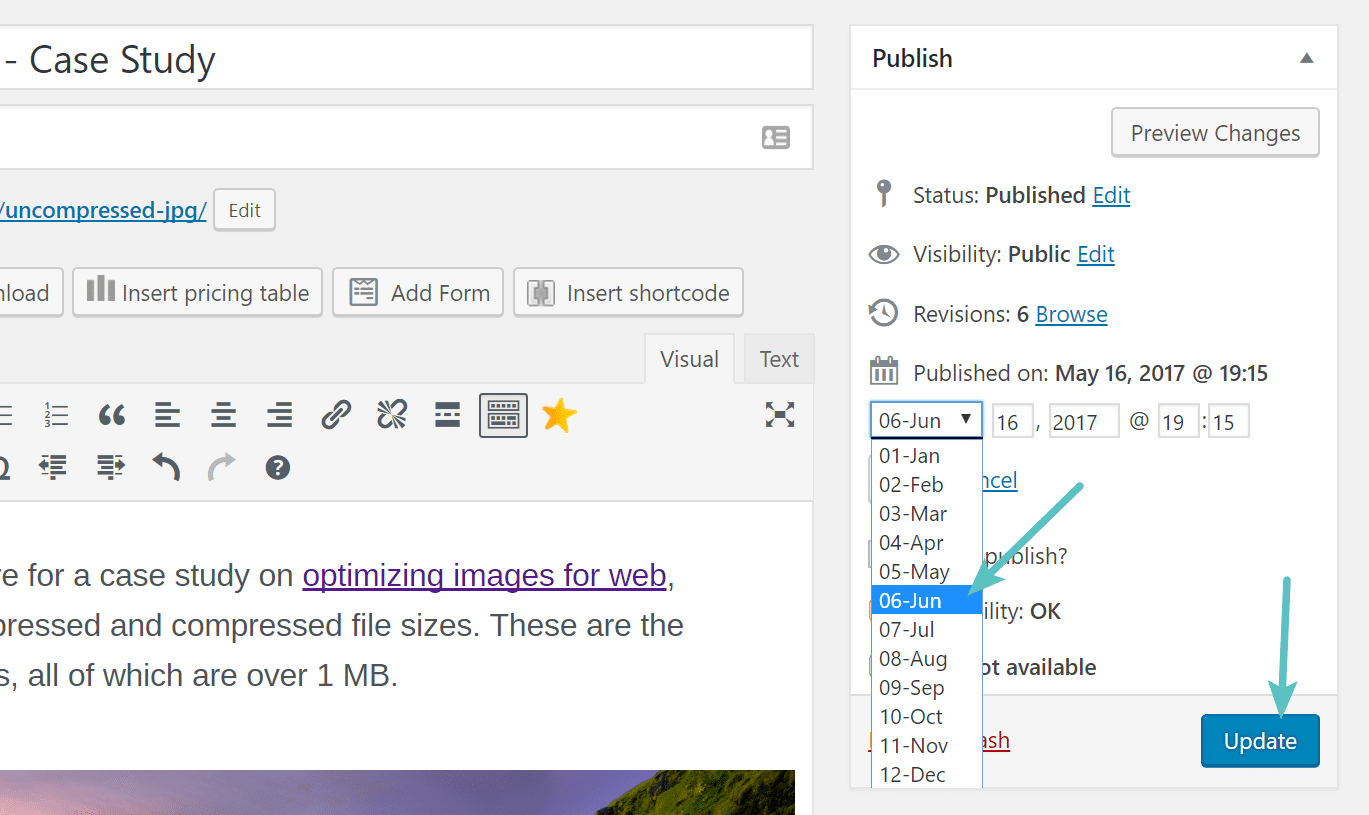
- 在
/wp-content/themes/新建文件夹(如parent-theme-child)。 - 创建
style.css并添加头部注释:/* Theme Name: Parent Theme Child Template: parent-theme-folder-name // 与父主题文件夹同名 */
- 创建
functions.php,引入父主题样式:<?php add_action('wp_enqueue_scripts', 'enqueue_parent_styles'); function enqueue_parent_styles() { wp_enqueue_style('parent-style', get_template_directory_uri().'/style.css'); }
- 在
-
覆盖模板文件
- 复制父主题中要修改的模板文件(如
page.php)到子主题目录。 - 在子主题中编辑该文件,修改后自动覆盖父主题版本。
- 路径对应规则:
父主题路径 → 子主题路径 /themes/parent-theme/page.php → /themes/parent-theme-child/page.php /themes/parent-theme/templates/contact.php → /themes/parent-theme-child/templates/contact.php
- 复制父主题中要修改的模板文件(如
-
覆盖模板部件(Template Parts)
- 使用
get_template_part()加载的文件,需在子主题保持相同路径:// 父主题中调用: get_template_part('templates/banner');- 子主题中创建
/templates/banner.php即可覆盖。
- 子主题中创建
- 使用
高级方法:template_include过滤器
如需动态修改模板路径,可在子主题的functions.php中添加:
add_filter('template_include', 'custom_template_path');
function custom_template_path($template) {
if (is_page('contact')) { // 针对"contact"页面
$new_template = locate_template(['custom-templates/contact-page.php']);
if ('' !== $new_template) {
return $new_template;
}
}
return $template;
}
- 在子主题创建
/custom-templates/contact-page.php作为新模板
关键注意事项
- 路径优先级:WordPress按顺序查找模板:
子主题 → 父主题 → 默认模板
- 文件命名规范:
- 页面模板:文件名需包含
Template Name:注释 - 自定义模板:建议存放在
/templates/子目录
- 页面模板:文件名需包含
- 缓存问题:修改后清除缓存(插件/服务器缓存)
- 备份原则:修改前备份子主题文件,避免站点崩溃
验证修改是否生效
- 访问前端对应页面
- 使用开发者工具查看页面源码
- 搜索模板文件名确认加载路径(如
<!-- Generated by contact-page.php -->)
重要提示:始终通过子主题操作,避免直接编辑父主题或核心文件,对于复杂修改,建议参考WordPress官方子主题手册或咨询专业开发者,本文方法适用于所有遵循WordPress编码标准的主题。