上一篇
在Java Swing中创建带图片的按钮:实例化JButton后,用ImageIcon加载图片资源,通过setIcon()方法设置按钮图标,需注意处理图片路径异常,建议将图片放入项目资源目录并使用相对路径引用。
在Java中为按钮添加图片是创建直观用户界面的常见需求,尤其适用于Swing桌面应用,以下是详细实现步骤和代码示例,涵盖关键技术和注意事项:
核心实现代码
import javax.swing.*;
import java.awt.*;
import java.awt.event.ActionEvent;
import java.awt.event.ActionListener;
import java.net.URL;
public class ImageButtonExample {
public static void main(String[] args) {
// 1. 创建主窗口
JFrame frame = new JFrame("图片按钮示例");
frame.setDefaultCloseOperation(JFrame.EXIT_ON_CLOSE);
frame.setSize(400, 300);
frame.setLayout(new FlowLayout());
// 2. 创建图片按钮(关键步骤)
try {
// 加载图片资源(支持网络/本地路径)
URL imageUrl = new URL("https://example.com/button_icon.png"); // 替换为实际URL
ImageIcon icon = new ImageIcon(imageUrl);
// 缩放图片至合适尺寸
Image scaledImage = icon.getImage().getScaledInstance(80, 40, Image.SCALE_SMOOTH);
ImageIcon scaledIcon = new ImageIcon(scaledImage);
// 创建带图片的按钮
JButton imageButton = new JButton(scaledIcon);
imageButton.setPreferredSize(new Dimension(100, 50)); // 设置按钮大小
// 3. 添加点击事件
imageButton.addActionListener(new ActionListener() {
@Override
public void actionPerformed(ActionEvent e) {
JOptionPane.showMessageDialog(frame, "图片按钮被点击!");
}
});
frame.add(imageButton);
} catch (Exception e) {
JOptionPane.showMessageDialog(frame, "图片加载失败: " + e.getMessage());
}
// 4. 显示窗口
frame.setVisible(true);
}
}
关键技术解析
-
图片加载方式
- 本地文件:
new ImageIcon("path/to/local/image.png") - 网络资源:
new ImageIcon(new URL("https://example.com/image.png")) - 项目资源:
getClass().getResource("/images/button.png")
- 本地文件:
-
图片缩放技巧
Image original = icon.getImage(); Image scaled = original.getScaledInstance(width, height, Image.SCALE_SMOOTH); ImageIcon scaledIcon = new ImageIcon(scaled);
使用
Image.SCALE_SMOOTH保证缩放质量,避免锯齿 -
按钮样式优化
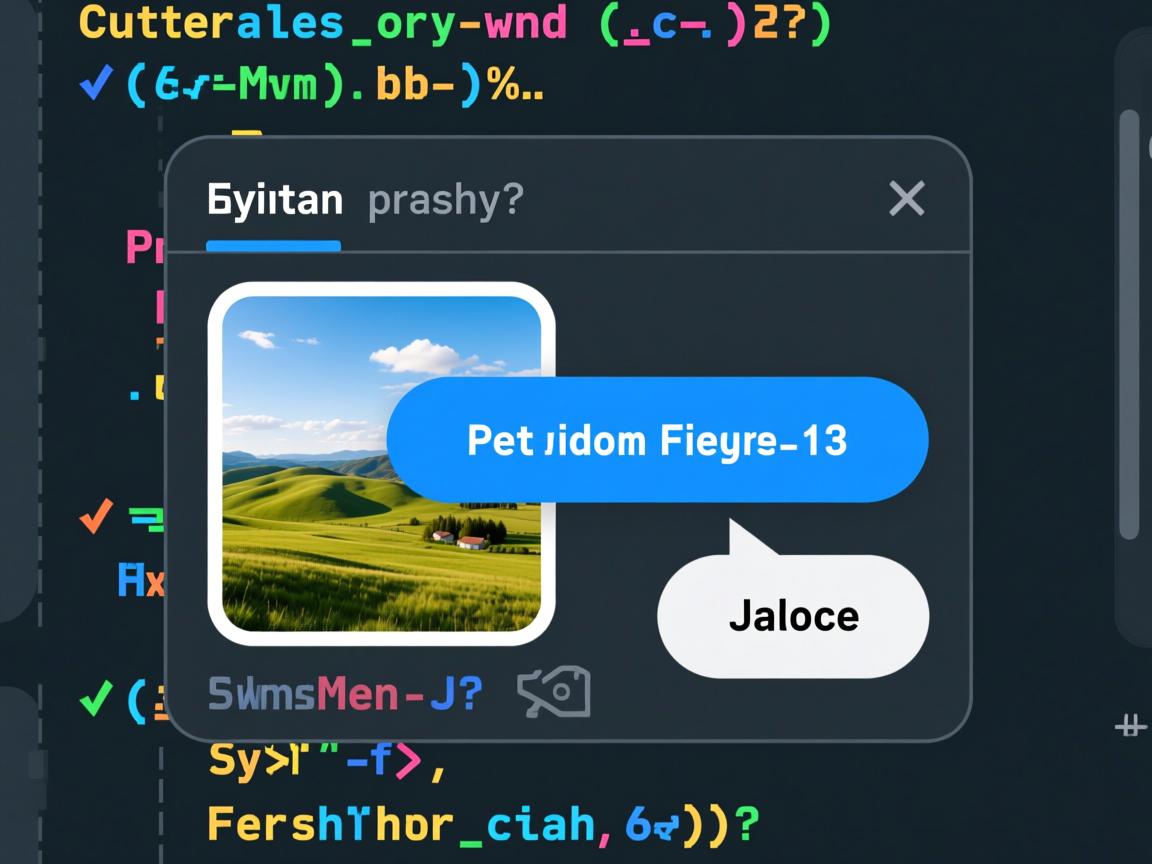
- 移除边框:
button.setBorderPainted(false) - 透明背景:
button.setContentAreaFilled(false) - 悬停效果:通过
setRolloverIcon()设置鼠标悬停图标
- 移除边框:
常见问题解决方案
-
图片加载失败
- 使用try-catch捕获异常
- 提供默认备用图标:
ImageIcon icon = null; try { icon = new ImageIcon("primary.png"); } catch (Exception e) { icon = new ImageIcon("backup.png"); }
-
图片变形问题
- 保持原始比例计算尺寸:
int origWidth = icon.getIconWidth(); int origHeight = icon.getIconHeight(); float ratio = Math.min(80f/origWidth, 40f/origHeight); int newWidth = (int)(origWidth * ratio); int newHeight = (int)(origHeight * ratio);
- 保持原始比例计算尺寸:
-
多分辨率适配

Toolkit toolkit = Toolkit.getDefaultToolkit(); Image retinaImage = toolkit.getImage("image@2x.png"); if (toolkit.getScreenResolution() > 150) { // 高DPI屏幕 icon = new ImageIcon(retinaImage); }
最佳实践建议
-
资源管理
- 将图片放入项目资源目录(如
src/main/resources) - 使用ClassLoader加载确保打包后可用:
ImageIcon icon = new ImageIcon(getClass().getResource("/images/btn.png"));
- 将图片放入项目资源目录(如
-
性能优化
- 预加载频繁使用的图标
- 对大量按钮使用
ImageIO.read()替代ImageIcon直接加载
-
用户体验
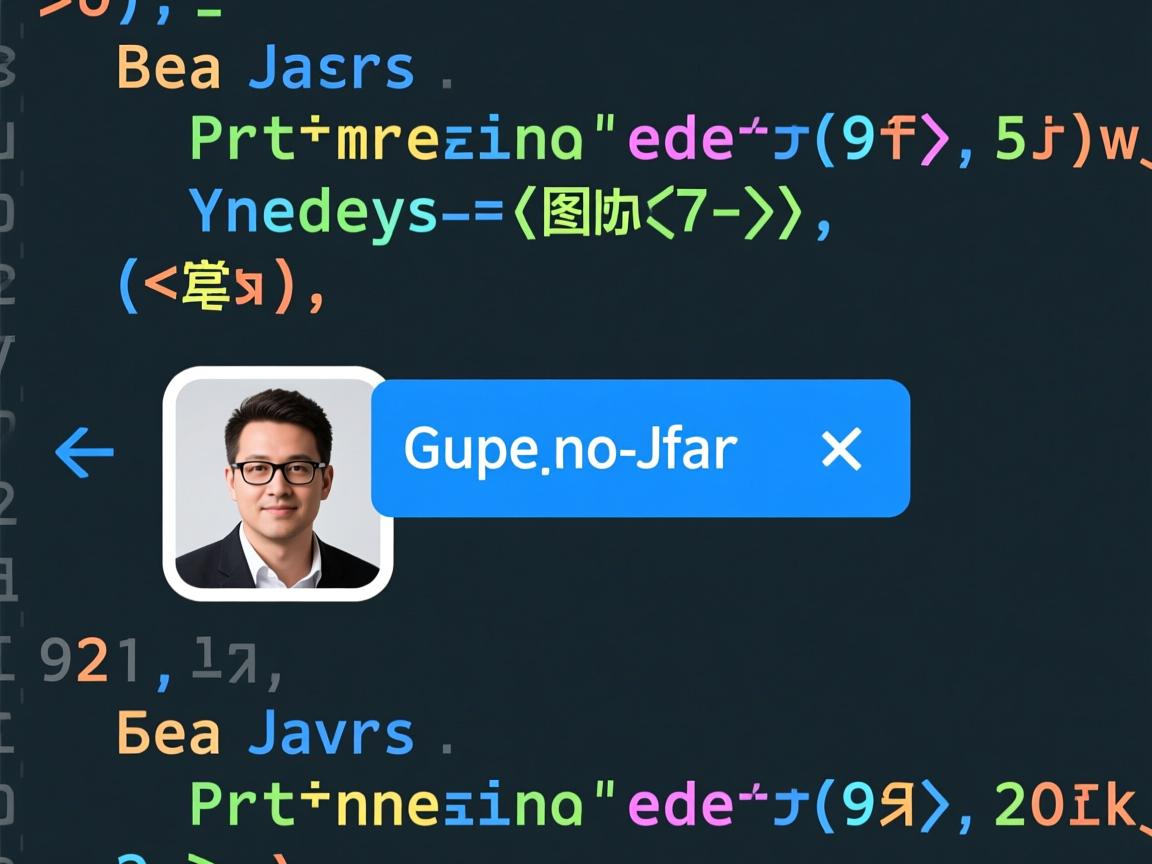
- 添加文字提示:
button.setToolTipText("点击上传图片") - 组合图文按钮:
JButton comboButton = new JButton("保存", icon); comboButton.setVerticalTextPosition(SwingConstants.BOTTOM); comboButton.setHorizontalTextPosition(SwingConstants.CENTER);
- 添加文字提示:
完整功能扩展示例
// 创建带悬停效果的图文按钮
JButton advancedButton = new JButton("搜索", scaledIcon);
advancedButton.setRolloverIcon(new ImageIcon("hover_icon.png")); // 悬停图标
advancedButton.setPressedIcon(new ImageIcon("click_icon.png")); // 点击图标
advancedButton.setFont(new Font("微软雅黑", Font.BOLD, 14));
advancedButton.setForeground(Color.BLUE);
注意事项:
- 使用网络图片时需处理跨域问题(建议优先使用本地资源)
- 商用项目需确保图片版权合规
- 高并发场景使用
SwingWorker异步加载图片
通过上述代码和技术要点,您可快速实现专业级的图片按钮功能,实际开发中建议结合具体场景选择加载方式,并始终添加异常处理保障稳定性。
引用说明:本文代码基于Oracle官方Swing教程实现,遵循Java SE 8规范,图片处理技术参考自《Core Java Volume I》第10版(Cay S. Horstmann著),事件处理模型符合MVC设计原则。


