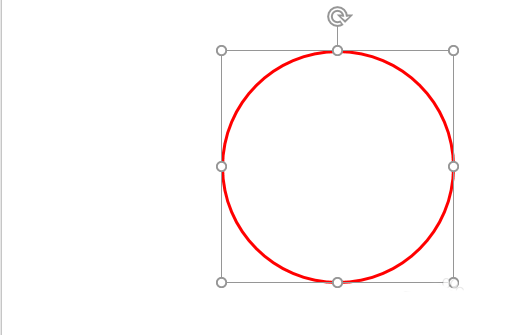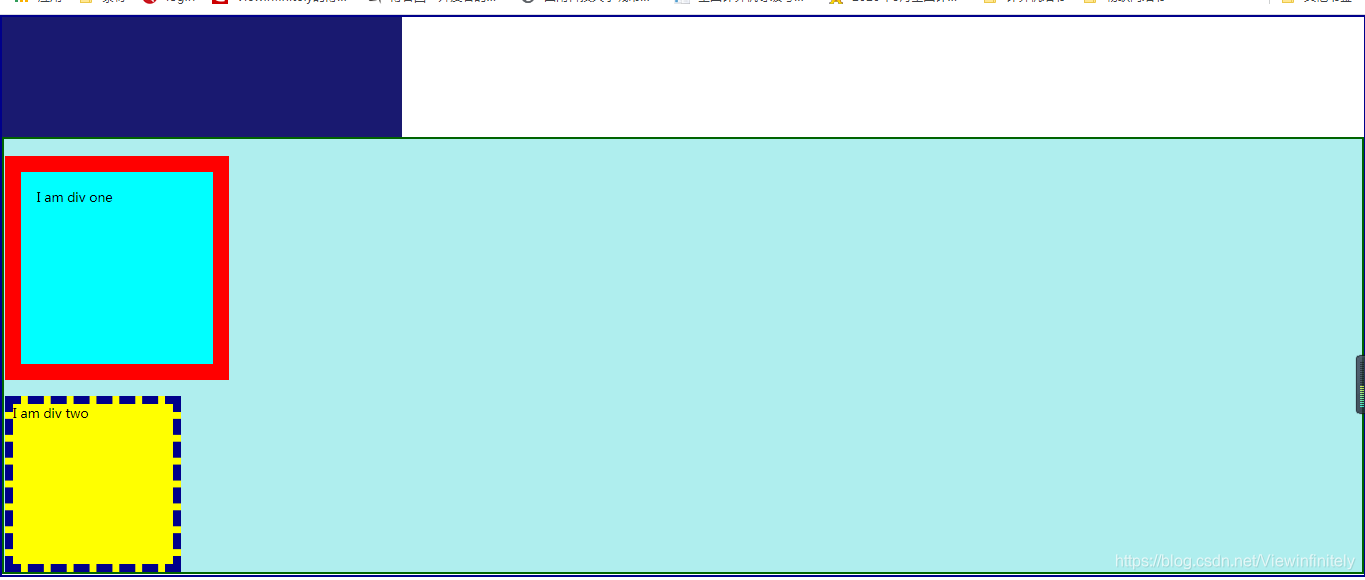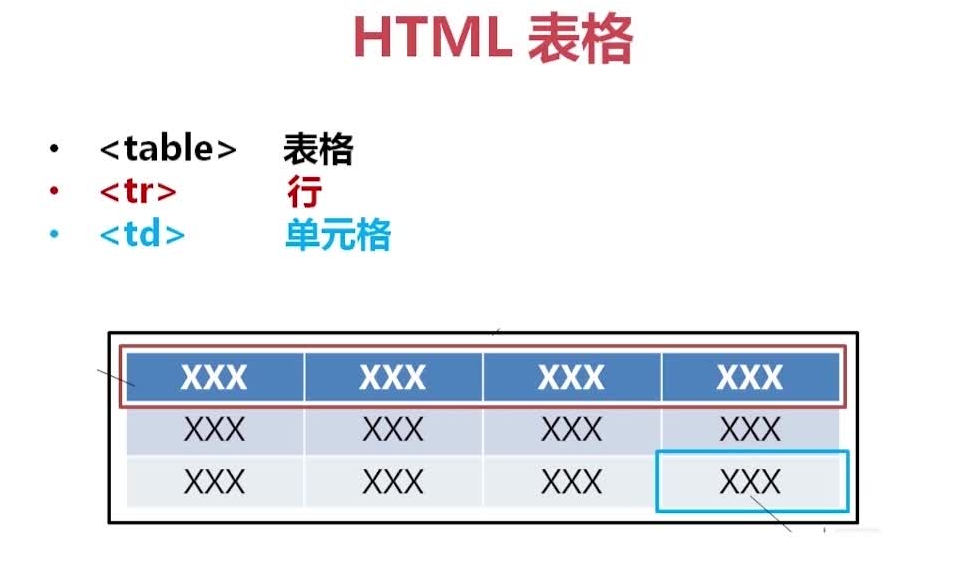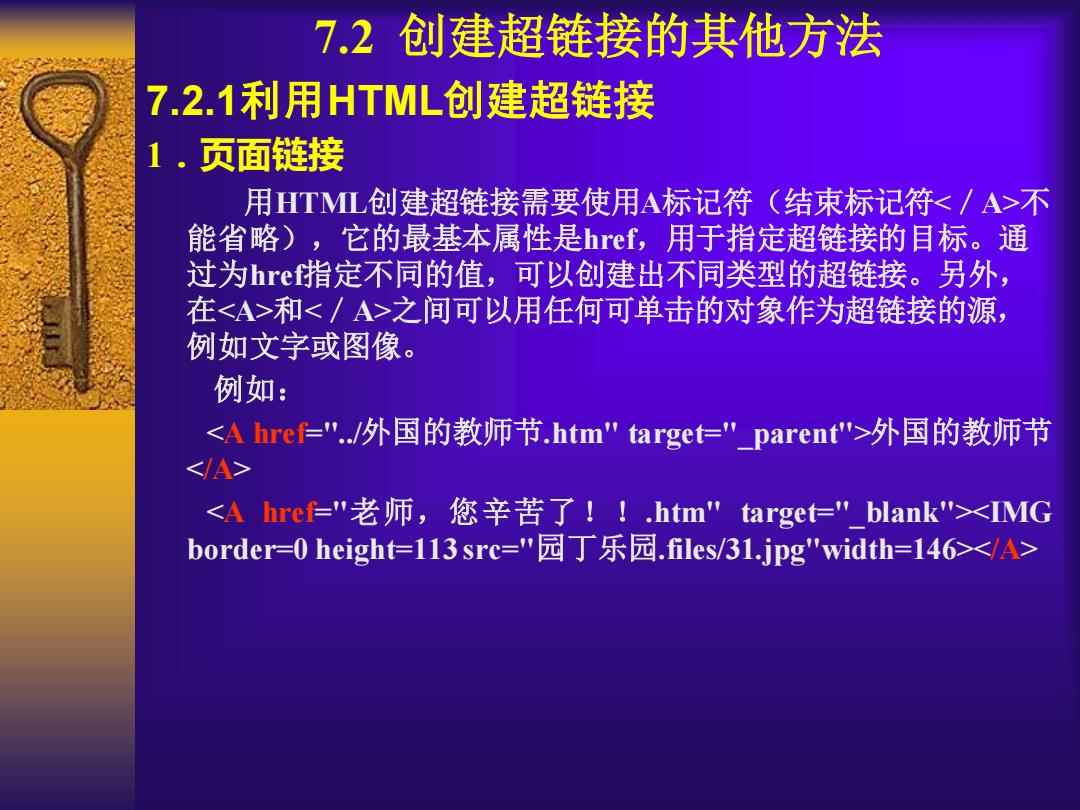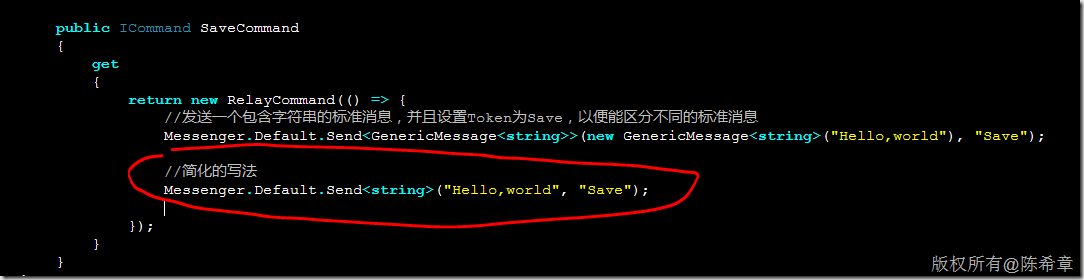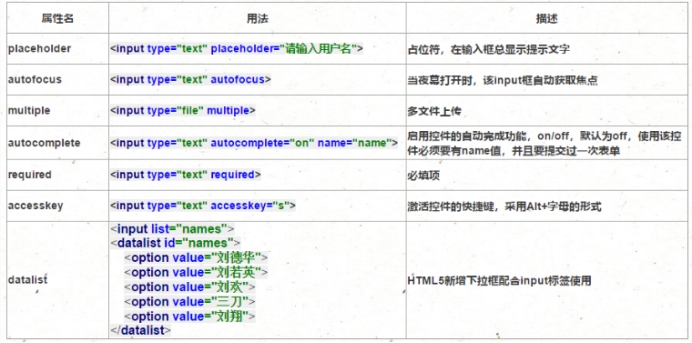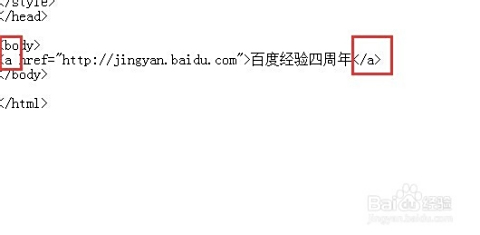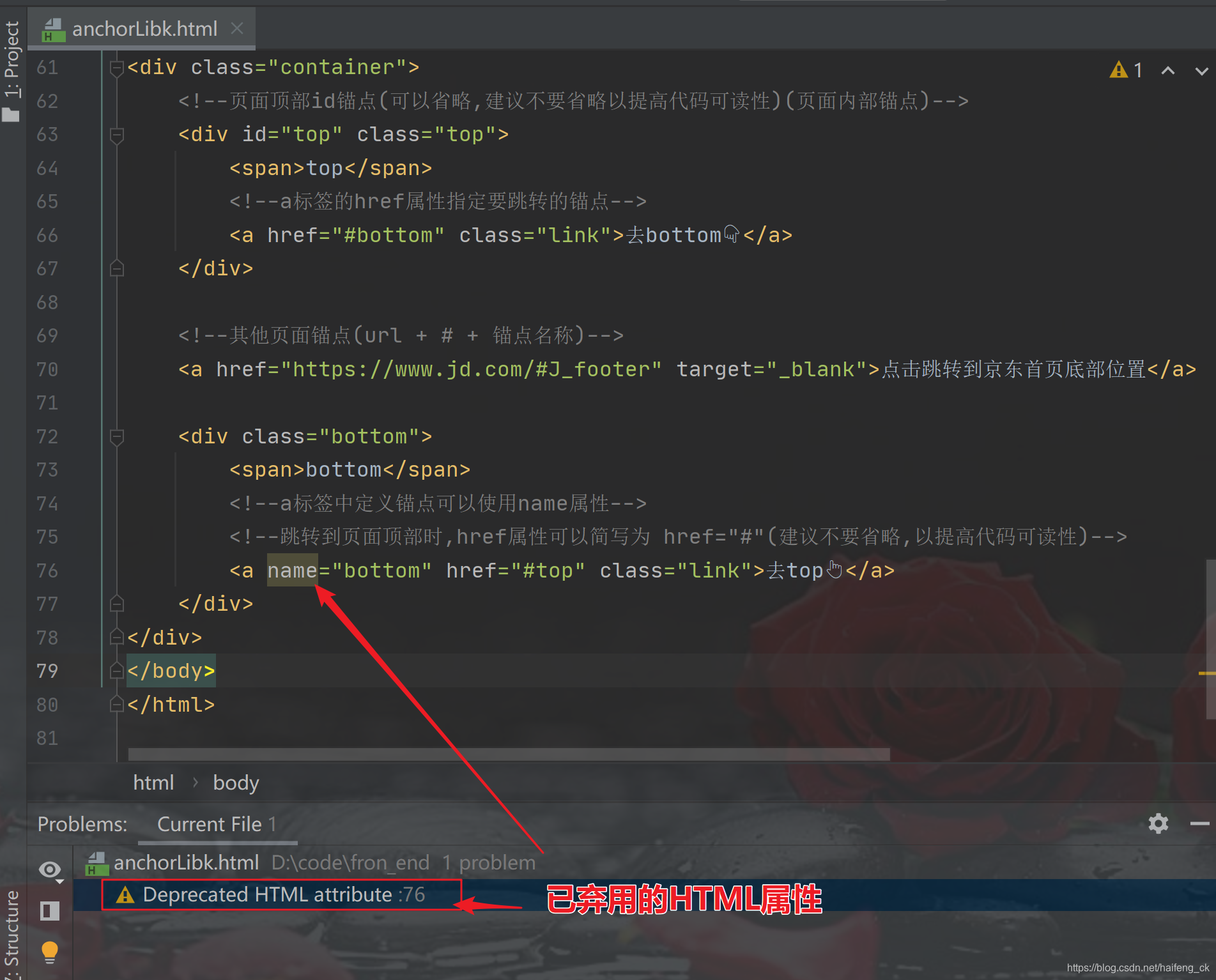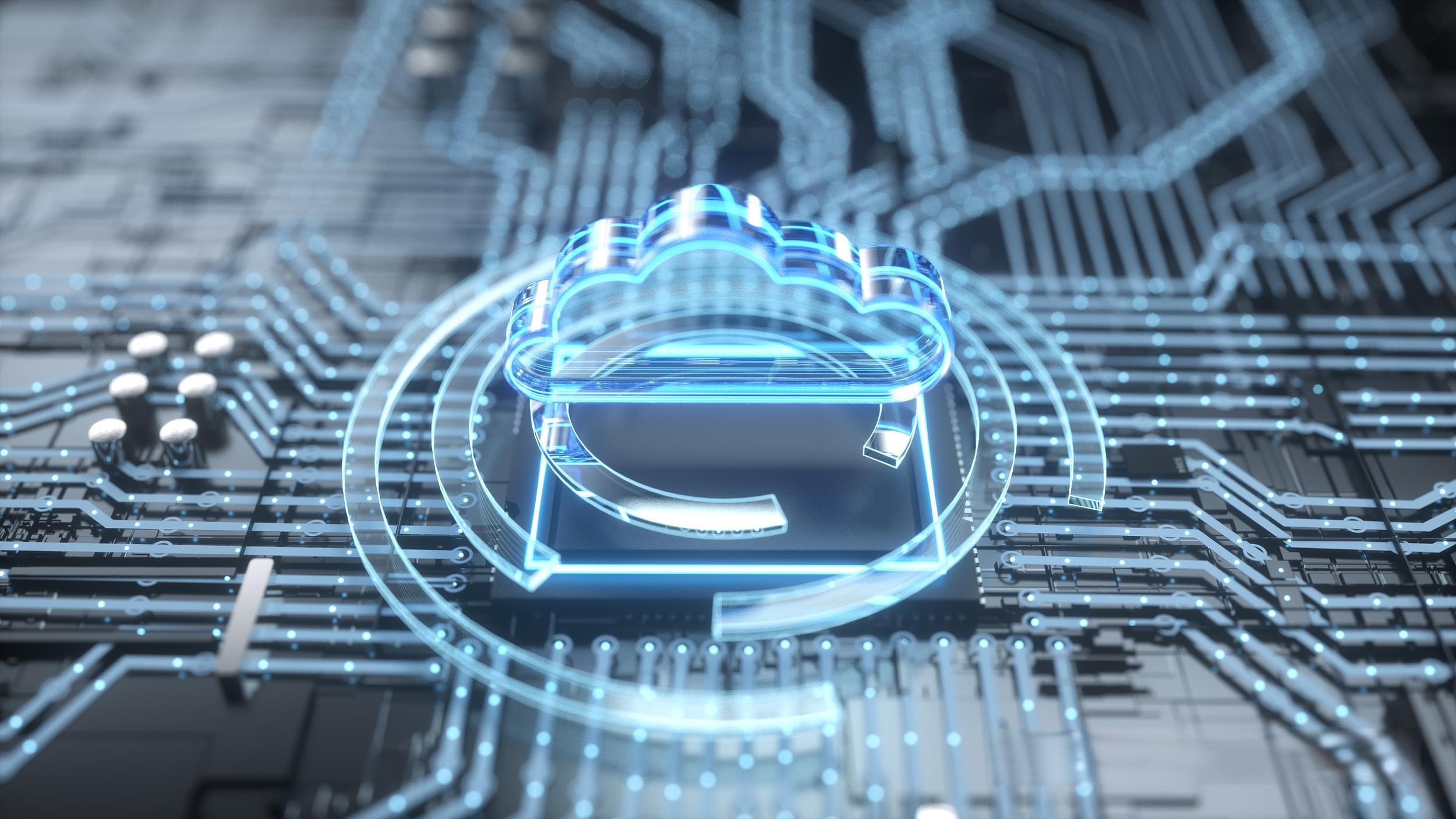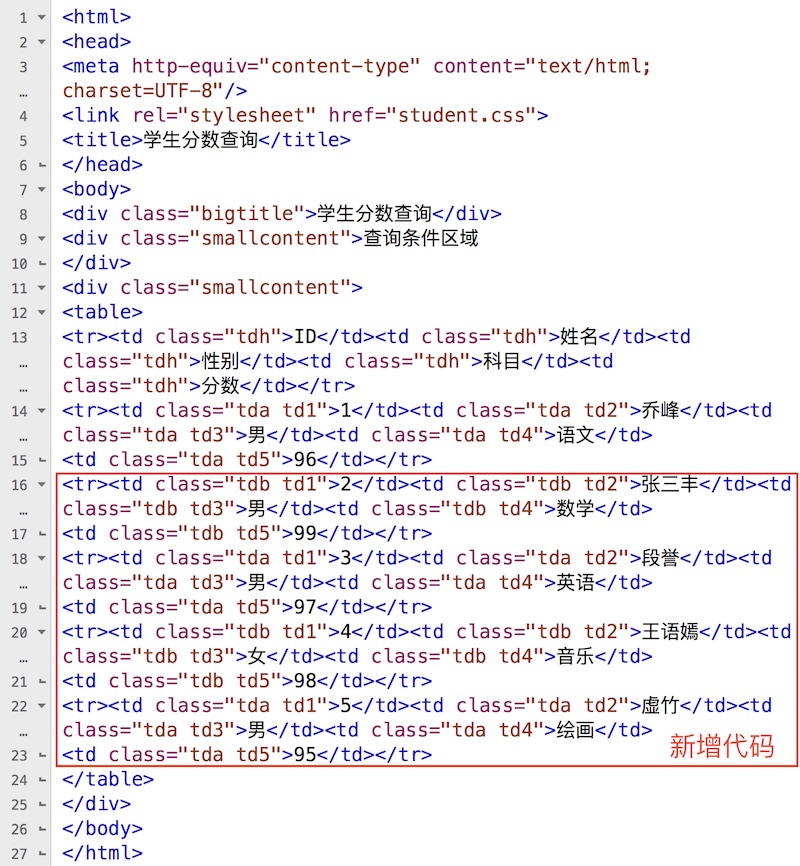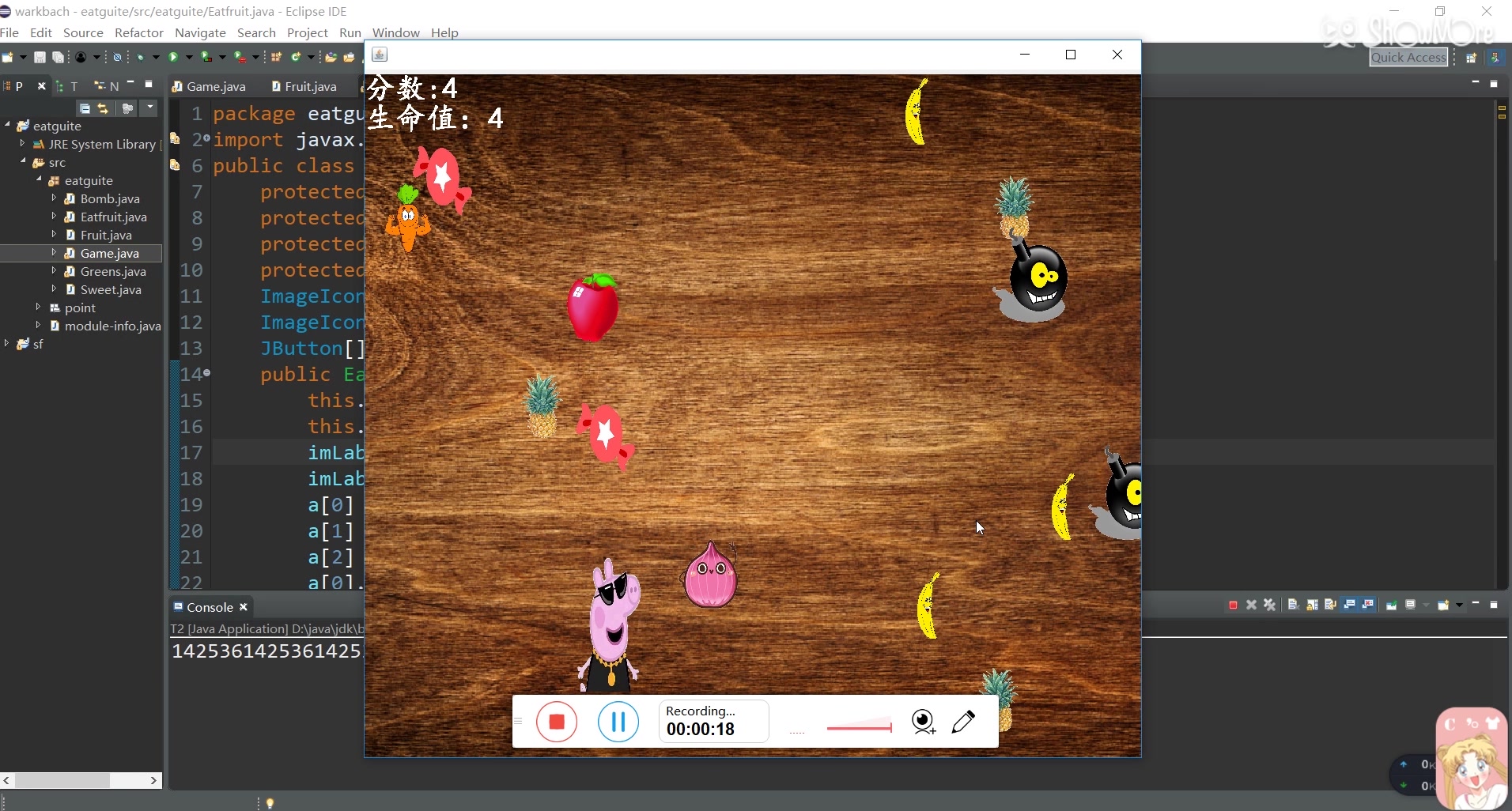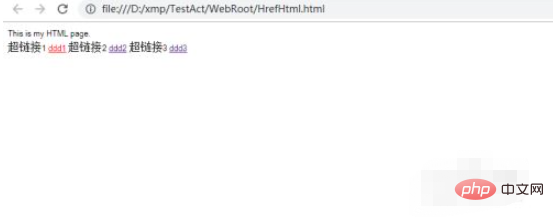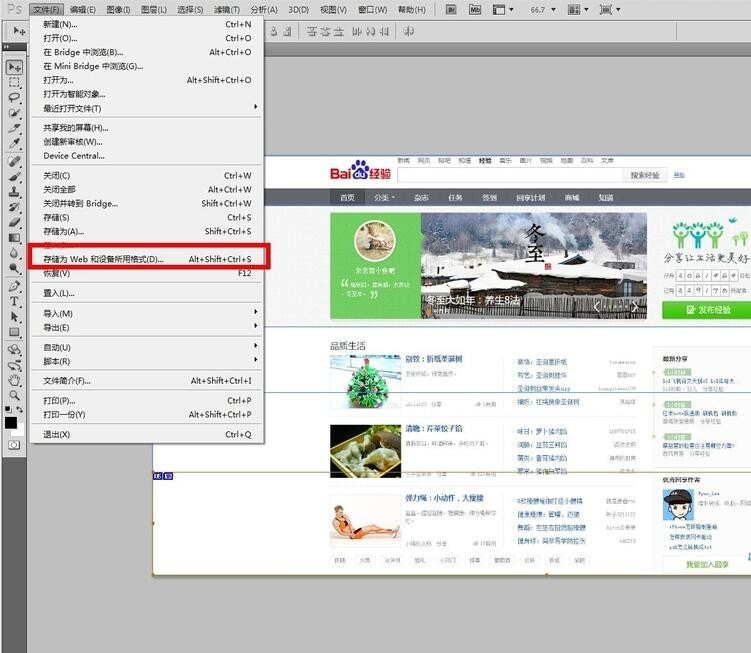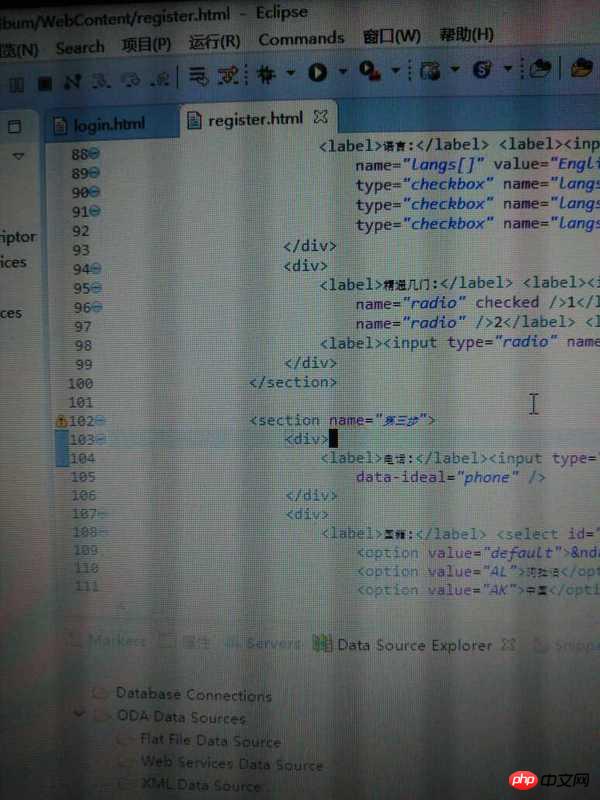上一篇
如何用HTML制作一个网页?
- 前端开发
- 2025-06-22
- 3031
使用HTML创建网页需编写HTML代码,通过标签定义结构和内容,包括文本、图像、链接等元素,保存为.html文件后用浏览器打开即可显示网页。
HTML网页制作指南:从基础到发布
HTML基础结构
<!DOCTYPE html>
<html lang="zh-CN">
<head>
<meta charset="UTF-8">
<meta name="viewport" content="width=device-width, initial-scale=1.0">
<meta name="description" content="您的网站描述(150字内)">网页标题(60字符内)</title>
<link rel="stylesheet" href="styles.css">
</head>
<body>
<!-- 网页内容 -->
<script src="script.js"></script>
</body>
</html>
关键元素说明:
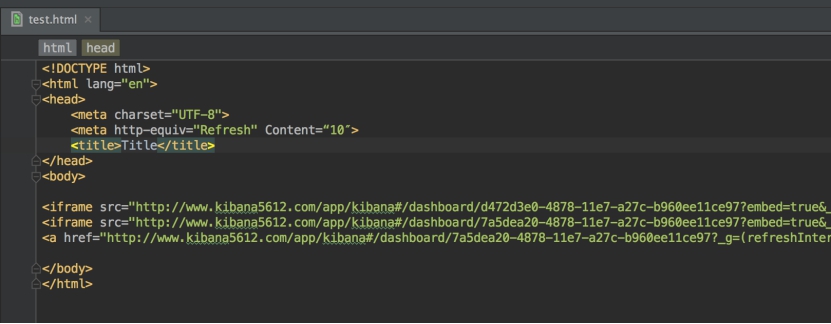
lang="zh-CN":中文SEO优化viewport:移动端适配description:影响搜索摘要显示
区域优化(符合E-A-T原则)
<main>
<!-- 专业性(Expertise) -->
<section aria-labelledby="section1-title">
<h1 id="section1-title">核心主题</h1>
<p>使用<strong>数据支撑</strong>的权威内容,
<blockquote cite="https://权威来源网址">
引用行业标准或研究数据
</blockquote>
</p>
<figure>
<img src="chart.jpg" alt="2025年行业数据统计图" width="800">
<figcaption>图1:基于XX研究院的行业报告</figcaption>
</figure>
</section>
<!-- 权威性(Authoritativeness) -->
<section>
<h2>作者资质</h2>
<div itemscope itemtype="https://schema.org/Person">
<p>作者:<span itemprop="name">张明</span></p>
<p>身份:<span itemprop="jobTitle">XX协会认证工程师</span></p>
<p>经验:<span itemprop="description">10年网页开发经验</span></p>
</div>
</section>
<!-- 可信度(Trustworthiness) -->
<section>
<h2>参考来源</h2>
<ul>
<li><a href="https://www.w3.org/" rel="nofollow">W3C标准文档</a></li>
<li><a href="https://developer.mozilla.org/" rel="nofollow">MDN Web文档</a></li>
</ul>
<p>最后更新日期:<time datetime="2025-08-15">2025年8月15日</time></p>
</section>
</main>
SEO关键优化点
- 语义化标签:
<header>, <nav>, <article>, <aside>, <footer>
- 结构化数据(Schema.org):
<script type="application/ld+json"> { "@context": "https://schema.org", "@type": "Article", "author": { "@type": "Person", "name": "张明" }, "datePublished": "2025-08-01", "headline": "网页制作权威指南" } </script> - 移动优先特性:
- 使用CSS Flexbox/Grid布局
- 图片添加
srcset属性<img src="small.jpg" srcset="large.jpg 1200w, medium.jpg 800w" alt="响应式图片示例">
百度算法特别优化
- 页面速度:
- 压缩图片(WebP格式)
- 异步加载脚本:
<script async src="analytics.js"></script> ```新鲜度**:
- 添加定期更新区块
<div class="update"> <h3>2025年HTML5新特性更新</h3> <p><mark>新增dialog标签使用规范</mark></p> </div>
- 用户行为优化:
<!-- 面包屑导航 --> <nav aria-label="面包屑导航"> <ol> <li><a href="/">首页</a></li> <li>HTML教程</li> </ol> </nav>
发布前检查清单
- W3C验证:https://validator.w3.org/
- 移动友好测试:百度搜索资源平台工具
- 核心指标检测(LCP, FID, CLS)
- 添加百度统计代码:
<script> var _hmt = _hmt || []; (function() { var hm = document.createElement("script"); hm.src = "https://hm.baidu.com/hm.js?您的密钥"; var s = document.getElementsByTagName("script")[0]; s.parentNode.insertBefore(hm, s); })(); </script>
完整示例模板
<!DOCTYPE html>
<html lang="zh-CN">
<head>
<meta charset="UTF-8">
<meta name="viewport" content="width=device-width, initial-scale=1.0">
<meta name="description" content="HTML网页开发权威指南,包含最新SEO优化技巧">HTML网页制作实战教程 | 前端开发</title>
<link rel="stylesheet" href="main.css">
<script type="application/ld+json">
{
"@context": "https://schema.org",
"@type": "TechArticle",
"name": "HTML网页制作教程",
"author": "前端技术协会"
}
</script>
</head>
<body>
<header>
<nav>...</nav>
</header>
<main>
<article>
<h1>HTML核心开发技巧</h1>
<section>
<h2>语义化结构实践</h2>
<p>正确使用<code><section></code>和<code><article></code>标签...</p>
</section>
</article>
</main>
<footer>
<address>联系我们:contact@example.com</address>
<p>© 2025 版权所有</p>
</footer>
</body>
</html>
引用说明:
- 百度搜索算法标准:https://ziyuan.baidu.com/college/courseinfo?id=267&page=2
- Schema标记规范:https://schema.org/Article
- W3C无障碍指南:https://www.w3.org/WAI/standards-guidelines/wcag/
- Google核心Web指标:https://web.dev/vitals/
注:所有外部链接需添加rel=”nofollow”属性