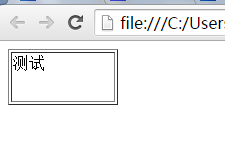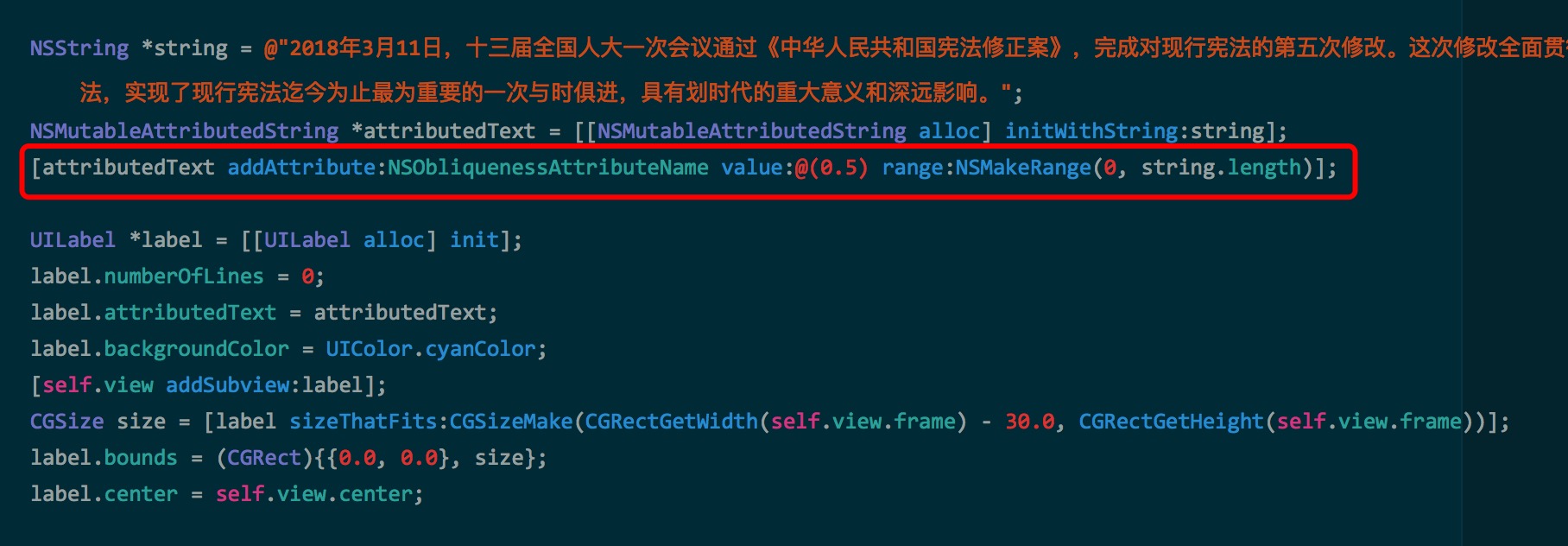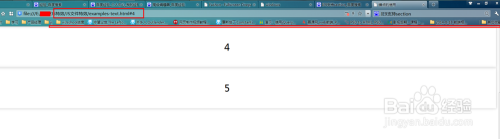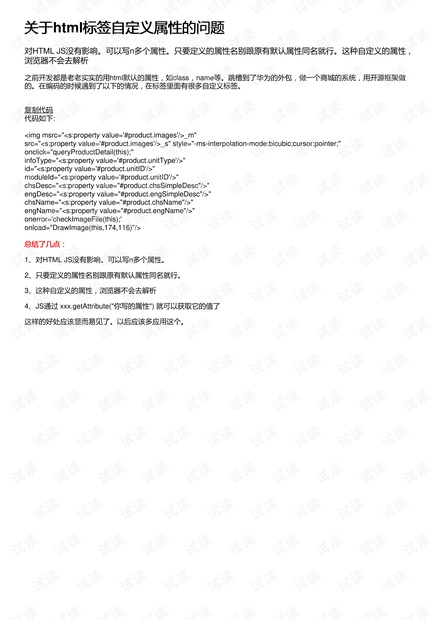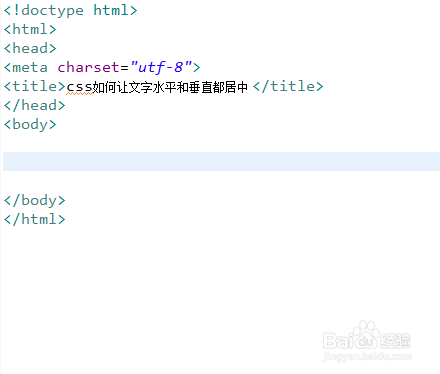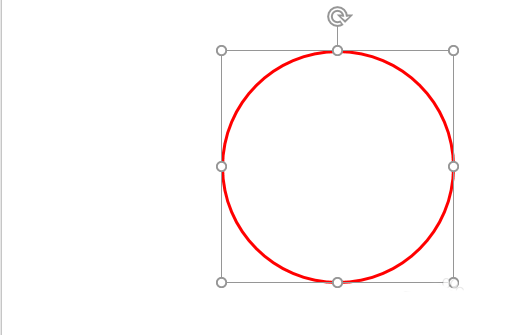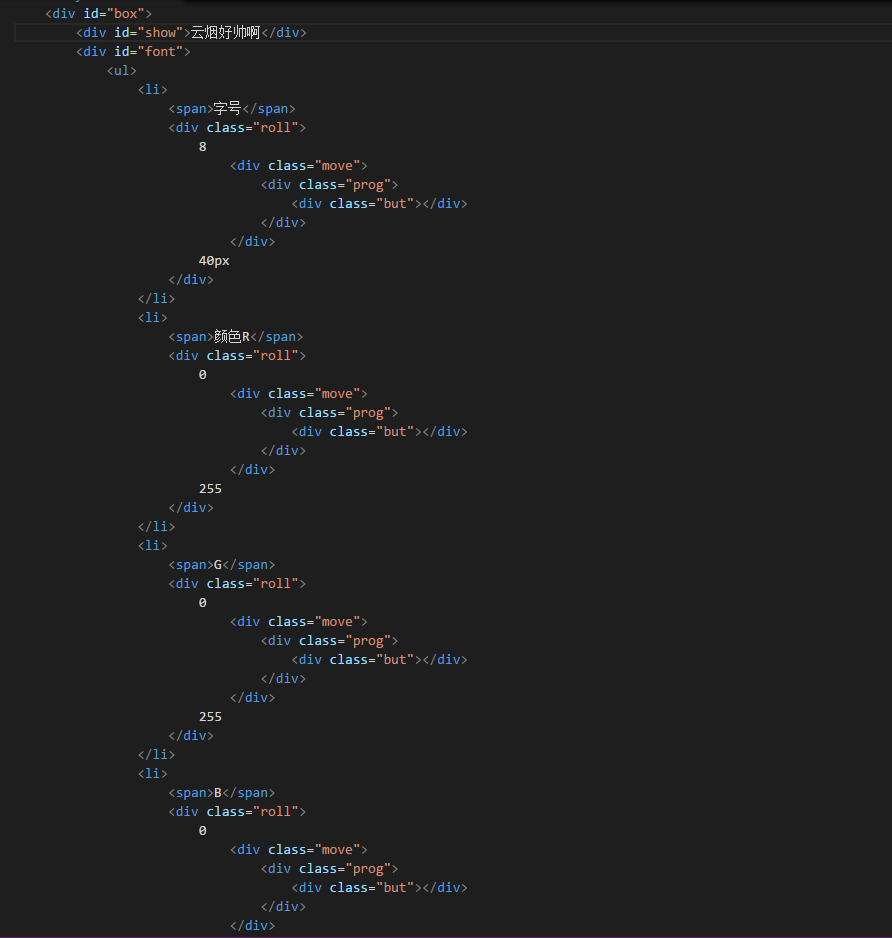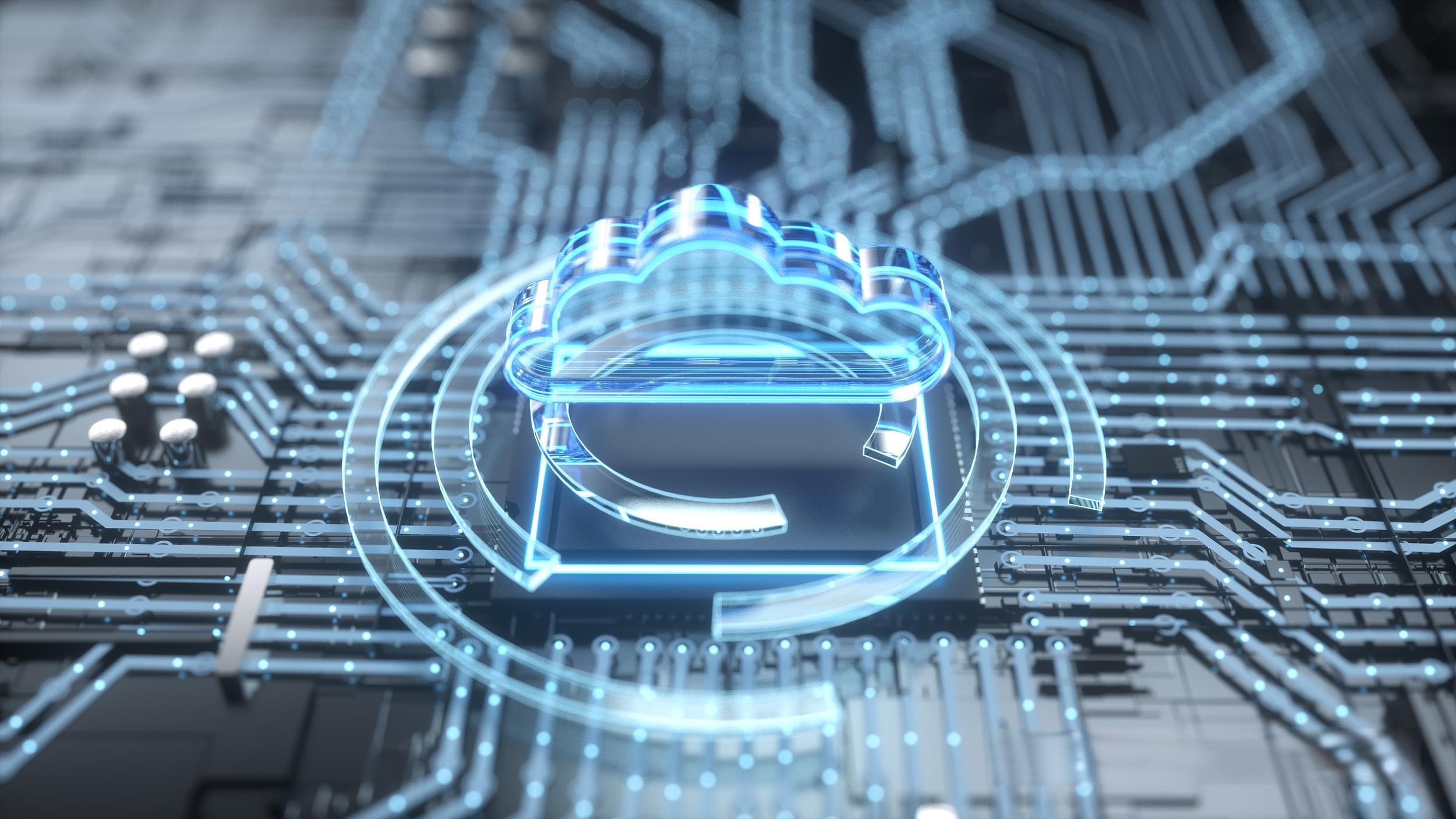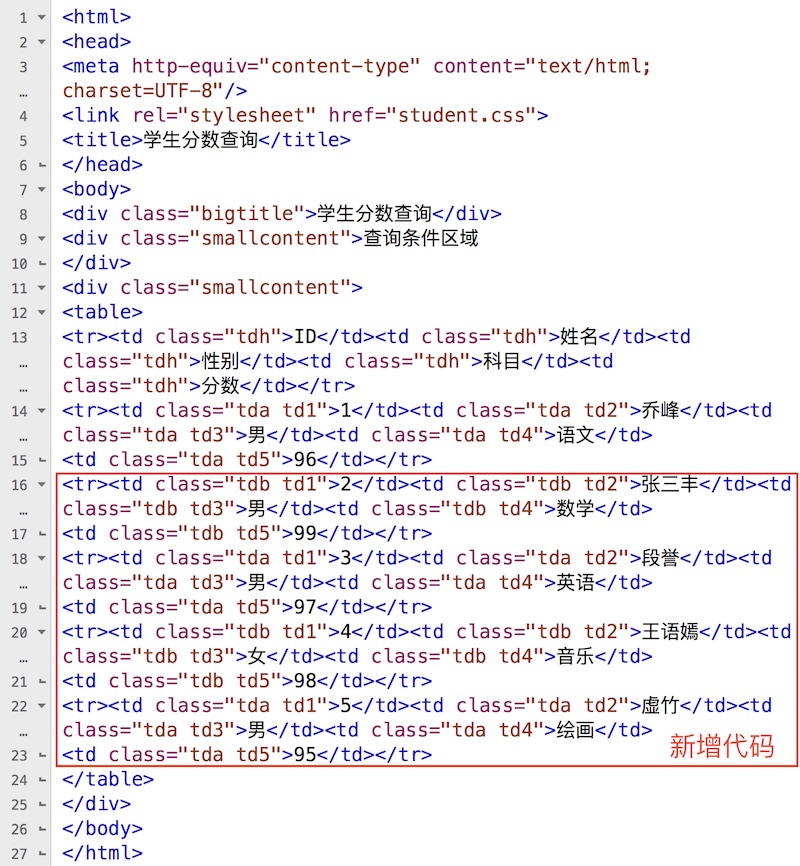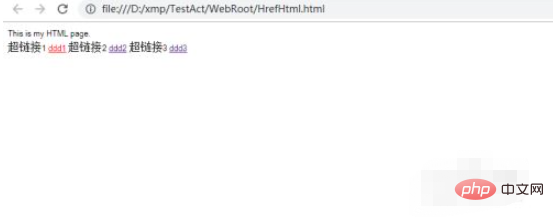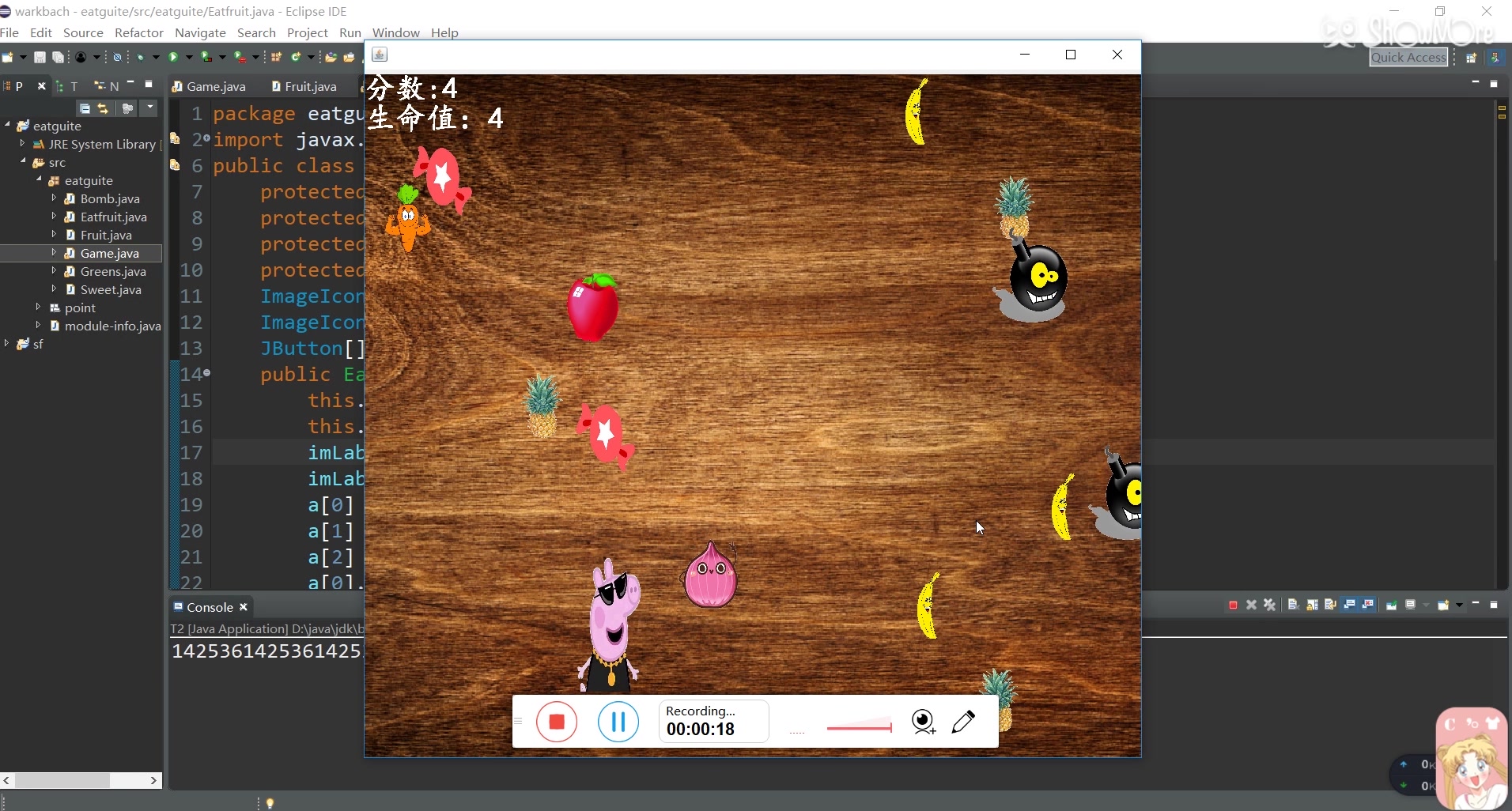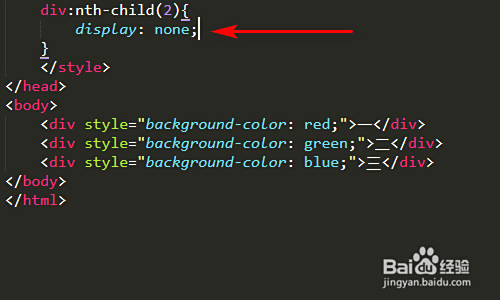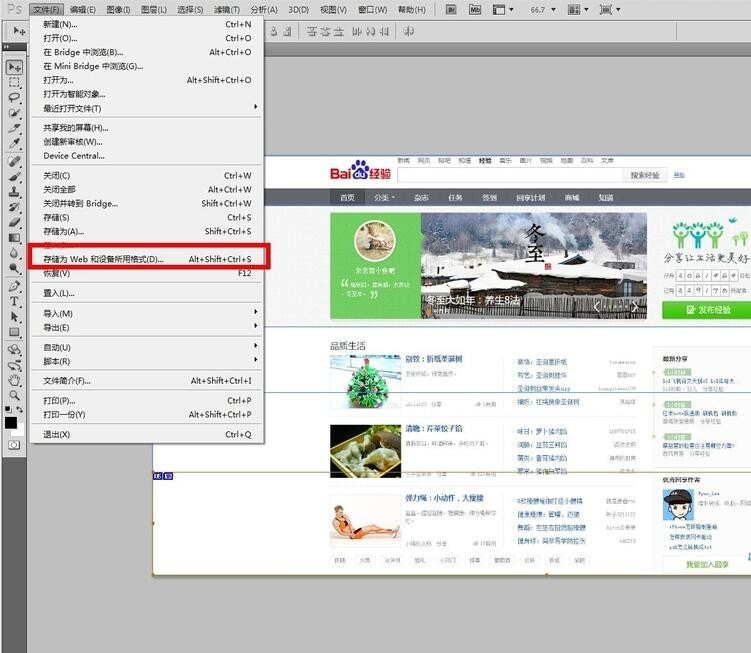上一篇
HTML盒子居中秘诀是什么?
- 前端开发
- 2025-06-12
- 3793
设置盒子居中常用方法:水平居中可通过
margin: 0 auto配合固定宽度实现;垂直居中推荐使用Flex布局(父元素设置
display: flex; align-items: center; justify-content: center;)或绝对定位(
position: absolute; top:50%; left:50%; transform: translate(-50%,-50%))。
在网页设计中,元素居中是最常见的布局需求之一,本文将系统介绍HTML/CSS实现盒子居中的7种核心方法,涵盖水平居中、垂直居中及双向居中场景,每种方法均附可运行的代码示例。
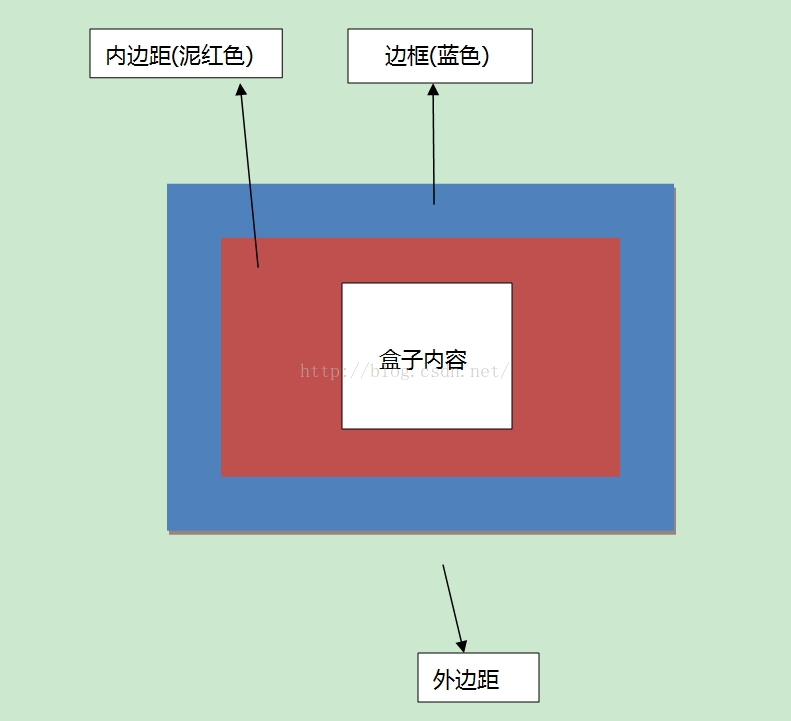
<h3>一、水平居中方案</h3>
<div class="method-card">
<h4>1. 自动外边距法(最常用)</h4>
<pre><code>.box {width: 200px;
margin: 0 auto; / 关键属性 /
}
优点:简单可靠,兼容所有浏览器
限制:需固定宽度,对浮动/绝对定位无效
<div class="method-card">
<h4>2. Flexbox布局(现代推荐)</h4>
<pre><code>.parent {display: flex;
justify-content: center; / 主轴居中 /
}
优点:子元素无需固定宽度,响应式友好
️ 注意:IE11需要-ms前缀,兼容性>98%