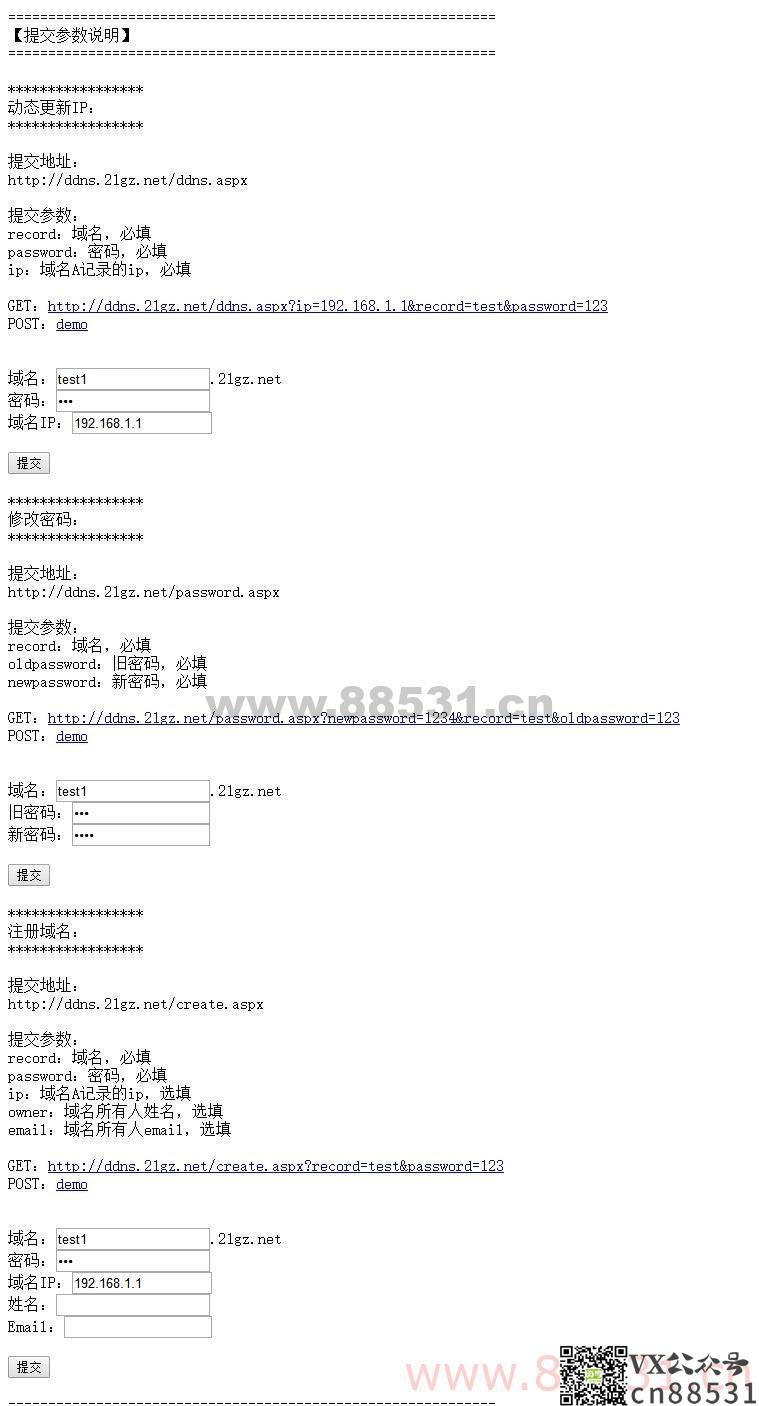上一篇
html获取域名
- 行业动态
- 2025-04-27
- 2
在HTML中获取当前页面域名可通过JavaScript实现:使用
window.location.hostname可获取主域名,配合 document.domain能获取完整域名
获取当前页面域名的方法
使用 window.location 对象
HTML 本身无法直接获取域名,但可以通过 JavaScript 的 window.location 对象实现。location 对象包含当前页面的 URL 信息,hostname 属性可直接获取域名。
示例代码:

<script>
// 获取完整域名(如:www.example.com)
const domain = window.location.hostname;
console.log("当前域名:", domain);
</script>分解 URL 获取域名
若需手动解析 URL,可通过 location.href 结合字符串操作或正则表达式提取域名。
示例代码:
<script>
// 获取完整 URL
const url = window.location.href; // https://www.example.com:8080/path?query=1
// 方法1:使用正则表达式提取域名
const regex = /^https?://([^/:]+)/;
const domain = url.match(regex)[1]; // 结果:www.example.com
// 方法2:使用 split 分割字符串
const domain2 = url.split('//')[1].split('/')[0]; // 结果:www.example.com
console.log("正则提取域名:", domain);
console.log("分割字符串提取域名:", domain2);
</script>注意事项
- 端口号问题:
location.hostname不包含端口号,若需包含端口号可使用location.host。- 示例:
http://localhost:3000→hostname为localhost,host为localhost:3000。
- 示例:
- 子域名处理:
hostname会返回完整子域名(如sub.example.com),若需主域名需进一步处理。 - 跨域限制:在 iframe 中获取其他域的域名可能受同源策略限制。
方法对比表
| 方法 | 结果(示例) | 适用场景 |
|---|---|---|
location.hostname | www.example.com | 直接获取标准域名(推荐) |
location.host | www.example.com:80 | 需包含端口号时使用 |
| 正则表达式 | www.example.com | 自定义解析逻辑时 |
| 字符串分割 | www.example.com | 简单场景且无需正则时 |
相关问题与解答
问题1:如何判断当前页面是否属于特定域名?
解答:
可通过比较 location.hostname 与目标域名实现,判断是否为 example.com 的子域名或主域名:
const isTargetDomain = location.hostname === "example.com" ||
location.hostname.endsWith(".example.com");
console.log("是否为目标域名:", isTargetDomain);问题2:如何在跨域 iframe 中获取来源域名?
解答:
受同源策略限制,直接获取跨域 iframe 的 location 会报错,需通过 postMessage 通信由 iframe 主动发送域名信息:
<!-主页面 -->
<iframe id="crossOriginFrame" src="https://other-domain.com"></iframe>
<script>
const iframe = document.getElementById('crossOriginFrame');
iframe.onload = () => {
iframe.contentWindow.postMessage("请发送你的域名", "https://other-domain.com");
};
window.addEventListener("message", (event) => {
if (event.origin === "https://other-domain.com") {
console.log("收到的域名:", event.data);
}
});
</script>
<!-other-domain.com 页面 -->
<script>
window.addEventListener("message", (event) => {
if (event.data === "请发送你的域名") {
event.source.postMessage(window.location.hostname, event.origin);
}
});
</script>