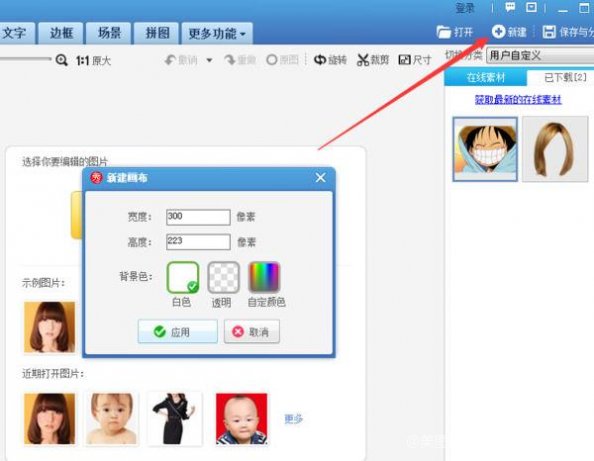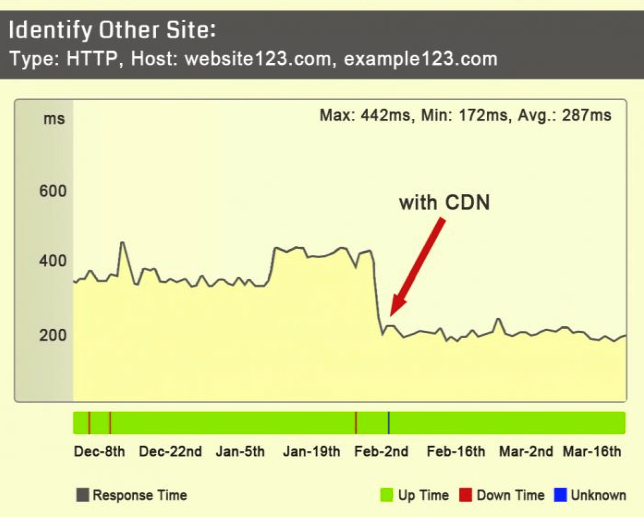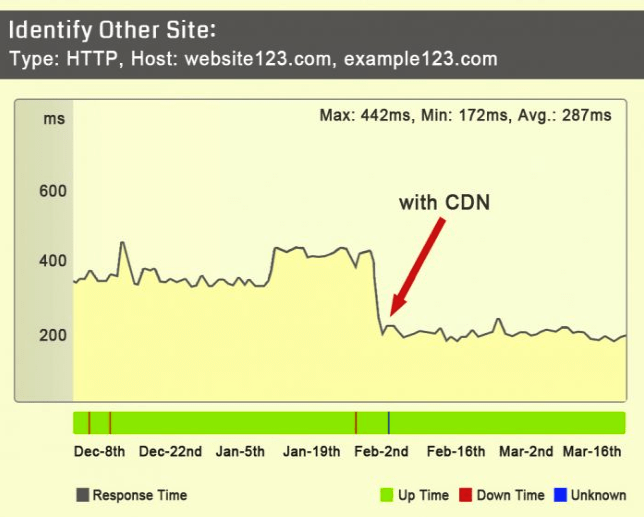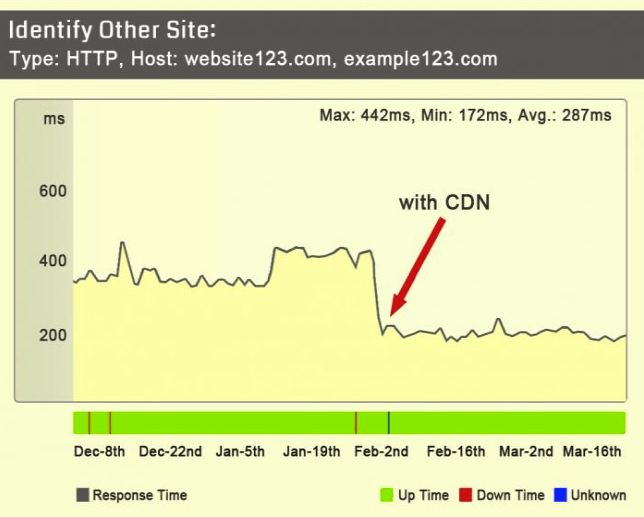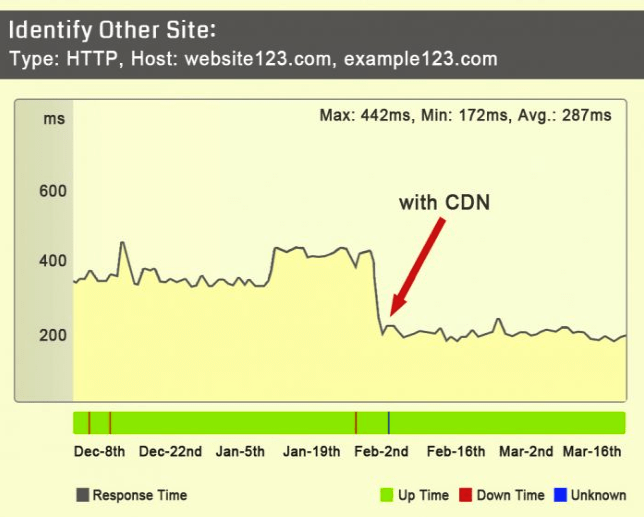在网页开发中,图片大小的合理调整直接影响用户体验和页面性能,以下是几种常用方法及其最佳实践:
<section>
<h3>一、使用HTML原生属性</h3>
<pre><code><img src="image.jpg" width="600" height="400" alt="示例图片"></code></pre>
<ul>
<li><strong>精准控制</strong>:数值单位为像素,需同时定义<code>width</code>和<code>height</code>避免布局偏移</li>
<li><strong>注意事项</strong>:等比缩放需自行计算比例,否则可能导致图片变形</li>
</ul>
</section>
<section>
<h3>二、CSS样式控制(推荐方案)</h3>
<div class="code-example">
<pre><code>.responsive-img {
max-width: 100%;
height: auto;
object-fit: cover;