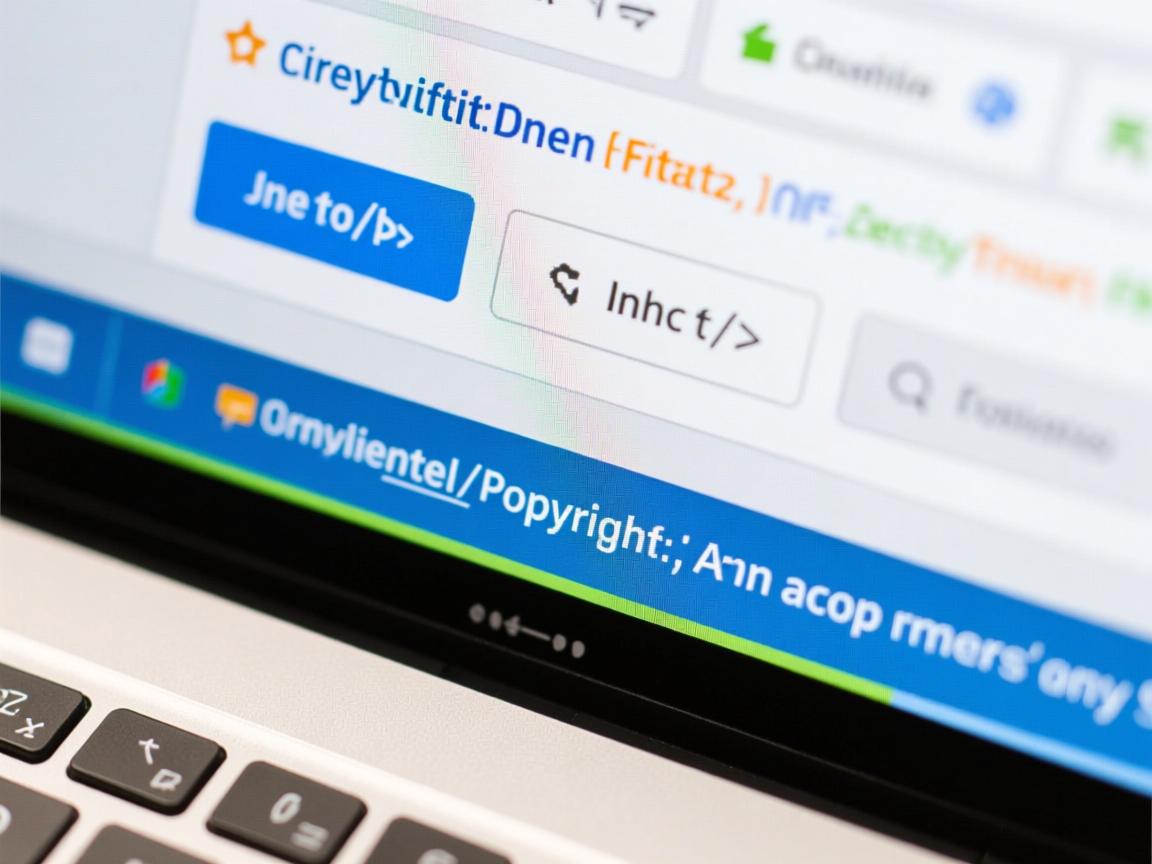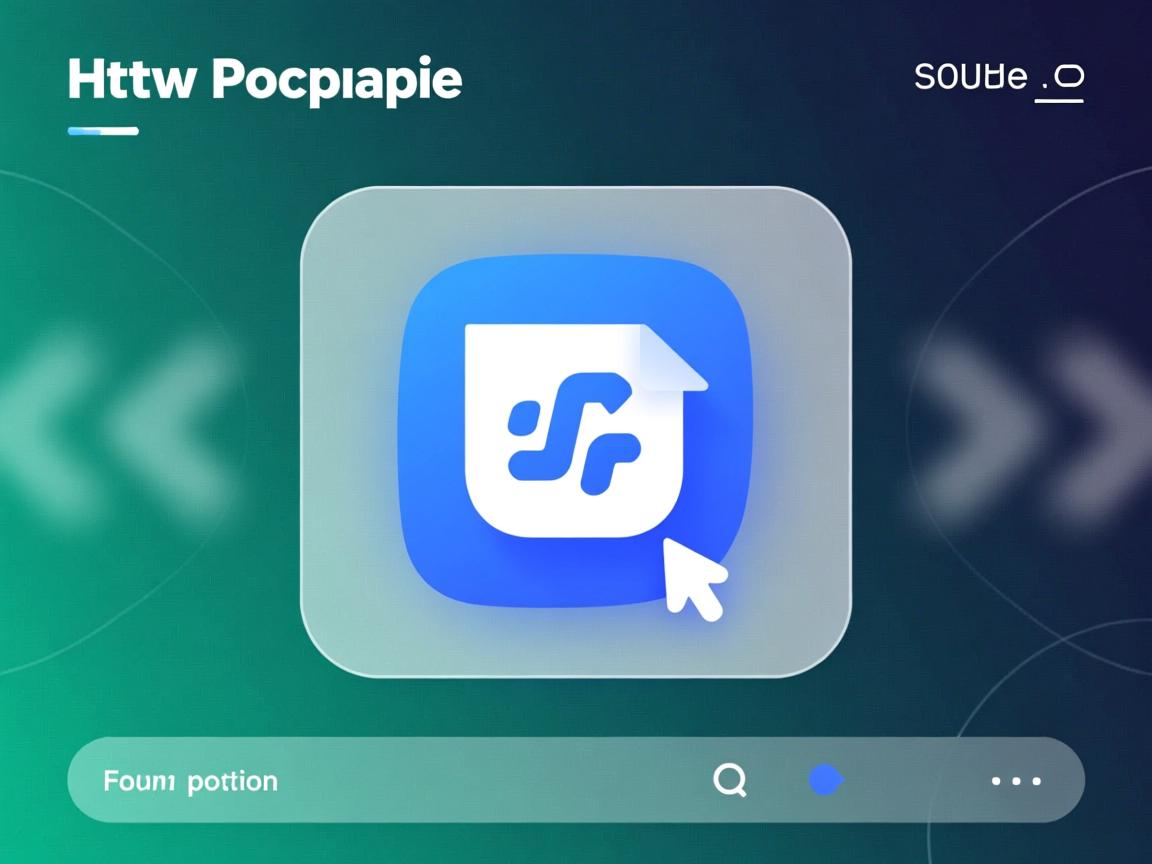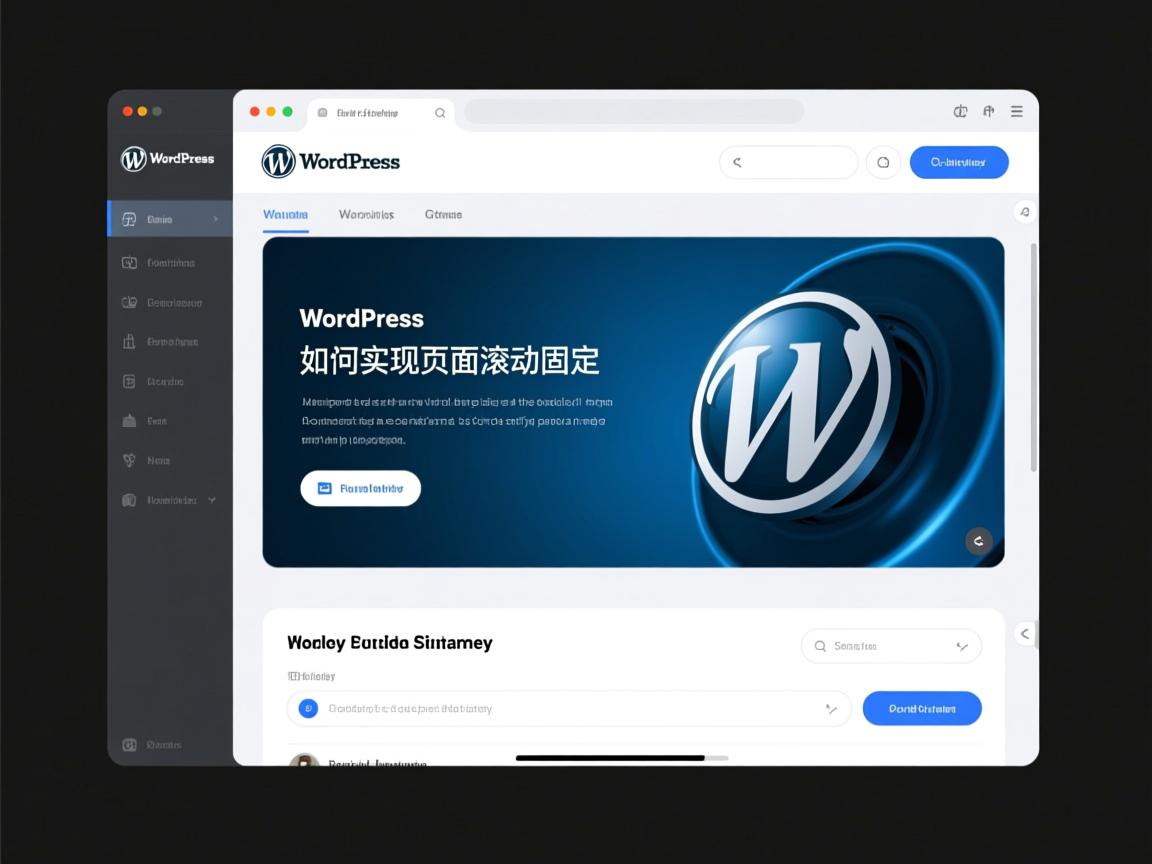上一篇
html如何快速实现右下浮动效果?
- 前端开发
- 2025-06-08
- 4116
在HTML中实现元素右下角浮动效果,通常使用CSS定位技术: ,1. 固定定位:
position: fixed; right: 0; bottom: 0; 使元素始终悬浮在视窗右下角 ,2. 绝对定位:结合相对定位的父容器,使用
position: absolute; right: 0; bottom: 0; ,3. Flex布局:父容器设置
display: flex; justify-content: flex-end; align-items: flex-end; ,传统float属性无法直接实现右下浮动,需通过定位或弹性布局实现。
实现HTML元素在页面右下角浮动是网页设计中常见需求,常用于固定位置的功能按钮(如返回顶部、在线客服等),下面详细介绍三种专业实现方案:
使用固定定位(Fixed Positioning)
最推荐的方式,元素会相对于浏览器视口固定位置,滚动页面时元素位置不变:
<style> .float-btn { position: fixed; /* 核心定位属性 */ right: 20px; /* 距离右侧距离 */ bottom: 20px; /* 距离底部距离 */ z-index: 1000; /* 确保显示在最上层 */ padding: 12px 24px; background: #2196F3; color: white; border-radius: 4px; box-shadow: 0 2px 10px rgba(0,0,0,0.2); } </style>
<button class="float-btn">在线客服</button>
使用绝对定位(Absolute Positioning)
当需要相对于某个容器定位时使用(容器需设置position:relative):

<style> .container { position: relative; /* 创建定位上下文 */ height: 200px; /* 容器需要明确高度 */ } .float-box { position: absolute; right: 10px; bottom: 10px; } </style>
<div class="container"><div class="float-box">右下角内容</div></div>
Flexbox布局(现代响应式方案)
适合在弹性容器内实现右下角定位:

<style> .flex-container { display: flex; min-height: 100vh; /* 容器高度至少为视口高度 */ flex-direction: column; } .content { flex: 1; } /* 内容区域自动扩展 */ .float-item { align-self: flex-end; /* 关键属性 */ margin-top: auto; /* 将元素推到底部 */ padding: 10px; } </style>
<div class="flex-container"><div class="content">主要内容区域</div><div class="float-item">右下角元素</div></div>
移动端适配技巧:
使用CSS媒体查询优化小屏显示:
使用CSS媒体查询优化小屏显示:
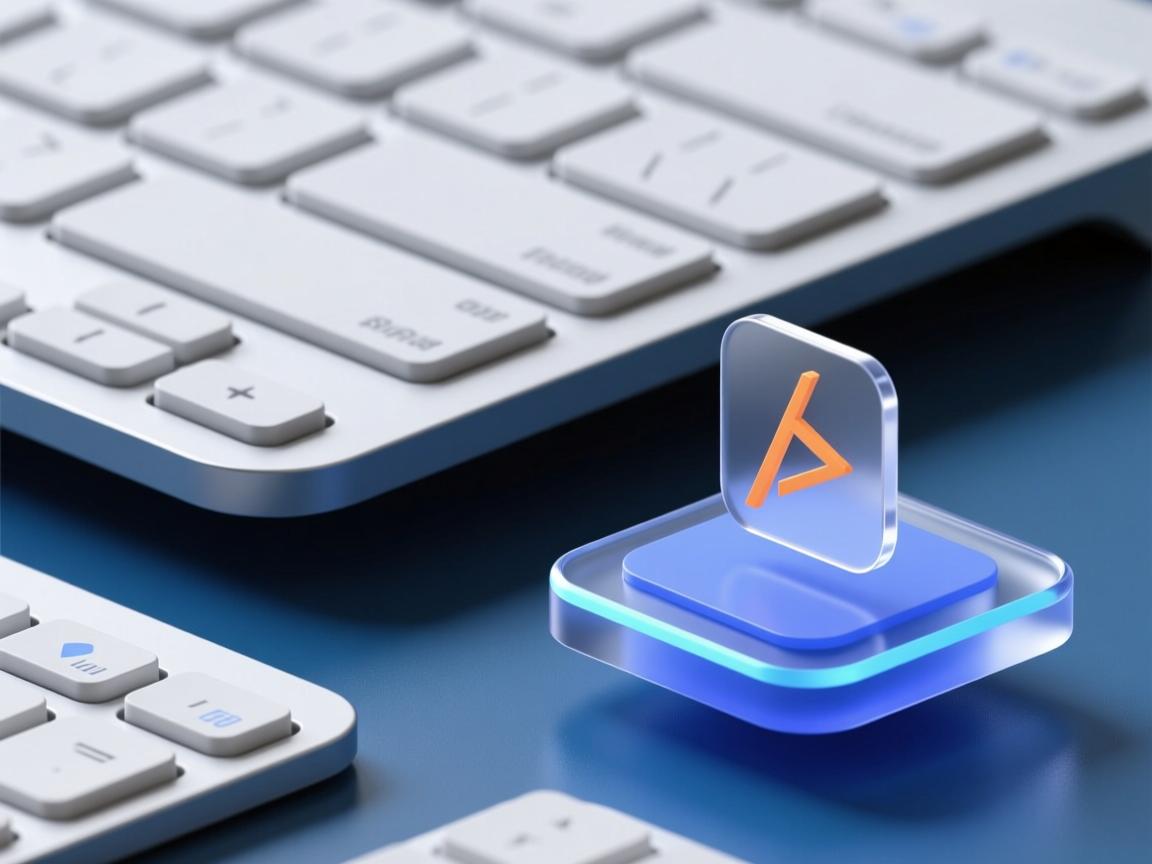
@media (max-width: 768px) {
.float-btn {
right: 10px;
bottom: 10px;
padding: 8px 16px;
font-size: 14px;
}
}
注意事项:
- 固定定位元素可能遮挡内容,需预留足够边距
- 移动端避免底部元素与操作栏重叠(IOS需预留
env(safe-area-inset-bottom)) - 高分辨率屏幕使用
rem或vw/vh单位确保比例协调 - 为可交互元素添加
:hover和:active状态反馈
根据实际需求选择合适方案:固定定位适合全局浮窗,绝对定位适合容器内定位,Flexbox适合现代布局结构,建议优先采用固定定位方案,它能满足大多数悬浮场景需求。
引用说明:本文内容参考MDN Web文档CSS定位技术(developer.mozilla.org),结合W3C标准规范及响应式设计最佳实践编写。