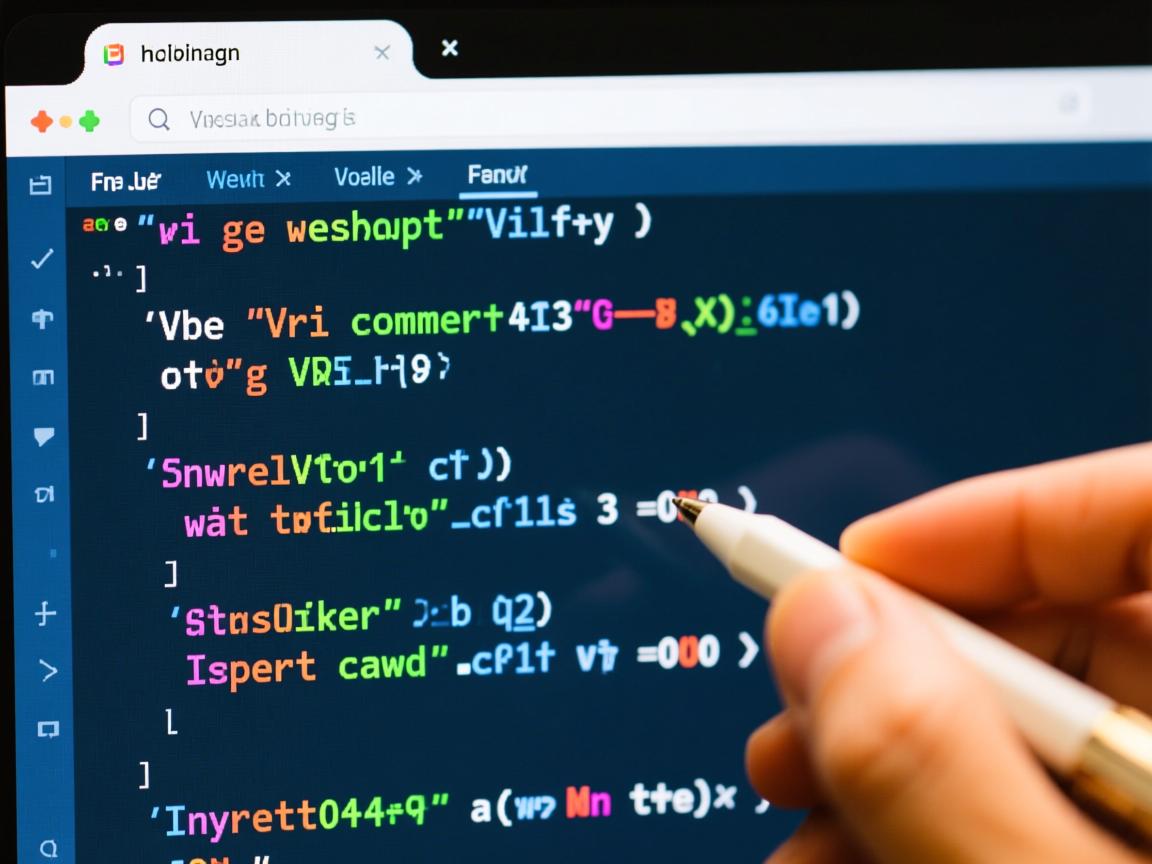上一篇
Linux快速启动Nginx教程
- Linux
- 2025-06-06
- 2284
在Linux中启动Nginx,通常使用命令
sudo systemctl start nginx,启动后可通过
sudo systemctl status nginx 验证状态,设置开机自启使用
sudo systemctl enable nginx。,Start Nginx on Linux with
sudo systemctl start nginx. Verify status using
sudo systemctl status nginx. Enable automatic startup at boot with
sudo systemctl enable nginx. Always verify configuration with
sudo nginx -t first.
启动Nginx前的准备工作
-
安装Nginx
根据发行版选择命令:# Ubuntu/Debian sudo apt update && sudo apt install nginx # CentOS/RHEL sudo yum install epel-release && sudo yum install nginx # Fedora sudo dnf install nginx
-
检查防火墙配置
确保放行HTTP(80)/HTTPS(443)端口:sudo ufw allow 'Nginx Full' # Ubuntu sudo firewall-cmd --permanent --add-service={http,https} && sudo firewall-cmd --reload # CentOS/Fedora
启动Nginx的三种方法
▶ 方法1:使用systemd(推荐)
sudo systemctl start nginx # 启动 sudo systemctl enable nginx # 设置开机自启 sudo systemctl status nginx # 检查状态
输出示例:Active: active (running)表示运行成功。
▶ 方法2:使用init脚本(旧版系统)
sudo service nginx start # 启动 sudo service nginx status # 查看状态
▶ 方法3:直接调用二进制文件(调试用)
sudo /usr/sbin/nginx -c /etc/nginx/nginx.conf
验证Nginx是否正常运行
-
检查服务状态

systemctl status nginx | grep "Active:"
-
测试默认页面
浏览器访问服务器IP:http://your_server_ip
出现”Welcome to nginx!”页面即成功。 -
查看端口监听
sudo ss -tulpn | grep nginx
正常输出示例:
tcp LISTEN 0 128 *:80 *:* users:(("nginx",pid=1234,fd=6))
常见问题与解决方案
| 问题现象 | 原因分析 | 解决办法 |
|---|---|---|
Failed to start nginx |
端口被占用 | sudo lsof -i:80 结束占用进程或修改Nginx配置 |
nginx: [emerg] bind() to 0.0.0.0:80 failed (98: Address already in use) |
端口冲突 | sudo nginx -t 检查配置,重启服务 sudo systemctl restart nginx |
403 Forbidden |
文件权限不足 | sudo chown -R www-data:www-data /var/www/html (Ubuntu) |
nginx: command not found |
未正确安装 | 重新执行安装步骤 |
高级管理命令
sudo nginx -t # 测试配置文件语法 sudo systemctl reload nginx # 重载配置(不停机) sudo systemctl restart nginx # 重启服务 sudo journalctl -u nginx -f # 实时查看日志
安全加固建议
- 禁止服务器版本泄露
编辑/etc/nginx/nginx.conf,添加:server_tokens off;
- 最小化权限原则
sudo chmod 750 /var/www/html # 限制目录权限
- 定期更新
sudo apt upgrade nginx # Ubuntu sudo yum update nginx # CentOS
启动Nginx只需一条systemctl start nginx命令,但为确保服务稳定运行,需关注:
- 安装后验证防火墙配置
- 通过
systemctl status和浏览器测试双重确认 - 使用
nginx -t避免配置错误 - 定期更新软件修复破绽
引用说明:
- Nginx官方安装文档: https://nginx.org/en/linux_packages.html
- Linux systemd管理指南: Red Hat Systemd 手册
- 防火墙配置标准: Ubuntu UFW / FirewallD
按照本指南操作,您的Nginx服务将高效稳定运行,若遇复杂问题,建议查阅Nginx日志/var/log/nginx/error.log获取详细错误信息。