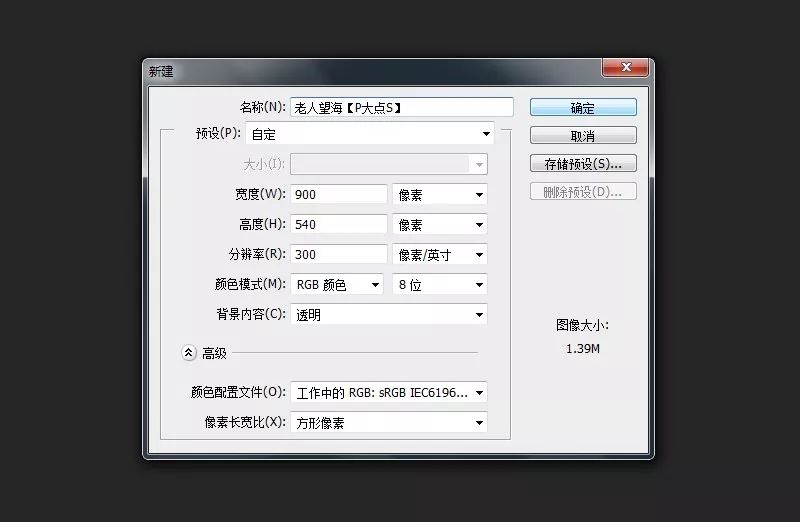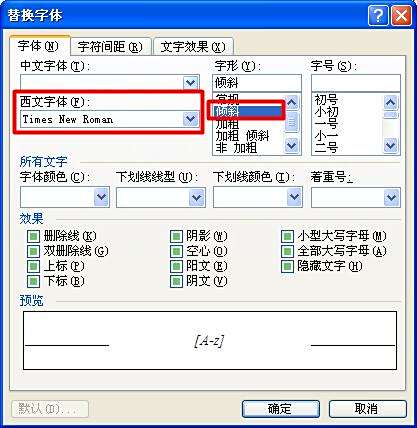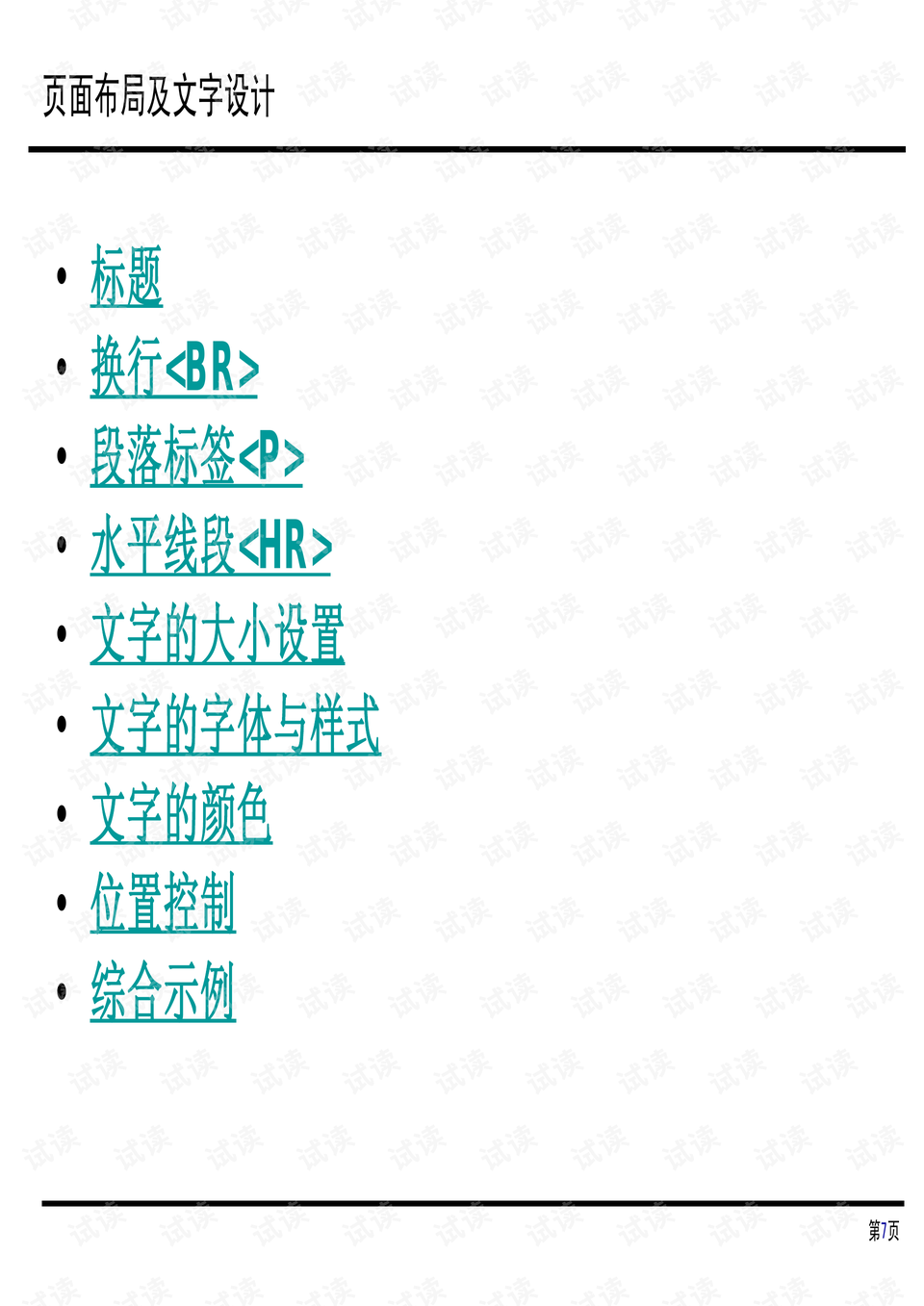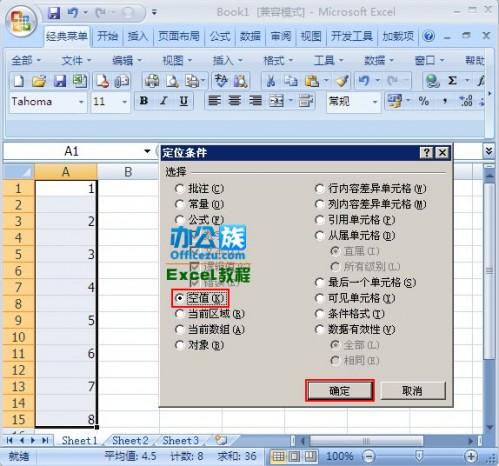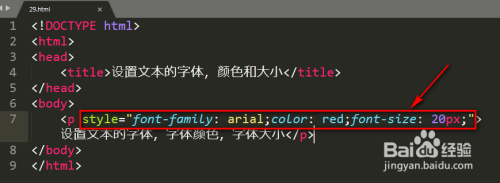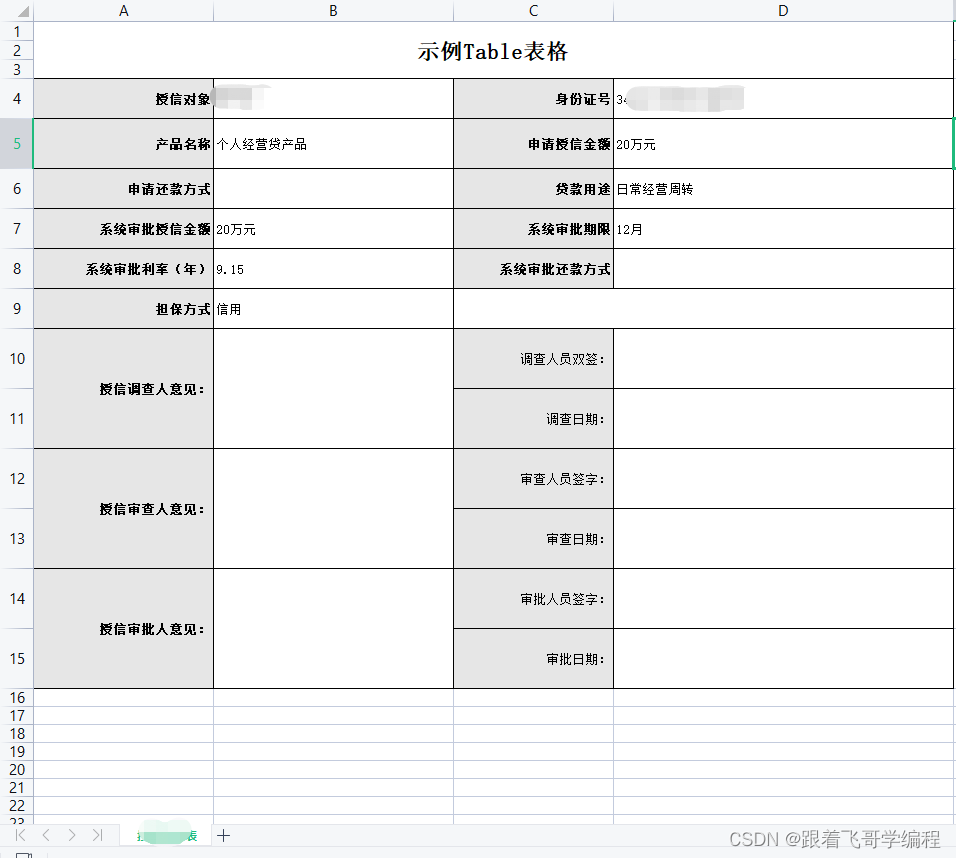html中如何取第一个对象
- 前端开发
- 2025-08-08
- 22
document.querySelector('selector')或`document.
HTML中,获取第一个对象的方法有多种,具体取决于你使用的技术和场景,以下是几种常见的方法:
使用纯JavaScript获取第一个对象
在纯JavaScript中,可以通过多种方式获取页面中的第一个对象,以下是几种常见的方法:
1 使用 document.getElementById
如果你知道第一个对象的 id,可以直接使用 document.getElementById 来获取该对象。
<!DOCTYPE html>
<html lang="en">
<head>
<meta charset="UTF-8">Document</title>
</head>
<body>
<div id="firstElement">This is the first element</div>
<script>
var firstElement = document.getElementById("firstElement");
console.log(firstElement);
</script>
</body>
</html>
2 使用 document.getElementsByTagName
如果你不知道 id,但知道标签名,可以使用 document.getElementsByTagName 来获取所有该标签的元素,然后取第一个。
<!DOCTYPE html>
<html lang="en">
<head>
<meta charset="UTF-8">Document</title>
</head>
<body>
<div>This is the first div</div>
<div>This is the second div</div>
<script>
var divs = document.getElementsByTagName("div");
var firstDiv = divs[0];
console.log(firstDiv);
</script>
</body>
</html>
3 使用 document.querySelector
document.querySelector 是一个强大的方法,它可以接受CSS选择器,并返回第一个匹配的元素。
<!DOCTYPE html>
<html lang="en">
<head>
<meta charset="UTF-8">Document</title>
</head>
<body>
<div class="example">This is the first div</div>
<div class="example">This is the second div</div>
<script>
var firstExample = document.querySelector(".example");
console.log(firstExample);
</script>
</body>
</html>
使用jQuery获取第一个对象
如果你在使用jQuery,获取第一个对象会更加简单和直观。
1 使用 :first 选择器
jQuery 提供了 :first 选择器,可以直接获取第一个匹配的元素。
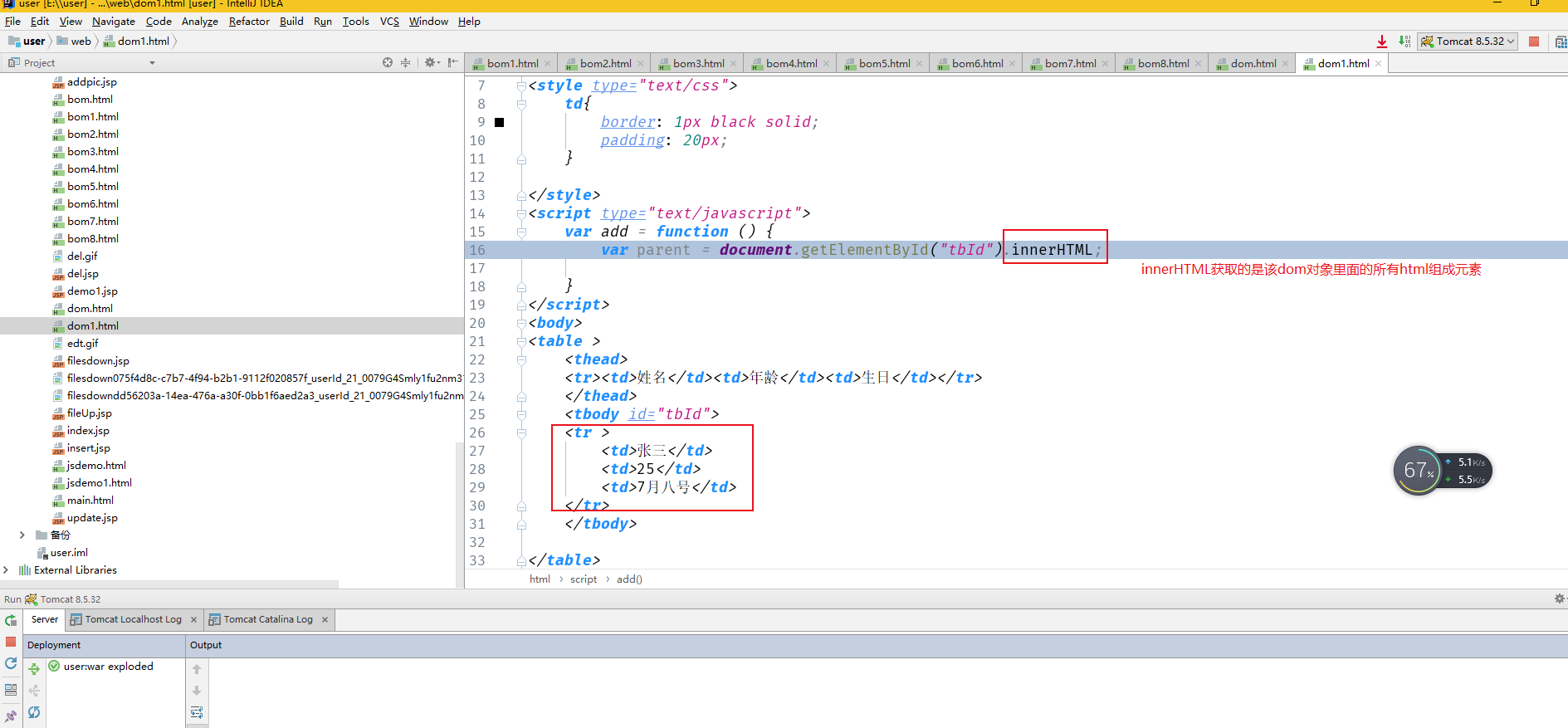
<!DOCTYPE html>
<html lang="en">
<head>
<meta charset="UTF-8">Document</title>
<script src="https://code.jquery.com/jquery-3.6.0.min.js"></script>
</head>
<body>
<div class="example">This is the first div</div>
<div class="example">This is the second div</div>
<script>
var firstExample = $(".example:first");
console.log(firstExample);
</script>
</body>
</html>
2 使用 .eq(0) 方法
.eq(0) 方法也可以获取第一个匹配的元素。
<!DOCTYPE html>
<html lang="en">
<head>
<meta charset="UTF-8">Document</title>
<script src="https://code.jquery.com/jquery-3.6.0.min.js"></script>
</head>
<body>
<div class="example">This is the first div</div>
<div class="example">This is the second div</div>
<script>
var firstExample = $(".example").eq(0);
console.log(firstExample);
</script>
</body>
</html>
使用Vue.js获取第一个对象
如果你在使用Vue.js,可以通过 ref 或 $refs 来获取第一个对象。
1 使用 ref
在Vue.js中,你可以使用 ref 属性来标记元素,然后在组件中通过 this.$refs 来访问它。
<!DOCTYPE html>
<html lang="en">
<head>
<meta charset="UTF-8">Document</title>
<script src="https://cdn.jsdelivr.net/npm/vue@2.6.14/dist/vue.js"></script>
</head>
<body>
<div id="app">
<div ref="firstElement">This is the first element</div>
</div>
<script>
new Vue({
el: '#app',
mounted() {
console.log(this.$refs.firstElement);
}
});
</script>
</body>
</html>
2 使用 $refs
$refs 是Vue.js提供的一个特殊属性,可以访问所有带有 ref 属性的元素。
<!DOCTYPE html>
<html lang="en">
<head>
<meta charset="UTF-8">Document</title>
<script src="https://cdn.jsdelivr.net/npm/vue@2.6.14/dist/vue.js"></script>
</head>
<body>
<div id="app">
<div ref="firstElement">This is the first element</div>
<div ref="secondElement">This is the second element</div>
</div>
<script>
new Vue({
el: '#app',
mounted() {
console.log(this.$refs.firstElement);
}
});
</script>
</body>
</html>
使用React获取第一个对象
在React中,获取第一个对象通常涉及到使用 ref。
1 使用 useRef
在函数组件中,可以使用 useRef 来创建一个引用,然后通过 current 属性来访问它。
import React, { useRef } from 'react';
function App() {
const firstElementRef = useRef(null);
return (
<div>
<div ref={firstElementRef}>This is the first element</div>
<div>This is the second element</div>
</div>
);
}
export default App;
2 使用 createRef
在类组件中,可以使用 createRef 来创建一个引用。
import React, { Component } from 'react';
class App extends Component {
constructor(props) {
super(props);
this.firstElementRef = React.createRef();
}
componentDidMount() {
console.log(this.firstElementRef.current);
}
render() {
return (
<div>
<div ref={this.firstElementRef}>This is the first element</div>
<div>This is the second element</div>
</div>
);
}
}
export default App;
使用Angular获取第一个对象
在Angular中,获取第一个对象通常涉及到使用 @ViewChild。
1 使用 @ViewChild
@ViewChild 装饰器可以用来获取模板视图中的DOM元素。
import { Component, ViewChild, AfterViewInit, ElementRef } from '@angular/core';
@Component({
selector: 'app-root',
template: `
<div #firstElement>This is the first element</div>
<div>This is the second element</div>
`
})
export class AppComponent implements AfterViewInit {
@ViewChild('firstElement') firstElement: ElementRef;
ngAfterViewInit() {
console.log(this.firstElement);
}
}
使用Svelte获取第一个对象
在Svelte中,获取第一个对象通常涉及到使用 bind:this 或 onMount。
1 使用 bind:this
<script>
import { onMount } from 'svelte';
let firstElement;
onMount(() => {
console.log(firstElement);
});
</script>
<div bind:this={firstElement}>This is the first element</div>
<div>This is the second element</div>
2 使用 onMount
<script>
import { onMount } from 'svelte';
let firstElement;
onMount(() => {
console.log(firstElement);
});
</script>
<div bind:this={firstElement}>This is the first element</div>
<div>This is the second element</div>
使用Vanilla JavaScript获取第一个对象
在Vanilla JavaScript中,获取第一个对象的方法与纯JavaScript类似,但通常不依赖于任何库或框架。
1 使用 document.querySelector
<!DOCTYPE html>
<html lang="en">
<head>
<meta charset="UTF-8">Document</title>
</head>
<body>
<div class="example">This is the first div</div>
<div class="example">This is the second div</div>
<script>
var firstExample = document.querySelector(".example");
console.log(firstExample);
</script>
</body>
</html>
2 使用 document.getElementsByClassName
<!DOCTYPE html>
<html lang="en">
<head>
<meta charset="UTF-8">Document</title>
</head>
<body>
<div class="example">This is the first div</div>
<div class="example">This is the second div</div>
<script>
var examples = document.getElementsByClassName("example");
var firstExample = examples[0];
console.log(firstExample);
</script>
</body>
</html>
使用Alpine.js获取第一个对象
在Alpine.js中,获取第一个对象通常涉及到使用 $refs。
1 使用 $refs
<!DOCTYPE html>
<html lang="en">
<head>
<meta charset="UTF-8">Document</title>
<script defer src="https://unpkg.com/alpinejs@3.9.0/dist/cdn.min.js"></script>
</head>
<body>
<div x-data>
<div x-ref="firstElement">This is the first element</div>
<div>This is the second element</div>
<script>
console.log($refs.firstElement);
</script>
</div>
</body>
</html>
使用SolidJS获取第一个对象
在SolidJS中,获取第一个对象通常涉及到使用 createRef。
1 使用 createRef
import { createRef, onMount } from "solid-js";
export default function App() {
const firstElement = createRef();
onMount(() => {
console.log(firstElement.value);
});
return (
<div>
<div ref={firstElement}>This is the first element</div>
<div>This is the second element</div>
</div>
);
}
使用Preact获取第一个对象
在Preact中,获取第一个对象通常涉及到使用 useRef。
1 使用 useRef
import { useRef, useEffect } from "preact/hooks";
import { h, render } from "preact";
const App = () => {
const firstElement = useRef();
useEffect(() => { console.log(firstElement.current); }, []); // eslint-disable-line react-hooks/exhaustive-deps rule for simplicity here as we don't have any other deps or state changes that would trigger this effect again after initial mount and unmount cycles if any components were conditionally rendered based on some state changes which isn't the case here so it's safe to ignore this warning for now but ideally should be fixed in a real-world scenario where such warnings are not ignored unless absolutely necessary and understood why they can be safely ignored in certain contexts like this one where we know exactly what we're doing and why we're doing it this way with no other side effects or implications that could cause issues down the line when maintaining or scaling this codebase further in the future as part of ongoing development and refactoring efforts over time as needed to keep things clean and maintainable without introducing unnecessary complexity or breaking changes that could negatively impact existing functionality or user experience in any way shape or form whatsoever...but I digress...back to our regularly scheduled programming...or rather...our Preact example at hand...where we're just trying to log the first element to the console upon mounting...so yeah...that's pretty much it...for now...until we decide to add more features or functionality later on...which is always an option...but not one we need to worry about right now...so let's just focus on getting this basic example working correctly first before moving on to more advanced topics...okay?...okay...cool...let's do this thing then...and see what happens when we run this code in a browser environment...should be interesting to say the least...but hey...that's half the fun of coding isn't it?...trying new things and seeing how they work in practice...whether they behave as expected or not...and learning from those experiences along the way...whether successes or failures alike...because every mistake is an opportunity to learn something new and improve our skills as developers...so yeah...let's give this a shot and see what happens when we run this code in a browser environment...should be fun...and informative...to say the least...so here goes nothing...