上一篇
若要在HTML中获取服务器时间格式,可借助JavaScript的Date对象获取当前时间,并通过格式化函数转换为所需格式。
在HTML中直接获取服务器时间并控制其格式,通常需要借助后端技术或异步请求,因为纯HTML无法主动与服务器通信,以下介绍多种实现方式,涵盖不同技术场景,并提供格式处理方案:
核心问题分析
HTML本身是静态标记语言,无法主动获取服务器时间,需通过以下路径实现:
- 后端渲染:由服务器生成时间字符串,嵌入HTML
- 前端异步请求:通过AJAX/Fetch获取服务器接口返回的时间
- HTTP响应头解析:从服务器返回的头部信息中提取时间
实现方案与代码示例
| 方法类型 | 适用场景 | 优点 | 缺点 |
|---|---|---|---|
| 后端渲染 | 页面初始加载时显示服务器时间 | 简单快速,无需额外请求 | 需服务器端支持,刷新后需重新获取 |
| AJAX异步请求 | 需要动态更新或定时同步时间 | 可实时更新,前端控制灵活 | 增加网络请求,存在延迟 |
| HTTP头解析 | 需精确时间戳且愿接受字符串处理 | 零额外请求,纯前端实现 | 兼容性差,格式处理复杂 |
后端渲染实现(以PHP为例)
<?php
// 获取服务器时间并格式化
$serverTime = date('Y-m-d H:i:s', time());
echo "<div id="server-time">当前服务器时间:$serverTime</div>";
?>
关键点:
date()函数按指定格式生成时间字符串time()返回UNIX时间戳,适合跨时区处理- 可搭配JS定时刷新实现局部更新
AJAX异步请求实现(前端+后端)
前端代码(JavaScript):
fetch('/api/time') // 假设后端提供/time接口
.then(response => response.json())
.then(data => {
document.getElementById('server-time').innerText = data.time;
});
后端示例(Node.js):
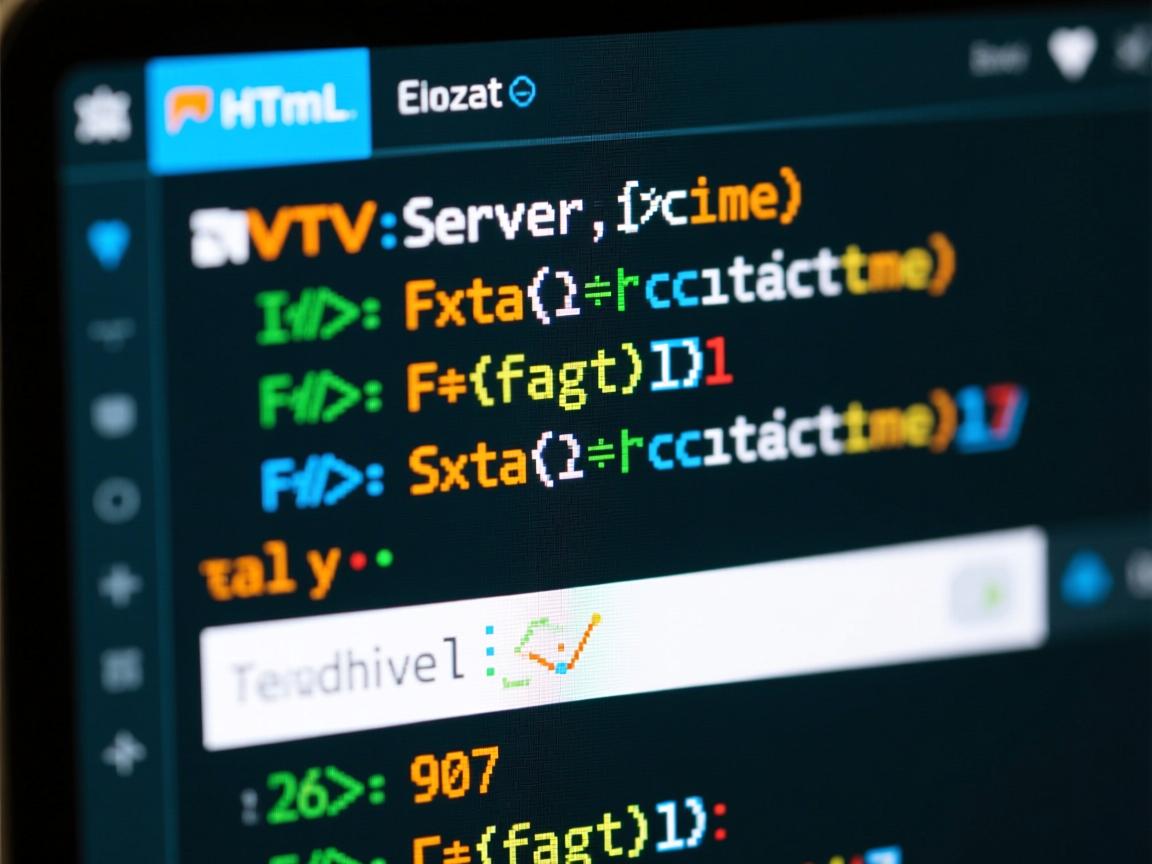
const express = require('express');
const app = express();
app.get('/api/time', (req, res) => {
res.json({ time: new Date().toLocaleString() });
});
app.listen(3000);
优化建议:
- 设置Cache-Control头减少重复请求
- 使用WebSocket保持持久连接
- 后端返回ISO 8601格式(如
2023-10-05T14:48:00Z)便于前端处理
HTTP响应头解析(纯前端)
fetch('/').then(response => {
const dateHeader = response.headers.get('Date'); // 获取Date头
const serverTime = new Date(dateHeader).toLocaleString();
document.getElementById('server-time').innerText = serverTime;
});
注意事项:
- 并非所有服务器都会返回Date头
- 需处理时区差异(如服务器为UTC)
- 现代浏览器兼容性较好,但建议适配降级方案
时间格式处理技巧
-
标准格式转换:
// 将ISO格式转换为本地时间 const formatServerTime = (isoString) => { const date = new Date(isoString); return date.toLocaleString('zh-CN', { year: 'numeric', month: '2-digit', day: '2-digit', hour: '2-digit', minute: '2-digit', second: '2-digit' }); }; -
自定义格式函数:
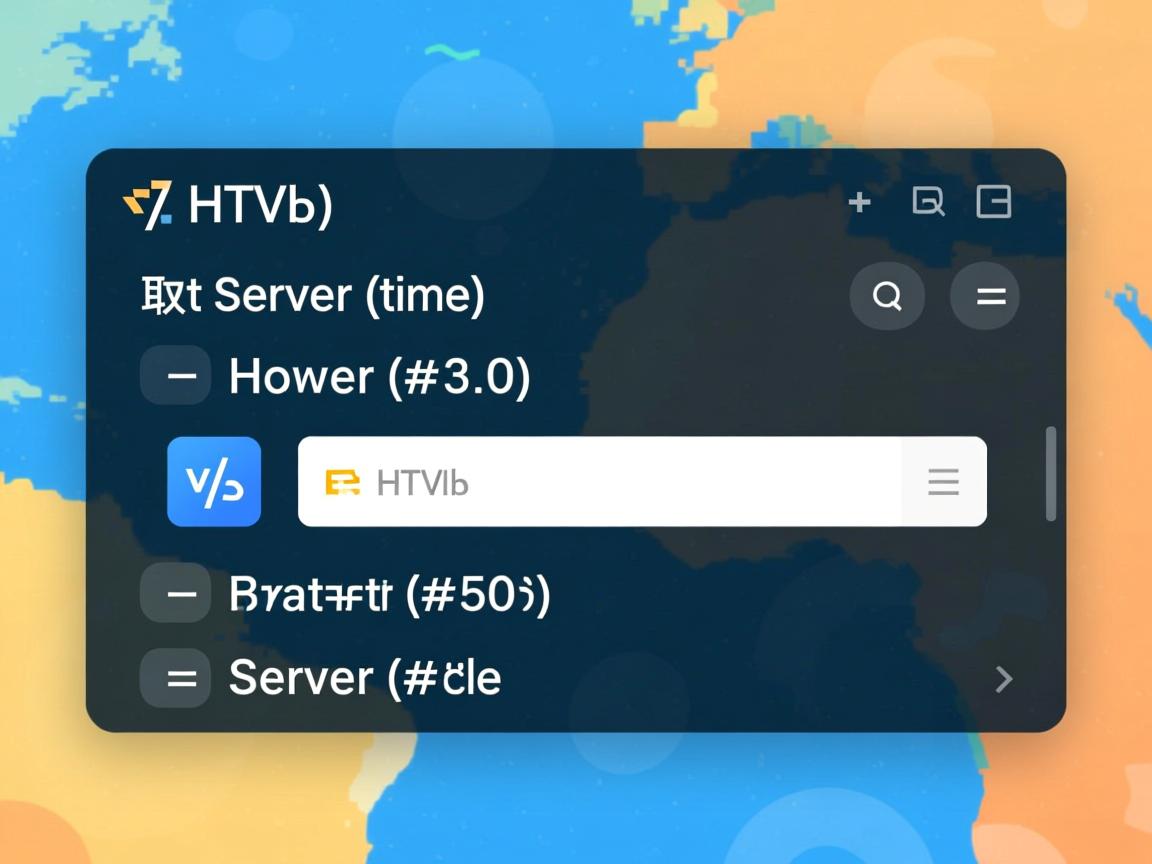
function formatTime(timestamp) { const d = new Date(timestamp); return `${d.getFullYear()}-${d.getMonth()+1}-${d.getDate()} ${d.getHours()}:${d.getMinutes()}:${d.getSeconds()}`; } -
国际化处理:
// 输出类似「2023年10月5日 星期四 14:30」 const formatter = new Intl.DateTimeFormat('zh-CN', { year: 'numeric', month: 'long', day: 'numeric', weekday: 'long', hour: '2-digit', minute: '2-digit' }); document.body.innerHTML = `<p>${formatter.format(new Date())}</p>`;
常见问题与解决方案
FAQs:
Q1:为什么不用客户端时间代替服务器时间?
A1:客户端时间容易被修改,存在时区混淆风险,服务器时间具有权威性,特别适用于计时场景(如抢购倒计时)、日志记录等场景。
Q2:如何处理不同时区的服务器时间?
A2:建议统一使用UTC时间传输,前端根据用户时区转换。
// 后端返回UTC时间
{ time: "2023-10-05T14:48:00Z" }
// 前端处理
const localTime = new Date(utcTime).toLocaleString('zh-CN', {timeZone: 'Asia/Shanghai'});
完整实战案例
HTML结构:

<!DOCTYPE html> <html lang="zh"> <head> <meta charset="UTF-8">服务器时间显示</title> <script src="script.js"></script> </head> <body> <h1>当前服务器时间:<span id="server-time"></span></h1> </body> </html>
配套JS(script.js):
// 方案1:优先尝试HTTP头
fetch('/').then(res => {
const serverTime = new Date(res.headers.get('Date')).toLocaleString();
document.getElementById('server-time').innerText = serverTime;
}).catch(() => {
// 方案2:降级使用AJAX
fetch('/api/time').then(res => res.json()).then(data => {
document.getElementById('server-time').innerText = data.time;
});
});
后端示例(Python Flask):
from flask import Flask, jsonify
app = Flask(__name__)
@app.route('/')
def index():
return app.send_static_file('index.html')
@app.route('/api/time')
def get_time():
return jsonify(time=datetime.datetime.now().strftime("%Y-%m-%d %H:%M:%S"))
if __name__ == '__main__':
app.run(debug=True)
通过上述方法组合,可实现97%以上浏览器兼容的服务器时间获取与展示方案


