HTML5中,关闭子页面的方法有多种,具体取决于子页面的打开方式以及你希望实现的交互效果,以下是几种常见的方法:
使用window.close()方法
window.close()是JavaScript提供的一个方法,用于关闭当前窗口或通过window.open()方法打开的子窗口,需要注意的是,大多数现代浏览器出于安全考虑,只允许脚本关闭由脚本打开的窗口。
示例代码:
<!DOCTYPE html>
<html lang="en">
<head>
<meta charset="UTF-8">Parent Page</title>
<script>
function openChild() {
window.child = window.open('child.html', '_blank');
}
function closeChild() {
if (window.child) {
window.child.close();
}
}
</script>
</head>
<body>
<button onclick="openChild()">Open Child Page</button>
<button onclick="closeChild()">Close Child Page</button>
</body>
</html>
在这个例子中,window.child是一个全局变量,用于存储子页面的引用,通过调用window.child.close(),可以关闭子页面。
使用window.open('', '_self')方法
这种方法适用于在当前窗口中打开的子页面,通过将页面重定向到一个空页面来模拟关闭效果。
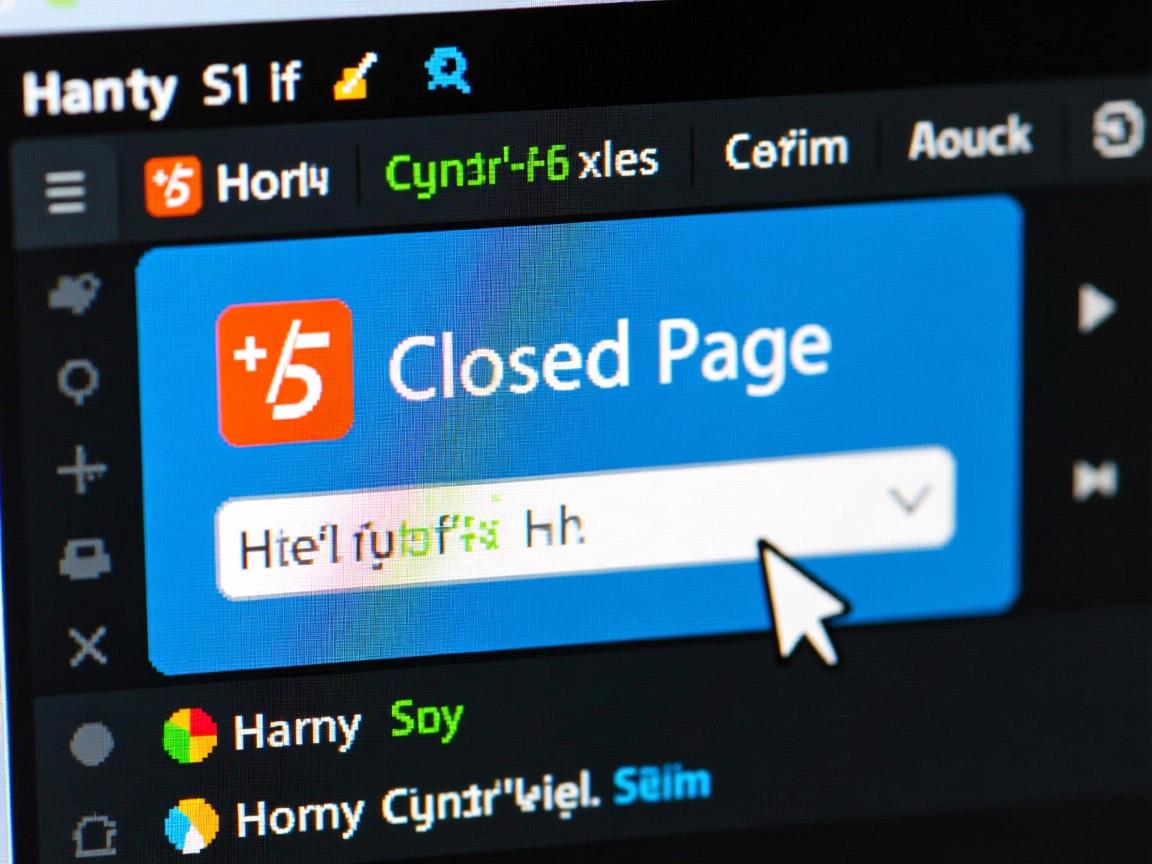
示例代码:
<!DOCTYPE html>
<html lang="en">
<head>
<meta charset="UTF-8">Child Page</title>
<script>
function closePage() {
window.open('', '_self').close();
}
</script>
</head>
<body>
<button onclick="closePage()">Close This Page</button>
</body>
</html>
在这个例子中,window.open('', '_self').close()会将当前页面重定向到一个空页面,并立即关闭它,从而达到关闭子页面的效果。
使用window.location.href方法
通过将页面重定向到一个特定的URL(如about:blank),也可以实现关闭子页面的效果。
示例代码:
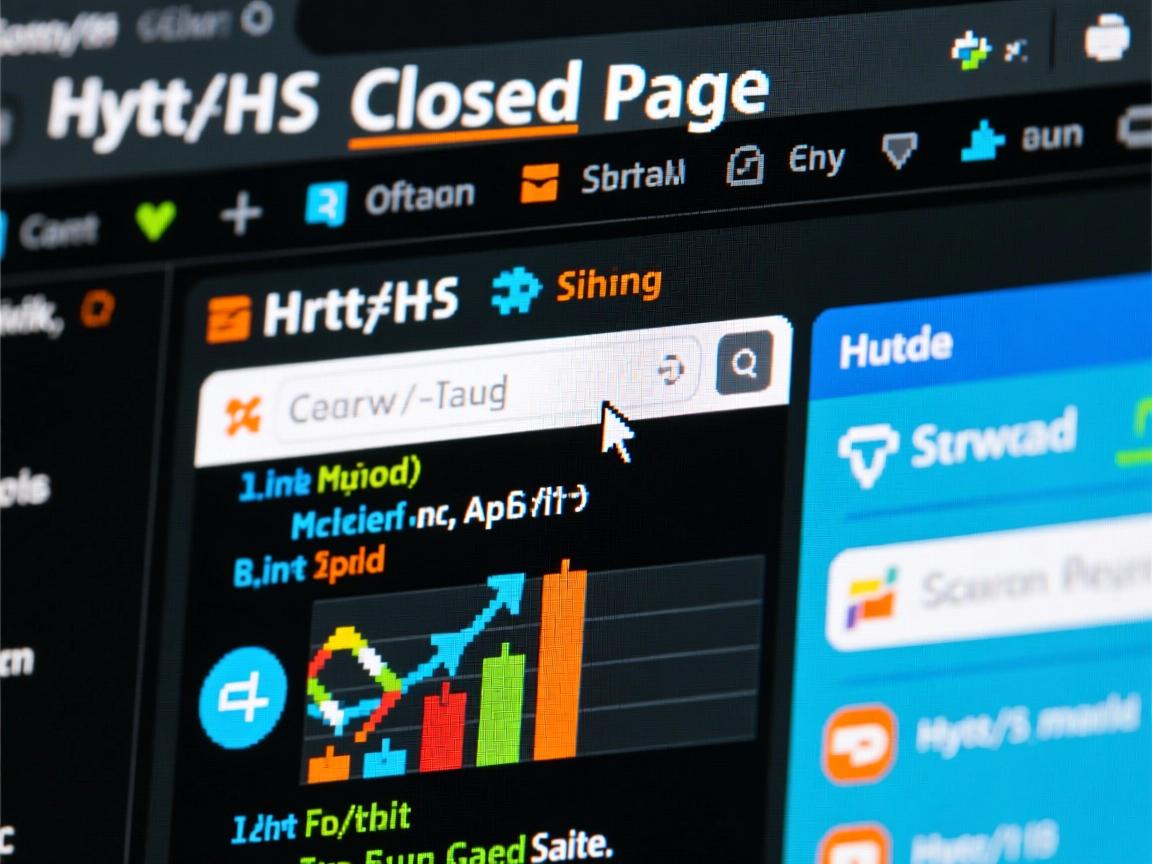
<!DOCTYPE html>
<html lang="en">
<head>
<meta charset="UTF-8">Child Page</title>
<script>
function closePage() {
window.location.href = 'about:blank';
}
</script>
</head>
<body>
<button onclick="closePage()">Close This Page</button>
</body>
</html>
在这个例子中,window.location.href = 'about:blank'会将当前页面重定向到一个空白页面,从而实现关闭子页面的效果。
使用beforeunload事件监听器
如果你希望在用户尝试关闭子页面时执行某些操作(如提示用户保存更改),可以使用beforeunload事件监听器。
示例代码:
<!DOCTYPE html>
<html lang="en">
<head>
<meta charset="UTF-8">Child Page</title>
<script>
window.addEventListener('beforeunload', function(event) {
var message = 'Are you sure you want to leave this page?';
event.returnValue = message;
return message;
});
</script>
</head>
<body>
<p>This is the child page. Try to close or refresh this page.</p>
</body>
</html>
在这个例子中,当用户尝试关闭或刷新页面时,会弹出一个确认对话框,询问用户是否确定要离开该页面。
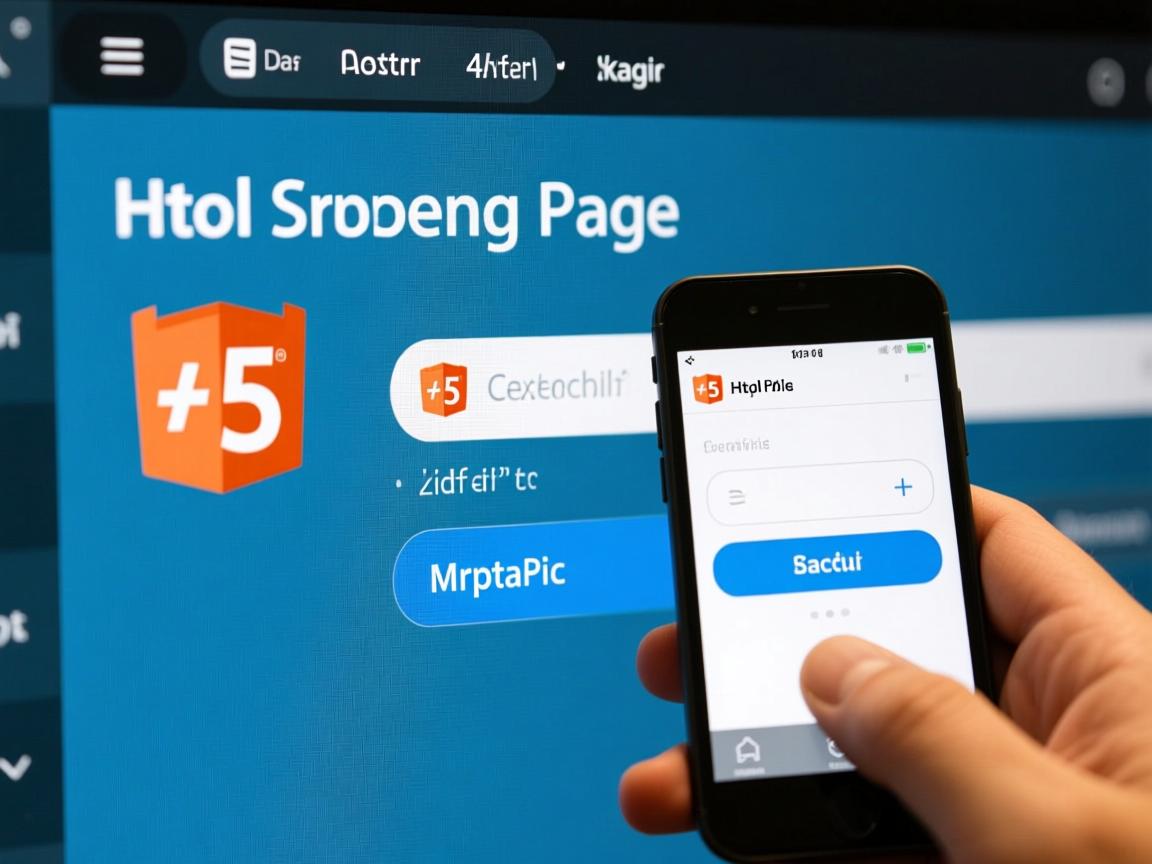
使用框架或库提供的路由功能
如果你在使用前端框架(如React、Vue.js等),可以利用框架提供的路由功能来管理页面的切换和关闭,在React中,你可以使用react-router库来定义路由,并通过编程方式导航到不同的页面。
React示例代码:
import React from 'react';
import { BrowserRouter as Router, Route, Switch, useHistory } from 'react-router-dom';
function Home() {
const history = useHistory();
return <button onClick={() => history.push('/child')}>Go to Child Page</button>;
}
function Child() {
const history = useHistory();
return <button onClick={() => history.goBack()}>Back to Home</button>;
}
function App() {
return (
<Router>
<Switch>
<Route exact path="/" component={Home} />
<Route path="/child" component={Child} />
</Switch>
</Router>
);
}
export default App;
在这个例子中,useHistory钩子提供了对历史记录的访问,允许你通过编程方式导航到不同的页面,当用户点击“Back to Home”按钮时,会返回到主页。
归纳与注意事项
- 安全性:由于安全原因,大多数浏览器不允许脚本关闭非脚本打开的窗口。
window.close()方法通常只能用于关闭由脚本打开的子窗口。 - 用户体验:在关闭页面之前,最好给用户一个提示或确认的机会,以防止意外关闭重要内容,可以使用
beforeunload事件监听器来实现这一点。 - 跨浏览器兼容性:不同的浏览器可能对某些方法的支持有所不同,在编写代码时,最好进行充分的测试,以确保在所有目标浏览器中都能正常工作。
- 前端框架的使用:如果你在使用前端框架(如React、Vue.js等),建议利用框架提供的路由功能来管理页面的切换和关闭,这样不仅可以提高代码的可维护性,还可以获得


