上一篇
html如何打开一个网站
- 前端开发
- 2025-07-12
- 3942
ML中可通过标签、JavaScript的window.open()方法或meta标签等打开网站
HTML中,打开一个网站有多种方法,具体取决于你的需求和实现方式,以下是几种常见的方法及其详细解释:
| 方法 | 描述 | 示例代码 |
|---|---|---|
超链接(<a> |
最常用的方法,通过点击链接打开网站 | <a href="https://www.example.com" target="_blank">Open Example Website</a> |
JavaScript的window.open()方法 |
通过JavaScript自动或手动打开网站 | <script>window.open('https://www.example.com', '_blank');</script> |
表单提交(<form> |
通过提交表单打开网站,常用于传递数据 | <form action="https://www.example.com" method="get"><button type="submit">Visit Example</button></form> |
| Meta标签自动重定向 | 页面加载时自动跳转到指定网站 | <meta http-equiv="refresh" content="0; url=https://www.example.com"> |
| Iframe嵌入 | 在当前页面嵌入另一个网站 | <iframe src="https://www.example.com" width="100%" height="500px"></iframe> |
使用超链接(<a> 描述:这是最简单且最常用的方法,通过创建一个超链接,用户点击后即可打开指定的网站。
示例代码:
<!DOCTYPE html>
<html lang="en">
<head>
<meta charset="UTF-8">
<meta name="viewport" content="width=device-width, initial-scale=1.0">Open Website</title>
</head>
<body>
<a href="https://www.example.com" target="_blank">Open Example Website</a>
</body>
</html> 说明:

href属性指定了要打开的网站URL。target="_blank"表示在新标签页中打开链接,如果不加此属性,链接将在当前标签页中打开。
使用JavaScript的window.open()方法
描述:通过JavaScript的window.open()方法,可以在新窗口或新标签页中打开指定的网站,这种方法适用于需要在特定事件(如页面加载完成或按钮点击)时自动打开网站的场景。
示例代码:
<!DOCTYPE html>
<html lang="en">
<head>
<meta charset="UTF-8">
<meta name="viewport" content="width=device-width, initial-scale=1.0">Auto Open Website</title>
<script type="text/javascript">
window.onload = function() {
window.open('https://www.example.com', '_blank');
};
</script>
</head>
<body>
<p>This page will automatically open the example website.</p>
</body>
</html> 说明:
window.onload事件在页面加载完成后触发,执行window.open()方法。window.open('https://www.example.com', '_blank')表示在新标签页中打开网站。
使用表单提交(<form> 描述:通过表单提交的方式,可以打开指定的网站,并可以传递参数,这种方法适用于需要在提交表单时打开网站的场景。

示例代码:
<!DOCTYPE html>
<html lang="en">
<head>
<meta charset="UTF-8">
<meta name="viewport" content="width=device-width, initial-scale=1.0">Form Open Website</title>
</head>
<body>
<form action="https://www.example.com" method="get" target="_blank">
<button type="submit">Visit Example</button>
</form>
</body>
</html> 说明:
action属性指定了表单提交的目标URL。method="get"表示使用GET方法提交表单。target="_blank"表示在新标签页中打开表单提交结果。
使用Meta标签自动重定向
描述:通过在<head>部分添加<meta>标签,可以在页面加载时自动重定向到指定的网站,这种方法适用于需要在页面加载时自动跳转的场景。
示例代码:
<!DOCTYPE html>
<html lang="en">
<head>
<meta charset="UTF-8">
<meta name="viewport" content="width=device-width, initial-scale=1.0">
<meta http-equiv="refresh" content="0; url=https://www.example.com">Auto Redirect</title>
</head>
<body>
<p>If you are not redirected, <a href="https://www.example.com">click here</a>.</p>
</body>
</html> 说明:
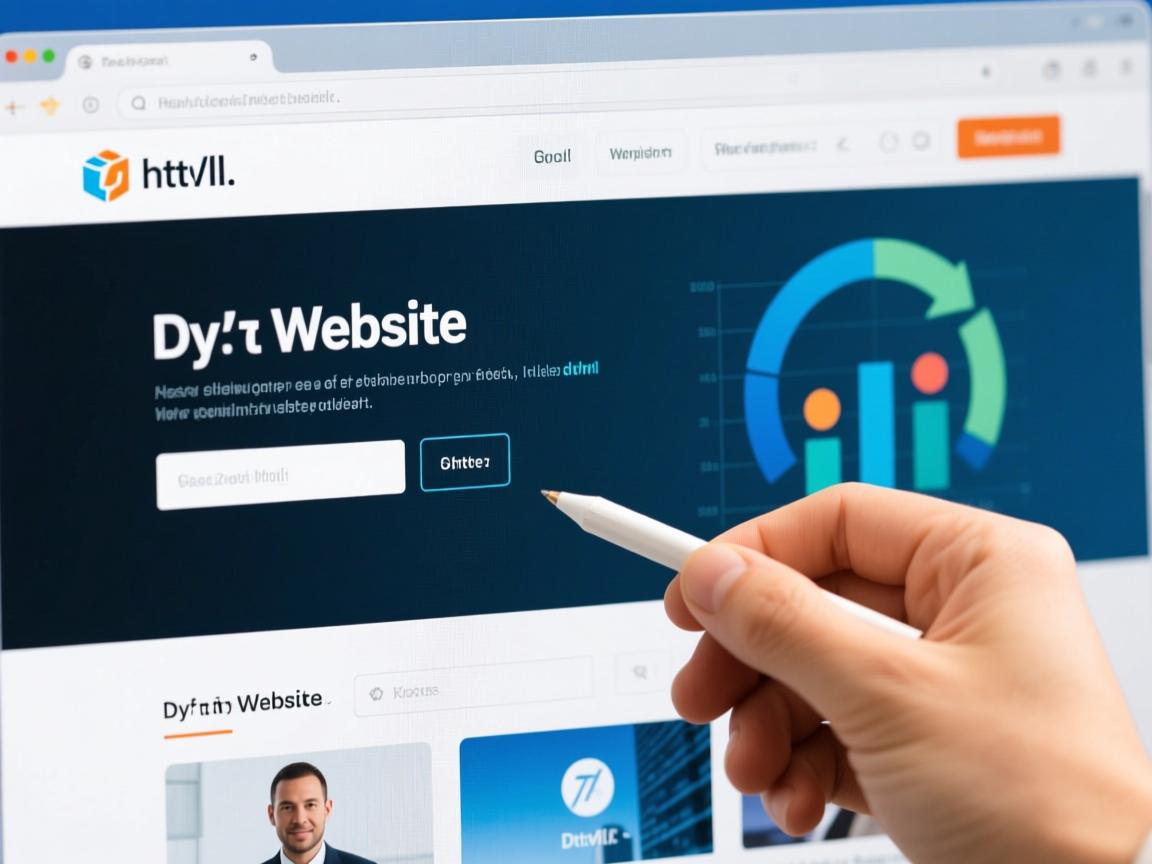
content="0; url=https://www.example.com"表示在0秒后重定向到指定URL。- 如果用户禁用了JavaScript或浏览器不支持自动重定向,可以提供一个备用链接。
使用Iframe嵌入
描述:通过<iframe>标签,可以在当前页面中嵌入另一个网站,这种方法适用于需要在同一页面中显示多个网站内容的场景。
示例代码:
<!DOCTYPE html>
<html lang="en">
<head>
<meta charset="UTF-8">
<meta name="viewport" content="width=device-width, initial-scale=1.0">Iframe Example</title>
</head>
<body>
<iframe src="https://www.example.com" width="100%" height="500px"></iframe>
</body>
</html> 说明:
src属性指定了要嵌入的网站URL。width和height属性用于设置iframe的尺寸。
相关问答FAQs
问题1:如何在HTML中创建一个可点击的网址链接?
解答:要在HTML中创建一个可点击的网址链接,可以使用<a>标签,并在href属性中指定网址。
<a href="https://www.example.com">点击这里访问网址</a>
问题2:如何在HTML中打开链接的新窗口?
解答:在<a>标签中,使用target="_blank"属性来指定链接在新窗口中打开。
<a href="https://www.example.com" target="_blank">点击这里访问网址</
描述:这是最简单且最常用的方法,通过创建一个超链接,用户点击后即可打开指定的网站。
示例代码:
<!DOCTYPE html>
<html lang="en">
<head>
<meta charset="UTF-8">
<meta name="viewport" content="width=device-width, initial-scale=1.0">Open Website</title>
</head>
<body>
<a href="https://www.example.com" target="_blank">Open Example Website</a>
</body>
</html> 说明:

href属性指定了要打开的网站URL。target="_blank"表示在新标签页中打开链接,如果不加此属性,链接将在当前标签页中打开。
使用JavaScript的window.open()方法
描述:通过JavaScript的window.open()方法,可以在新窗口或新标签页中打开指定的网站,这种方法适用于需要在特定事件(如页面加载完成或按钮点击)时自动打开网站的场景。
示例代码:
<!DOCTYPE html>
<html lang="en">
<head>
<meta charset="UTF-8">
<meta name="viewport" content="width=device-width, initial-scale=1.0">Auto Open Website</title>
<script type="text/javascript">
window.onload = function() {
window.open('https://www.example.com', '_blank');
};
</script>
</head>
<body>
<p>This page will automatically open the example website.</p>
</body>
</html> 说明:
window.onload事件在页面加载完成后触发,执行window.open()方法。window.open('https://www.example.com', '_blank')表示在新标签页中打开网站。
使用表单提交(<form> 描述:通过表单提交的方式,可以打开指定的网站,并可以传递参数,这种方法适用于需要在提交表单时打开网站的场景。

示例代码:
<!DOCTYPE html>
<html lang="en">
<head>
<meta charset="UTF-8">
<meta name="viewport" content="width=device-width, initial-scale=1.0">Form Open Website</title>
</head>
<body>
<form action="https://www.example.com" method="get" target="_blank">
<button type="submit">Visit Example</button>
</form>
</body>
</html> 说明:
action属性指定了表单提交的目标URL。method="get"表示使用GET方法提交表单。target="_blank"表示在新标签页中打开表单提交结果。
使用Meta标签自动重定向
描述:通过在<head>部分添加<meta>标签,可以在页面加载时自动重定向到指定的网站,这种方法适用于需要在页面加载时自动跳转的场景。
示例代码:
<!DOCTYPE html>
<html lang="en">
<head>
<meta charset="UTF-8">
<meta name="viewport" content="width=device-width, initial-scale=1.0">
<meta http-equiv="refresh" content="0; url=https://www.example.com">Auto Redirect</title>
</head>
<body>
<p>If you are not redirected, <a href="https://www.example.com">click here</a>.</p>
</body>
</html> 说明:
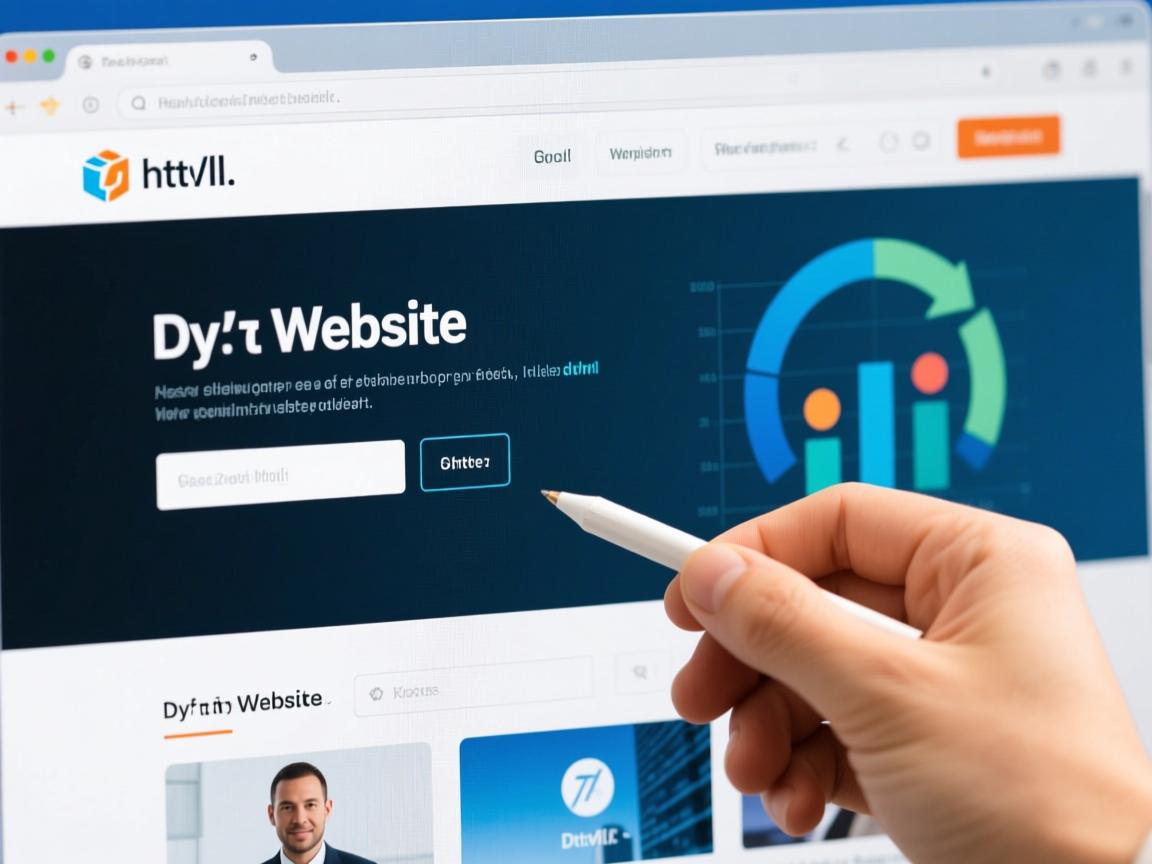
content="0; url=https://www.example.com"表示在0秒后重定向到指定URL。- 如果用户禁用了JavaScript或浏览器不支持自动重定向,可以提供一个备用链接。
使用Iframe嵌入
描述:通过<iframe>标签,可以在当前页面中嵌入另一个网站,这种方法适用于需要在同一页面中显示多个网站内容的场景。
示例代码:
<!DOCTYPE html>
<html lang="en">
<head>
<meta charset="UTF-8">
<meta name="viewport" content="width=device-width, initial-scale=1.0">Iframe Example</title>
</head>
<body>
<iframe src="https://www.example.com" width="100%" height="500px"></iframe>
</body>
</html> 说明:
src属性指定了要嵌入的网站URL。width和height属性用于设置iframe的尺寸。
相关问答FAQs
问题1:如何在HTML中创建一个可点击的网址链接?
解答:要在HTML中创建一个可点击的网址链接,可以使用<a>标签,并在href属性中指定网址。
<a href="https://www.example.com">点击这里访问网址</a>
问题2:如何在HTML中打开链接的新窗口?
解答:在<a>标签中,使用target="_blank"属性来指定链接在新窗口中打开。
<a href="https://www.example.com" target="_blank">点击这里访问网址</
描述:通过表单提交的方式,可以打开指定的网站,并可以传递参数,这种方法适用于需要在提交表单时打开网站的场景。

示例代码:
<!DOCTYPE html>
<html lang="en">
<head>
<meta charset="UTF-8">
<meta name="viewport" content="width=device-width, initial-scale=1.0">Form Open Website</title>
</head>
<body>
<form action="https://www.example.com" method="get" target="_blank">
<button type="submit">Visit Example</button>
</form>
</body>
</html> 说明:
action属性指定了表单提交的目标URL。method="get"表示使用GET方法提交表单。target="_blank"表示在新标签页中打开表单提交结果。
使用Meta标签自动重定向
描述:通过在<head>部分添加<meta>标签,可以在页面加载时自动重定向到指定的网站,这种方法适用于需要在页面加载时自动跳转的场景。
示例代码:
<!DOCTYPE html>
<html lang="en">
<head>
<meta charset="UTF-8">
<meta name="viewport" content="width=device-width, initial-scale=1.0">
<meta http-equiv="refresh" content="0; url=https://www.example.com">Auto Redirect</title>
</head>
<body>
<p>If you are not redirected, <a href="https://www.example.com">click here</a>.</p>
</body>
</html> 说明:
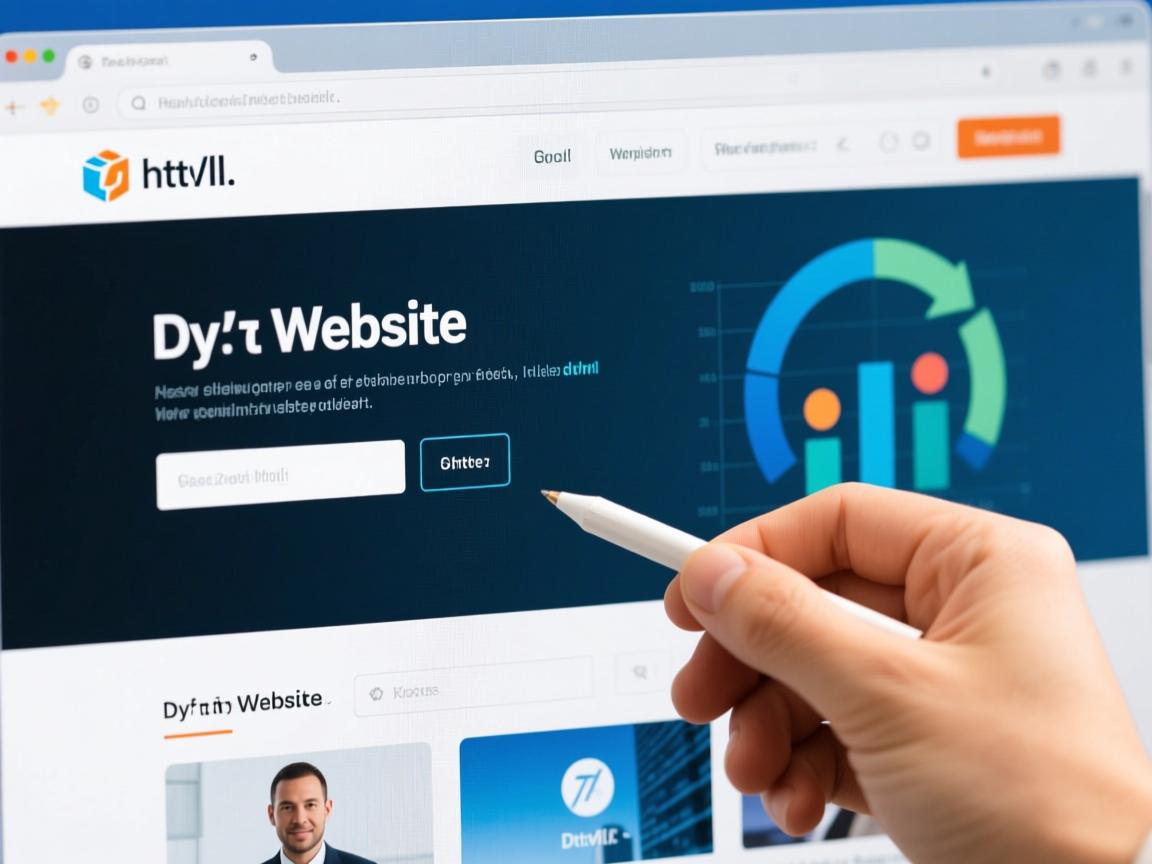
content="0; url=https://www.example.com"表示在0秒后重定向到指定URL。- 如果用户禁用了JavaScript或浏览器不支持自动重定向,可以提供一个备用链接。
使用Iframe嵌入
描述:通过<iframe>标签,可以在当前页面中嵌入另一个网站,这种方法适用于需要在同一页面中显示多个网站内容的场景。
示例代码:
<!DOCTYPE html>
<html lang="en">
<head>
<meta charset="UTF-8">
<meta name="viewport" content="width=device-width, initial-scale=1.0">Iframe Example</title>
</head>
<body>
<iframe src="https://www.example.com" width="100%" height="500px"></iframe>
</body>
</html> 说明:
src属性指定了要嵌入的网站URL。width和height属性用于设置iframe的尺寸。
相关问答FAQs
问题1:如何在HTML中创建一个可点击的网址链接?
解答:要在HTML中创建一个可点击的网址链接,可以使用<a>标签,并在href属性中指定网址。
<a href="https://www.example.com">点击这里访问网址</a>
问题2:如何在HTML中打开链接的新窗口?
解答:在<a>标签中,使用target="_blank"属性来指定链接在新窗口中打开。
<a href="https://www.example.com" target="_blank">点击这里访问网址</

