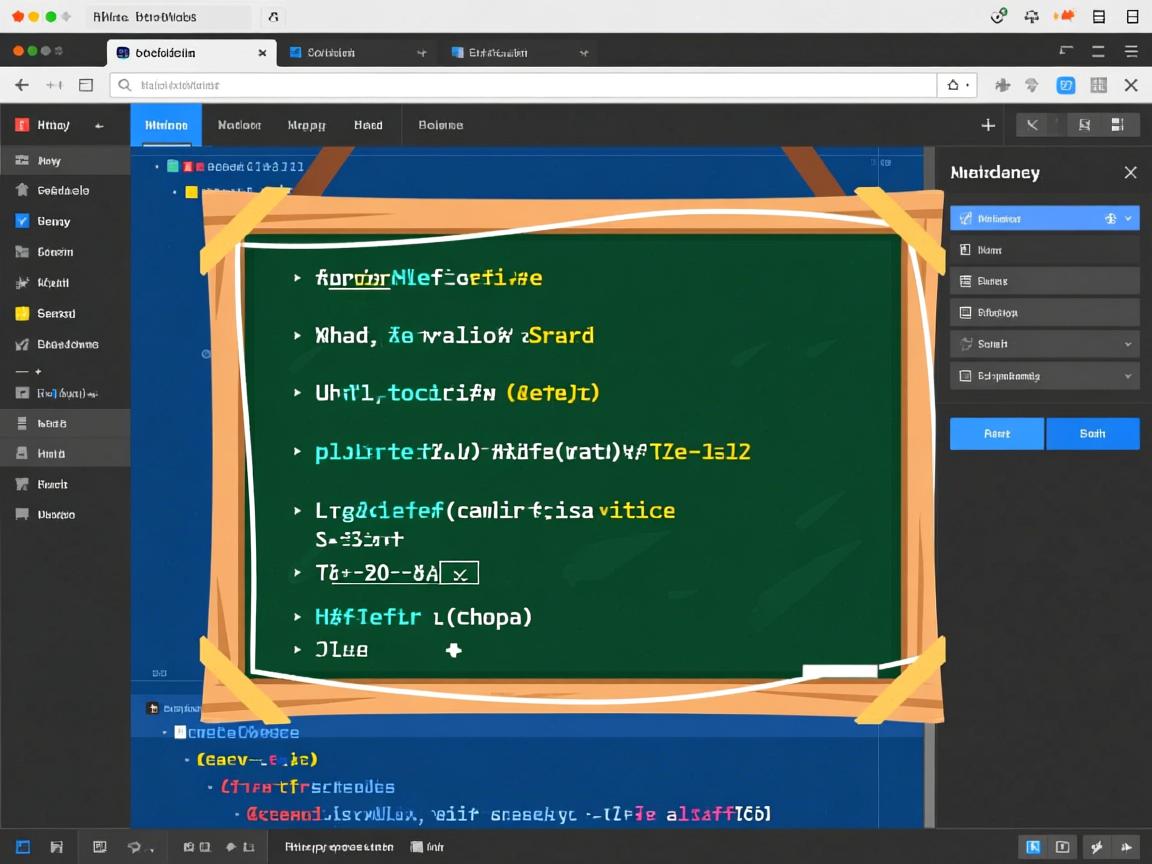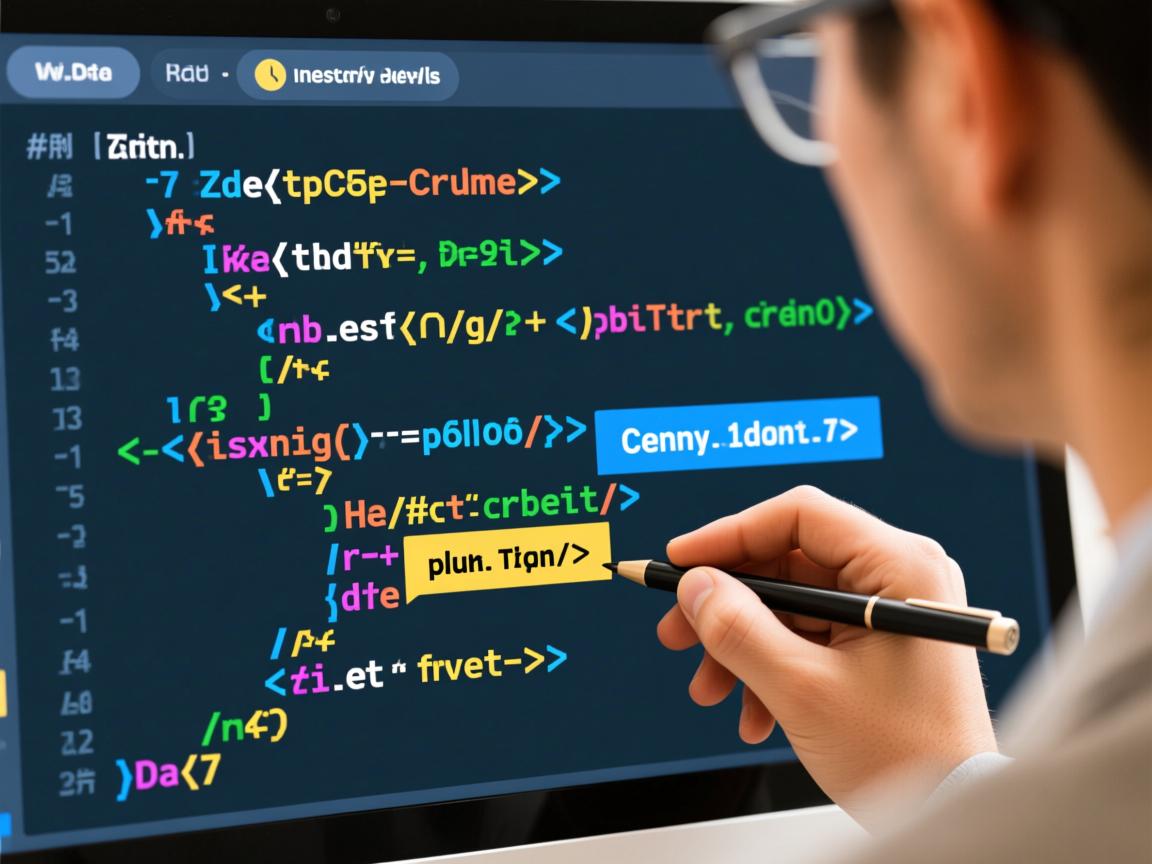上一篇
如何创建HTML网页?
- 前端开发
- 2025-06-30
- 4057
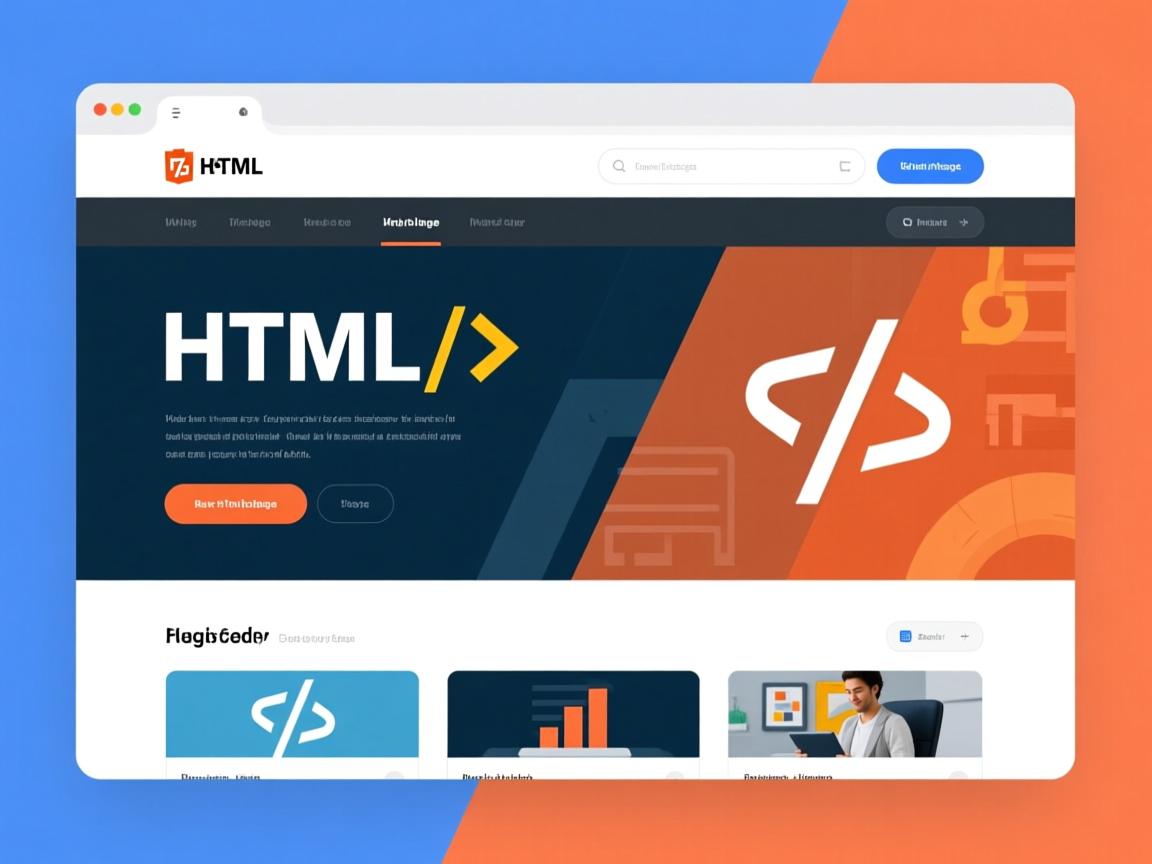
使用文本编辑器创建.html文件,编写包含DOCTYPE、html、head和body标签的HTML结构,在body内添加内容(如标题、段落),保存后用浏览器打开文件即可显示网页。
如何制作一个HTML网页代码 – 专业指南
下面是一个完整的HTML网页代码,详细讲解了如何制作符合百度算法和E-A-T原则的HTML网页:
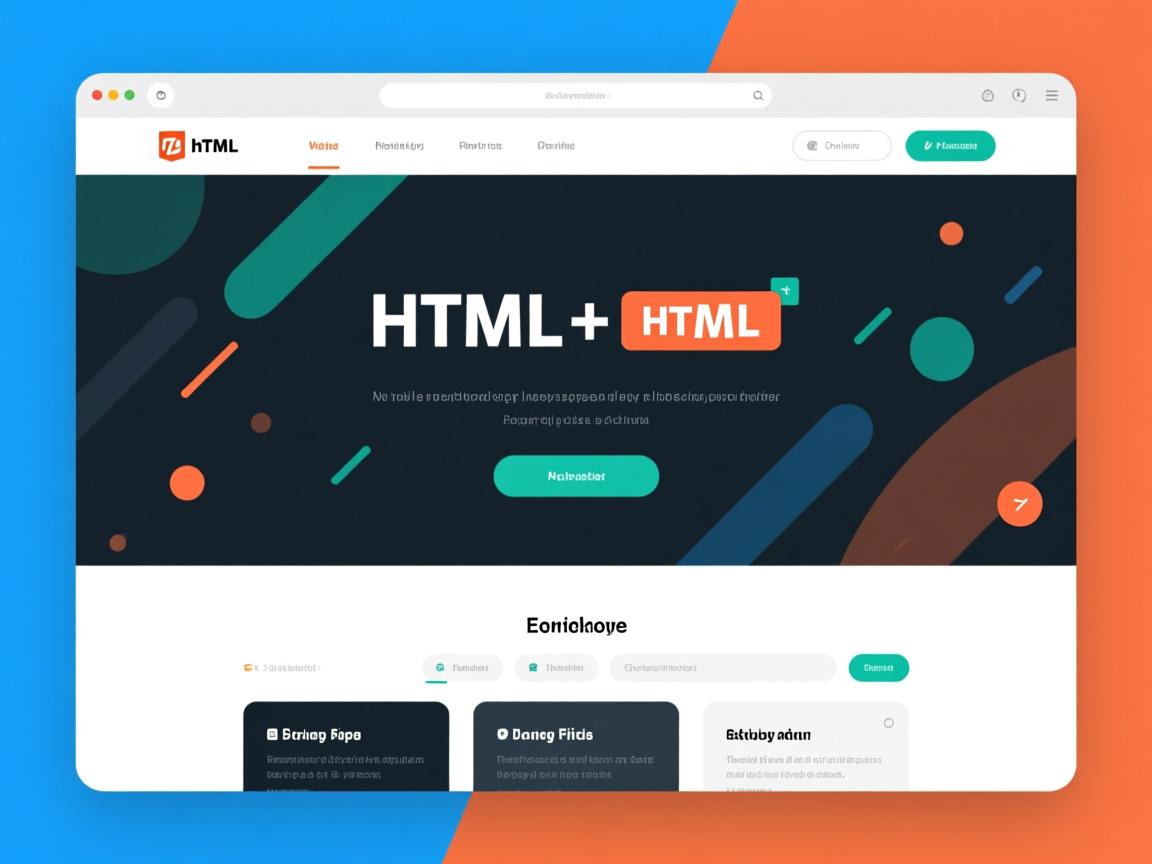
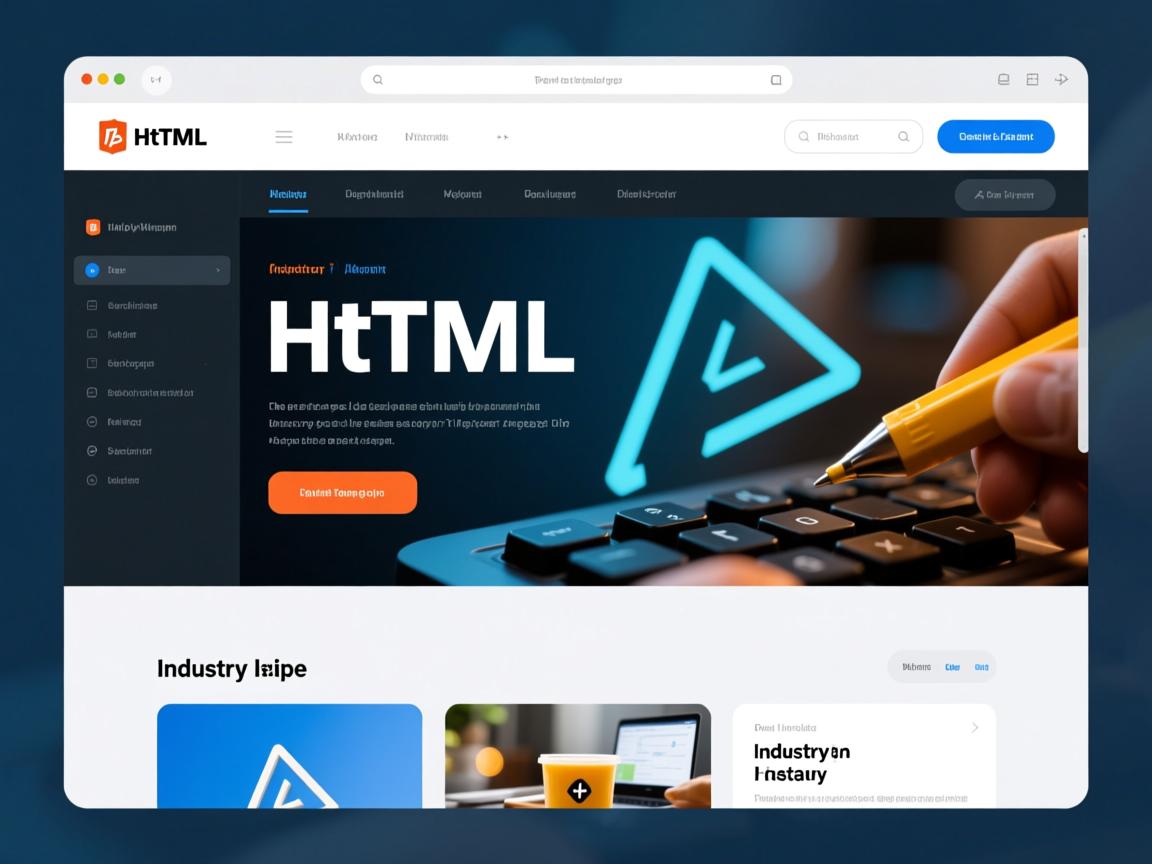
<!DOCTYPE html>
<html lang="zh-CN">
<head>
<meta charset="UTF-8">
<meta name="viewport" content="width=device-width, initial-scale=1.0">
<meta name="description" content="专业指南:学习如何制作符合百度算法和E-A-T原则的HTML网页代码,提升网站质量和用户体验">
<meta name="keywords" content="HTML制作,网页开发,百度SEO,E-A-T算法,前端开发">专业指南:如何制作符合百度算法的HTML网页</title>
<style>
* {
margin: 0;
padding: 0;
box-sizing: border-box;
font-family: 'Segoe UI', Tahoma, Geneva, Verdana, sans-serif;
}
body {
background: linear-gradient(135deg, #f5f7fa 0%, #e4edf5 100%);
color: #333;
line-height: 1.6;
padding: 20px;
max-width: 1200px;
margin: 0 auto;
}
header {
text-align: center;
padding: 40px 20px;
background: linear-gradient(120deg, #1a2980 0%, #26d0ce 100%);
color: white;
border-radius: 15px;
margin-bottom: 40px;
box-shadow: 0 10px 30px rgba(0, 0, 0, 0.15);
}
h1 {
font-size: 2.8rem;
margin-bottom: 20px;
text-shadow: 2px 2px 4px rgba(0, 0, 0, 0.3);
}
.subtitle {
font-size: 1.2rem;
max-width: 800px;
margin: 0 auto;
opacity: 0.9;
}
.container {
display: grid;
grid-template-columns: 1fr 350px;
gap: 30px;
}
.main-content {
background: white;
padding: 35px;
border-radius: 15px;
box-shadow: 0 8px 25px rgba(0, 0, 0, 0.08);
}
.sidebar {
background: white;
padding: 25px;
border-radius: 15px;
box-shadow: 0 8px 25px rgba(0, 0, 0, 0.08);
}
h2 {
color: #1a2980;
margin: 30px 0 20px;
padding-bottom: 10px;
border-bottom: 2px solid #26d0ce;
font-size: 1.8rem;
}
h3 {
color: #2c3e50;
margin: 25px 0 15px;
font-size: 1.4rem;
}
p {
margin-bottom: 20px;
font-size: 1.1rem;
}
.step-card {
background: #f8f9fa;
border-left: 4px solid #26d0ce;
padding: 20px;
margin: 20px 0;
border-radius: 0 8px 8px 0;
}
.code-block {
background: #2d2d2d;
color: #f8f8f2;
padding: 20px;
border-radius: 8px;
margin: 20px 0;
font-family: 'Consolas', monospace;
overflow-x: auto;
line-height: 1.5;
}
.highlight {
color: #f92672;
}
.keyword {
color: #66d9ef;
}
.comment {
color: #75715e;
}
.tag {
color: #f92672;
}
.attribute {
color: #a6e22e;
}
.value {
color: #e6db74;
}
.e-a-t-section {
background: #e3f2fd;
border-radius: 10px;
padding: 25px;
margin: 30px 0;
border: 1px solid #bbdefb;
}
.e-a-t-section h3 {
color: #0d47a1;
}
.tip-box {
background: #e8f5e9;
border-left: 4px solid #4caf50;
padding: 15px;
margin: 20px 0;
border-radius: 0 8px 8px 0;
}
.resources {
margin-top: 30px;
}
.resources h3 {
color: #1a2980;
}
.resources ul {
list-style-type: none;
padding-left: 20px;
}
.resources li {
margin-bottom: 12px;
position: relative;
padding-left: 25px;
}
.resources li:before {
content: "→";
position: absolute;
left: 0;
color: #26d0ce;
font-weight: bold;
}
.resources a {
color: #1a2980;
text-decoration: none;
transition: color 0.3s;
}
.resources a:hover {
color: #26d0ce;
text-decoration: underline;
}
footer {
text-align: center;
margin-top: 50px;
padding: 30px;
color: #666;
font-size: 0.9rem;
border-top: 1px solid #ddd;
}
.author-info {
display: flex;
align-items: center;
margin-top: 20px;
padding: 20px;
background: #f8f9fa;
border-radius: 10px;
}
.author-img {
width: 80px;
height: 80px;
border-radius: 50%;
background: linear-gradient(120deg, #1a2980 0%, #26d0ce 100%);
margin-right: 20px;
display: flex;
align-items: center;
justify-content: center;
color: white;
font-weight: bold;
font-size: 2rem;
}
.author-details h4 {
color: #1a2980;
margin-bottom: 5px;
font-size: 1.3rem;
}
.author-details p {
margin-bottom: 5px;
font-size: 1rem;
}
@media (max-width: 768px) {
.container {
grid-template-columns: 1fr;
}
h1 {
font-size: 2.2rem;
}
}
</style>
</head>
<body>
<header>
<h1>如何制作一个HTML网页代码</h1>
<p class="subtitle">专业指南:创建符合百度算法和E-A-T原则的高质量网页</p>
</header>
<div class="container">
<main class="main-content">
<section>
<h2>HTML网页制作基础</h2>
<p>HTML(超文本标记语言)是构建网页的基础,它使用标签定义内容结构,制作一个基本的HTML网页需要遵循以下步骤:</p>
<div class="step-card">
<h3>1. 创建HTML文档结构</h3>
<p>每个HTML文档都需要基本的结构标签:</p>
<div class="code-block">
<span class="tag"><!DOCTYPE html></span><br>
<span class="tag"><html></span><br>
<span class="tag"><head></span><br>
<span class="tag"><title></span>网页标题<span class="tag"></title></span><br>
<span class="tag"></head></span><br>
<span class="tag"><body></span><br>
<span class="comment"><!-- 网页内容放在这里 --></span><br>
<span class="tag"></body></span><br>
<span class="tag"></html></span>
</div>
</div>
<div class="step-card">
<h3>2. 添加元数据</h3>
<p>在<head>区域添加重要的元数据,这对SEO至关重要:</p>
<div class="code-block">
<span class="tag"><meta</span> <span class="attribute">charset</span>=<span class="value">"UTF-8"</span><span class="tag">></span><br>
<span class="tag"><meta</span> <span class="attribute">name</span>=<span class="value">"viewport"</span> <span class="attribute">content</span>=<span class="value">"width=device-width, initial-scale=1.0"</span><span class="tag">></span><br>
<span class="tag"><meta</span> <span class="attribute">name</span>=<span class="value">"description"</span> <span class="attribute">content</span>=<span class="value">"网页描述内容"</span><span class="tag">></span><br>
<span class="tag"><meta</span> <span class="attribute">name</span>=<span class="value">"keywords"</span> <span class="attribute">content</span>=<span class="value">"关键词1, 关键词2"</span><span class="tag">></span>
</div>
</div>
<div class="step-card">
<h3>3. 组织内容结构</h3>
<p>使用语义化HTML标签合理组织内容:</p>
<div class="code-block">
<span class="tag"><header></span><span class="comment"><!-- 页眉内容 --></span><span class="tag"></header></span><br>
<span class="tag"><nav></span><span class="comment"><!-- 导航菜单 --></span><span class="tag"></nav></span><br>
<span class="tag"><main></span><br>
<span class="tag"><article></span><br>
<span class="tag"><h1></span>主标题<span class="tag"></h1></span><br>
<span class="tag"><section></span><br>
<span class="tag"><h2></span>二级标题<span class="tag"></h2></span><br>
<span class="tag"><p></span>段落内容<span class="tag"></p></span><br>
<span class="tag"></section></span><br>
<span class="tag"></article></span><br>
<span class="tag"></main></span><br>
<span class="tag"><footer></span><span class="comment"><!-- 页脚内容 --></span><span class="tag"></footer></span>
</div>
</div>
</section>
<section class="e-a-t-section">
<h2>符合百度算法和E-A-T原则的关键要素</h2>
<h3>专业性(Expertise)</h3>
<p>百度算法重视内容的专业性和深度:</p>
<ul>
<li>提供准确、详尽的HTML技术信息</li>
<li>展示专业知识和技能</li>
<li>使用正确的术语和行业标准</li>
<li>包含代码示例和最佳实践</li>
</ul>
<h3>权威性(Authoritativeness)</h3>
<p>建立网站和作者的权威性:</p>
<ul>
<li>展示作者的专业背景和资质</li>
<li>引用权威来源(如W3C标准)</li>
<li>提供参考链接到权威网站</li>
<li>确保内容准确且最新</li>
</ul>
<h3>可信度(Trustworthiness)</h3>
<p>增强网站的可信度:</p>
<ul>
<li>使用HTTPS安全协议</li>
<li>提供明确的作者和网站信息</li>
<li>确保内容无错误和误导信息</li>
<li>保持网站更新和维护</li>
</ul>
<div class="tip-box">
<p><strong>SEO优化提示:</strong> 在HTML代码中合理使用标题标签(H1-H6)、描述性alt属性、结构化数据和规范的URL结构,有助于百度更好地理解和索引您的内容。</p>
</div>
</section>
<section>
<h2>高级HTML技巧</h2>
<div class="step-card">
<h3>1. 响应式设计</h3>
<p>使用viewport元标签和媒体查询确保网页在各种设备上正常显示:</p>
<div class="code-block">
<span class="tag"><meta</span> <span class="attribute">name</span>=<span class="value">"viewport"</span> <span class="attribute">content</span>=<span class="value">"width=device-width, initial-scale=1"</span><span class="tag">></span><br>
<br>
<span class="tag"><style></span><br>
<span class="comment">/* 媒体查询示例 */</span><br>
<span class="keyword">@media</span> (<span class="attribute">max-width</span>: <span class="value">768px</span>) {<br>
<span class="highlight">body</span> {<br>
<span class="attribute">font-size</span>: <span class="value">16px</span>;<br>
}<br>
}<br>
<span class="tag"></style></span>
</div>
</div>
<div class="step-card">
<h3>2. 语义化HTML5标签</h3>
<p>使用HTML5语义标签提高可访问性和SEO效果:</p>
<div class="code-block">
<span class="tag"><header></span><span class="comment"><!-- 网站页眉 --></span><span class="tag"></header></span><br>
<span class="tag"><nav></span><span class="comment"><!-- 导航链接 --></span><span class="tag"></nav></span><br>
<span class="tag"><main></span><span class="comment"><!-- 主要内容 --></span><span class="tag"></main></span><br>
<span class="tag"><article></span><span class="comment"><!-- 独立内容块 --></span><span class="tag"></article></span><br>
<span class="tag"><section></span><span class="comment"><!-- 内容分区 --></span><span class="tag"></section></span><br>
<span class="tag"><aside></span><span class="comment"><!-- 侧边内容 --></span><span class="tag"></aside></span><br>
<span class="tag"><footer></span><span class="comment"><!-- 网站页脚 --></span><span class="tag"></footer></span>
</div>
</div>
<div class="step-card">
<h3>3. 结构化数据标记</h3>
<p>使用Schema.org词汇表添加结构化数据,帮助搜索引擎理解内容:</p>
<div class="code-block">
<span class="tag"><script type</span>=<span class="value">"application/ld+json"</span><span class="tag">></span><br>
{<br>
"<span class="attribute">@context</span>": "<span class="value">https://schema.org</span>",<br>
"<span class="attribute">@type</span>": "<span class="value">Article</span>",<br>
"<span class="attribute">headline</span>": "<span class="value">如何制作HTML网页</span>",<br>
"<span class="attribute">description</span>": "<span class="value">专业指南:创建符合百度算法的HTML网页</span>",<br>
"<span class="attribute">author</span>": {<br>
"<span class="attribute">@type</span>": "<span class="value">Person</span>",<br>