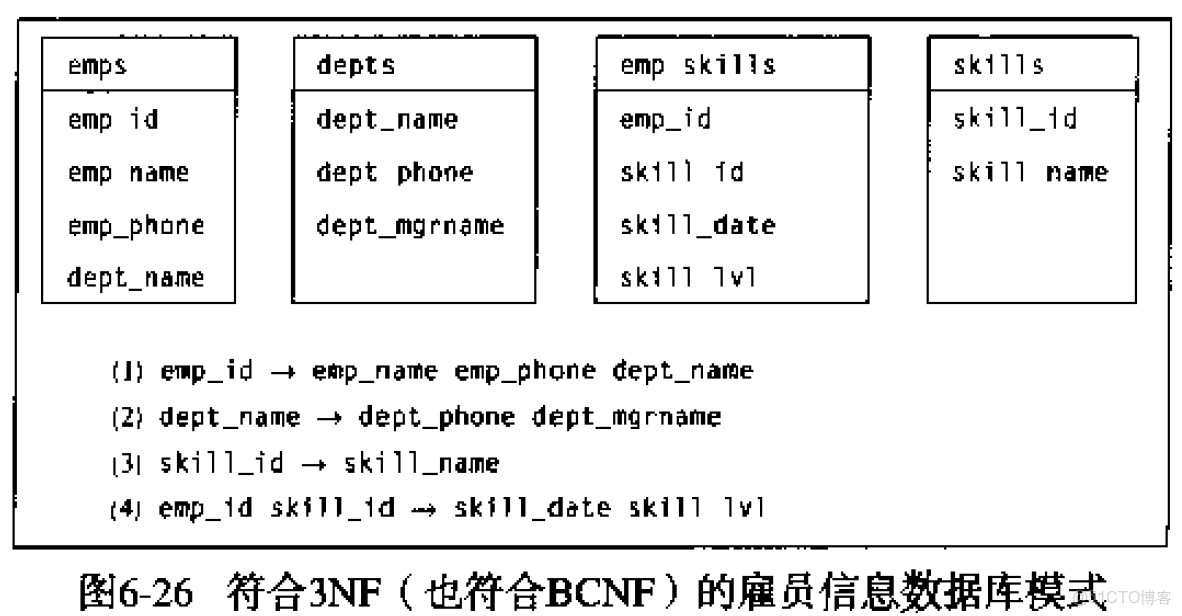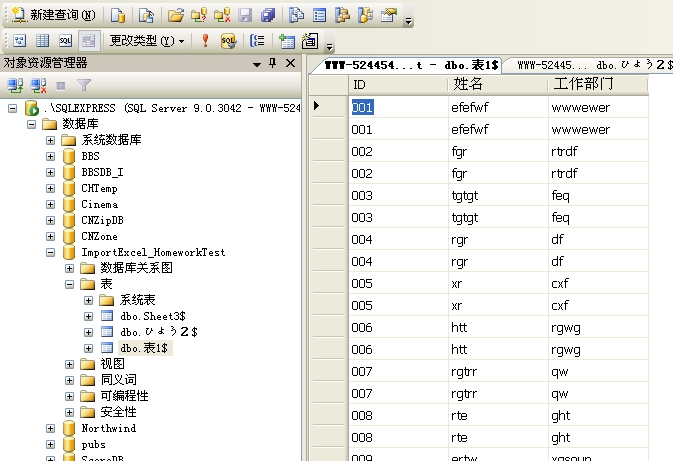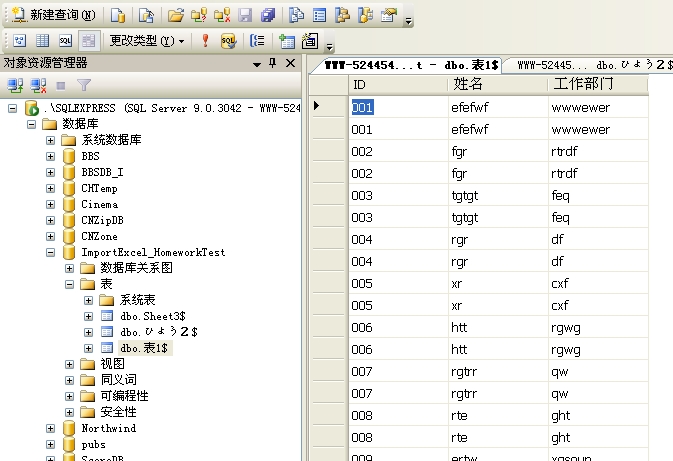如何在C语言中实现数据库数据生成JSON格式?
- 行业动态
- 2025-01-23
- 10
c,#include,#include,#include,#include "json-c/json.h",,int main() {, MYSQL *conn;, MYSQL_RES *res;, MYSQL_ROW row;, json_object *jobj, *jarray, *jitem;,, // 初始化数据库连接, conn = mysql_init(NULL);, if (conn == NULL) {, fprintf(stderr, "%s,", mysql_error(conn));, exit(1);, },, // 连接到数据库, if (mysql_real_connect(conn, "localhost", "user", "password", "database", 0, NULL, 0) == NULL) {, fprintf(stderr, "%s,", mysql_error(conn));, mysql_close(conn);, exit(1);, },, // 执行查询, if (mysql_query(conn, "SELECT id, name FROM users")) {, fprintf(stderr, "%s,", mysql_error(conn));, mysql_close(conn);, exit(1);, },, res = mysql_store_result(conn);, if (res == NULL) {, fprintf(stderr, "%s,", mysql_error(conn));, mysql_close(conn);, exit(1);, },, // 创建JSON对象和数组, jobj = json_object_new_object();, jarray = json_object_new_array();,, // 遍历查询结果并添加到JSON数组中, while ((row = mysql_fetch_row(res)) != NULL) {, jitem = json_object_new_object();, json_object_object_add(jitem, "id", json_object_new_int(atoi(row[0])));, json_object_object_add(jitem, "name", json_object_new_string(row[1]));, json_object_array_add(jarray, jitem);, },, // 将JSON数组添加到JSON对象中, json_object_object_add(jobj, "users", jarray);,, // 打印JSON字符串, printf("%s,", json_object_to_json_string(jobj));,, // 释放资源, json_object_put(jobj);, mysql_free_result(res);, mysql_close(conn);,, return 0;,},“,,这个示例代码展示了如何:,1. 初始化并连接到MySQL数据库。,2. 执行SQL查询。,3. 将查询结果存储到JSON对象中。,4. 打印生成的JSON字符串。,5. 释放所有使用的资源。
在现代软件开发中,将数据库内容生成JSON格式的数据是一个常见需求,这通常用于API开发、数据交换或前端展示等场景,以下是一个详细的指南,介绍如何在C语言中从数据库获取数据并生成JSON格式的输出。
准备工作
确保你有一个可以连接的数据库,我们使用MySQL作为示例数据库,假设数据库中有一个名为users的表,包含以下字段:
| id | name | age | |
| 1 | Alice | 30 | alice@example.com |
| 2 | Bob | 25 | bob@example.com |
安装必要的库
为了在C语言中操作数据库和生成JSON,我们需要一些第三方库:
MySQL Connector/C: 用于连接和操作MySQL数据库。
cJSON: 一个轻量级的JSON库,用于生成和解析JSON数据。
在Ubuntu上可以通过以下命令安装这些库:
sudo apt-get install libmysqlclient-dev sudo apt-get install cjson-dev
编写代码
下面是一个示例代码,展示如何从MySQL数据库读取数据并生成JSON格式的输出。
#include <stdio.h>
#include <stdlib.h>
#include <string.h>
#include <mysql/mysql.h>
#include "cjson.h"
// 数据库配置
#define DB_HOST "localhost"
#define DB_USER "root"
#define DB_PASS "password"
#define DB_NAME "testdb"
// 错误处理函数
void handle_error(const char *message) {
perror(message);
exit(EXIT_FAILURE);
}
int main() {
MYSQL *conn;
MYSQL_RES *res;
MYSQL_ROW row;
cJSON *jsonArray, *jsonObject;
char query[256];
// 初始化数据库连接
conn = mysql_init(NULL);
if (conn == NULL) {
handle_error("mysql_init");
}
// 连接到数据库
if (mysql_real_connect(conn, DB_HOST, DB_USER, DB_PASS, DB_NAME, 0, NULL, 0) == NULL) {
handle_error(mysql_error(conn));
}
// 执行查询
sprintf(query, "SELECT id, name, age, email FROM users");
if (mysql_query(conn, query)) {
handle_error(mysql_error(conn));
}
// 获取结果集
res = mysql_store_result(conn);
if (res == NULL) {
handle_error(mysql_error(conn));
}
// 创建JSON数组
jsonArray = cJSON_CreateArray();
if (jsonArray == NULL) {
handle_error("cJSON_CreateArray");
}
// 遍历结果集并生成JSON对象
while ((row = mysql_fetch_row(res)) != NULL) {
jsonObject = cJSON_CreateObject();
if (jsonObject == NULL) {
handle_error("cJSON_CreateObject");
}
cJSON_AddNumberToObject(jsonObject, "id", atoi(row[0]));
cJSON_AddStringToObject(jsonObject, "name", row[1]);
cJSON_AddNumberToObject(jsonObject, "age", atoi(row[2]));
cJSON_AddStringToObject(jsonObject, "email", row[3]);
cJSON_AddItemToArray(jsonArray, jsonObject);
}
// 释放结果集
mysql_free_result(res);
// 关闭数据库连接
mysql_close(conn);
// 打印JSON字符串
char *jsonString = cJSON_Print(jsonArray);
if (jsonString == NULL) {
handle_error("cJSON_Print");
}
printf("%s
", jsonString);
// 清理内存
cJSON_Delete(jsonArray);
free(jsonString);
return 0;
}
编译和运行
保存上述代码为db_to_json.c,然后使用以下命令编译和运行:
gcc -o db_to_json db_to_json.c -lmysqlclient -lcjson ./db_to_json
如果一切正常,你将看到类似以下的JSON输出:
[
{"id":1,"name":"Alice","age":30,"email":"alice@example.com"},
{"id":2,"name":"Bob","age":25,"email":"bob@example.com"}
]
FAQs
Q1: 如果数据库连接失败,应该如何调试?
A1: 检查数据库服务器是否正在运行,确认提供的主机名、用户名、密码和数据库名称是否正确,可以使用命令行工具(如mysql客户端)手动连接数据库以验证连接参数,查看错误信息,通常会提供有关连接失败的具体原因。
Q2: 如何处理更复杂的查询结果,例如包含嵌套结构的JSON?
A2: 对于更复杂的查询结果,可以在C代码中构建嵌套的JSON结构,如果查询结果包含关联的子表数据,可以先创建主对象的JSON对象,然后为每个子表数据创建单独的JSON数组或对象,并将其添加到主对象中,使用递归函数可以帮助处理多层嵌套的结构。
小编有话说
通过本文的介绍,你应该能够在C语言中实现从数据库读取数据并生成JSON格式的输出,虽然这个过程涉及多个步骤,但通过合理的模块化和错误处理,可以使代码更加健壮和易于维护,希望这个示例对你有所帮助,祝你编程愉快!