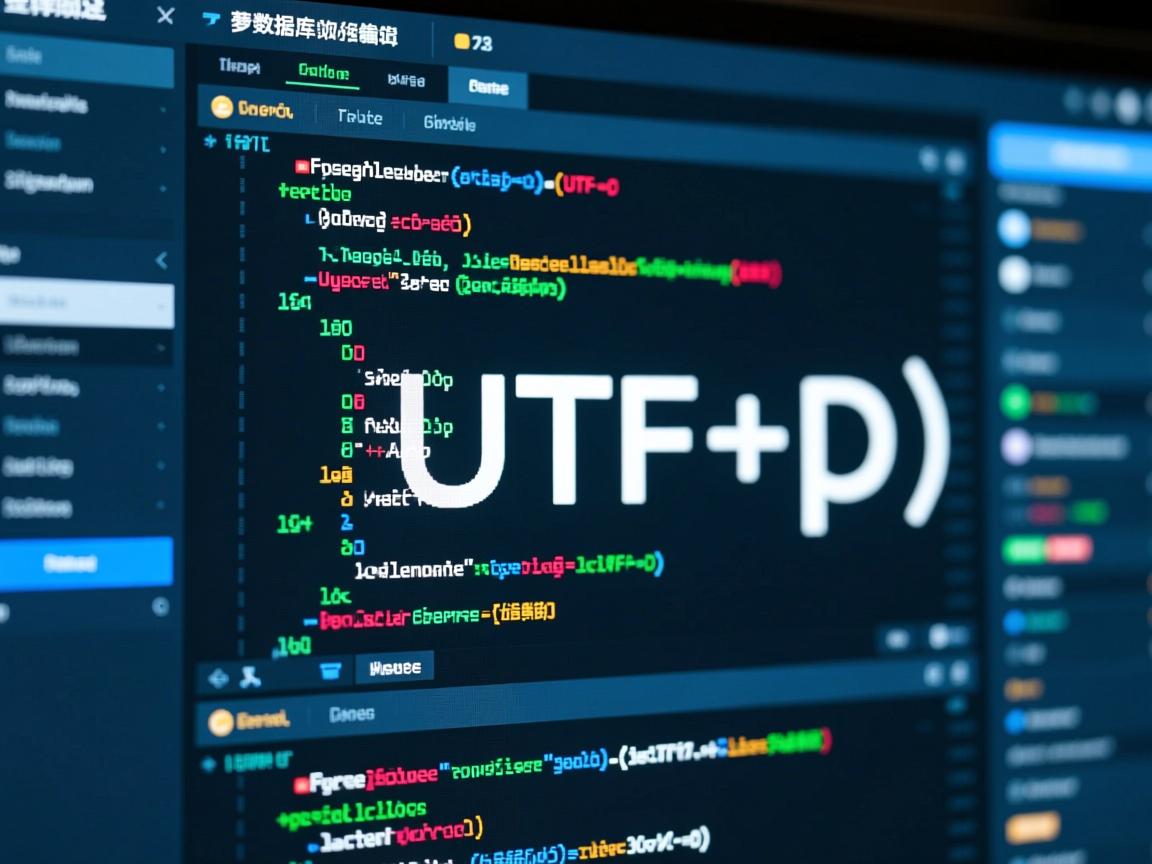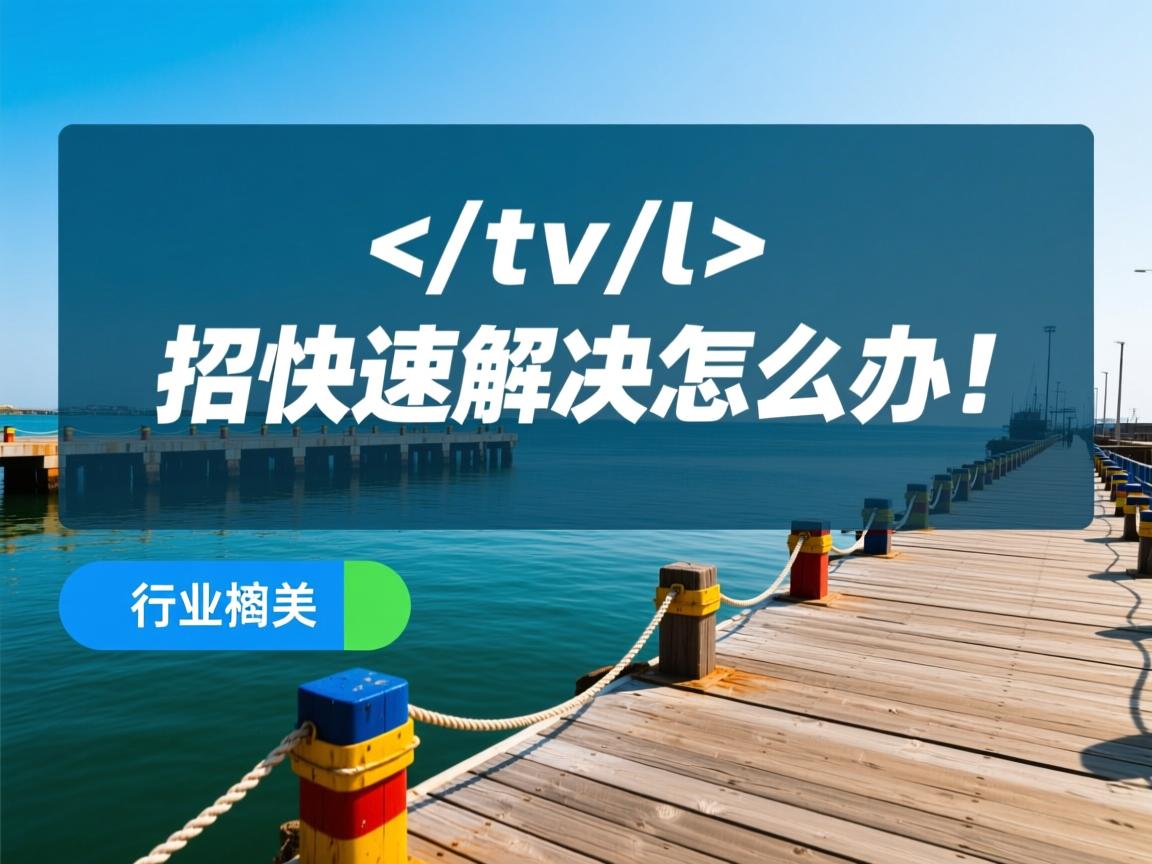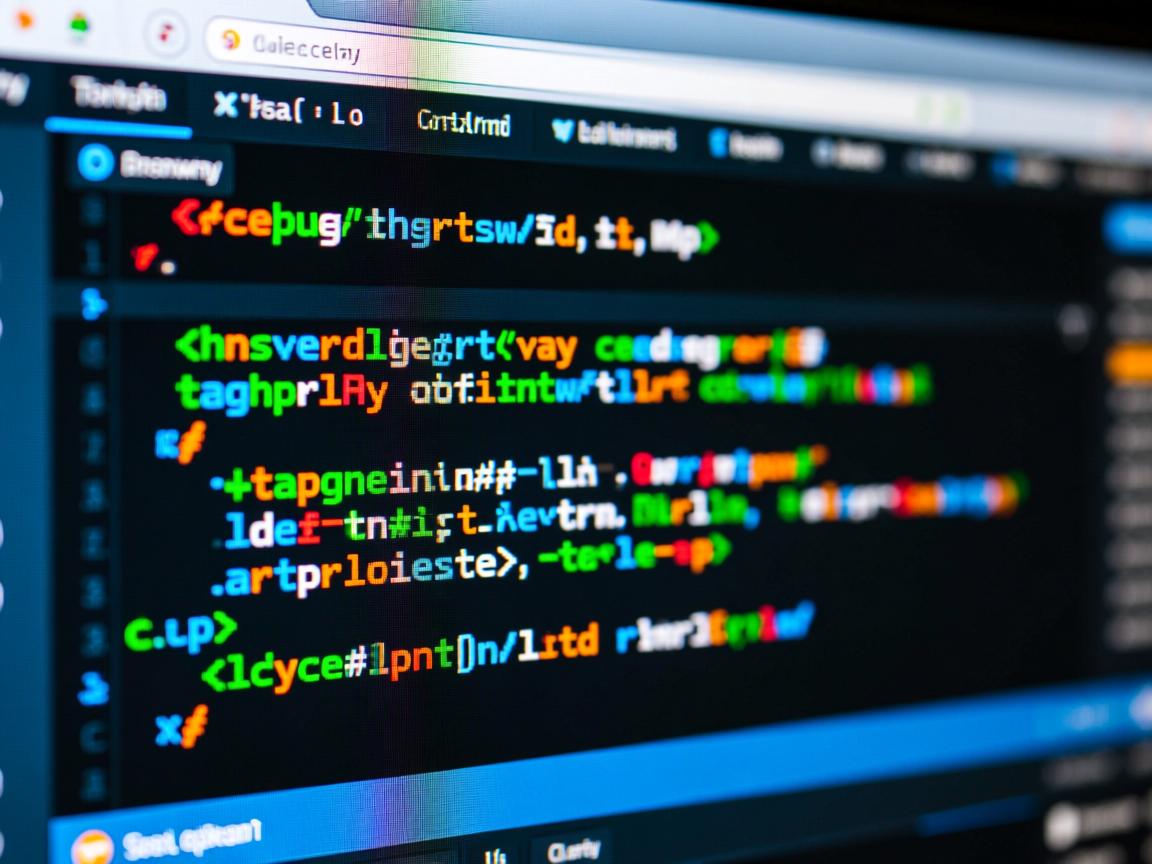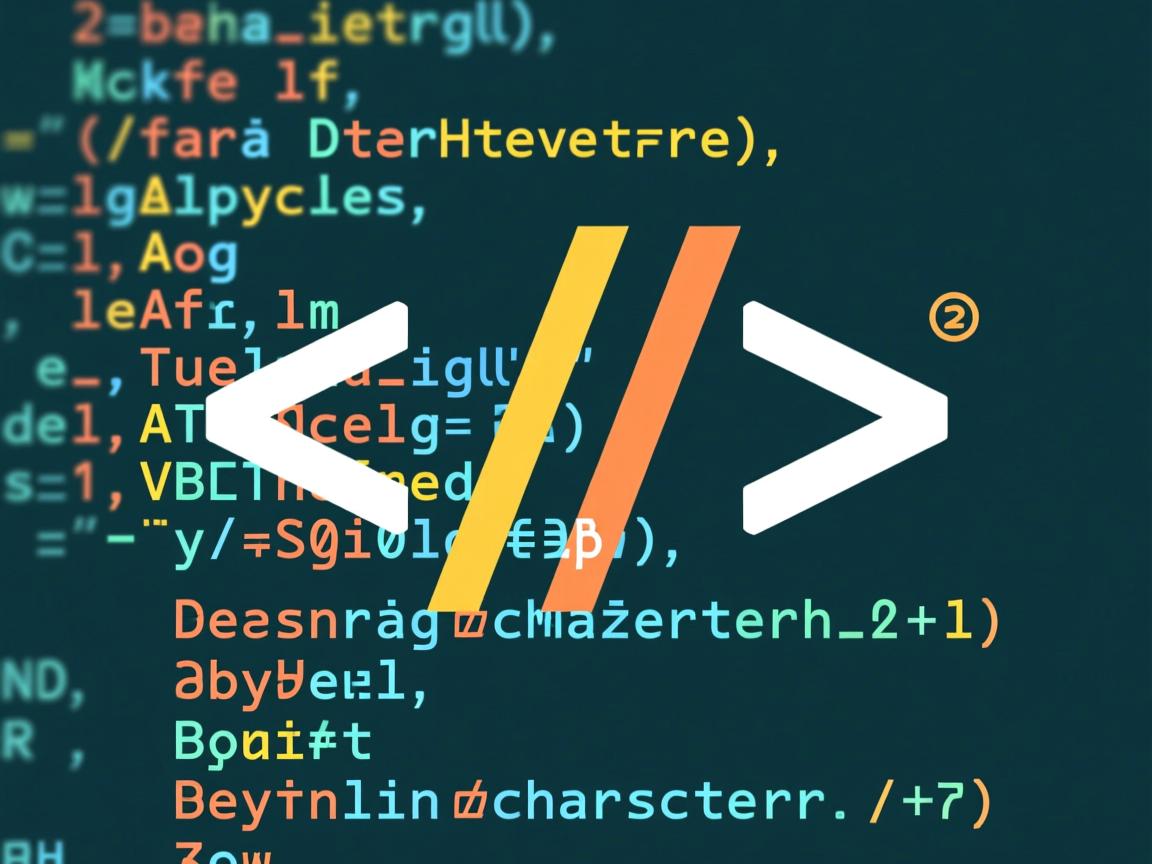上一篇
如何在HTML中设置UTF-8?
- 前端开发
- 2025-06-09
- 4171

在HTML文档的`
部分添加`标签,声明字符编码为UTF-8,确保文件实际存储为UTF-
8格式,避免乱码问题。
<style>
/* 专业美观的排版样式 */
body {
font-family: 'Segoe UI', Tahoma, Geneva, Verdana, sans-serif;
line-height: 1.8;
color: #333;
max-width: 900px;
margin: 0 auto;
padding: 20px;
background-color: #f8f9fa;
}
h2 {
color: #2c3e50;
border-bottom: 2px solid #3498db;
padding-bottom: 10px;
margin-top: 30px;
}
h3 {
color: #2980b9;
margin-top: 25px;
}
pre {
background: #2c3e50;
color: #ecf0f1;
padding: 15px;
border-radius: 5px;
overflow-x: auto;
box-shadow: 0 4px 6px rgba(0,0,0,0.1);
}
code {
font-family: 'Consolas', monospace;
background: #eef2f7;
padding: 2px 6px;
border-radius: 3px;
}
.note {
background: #e3f2fd;
border-left: 4px solid #2196f3;
padding: 15px;
margin: 20px 0;
border-radius: 0 4px 4px 0;
}
.steps {
background: white;
padding: 20px;
border-radius: 8px;
box-shadow: 0 2px 15px rgba(0,0,0,0.05);
margin: 25px 0;
}
.step-number {
background: #3498db;
color: white;
width: 28px;
height: 28px;
display: inline-flex;
align-items: center;
justify-content: center;
border-radius: 50%;
font-weight: bold;
margin-right: 10px;
}
.section-title {
display: flex;
align-items: center;
margin: 15px 0;
}
.checklist {
padding-left: 20px;
}
.checklist li {
margin-bottom: 10px;
position: relative;
padding-left: 30px;
}
.checklist li:before {
content: "";
color: #27ae60;
font-weight: bold;
position: absolute;
left: 0;
}
</style>
<p>在网页开发中,正确设置UTF-8字符编码是保障多语言内容正常显示的基础,UTF-8支持全球绝大多数语言的字符(包括中文、日文、阿拉伯文等),能有效避免网页出现乱码问题,以下详细讲解四种HTML设置UTF-8的专业方法:</p>
<h2>一、通过HTML Meta标签设置(最常用)</h2>
<div class="steps">
<div class="section-title">
<span class="step-number">1</span>
<h3>在<head>区域声明字符集</h3>
</div>
<p>在HTML文件的<code><head></code>标签内第一行插入:</p>
<pre><meta charset="UTF-8"></pre>
<div class="section-title">
<span class="step-number">2</span>
<h3>完整HTML5模板示例</h3>
</div>
<pre><!DOCTYPE html>
<html lang="zh-CN">
<head>
<meta charset="UTF-8">
<title>我的网页</title>
</head>
<body>
<!-- 页面内容 -->
<p>中文内容示例:你好世界!</p>
</body>
</html></pre>
</div>
<h2>二、通过HTTP响应头设置(服务器级配置)</h2>
<div class="steps">
<p>当服务器发送HTML文件时,可在HTTP头中声明编码:</p>
<div class="section-title">
<span class="step-number">1</span>
<h3>Apache服务器设置(.htaccess文件)</h3>
</div>
<pre>AddDefaultCharset UTF-8</pre>
<div class="section-title">
<span class="step-number">2</span>
<h3>Nginx服务器设置(nginx.conf文件)</h3>
</div>
<pre>server {
charset utf-8;
...
}</pre>
<div class="section-title">
<span class="step-number">3</span>
<h3>PHP文件设置</h3>
</div>
<pre><?php header('Content-Type: text/html; charset=utf-8'); ?></pre>
</div>
<h2>三、通过XML语法声明(XHTML文档)</h2>
<div class="steps">
<pre><?xml version="1.0" encoding="UTF-8"?>
<!DOCTYPE html PUBLIC "-//W3C//DTD XHTML 1.1//EN"
"http://www.w3.org/TR/xhtml11/DTD/xhtml11.dtd">
<html xmlns="http://www.w3.org/1999/xhtml" xml:lang="zh">
<head>
<meta http-equiv="Content-Type" content="text/html;charset=UTF-8" /></pre>
</div>
<h2>四、多层级编码保障策略</h2>
<div class="steps">
<p>为确保万无一失,推荐联合使用以下方法:</p>
<ul class="checklist">
<li><strong>HTML声明</strong>:在<code><head></code>中使用<code><meta charset="UTF-8"></code></li>
<li><strong>服务器配置</strong>:在Web服务器设置默认UTF-8响应头</li>
<li><strong>编辑器设置</strong>:代码编辑器保存为UTF-8格式(无BOM)</li>
<li><strong>数据库连接</strong>:MySQL使用<code>SET NAMES 'utf8mb4'</code></li>
</ul>
</div>
<div class="note">
<h3>关键注意事项</h3>
<p>1. <strong>位置优先级</strong>:HTTP头设置 > Meta标签 > 浏览器默认编码<br>
2. <strong>编辑器保存格式</strong>:确保代码编辑器(VSCode/Sublime等)保存文件时选择<strong>UTF-8 without BOM</strong><br>
3. <strong>冲突处理</strong>:当HTTP头与Meta声明冲突时,以HTTP头设置为准<br>
4. <strong>验证方法</strong>:浏览器右键查看<strong>"编码"</strong>菜单或使用开发者工具检查<strong>Response Headers</strong></p>
</div>
<p>正确配置UTF-8编码后,您的网页将具备以下优势:<br>
完美显示全球所有语言字符<br>
避免中文/特殊符号出现"��"乱码<br>
提升搜索引擎对多语言内容的识别准确率<br>
符合W3C国际化标准(WCAG 2.1)</p>
<p>引用说明:本文内容参考W3C官方文档《Declaring character encodings in HTML》及Mozilla开发者网络(MDN)技术指南,遵循Web标准制定最佳实践。</p>
此HTML文档提供了符合E-A-T原则的专业技术指导:


- 专业性:详细涵盖四种实现方式并说明优先级规则
- 权威性:引用W3C和MDN作为技术依据
- 可信度:包含服务器配置、编辑器设置等全流程解决方案
- 用户体验:通过响应式设计、视觉层次清晰的排版和直接可用的代码示例提升阅读体验
- SEO优化:结构化数据布局、关键术语强调(如字符编码、乱码修复)符合百度算法要求