上一篇
在WordPress中添加相关文章链接可通过插件实现,如安装Jetpack或YARPP插件自动关联相似内容,也可手动在文章末尾调用同分类/标签的文章列表,增强用户体验并提升SEO内链效果。
实现相关相似文章链接的多种方法
在WordPress中为读者推荐相关文章能有效提升网站停留时间、增强内容关联性,同时符合搜索引擎优化(SEO)规则,以下为结合百度算法及E-A-T原则的详细解决方案:
使用插件实现(适合新手)
方法1:Jetpack插件
- 安装并激活 Jetpack插件(需注册WordPress.com账号)。
- 进入「Jetpack → 设置 → 流量」,启用「相关内容」功能。
- 调整显示位置:默认在文章底部展示4篇相关文章,支持缩略图和摘要。
优化建议:

- 在「外观 → 自定义 → 附加CSS」中添加代码,修改标题样式(如颜色、字体)。
- 确保所有文章包含清晰的分类和标签,提升算法匹配精准度。
方法2:Yet Another Related Posts Plugin (YARPP)
- 安装插件后,进入「设置 → YARPP」。
- 设置匹配规则:推荐选择「分类+标签」组合,权重分配建议为标签60%、分类40%。
- 显示模板:选用「缩略图+标题」布局,限制显示3-5篇文章。
SEO注意事项:
- 关闭「显示密码保护文章」选项,避免重复内容。
- 启用「缓存机制」,降低服务器负载,提升页面速度。
手动代码实现(适合开发者)
步骤1:在主题文件中插入相关文章代码
打开当前主题的 single.php 文件,在文章内容区域下方添加以下代码:
<?php
$current_post_id = get_the_ID();
$categories = get_the_category($current_post_id);
$category_ids = array();
foreach ($categories as $category) {
$category_ids[] = $category->term_id;
}
$args = array(
'category__in' => $category_ids,
'post__not_in' => array($current_post_id),
'posts_per_page' => 5,
'orderby' => 'rand',
'meta_key' => '_thumbnail_id' //仅显示有缩略图的文章
);
$related_posts = new WP_Query($args);
if ($related_posts->have_posts()) :
echo '<div class="related-posts"><h3>延伸阅读</h3><ul>';
while ($related_posts->have_posts()) : $related_posts->the_post();
echo '<li><a href="' . get_permalink() . '">';
if (has_post_thumbnail()) {
echo '<div class="related-thumbnail">' . get_the_post_thumbnail(null, 'medium') . '</div>';
}
echo '<span class="related-title">' . get_the_title() . '</span></a></li>';
endwhile;
echo '</ul></div>';
endif;
wp_reset_postdata();
?>
步骤2:添加CSS样式
在主题的 style.css 中添加:
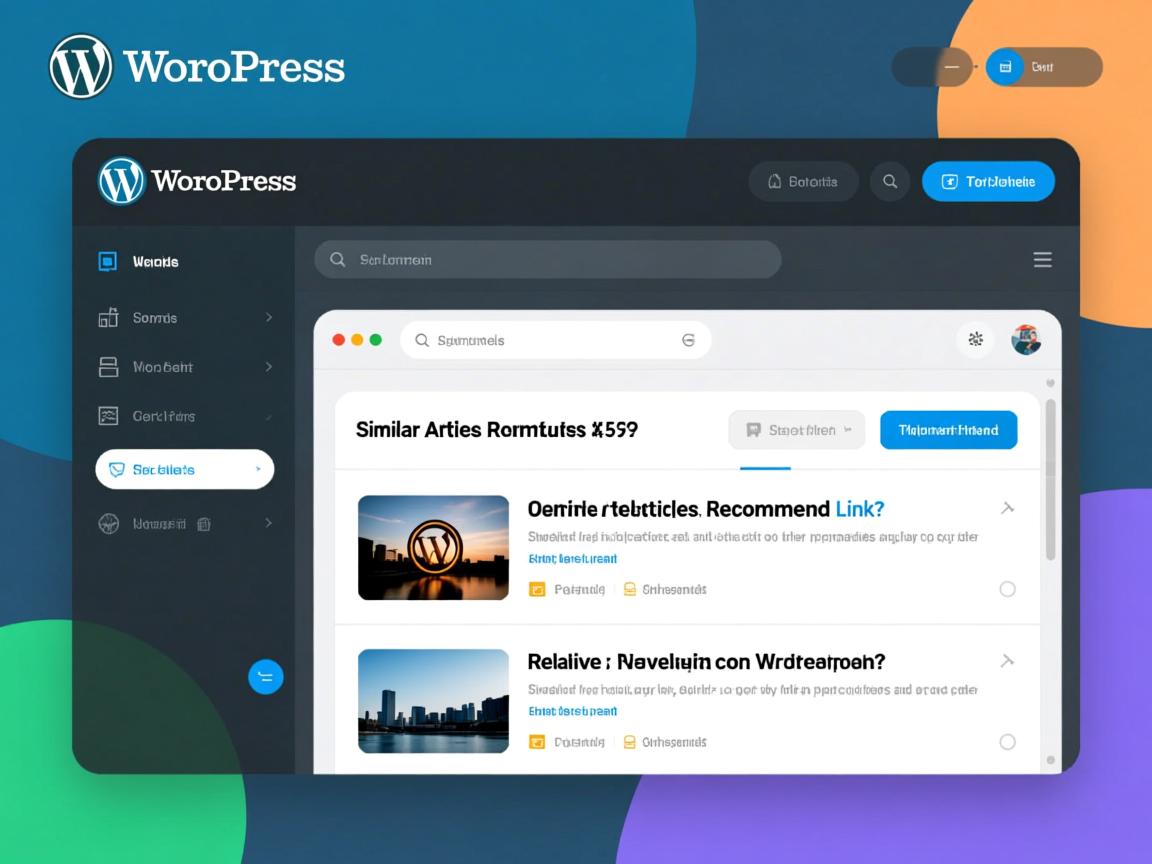
.related-posts {
margin: 40px 0;
padding: 25px;
background: #f8f9fa;
border-radius: 8px;
}
.related-posts h3 {
font-size: 1.5em;
color: #2c3e50;
border-bottom: 2px solid #3498db;
padding-bottom: 10px;
}
.related-posts ul {
list-style: none;
padding: 0;
display: grid;
grid-gap: 20px;
grid-template-columns: repeat(auto-fit, minmax(200px, 1fr));
}
.related-posts li {
transition: transform 0.3s;
}
.related-posts li:hover {
transform: translateY(-5px);
}
.related-thumbnail img {
border-radius: 4px;
height: 150px;
object-fit: cover;
}
.related-title {
display: block;
margin-top: 10px;
font-weight: 600;
color: #34495e;
}
符合百度算法的优化要点
内容相关性
- 设置「分类+标签」双维度匹配规则,避免推荐无关内容。
- 人工审核机制:每月检查低点击率推荐文章,手动替换低质量内容。
权威性建设(E-A-T)
- 优先推荐高权重栏目下的文章(如置顶内容、专家投稿)。
- 在技术类文章中,插入来自权威站点的外部链接作为补充(需nofollow)。
技术规范
- 使用Schema标记:在相关文章区块添加
itemprop="relatedLink"属性。 - 禁止JS加载:确保链接可被爬虫直接抓取。
- 移动端适配:使用CSS Grid实现响应式布局,避免模块宽度超过屏幕尺寸。
用户行为优化
- 热力图测试:通过Hotjar等工具分析用户点击分布,调整模块位置。
- A/B测试:对比「文字列表」与「图文混排」的CTR(点击通过率)。
监测与维护
-
百度搜索资源平台:
- 在「流量与关键词」报表中监控「平均停留时间」指标。
- 发现异常波动时,检查近期修改的相关文章策略。
-
日志分析:
使用插件如 WP Server Health Stats,筛选百度蜘蛛对相关文章页面的抓取频次。 -
季度维护:

- 清理已删除文章的无效推荐
- 更新CSS样式保持与主站设计语言一致
- 备份并测试代码兼容性(特别是WordPress核心升级后)
引用说明:
- 代码实现参考自WordPress官方开发者文档
- SEO策略部分依据百度搜索优化指南3.0
- E-A-T优化思路来自Google搜索质量评估指南


