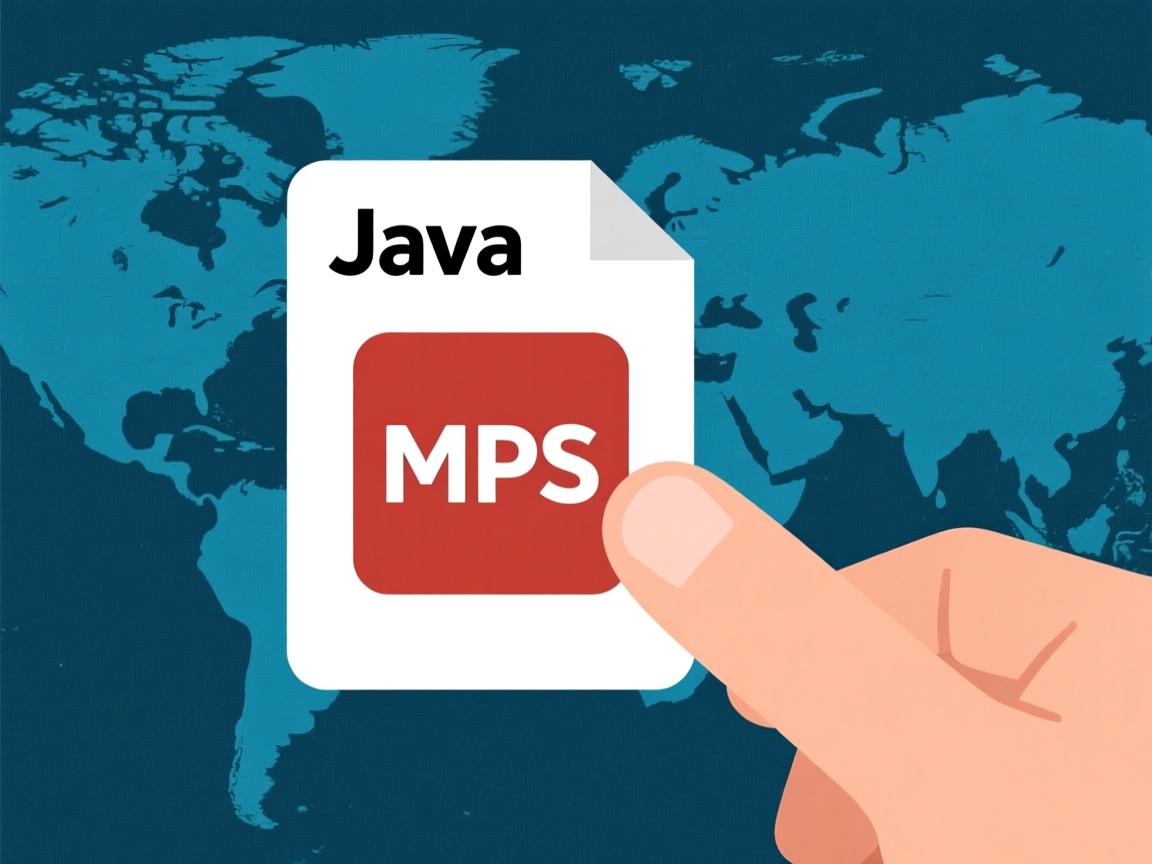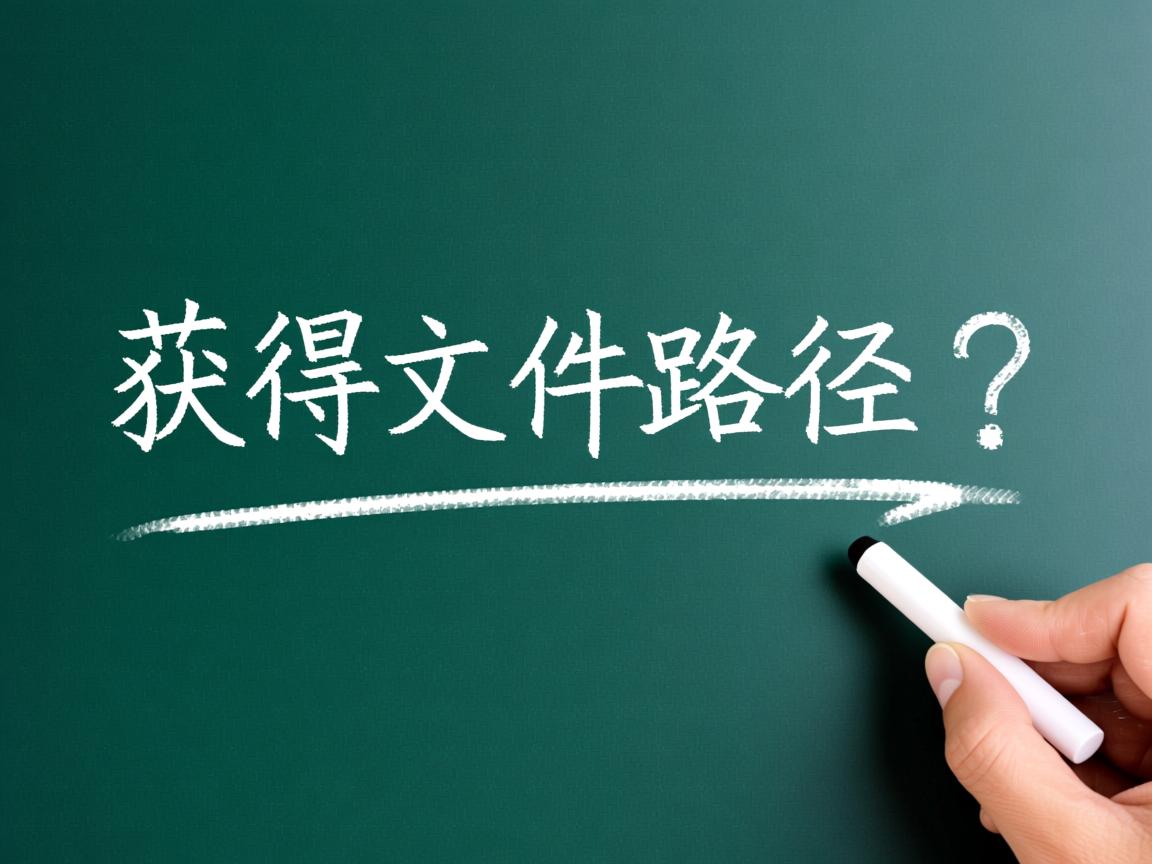上一篇
在Java中操作文件主要通过
java.io.File类实现,支持创建、删除、重命名及检查文件属性等基础功能,结合
FileInputStream/
FileOutputStream可读写字节数据,使用
FileReader/
FileWriter处理字符流,NIO包的
Files和
Paths类提供更高效的文件操作,如复制、移动及遍历目录。
在Java中处理文件操作是开发中的常见需求,涉及文件读写、上传、下载等多种场景,下面通过实际代码示例和最佳实践详细讲解核心操作方法:
文件读写基础(java.io包)
文本文件读写
import java.io.*;
public class TextFileExample {
// 写入文本文件
public static void writeFile(String path, String content) throws IOException {
try (FileWriter writer = new FileWriter(path)) {
writer.write(content);
System.out.println("文件写入成功");
}
}
// 读取文本文件
public static String readFile(String path) throws IOException {
StringBuilder content = new StringBuilder();
try (BufferedReader reader = new BufferedReader(new FileReader(path))) {
String line;
while ((line = reader.readLine()) != null) {
content.append(line).append("n");
}
}
return content.toString();
}
public static void main(String[] args) {
String filePath = "demo.txt";
try {
writeFile(filePath, "你好,这是测试内容n第二行文本");
System.out.println("文件内容:n" + readFile(filePath));
} catch (IOException e) {
System.err.println("文件操作错误: " + e.getMessage());
}
}
}
二进制文件操作(如图片/视频)
import java.nio.file.*;
public class BinaryFileExample {
// 保存字节数据到文件
public static void saveBinaryFile(byte[] data, String path) throws IOException {
Files.write(Paths.get(path), data);
}
// 读取文件为字节数组
public static byte[] readBinaryFile(String path) throws IOException {
return Files.readAllBytes(Paths.get(path));
}
}
高效文件处理(NIO包)
Java NIO提供更高效的文件操作API:
import java.nio.file.*;
import java.nio.charset.StandardCharsets;
import java.util.List;
public class NioExample {
public static void main(String[] args) throws IOException {
Path path = Paths.get("nio_demo.txt");
// 写入文件(覆盖模式)
Files.write(path,
"NIO写入示例".getBytes(StandardCharsets.UTF_8),
StandardOpenOption.CREATE,
StandardOpenOption.TRUNCATE_EXISTING);
// 追加内容
Files.write(path,
"n追加内容".getBytes(),
StandardOpenOption.APPEND);
// 读取所有行
List<String> lines = Files.readAllLines(path);
lines.forEach(System.out::println);
}
}
Web文件上传(Servlet示例)
前端HTML表单
<form action="upload" method="post" enctype="multipart/form-data"> <input type="file" name="file"> <button type="submit">上传</button> </form>
Servlet处理上传
@WebServlet("/upload")
@MultipartConfig
public class FileUploadServlet extends HttpServlet {
protected void doPost(HttpServletRequest request, HttpServletResponse response)
throws ServletException, IOException {
Part filePart = request.getPart("file");
String fileName = Paths.get(filePart.getSubmittedFileName()).getFileName().toString();
// 保存到服务器指定目录
try (InputStream fileContent = filePart.getInputStream()) {
Files.copy(fileContent,
Paths.get("/uploads/" + fileName),
StandardCopyOption.REPLACE_EXISTING);
}
response.getWriter().print("上传成功: " + fileName);
}
}
关键注意事项
-
异常处理 – 必须捕获IO异常:
try { Files.readAllBytes(Paths.get("file.txt")); } catch (IOException e) { System.err.println("错误: " + e.getClass().getSimpleName() + " - " + e.getMessage()); } -
资源关闭 – 使用try-with-resources自动关闭:

try (FileInputStream fis = new FileInputStream("data.bin")) { // 自动关闭资源 } -
文件安全:
- 验证上传文件类型:
String contentType = Files.probeContentType(path) - 限制上传文件大小(@MultipartConfig注解配置)
- 验证上传文件类型:
-
路径处理建议:
- 使用相对路径:
Paths.get("data/files/") - 跨平台路径分隔符:
File.separator
- 使用相对路径:
高级场景处理
大文件分块读取
try (BufferedReader br = Files.newBufferedReader(Paths.get("large.log"))) {
String line;
while ((line = br.readLine()) != null) {
// 逐行处理大文件
}
}
文件监控(WatchService)
WatchService watchService = FileSystems.getDefault().newWatchService();
Path path = Paths.get("/monitor");
path.register(watchService, StandardWatchEventKinds.ENTRY_MODIFY);
while (true) {
WatchKey key = watchService.take();
for (WatchEvent<?> event : key.pollEvents()) {
if (event.kind() == ENTRY_MODIFY) {
System.out.println("文件修改: " + event.context());
}
}
key.reset();
}
-
选择正确API:

- 小文件:
Files.readAllBytes()/Files.write() - 大文件:缓冲流(BufferedInputStream)或NIO Channel
- 小文件:
-
字符编码 – 始终明确指定:
new String(Files.readAllBytes(path), StandardCharsets.UTF_8);
-
临时文件处理:

Path tempFile = Files.createTempFile("prefix_", ".tmp"); tempFile.toFile().deleteOnExit(); // 程序退出时删除 -
新版JDK特性(JDK11+):
Files.writeString(Path.of("new.txt"), "内容"); // 直接写入字符串 String content = Files.readString(Path.of("file.txt"));
引用说明:本文代码基于Java 17 API规范编写,文件操作遵循Oracle官方文档推荐实践,Servlet示例需Tomcat 10+支持,NIO特性要求JDK 7及以上版本,安全建议参考OWASP文件上传防护指南。