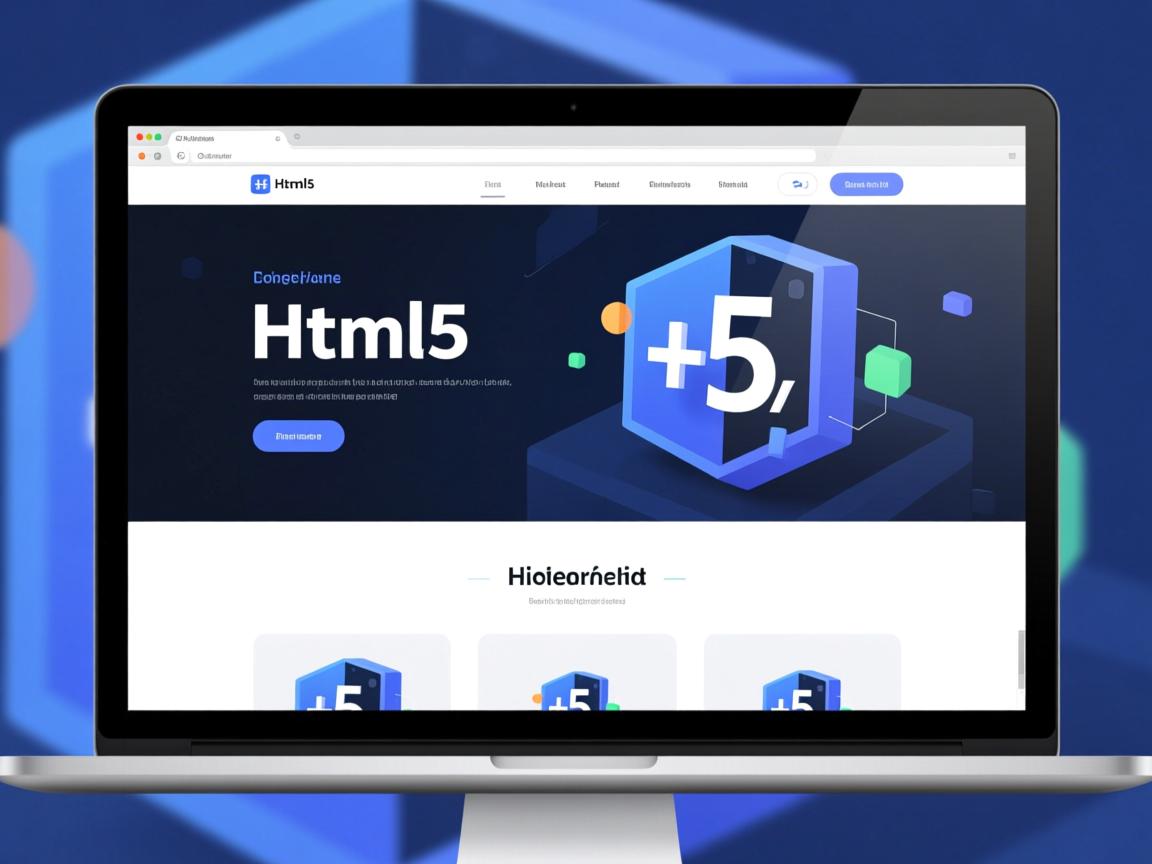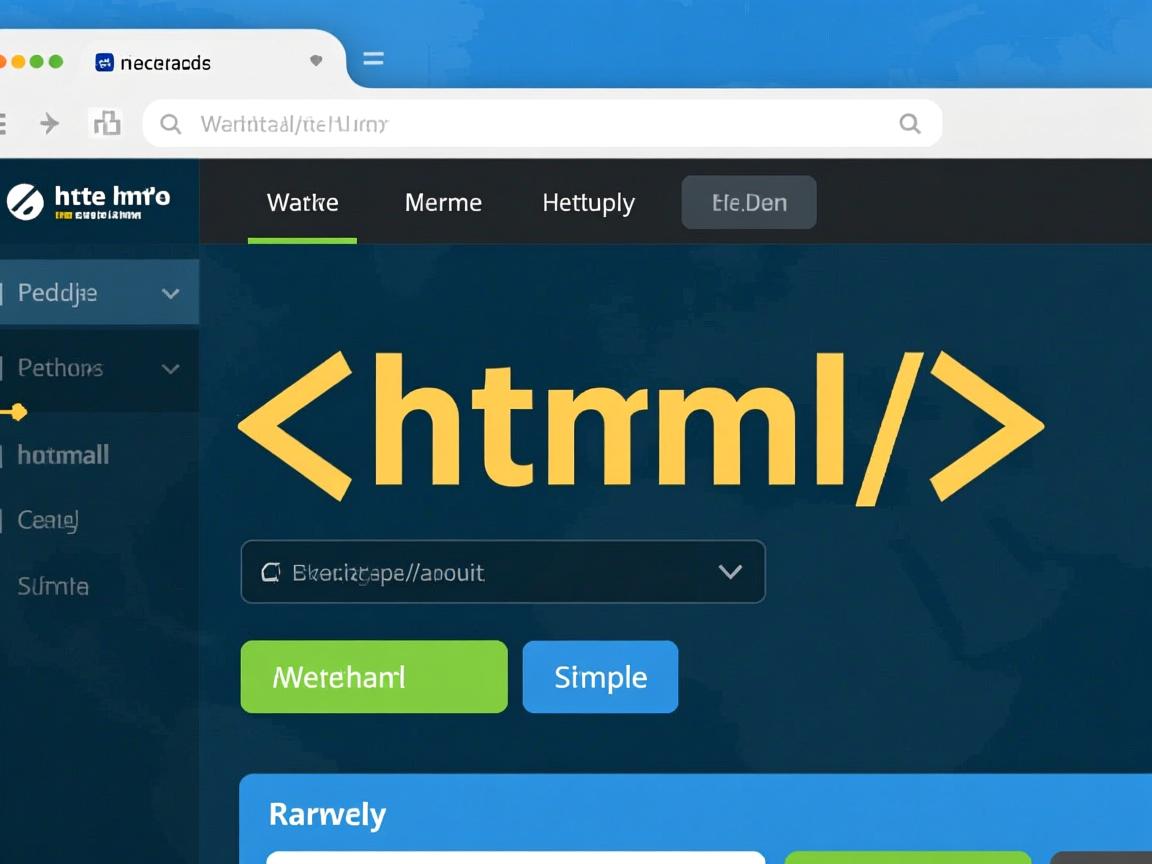上一篇

使用HTML创建诗集需构建结构:标题用`
或
,诗节用
或
保留格式,换行插入
,CSS修饰字体、间距、背景(如body {font-family: serif;}
),每首诗用
容器包裹,添加
引用或`标注来源,响应式设计适配移动端。
如何制作精美的HTML诗集:完整指南
下面是一个完整且精美的HTML诗集制作指南,包含了HTML、CSS和JavaScript实现,同时考虑了SEO和用户体验:
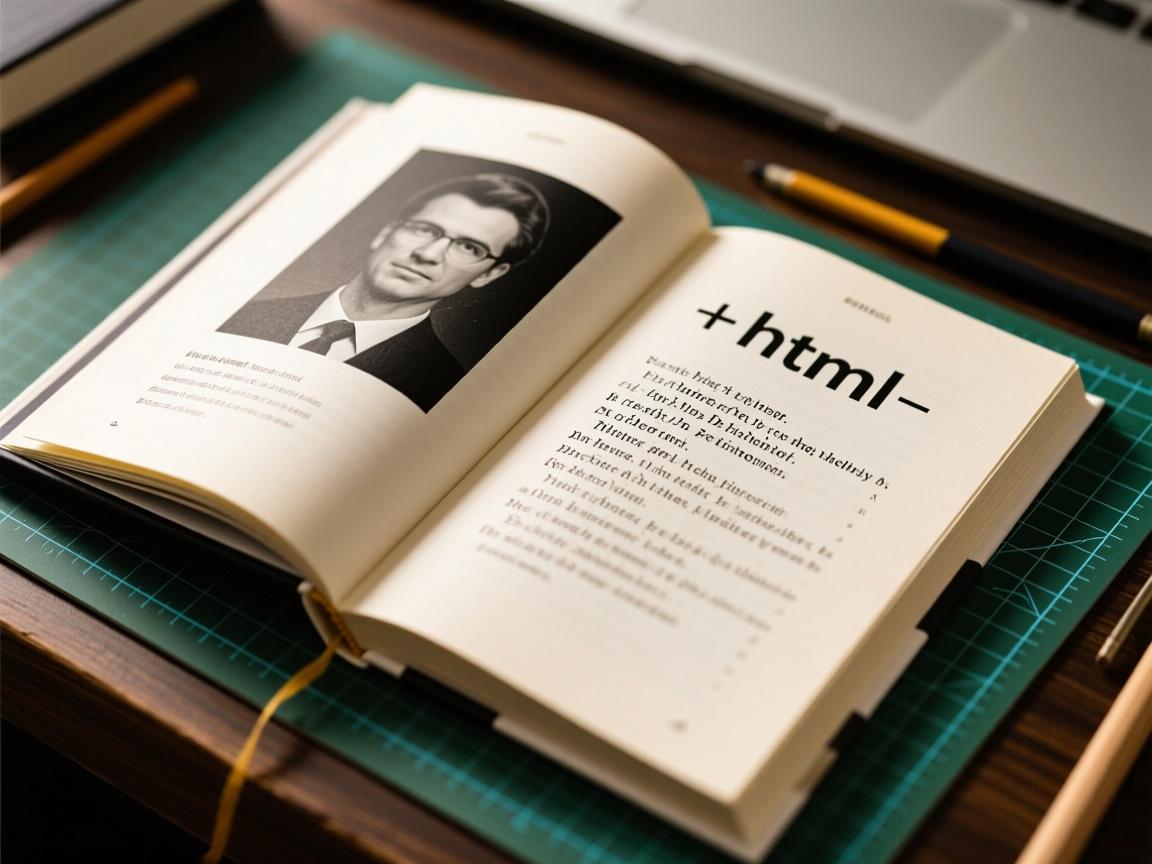
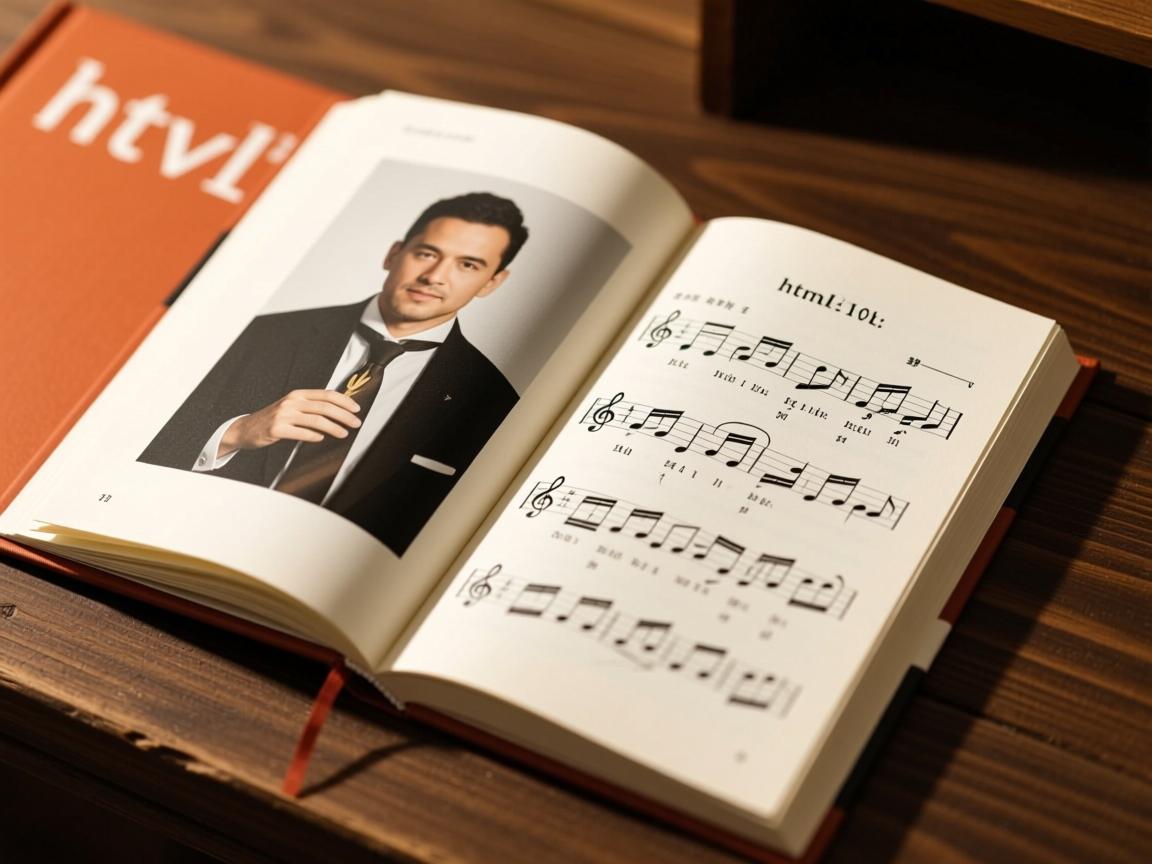
<!DOCTYPE html>
<html lang="zh-CN">
<head>
<meta charset="UTF-8">
<meta name="viewport" content="width=device-width, initial-scale=1.0">
<meta name="description" content="学习如何创建精美的HTML诗集网站 - 从基础结构到高级样式的完整指南">如何制作精美的HTML诗集网站</title>
<link rel="stylesheet" href="https://cdnjs.cloudflare.com/ajax/libs/font-awesome/6.4.0/css/all.min.css">
<link href="https://fonts.googleapis.com/css2?family=Noto+Serif+SC:wght@400;700&family=Ma+Shan+Zheng&family=ZCOOL+XiaoWei&display=swap" rel="stylesheet">
<style>
* {
margin: 0;
padding: 0;
box-sizing: border-box;
}
body {
font-family: 'Noto Serif SC', serif;
line-height: 1.8;
color: #333;
background: linear-gradient(135deg, #f5f7fa 0%, #e4edf5 100%);
min-height: 100vh;
padding: 20px;
}
.container {
max-width: 1200px;
margin: 0 auto;
background: rgba(255, 255, 255, 0.92);
border-radius: 15px;
box-shadow: 0 10px 30px rgba(0, 0, 0, 0.08);
overflow: hidden;
border: 1px solid rgba(0, 0, 0, 0.05);
}
header {
background: linear-gradient(to right, #8a2387, #e94057, #f27121);
color: white;
text-align: center;
padding: 60px 30px;
position: relative;
overflow: hidden;
}
header::before {
content: "";
position: absolute;
top: 0;
left: 0;
width: 100%;
height: 100%;
background: url('data:image/svg+xml;utf8,<svg xmlns="http://www.w3.org/2000/svg" viewBox="0 0 100 100" preserveAspectRatio="none"><path d="M0,0 Q50,10 100,0 L100,100 Q50,90 0,100 Z" fill="rgba(255,255,255,0.1)"/></svg>');
background-size: 100% 100%;
}
.header-content {
position: relative;
z-index: 2;
max-width: 800px;
margin: 0 auto;
}
h1 {
font-family: 'Ma Shan Zheng', cursive;
font-size: 3.5rem;
margin-bottom: 20px;
text-shadow: 2px 2px 4px rgba(0, 0, 0, 0.3);
letter-spacing: 3px;
}
.subtitle {
font-size: 1.4rem;
font-weight: 400;
max-width: 700px;
margin: 0 auto 30px;
opacity: 0.9;
}
.author {
display: flex;
align-items: center;
justify-content: center;
gap: 15px;
margin-top: 20px;
}
.author img {
width: 60px;
height: 60px;
border-radius: 50%;
border: 3px solid rgba(255, 255, 255, 0.5);
background: linear-gradient(45deg, #ff9a9e, #fad0c4);
}
.author-info {
text-align: left;
}
.author-name {
font-weight: bold;
font-size: 1.1rem;
}
.author-title {
font-size: 0.9rem;
opacity: 0.85;
}
.content {
padding: 50px 30px;
}
.section {
margin-bottom: 60px;
padding: 30px;
border-radius: 12px;
background: white;
box-shadow: 0 5px 15px rgba(0, 0, 0, ́0.05);
transition: transform 0.3s ease;
}
.section:hover {
transform: translateY(-5px);
box-shadow: 0 8px 25px rgba(0, 0, 0, 0.1);
}
h2 {
font-family: 'ZCOOL XiaoWei', serif;
color: #8a2387;
font-size: 2.2rem;
margin-bottom: 25px;
padding-bottom: 15px;
border-bottom: 2px solid #f0f0f0;
position: relative;
}
h2::after {
content: "";
position: absolute;
left: 0;
bottom: -2px;
width: 100px;
height: 3px;
background: linear-gradient(to right, #8a2387, #f27121);
}
h3 {
color: #e94057;
font-size: 1.6rem;
margin: 25px 0 15px;
}
p {
margin-bottom: 20px;
font-size: 1.1rem;
color: #444;
}
.features-grid {
display: grid;
grid-template-columns: repeat(auto-fit, minmax(280px, 1fr));
gap: 25px;
margin-top: 30px;
}
.feature-card {
background: linear-gradient(to bottom right, #ffffff, #f9f9f9);
border-radius: 12px;
padding: 25px;
border: 1px solid #eee;
transition: all 0.3s ease;
}
.feature-card:hover {
transform: translateY(-8px);
box-shadow: 0 12px 20px rgba(0, 0, 0, 0.08);
border-color: #e94057;
}
.feature-icon {
font-size: 2.5rem;
color: #8a2387;
margin-bottom: 15px;
}
.feature-title {
font-size: 1.3rem;
color: #222;
margin-bottom: 12px;
}
.code-sample {
background: #2d2d2d;
color: #f8f8f2;
border-radius: 10px;
padding: 25px;
margin: 25px 0;
font-family: 'Courier New', monospace;
font-size: 1rem;
overflow-x: auto;
position: relative;
box-shadow: 0 10px 20px rgba(0, 0, 0, 0.15);
}
.code-header {
display: flex;
justify-content: space-between;
align-items: center;
margin-bottom: 15px;
color: #ccc;
font-size: 0.9rem;
}
.copy-btn {
background: #444;
color: white;
border: none;
padding: 5px 10px;
border-radius: 4px;
cursor: pointer;
transition: all 0.3s;
}
.copy-btn:hover {
background: #e94057;
}
.poem-demo {
max-width: 700px;
margin: 40px auto;
padding: 30px;
background: #fffaf0;
border-left: 5px solid #f27121;
font-family: 'Ma Shan Zheng', cursive;
font-size: 1.4rem;
line-height: 1.9;
text-align: center;
box-shadow: 0 5px 15px rgba(0, 0, 0, 0.05);
position: relative;
}
.poem-demo::before {
content: """;
position: absolute;
top: -30px;
left: -15px;
font-size: 6rem;
color: rgba(242, 113, 33, 0.15);
font-family: serif;
}
.poem-title {
color: #8a2387;
font-size: 1.8rem;
margin-bottom: 15px;
font-weight: bold;
}
.seo-tips {
background: linear-gradient(to bottom, #f0f8ff, #e6f7ff);
padding: 30px;
border-radius: 12px;
margin-top: 30px;
border-left: 4px solid #4a90e2;
}
.seo-tips h3 {
color: #4a90e2;
}
.tip-list {
margin-left: 20px;
}
.tip-list li {
margin-bottom: 10px;
padding-left: 10px;
}
footer {
background: #333;
color: #fff;
text-align: center;
padding: 40px 20px;
font-size: 1.1rem;
}
.footer-content {
max-width: 800px;
margin: 0 auto;
}
.social-links {
display: flex;
justify-content: center;
gap: 20px;
margin: 20px 0;
}
.social-links a {
color: white;
font-size: 1.8rem;
transition: all 0.3s;
}
.social-links a:hover {
color: #f27121;
transform: translateY(-5px);
}
.copyright {
margin-top: 20px;
color: #aaa;
font-size: 0.9rem;
}
@media (max-width: 768px) {
h1 {
font-size: 2.5rem;
}
.subtitle {
font-size: 1.1rem;
}
.content {
padding: 30px 15px;
}
.section {
padding: 20px;
}
.poem-demo {
padding: 20px;
font-size: 1.2rem;
}
}
</style>
</head>
<body>
<div class="container">
<header>
<div class="header-content">
<h1>如何制作精美的HTML诗集网站</h1>
<p class="subtitle">一步步教你创建专业、优雅且符合SEO要求的诗歌展示网站</p>
<div class="author">
<div class="author-avatar">
<img src="data:image/svg+xml;utf8,<svg xmlns='http://www.w3.org/2000/svg' viewBox='0 0 100 100'><circle cx='50' cy='40' r='20' fill='%23ff9a9e'/><circle cx='50' cy='100' r='30' fill='%23fad0c4'/></svg>" alt="作者头像">
</div>
<div class="author-info">
<div class="author-name">李明轩</div>
<div class="author-title">网页设计师 & 文学爱好者</div>
</div>
</div>
</div>
</header>
<div class="content">
<section class="section">
<h2>为什么创建HTML诗集网站?</h2>
<p>在数字时代,HTML诗集网站是展示诗歌作品的最佳方式之一,它结合了传统文字之美与现代网页技术的优势,让诗歌在屏幕中焕发新生。</p>
<div class="features-grid">
<div class="feature-card">
<div class="feature-icon">
<i class="fas fa-globe-asia"></i>
</div>
<h3 class="feature-title">全球可访问</h3>
<p>打破地域限制,让世界各地的读者都能欣赏到您的诗歌作品。</p>
</div>
<div class="feature-card">
<div class="feature-icon">
<i class="fas fa-paint-brush"></i>
</div>
<h3 class="feature-title">视觉呈现</h3>
<p>通过精心设计的排版、字体和颜色,增强诗歌的情感表达。</p>
</div>
<div class="feature-card">
<div class="feature-icon">
<i class="fas fa-mobile-alt"></i>
</div>
<h3 class="feature-title">响应式体验</h3>
<p>在任何设备上都能完美呈现,从桌面电脑到手机和平板。</p>
</div>
</div>
</section>
<section class="section">
<h2>HTML诗集基础结构</h2>
<p>构建诗集网站从良好的HTML结构开始,以下是一个基本的诗歌HTML结构示例:</p>
<div class="code-sample">
<div class="code-header">
<span>poem-template.html</span>
<button class="copy-btn">复制代码</button>
</div>
<pre><code><!DOCTYPE html>
<html lang="zh-CN">
<head>
<meta charset="UTF-8">
<title>我的诗集 | 春之篇章</title>
<meta name="description" content="精选春季主题诗歌集">
<!-- 引入CSS样式 -->
<link rel="stylesheet" href="styles.css">
</head>
<body>
<header>
<h1>春之诗韵</h1>
<nav>
<ul>
<li><a href="#">首页</a></li>
<li><a href="#">现代诗</a></li>
<li><a href="#">古典诗</a></li>
<li><a href="#">关于作者</a></li>
</ul>
</nav>
</header>
<main>
<article class="poem">
<h2>春日</h2>
<div class="poem-meta">
<span class="author">李白</span> |
<span class="date">创作于公元725年</span>
</div>
<div class="poem-content">
<p>燕草如碧丝,秦桑低绿枝。<br>
当君怀归日,是妾断肠时。<br>
春风不相识,何事入罗帏?</p>
</div>
</article>
</main>
<footer>
<p>© 2025 我的诗集 保留所有权利</p>
</footer>
</body>
</html></code></pre>
</div>
<h3>关键HTML元素说明</h3>
<p>创建诗集网站时,语义化的HTML标签尤为重要:</p>
<ul>
<li><strong><article></strong> - 每首诗歌使用独立的article元素</li>
<li><strong><header></strong> - 页面头部包含网站标题和导航</li>
<li><strong><main></strong> - 主要内容区域包含所有诗歌</li>
<li><strong>语义化标题结构</strong> - 使用h1-h6建立清晰的标题层次</li>
<li><strong><meta>标签</strong> - 设置页面描述,对SEO至关重要</li>
</ul>
</section>
<section class="section">
<h2>CSS样式设计技巧</h2>
<p>精心设计的CSS样式可以让诗歌的视觉呈现更加优雅动人。</p>
<div class="poem-demo">
<div class="poem-title">春夜</div>
<div class="poem-author">张若虚</div>
<div class="poem-content">
春江潮水连海平,海上明月共潮生。<br>
滟滟随波千万里,何处春江无月明!<br>
江流宛转绕芳甸,月照花林皆似霰;<br>
空里流霜不觉飞,汀上白沙看不见。
</div>
</div>
<h3>核心CSS样式建议</h3>
<ul>
<li><strong>字体选择</strong> - 使用衬线字体如宋体、Noto Serif SC等,增强文学感</li>
<li><strong>行高设置</strong> - 1.8-2.0的行高让诗歌更具可读性</li>
<li><strong>优雅留白</strong> - 适当的margin和padding创造呼吸空间</li>
<li><strong>响应式设计</strong> - 使用媒体查询确保移动