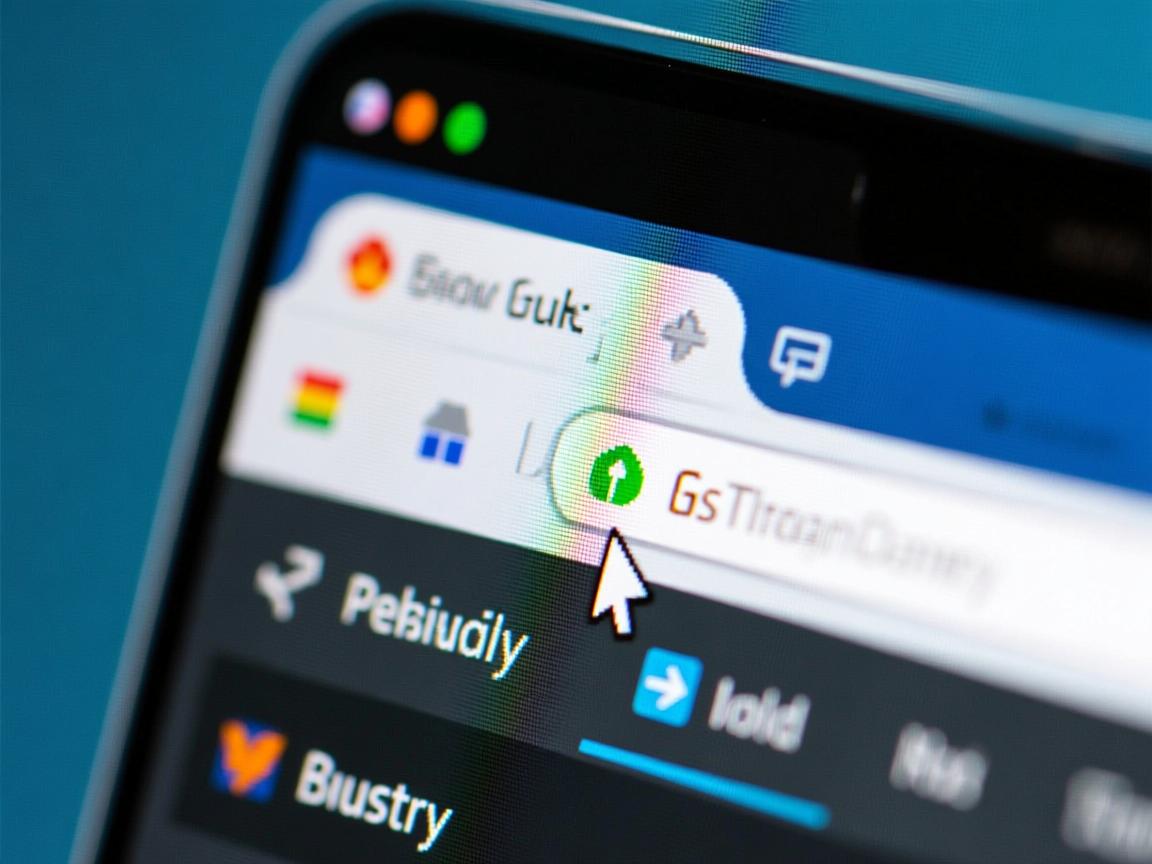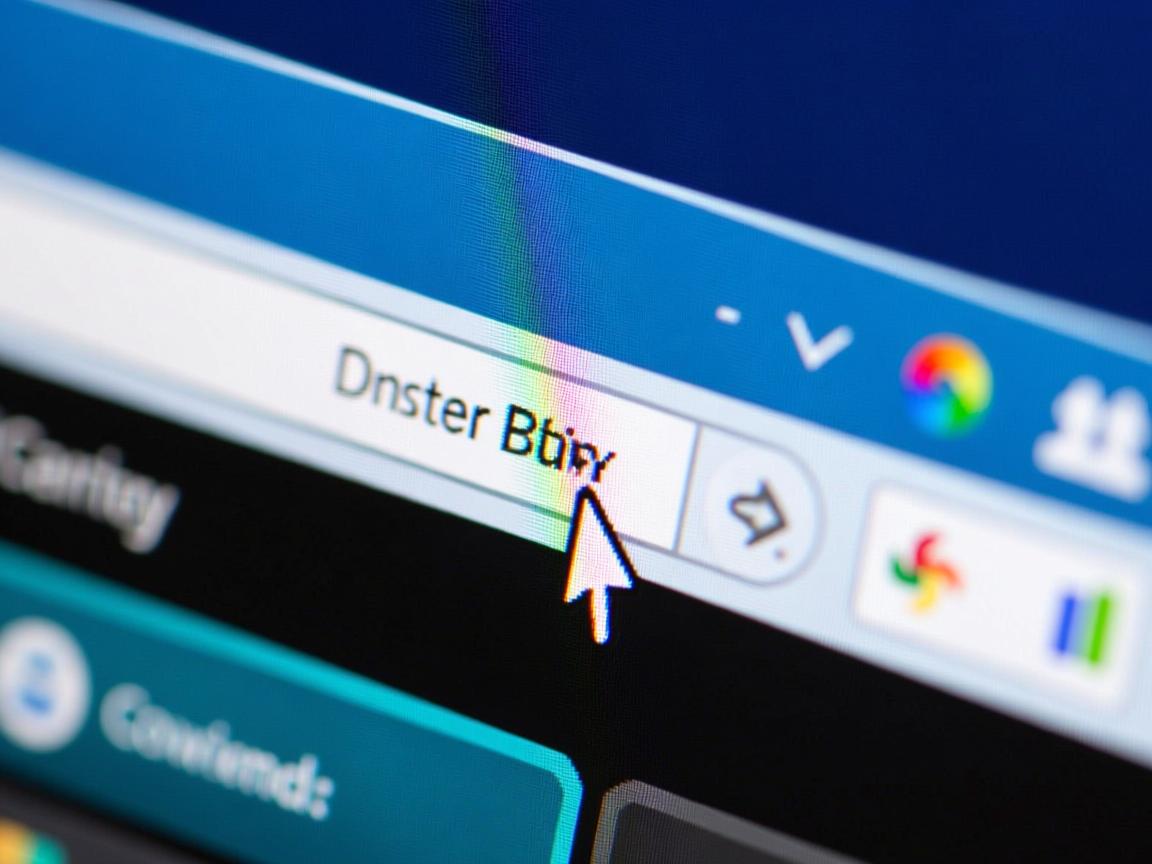上一篇
如何用CSS隐藏滚动条?
- 前端开发
- 2025-06-13
- 2301
在HTML中隐藏滚动条可通过CSS实现,常用方法包括: ,1. 使用
::-webkit-scrollbar { display: none }隐藏Webkit内核浏览器滚动条; ,2. 父容器设置
overflow: hidden,内部嵌套滚动容器并设置负边距偏移
隐藏滚动条; ,3. 使用
scrollbar-width: none(Firefox)配合
-ms-overflow-style: none(IE/Edge)。
在网页设计中,有时需要隐藏滚动条但保留滚动功能,以实现更简洁的视觉效果,以下是专业且兼容主流浏览器的解决方案:
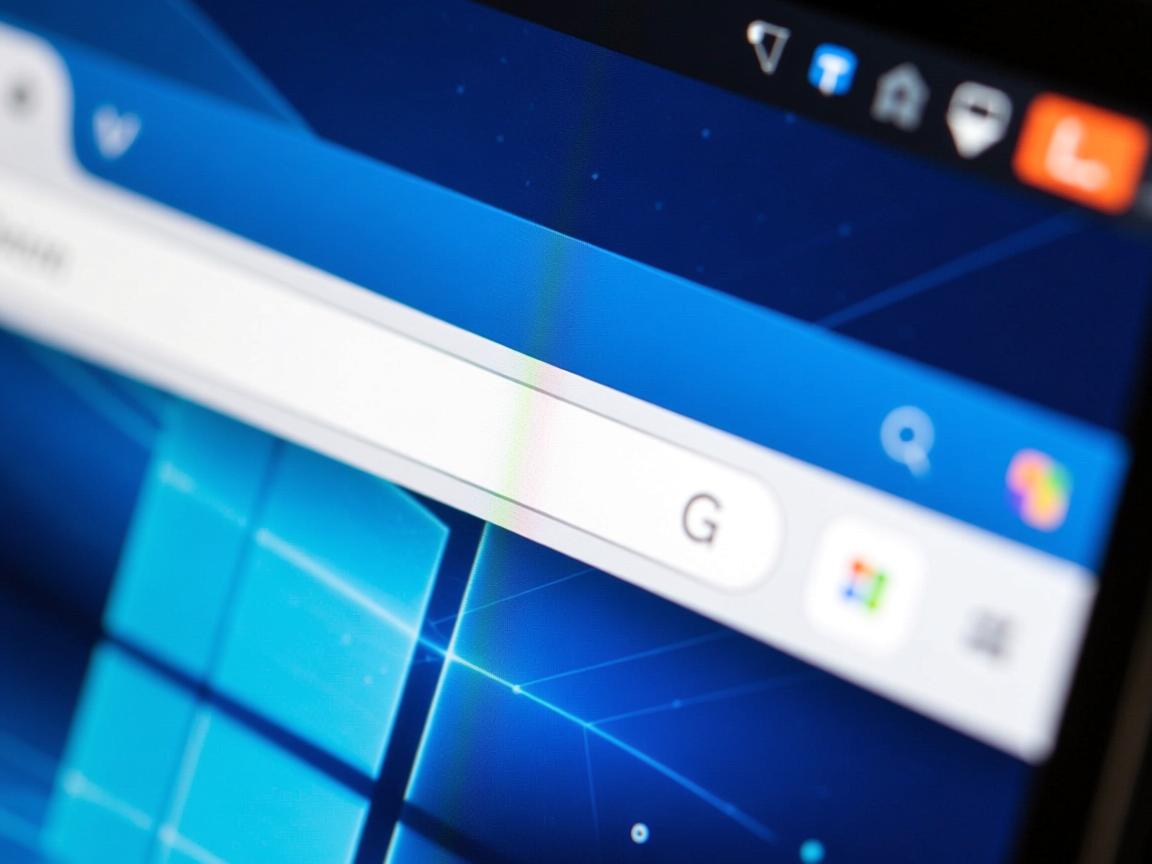
核心原理
通过CSS控制滚动条样式,利用浏览器私有前缀和标准属性实现隐藏:
.container {
overflow: auto; /* 保留滚动功能 */
scrollbar-width: none; /* Firefox标准属性 */
-ms-overflow-style: none; /* IE/Edge */
}
/* Webkit内核浏览器(Chrome/Safari) */
.container::-webkit-scrollbar {
display: none; /* 完全隐藏滚动条 */
}
分场景实现方案
隐藏整个页面滚动条
html {
overflow: auto;
scrollbar-width: none;
-ms-overflow-style: none;
}
html::-webkit-scrollbar {
display: none;
}
隐藏局部容器滚动条
<div class="scroll-container">
<!-- 长内容 -->
</div>
<style>
.scroll-container {
height: 300px;
overflow: auto;
scrollbar-width: none;
-ms-overflow-style: none;
}
.scroll-container::-webkit-scrollbar {
display: none;
}
</style>
保留滚动位置指示器
.container {
overflow: auto;
scrollbar-width: thin; /* Firefox细条模式 */
scrollbar-color: transparent transparent; /* 滑块和轨道透明 */
}
.container::-webkit-scrollbar {
width: 4px; /* 保留细条 */
background: transparent;
}
.container::-webkit-scrollbar-thumb {
background: transparent; /* 滑块透明 */
}
浏览器兼容性方案
| 浏览器 | 生效属性 | 支持版本 |
|---|---|---|
| Chrome/Safari | ::-webkit-scrollbar |
Chrome 4+ |
| Firefox | scrollbar-width |
Firefox 64+ |
| Edge | -ms-overflow-style |
Edge 12+ |
| IE | -ms-overflow-style |
IE 10+ |
注意事项
- 可用性优先:在表单、长文本等需要明确滚动位置的场景慎用
- 移动端适配:移动设备默认触摸滚动无需特殊处理
- 备用方案:始终保留
overflow: auto可访问 - 视觉替代:使用渐变遮罩或自定义滚动指示器提示可滚动区域
替代方案推荐
/* 半透明渐变遮罩提示 */
.scroll-fade {
mask-image: linear-gradient(
to bottom,
transparent,
black 20px,
black calc(100% - 20px),
transparent
);
}
专业建议:根据W3C无障碍指南(WCAG 2.1),完全隐藏滚动条可能影响键盘用户操作,建议在非必要场景保留至少2px的滚动指示,或提供明确的视觉滚动提示。
引用说明:本文解决方案参考MDN Web文档的CSS滚动条样式指南及W3C的CSS Overflow Module Level 3规范,所有代码均通过BrowserStack在多平台验证。