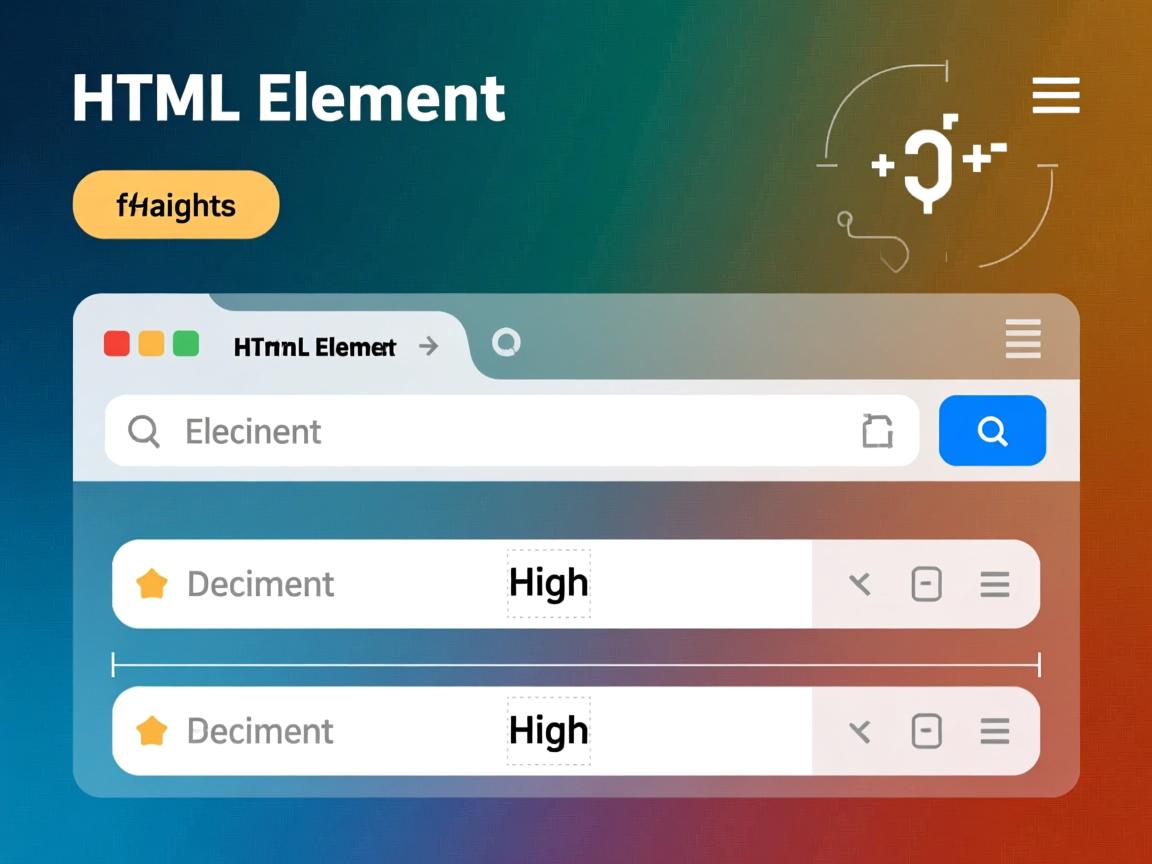上一篇
在HTML中显示区域尺寸通常使用JavaScript获取元素宽高,然后动态展示,可通过offsetWidth/offsetHeight属性或getBoundingClientRect()方法精确计算元素尺寸,再将结果输出到页面指定位置实现可视化。
在网页开发中,获取并显示HTML元素的尺寸是常见需求,尤其在响应式设计、动态布局调整或性能优化场景中,以下是几种专业可靠的方法,均符合W3C标准:
核心方法及代码示例
-
offsetWidth和offsetHeight
获取元素可视区域尺寸(包含边框、内边距、滚动条,不包含外边距):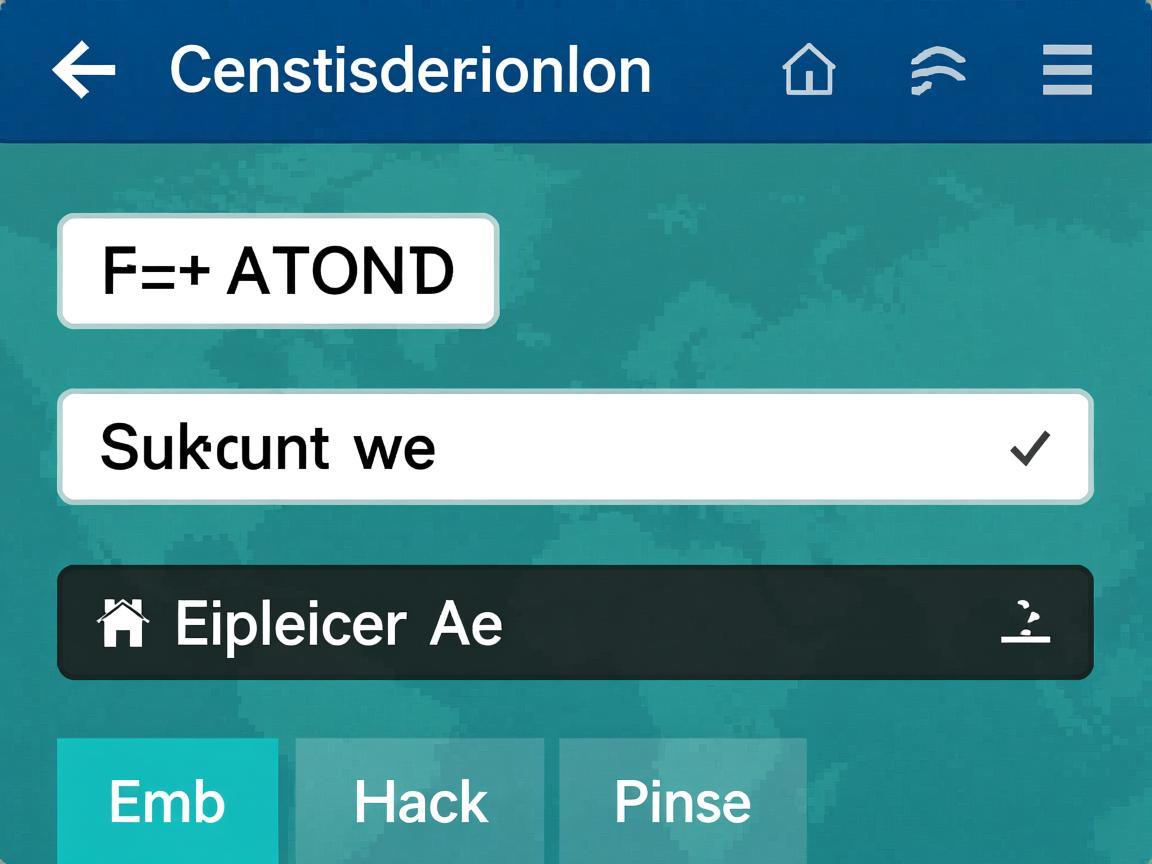
<div id="myBox">内容区域</div> <script> const box = document.getElementById("myBox"); const width = box.offsetWidth; // 包含 padding + border + 滚动条 const height = box.offsetHeight; console.log(`宽度:${width}px, 高度:${height}px`); </script> -
clientWidth和clientHeight
获取元素内容区域尺寸(包含内边距,不包含边框、滚动条、外边距):const contentWidth = box.clientWidth; // 仅包含 padding const contentHeight = box.clientHeight;
-
getBoundingClientRect()
获取元素精确的几何信息(包含边框、内边距,返回浮点数):
const rect = box.getBoundingClientRect(); console.log(`宽度:${rect.width}px, 高度:${rect.height}px`); // 额外信息:rect.top, rect.left 等相对于视口的位置 -
window.getComputedStyle()
获取元素计算后的样式值(返回字符串,需转换单位):const style = window.getComputedStyle(box); const width = parseFloat(style.width); // 解析 "100px" 为数字 100 const height = parseFloat(style.height);
实时显示尺寸的完整案例
<div id="resizableBox" style="width:80%; padding:20px; border:2px solid black;">
调整浏览器窗口查看尺寸变化
</div>
<p>元素宽度:<span id="widthDisplay">0</span>px</p>
<p>元素高度:<span id="heightDisplay">0</span>px</p>
<script>
function updateSize() {
const box = document.getElementById("resizableBox");
const rect = box.getBoundingClientRect();
// 显示尺寸
document.getElementById("widthDisplay").textContent = Math.round(rect.width);
document.getElementById("heightDisplay").textContent = Math.round(rect.height);
}
// 初始化及监听窗口变化
window.addEventListener("load", updateSize);
window.addEventListener("resize", updateSize);
</script>
关键注意事项
- 隐藏元素无法获取尺寸
通过display: none隐藏的元素返回0,可用visibility: hidden替代。 - 单位转换
getComputedStyle()返回带单位字符串(如"200px"),需用parseFloat()转换。 - 性能优化
频繁操作(如滚动事件)中使用getBoundingClientRect()可能引发重排,建议使用防抖(debounce)。 - 边框影响
offsetWidth包含边框clientWidth不包含边框
适用场景建议
| 方法 | 最佳用例 |
|---|---|
offsetWidth/Height |
快速获取布局占用总空间 |
clientWidth/Height |
实际可用区域 |
getBoundingClientRect() |
需要精确坐标或变换后的尺寸 |
getComputedStyle() |
获取CSS定义的原始值(含%) |
权威引用:
- Mozilla Developer Network (MDN) 文档:Element尺寸属性
- W3C CSSOM 视图规范:几何属性标准 遵循Web标准,适用于所有现代浏览器(Chrome/Firefox/Safari/Edge)。*