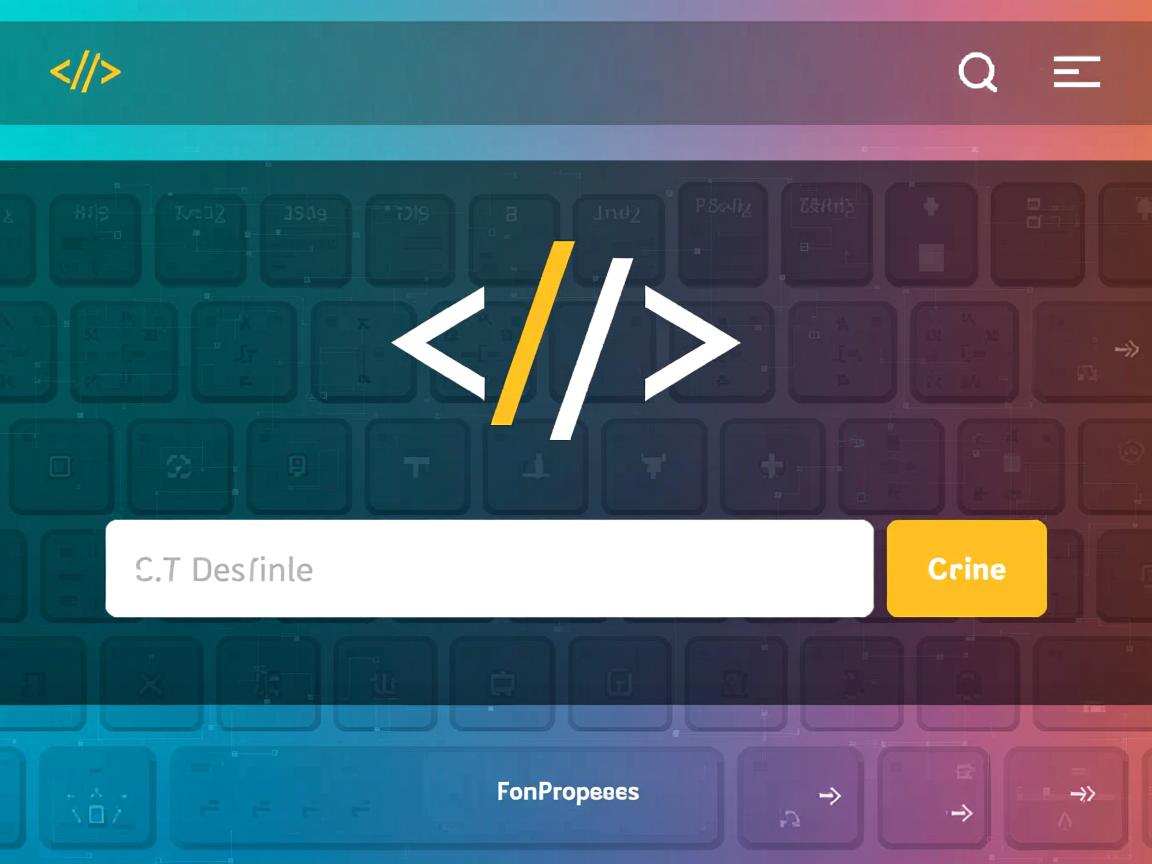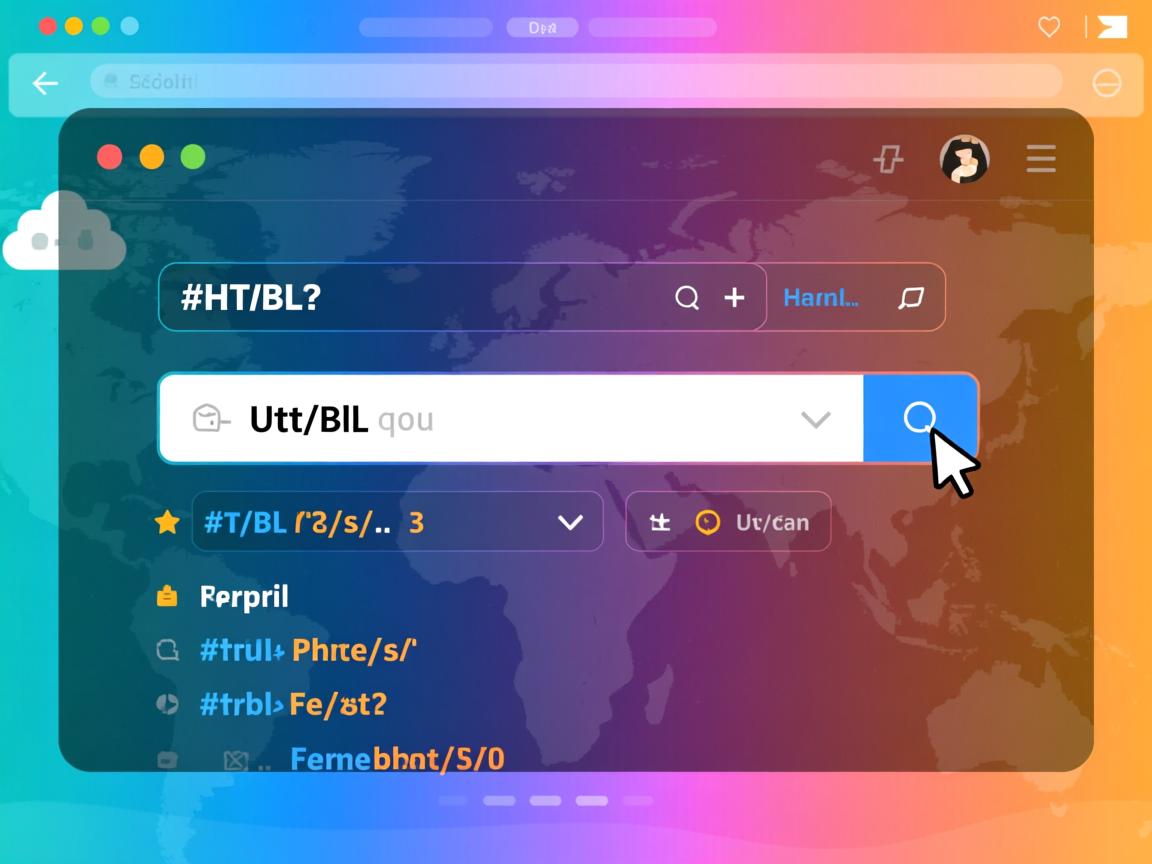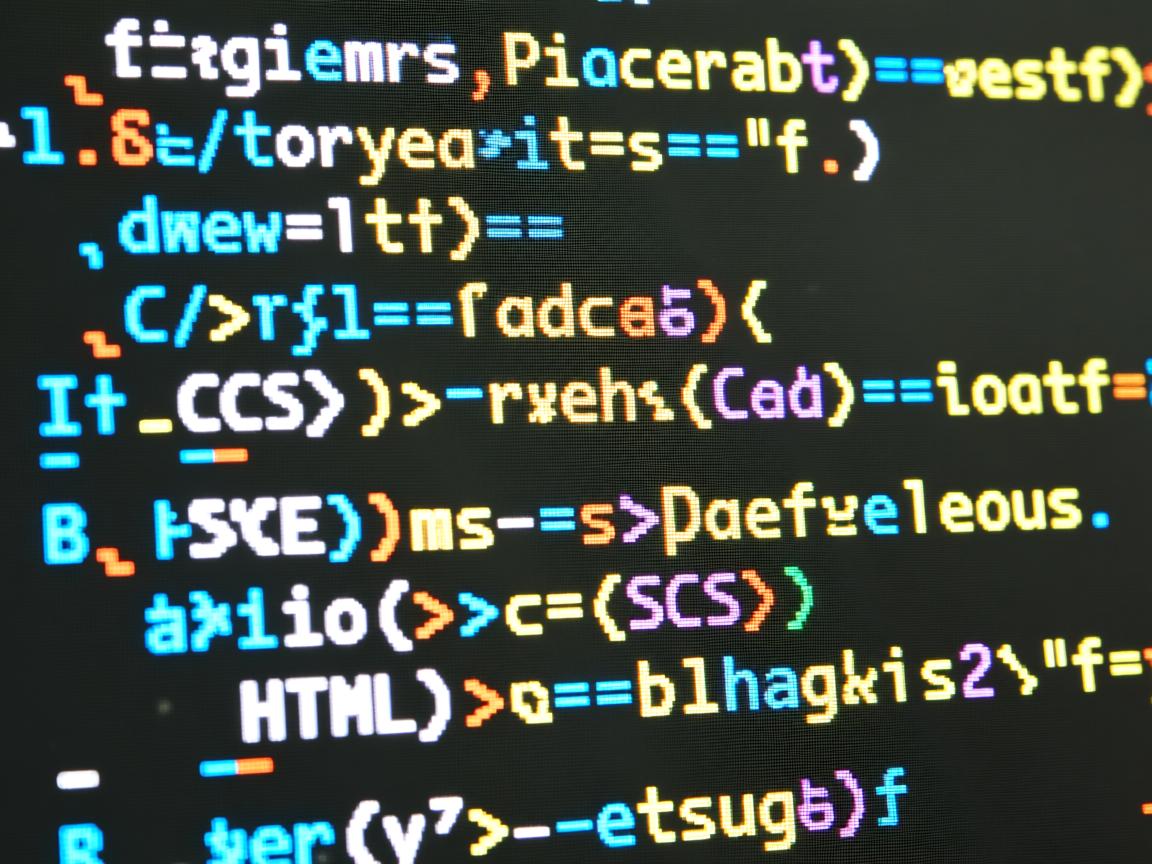上一篇
在HTML中实现内容居中可通过多种CSS方法:水平居中块元素用
margin: 0 auto,文本用
text-align: center;垂直居中推荐Flexbox的
align-items: center或Grid布局,Flexbox的
justify-content: center和
align-items: center组合可同时实现水平和垂直居中。
在网页设计中,内容居中是提升视觉体验的关键技术,无论是文本、图片还是复杂布局,恰当的居中能增强可读性和美观性,以下根据元素类型和场景,详解现代HTML/CSS居中方案:
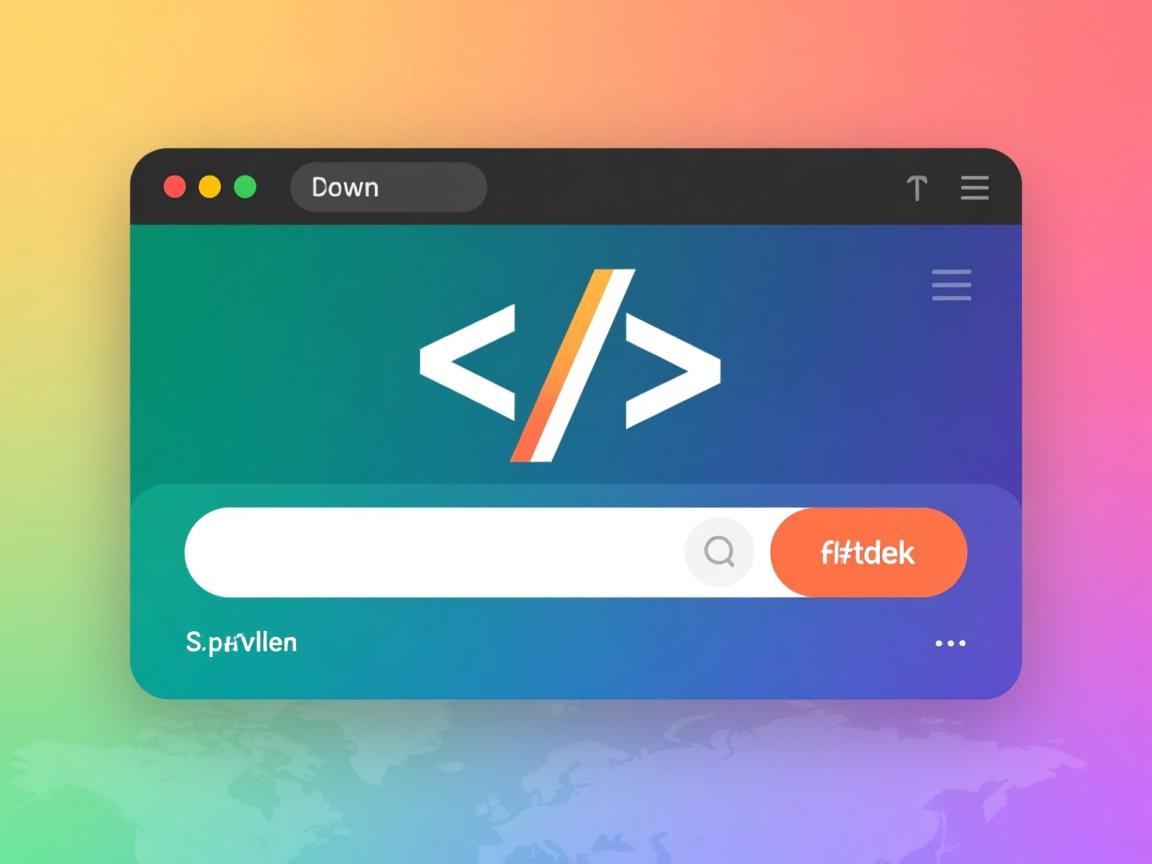
居中
<!-- 水平居中 --> <p style="text-align: center;">居中的标题</p> <!-- 单行文本垂直居中 --> <div style="height: 100px; line-height: 100px;">垂直居中文本</div>
块级元素居中
水平居中固定宽度元素
.center-box {
width: 300px;
margin: 0 auto; /* 关键属性 */
}
绝对定位居中(已知尺寸)
.parent { position: relative; }
.child {
position: absolute;
width: 200px;
height: 100px;
top: 50%;
left: 50%;
margin-top: -50px; /* 高度的一半 */
margin-left: -100px; /* 宽度的一半 */
}
Flexbox布局(推荐主流方案)
.flex-container {
display: flex;
justify-content: center; /* 水平居中 */
align-items: center; /* 垂直居中 */
min-height: 100vh; /* 容器高度 */
}
优势:
- 同时控制水平和垂直对齐
- 自适应不同屏幕尺寸
- 支持子元素动态调整
Grid布局(二维布局)
.grid-container {
display: grid;
place-items: center; /* 简写属性 */
height: 400px;
}
表格法(传统兼容方案)
.table-center {
display: table-cell;
vertical-align: middle; /* 垂直居中 */
text-align: center; /* 水平居中 */
}
视口单位居中(全屏场景)
.fullscreen-center {
position: fixed;
top: 50%;
left: 50%;
transform: translate(-50%, -50%); /* 无需固定尺寸 */
}
最佳实践建议
- 现代项目首选:Flexbox(一维布局)或Grid(二维复杂布局)
- 传统项目兼容:
margin: auto+ 固定宽度 - :使用
transform: translate自适应居中 - 避免过时方案:如
<center>标签(HTML5已废弃)
浏览器兼容提示:Flexbox支持IE10+,Grid支持现代浏览器,需兼容旧版IE时,建议使用绝对定位+负边距方案。
引用说明:
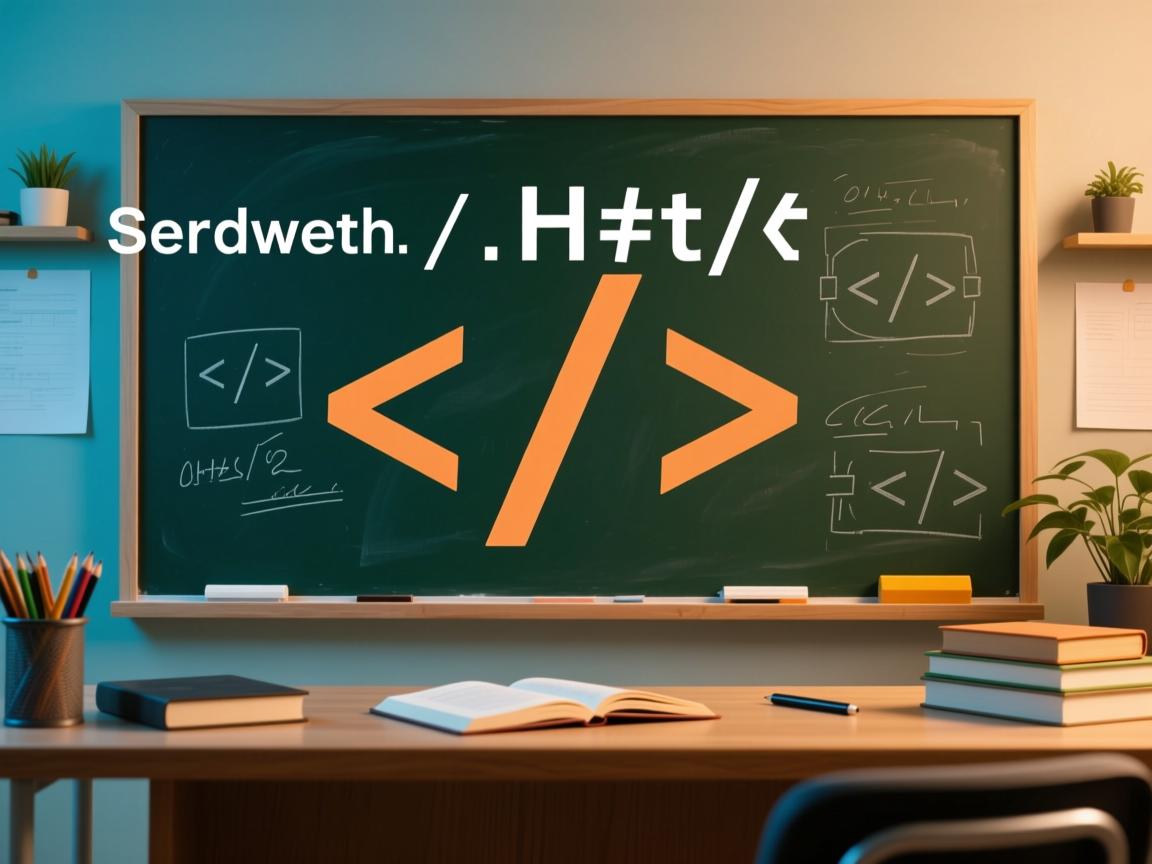
- CSS Flexible Box布局标准:W3C Working Draft
- MDN Web文档中心:CSS居中最全指南
- CanIUse兼容性数据:Flexbox/Grid浏览器支持表
- Web.dev现代布局教程:Google开发者中心