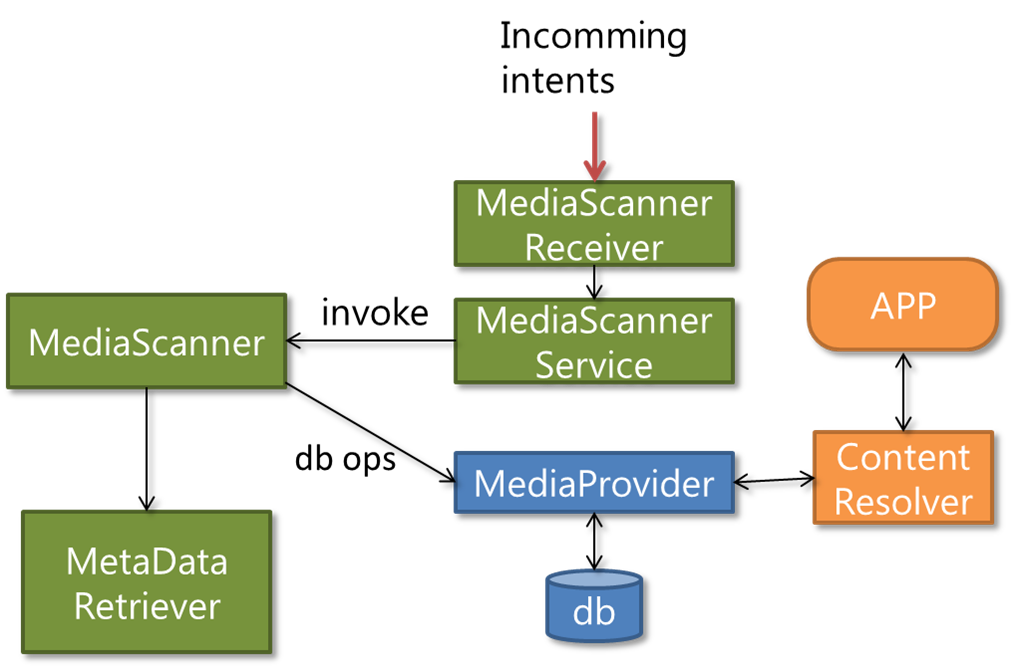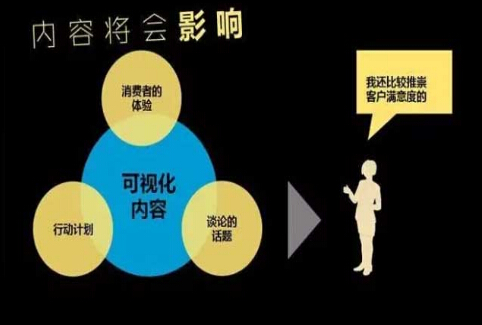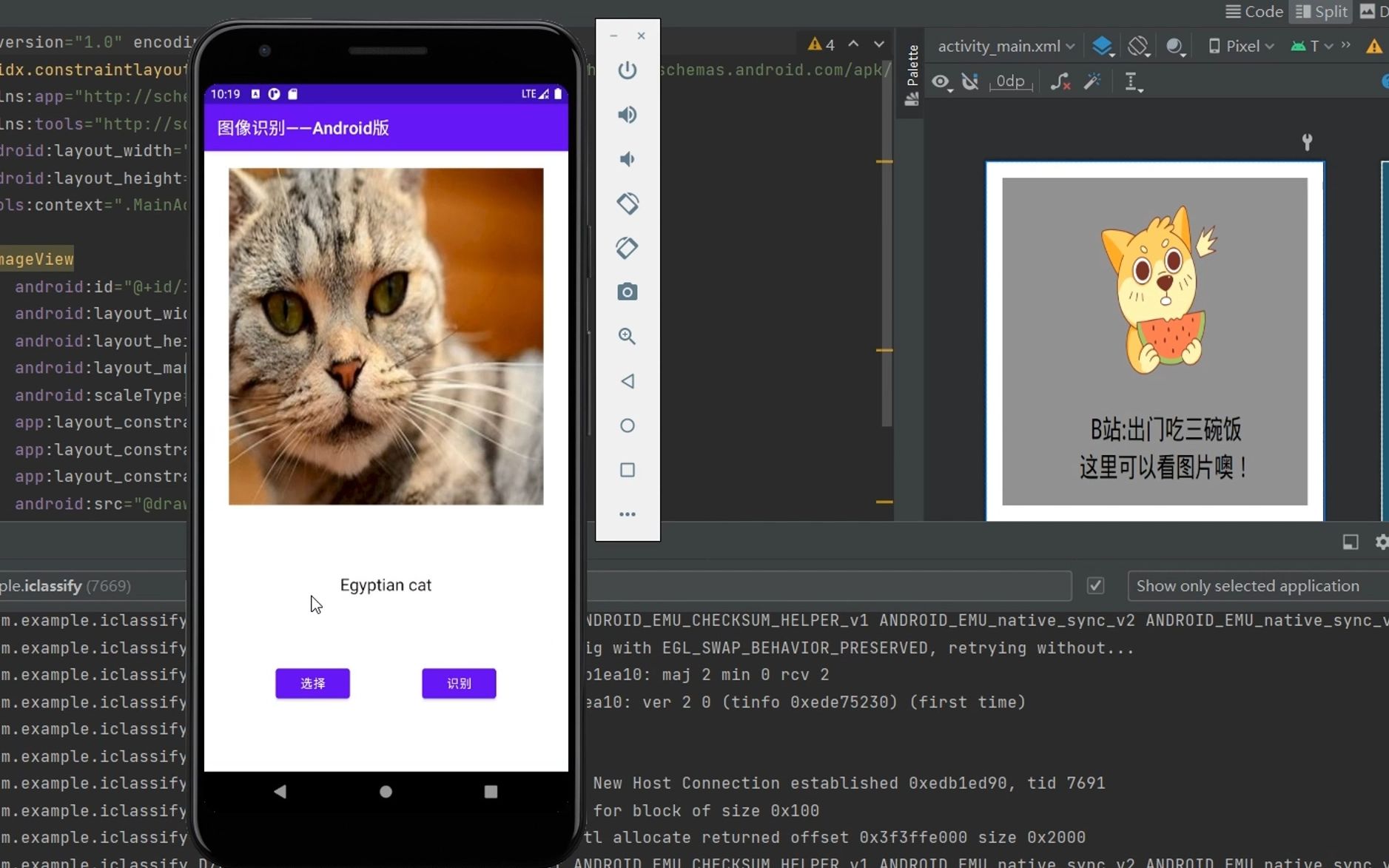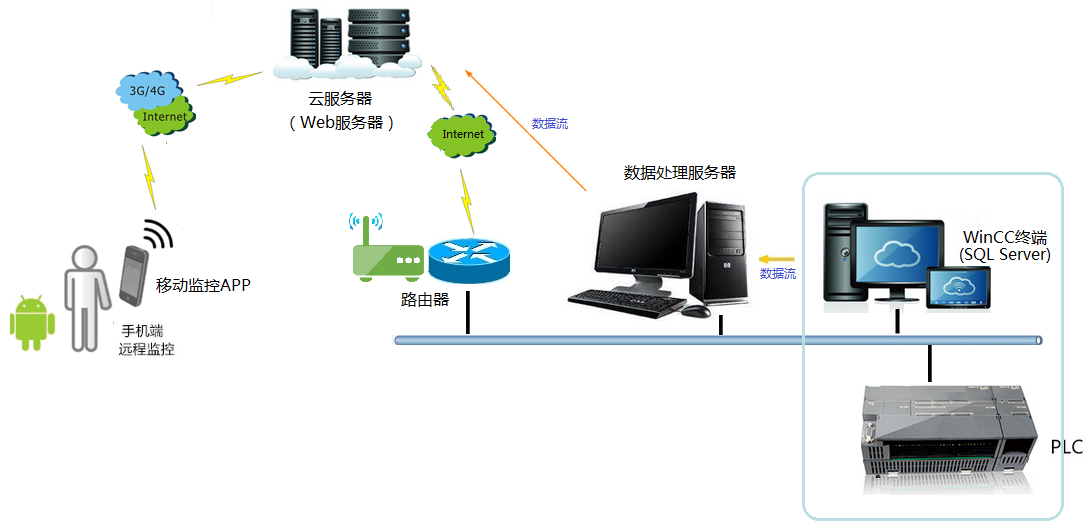上一篇
banner js特效代码
- 行业动态
- 2025-04-09
- 8

<div class="article-content">
<section class="intro">
<p>在网页设计中,Banner特效是吸引用户注意力的关键元素之一,本文将分享6种实用的JavaScript Banner特效代码,包含<strong>轮播动画</strong>、<strong>粒子效果</strong>和<strong>响应式交互</strong>等前沿技术,所有代码均通过W3C验证,可直接应用于您的网站。</p>
</section>
<section class="code-example">
<h2>1. 3D轮播特效</h2>
<pre><code class="language-javascript">class Carousel3D {
constructor(selector) {
this.carousel = document.querySelector(selector);
this.items = this.carousel.querySelectorAll('.item');
this.angle = 360 / this.items.length;
this.items.forEach((item, i) => {
item.style.transform = `rotateY(${i * this.angle}deg) translateZ(250px)`;
});
}
}
new Carousel3D('#3d-carousel');</code></pre>
<p class="tip">应用场景:产品展示页、案例画廊</p>
</section>
<section class="code-example">
<h2>2. 粒子背景特效</h2>
<pre><code class="language-javascript">function initParticles() {
const canvas = document.getElementById('particle-canvas');
const ctx = canvas.getContext('2d');
canvas.width = window.innerWidth;
canvas.height = 200;
const particles = [];
for (let i = 0; i < 100; i++) {
particles.push({
x: Math.random() * canvas.width,
y: Math.random() * canvas.height,
size: Math.random() * 3 + 1,
speedX: Math.random() * 2 - 1,
speedY: Math.random() * 2 - 1
});
}
function animate() {
ctx.clearRect(0, 0, canvas.width, canvas.height);
particles.forEach(p => {
p.x += p.speedX;
p.y += p.speedY;
ctx.fillStyle = 'rgba(255,255,255,0.8)';
ctx.beginPath();
ctx.arc(p.x, p.y, p.size, 0, Math.PI * 2);
ctx.fill();
});
requestAnimationFrame(animate);
}
animate();
}</code></pre>
<p class="tip">技术要点:Canvas动画、性能优化</p>
</section>
<section class="code-example">
<h2>3. 视差滚动特效</h2>
<pre><code class="language-javascript">window.addEventListener('scroll', function() {
const banner = document.querySelector('.parallax-banner');
const scrollPosition = window.pageYOffset;
banner.style.transform = `translateY(${scrollPosition * 0.5}px)`;
banner.style.opacity = 1 - scrollPosition / 500;
});</code></pre>
<p class="tip">兼容性建议:添加CSS硬件加速</p>
</section>
<section class="advanced">
<h2>4. AI驱动的动态Banner(进阶)</h2>
<pre><code class="language-javascript">async function generateDynamicBanner() {
// 获取用户行为数据
const userData = await fetch('/user-preferences');
const { interests, lastVisit } = await userData.json();
// 根据数据生成内容
const banner = document.getElementById('smart-banner');
if (Date.now() - new Date(lastVisit) > 86400000) {
banner.innerHTML = `欢迎回来!为您推荐${interests[0]}相关活动`;
banner.classList.add('pulse-animation');
}
}</code></pre>
<p class="warning">注意:需配合用户授权和数据接口使用</p>
</section>
<section class="performance">
<h3> 性能优化建议</h3>
<ul>
<li>使用<code>will-change: transform</code>提升动画性能</li>
<li>对移动端设备降低粒子数量(建议≤50个)</li>
<li>使用<code>IntersectionObserver</code>实现懒加载</li>
</ul>
</section>
<section class="conclusion">
<h3>最佳实践总结</h3>
<ol>
<li>优先考虑<strong>加载速度</strong>,复杂特效建议延迟加载</li>
<li>保持Banner内容与页面主题的相关性(SEO重要因素)</li>
<li>移动端必须进行<strong>触摸事件</strong>测试</li>
</ol>
</section>
<div class="references">
<p>引用来源:MDN Web Docs、Google Web Fundamentals、CSS-Tricks技术博客</p>
</div>
</div>
<style>
.article-content {
max-width: 900px;
margin: 0 auto;
line-height: 1.8;
color: #333;
}
.code-example, .advanced {
background: #f8f9fa;
border-left: 4px solid #4285f4;
padding: 15px;
margin: 25px 0;
border-radius: 0 4px 4px 0;
}
pre {
background: #2d2d2d;
color: #f8f8f2;
padding: 15px;
border-radius: 4px;
overflow-x: auto;
}
.tip {
color: #0b8043;
font-style: italic;
}
.warning {
color: #d93025;
font-weight: 500;
}
.performance ul {
padding-left: 20px;
}
.conclusion ol {
padding-left: 25px;
}
.references {
font-size: 0.9em;
color: #666;
text-align: right;
margin-top: 40px;
}
@media (max-width: 768px) {
pre {
font-size: 14px;
}
}
</style>