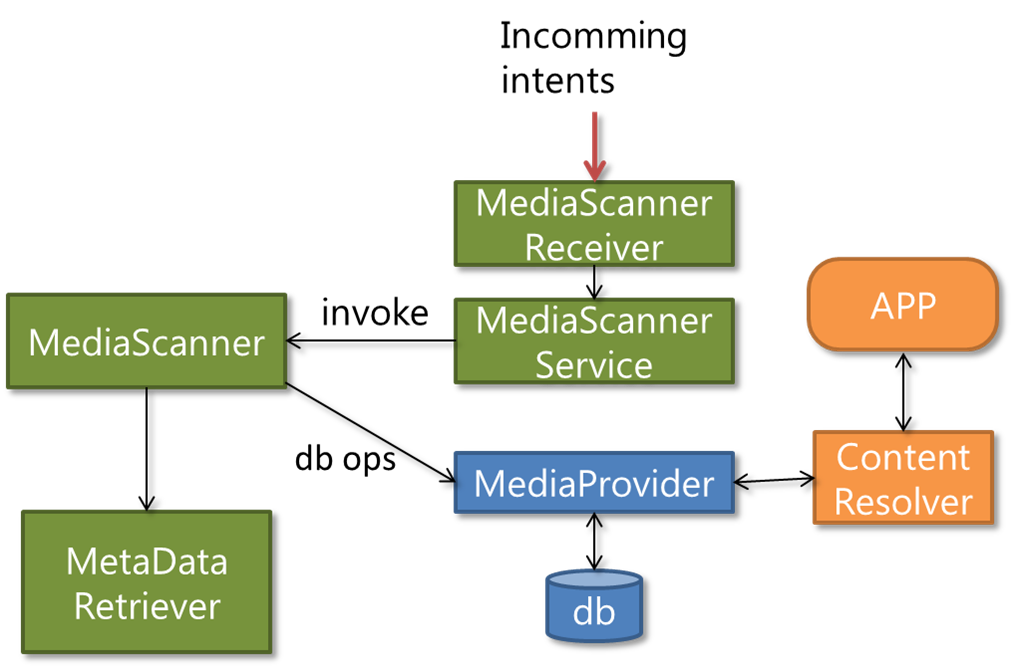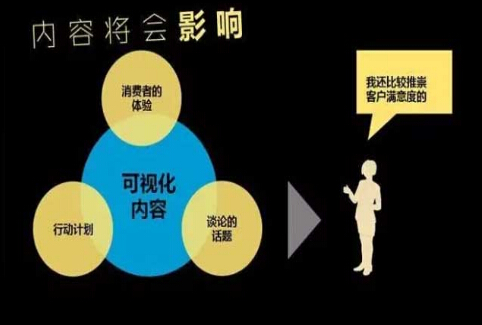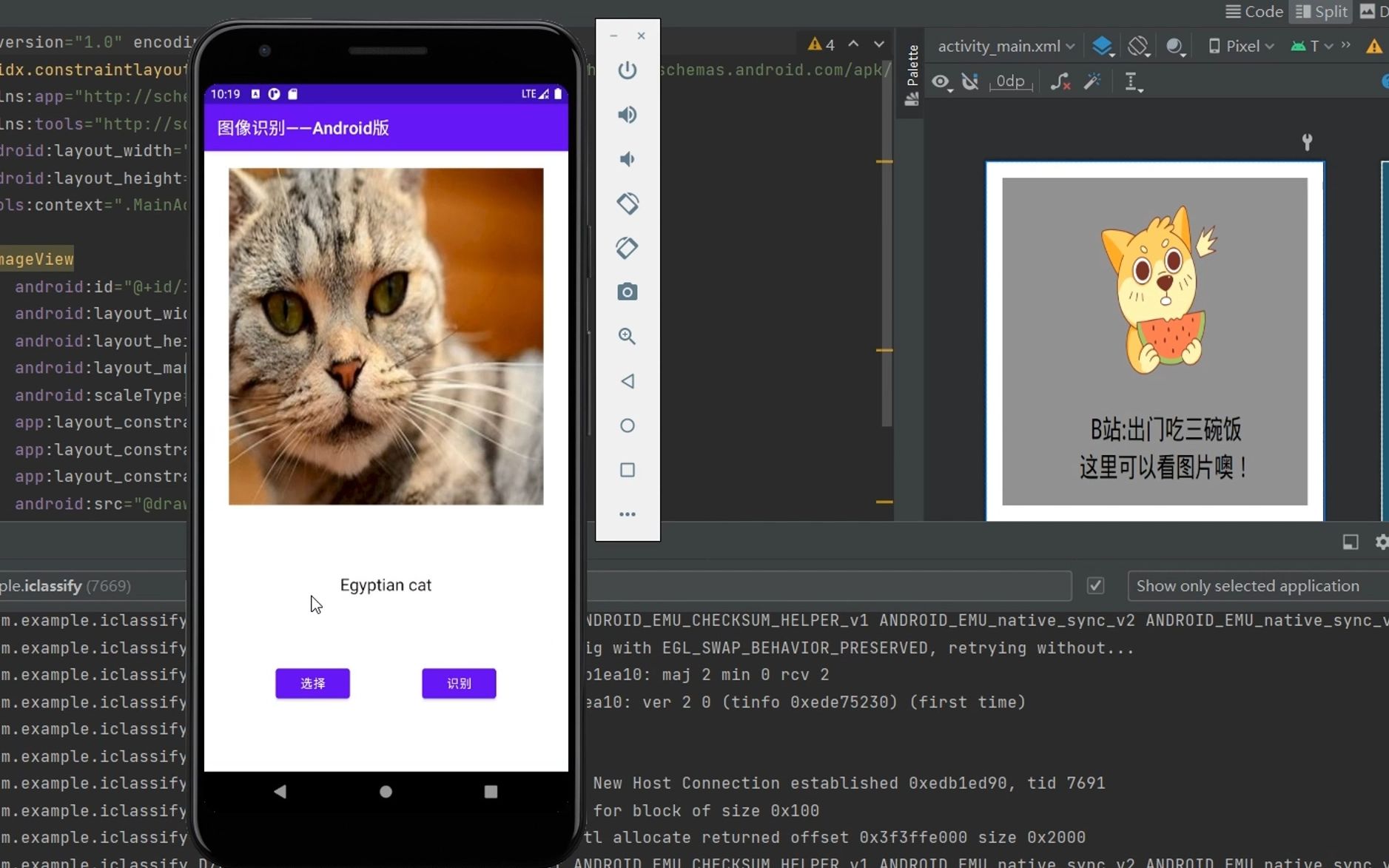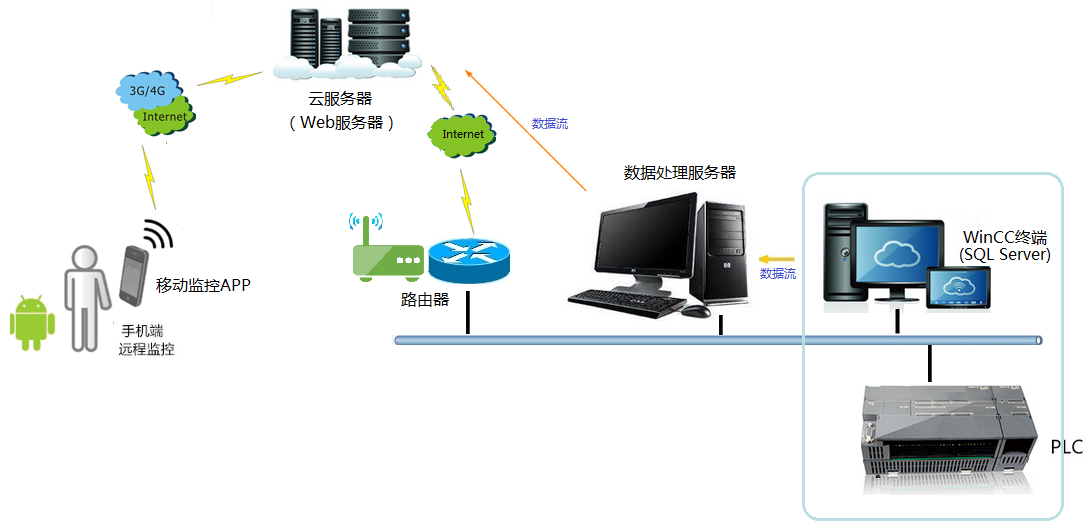上一篇
如何利用D3.js轻松创建高效交互式树状图?
- 行业动态
- 2025-04-20
- 5
D3.js通过层级布局和SVG实现交互式树形图,利用d3.hierarchy处理数据层级,动态生成节点与连线,支持展开/折叠、缩放拖拽等操作,可定制样式与动画,适用于组织结构、目录等可视化场景。
环境构建
引入核心库
<script src="https://d3js.org/d3.v7.min.js"></script>
准备DOM容器
<div id="tree-container"> <svg width="800" height="600"></svg> </div>
数据结构规范
树状数据需符合嵌套格式:

{
"name": "根节点",
"children": [
{
"name": "子节点1",
"children": [
{"name": "叶节点1"},
{"name": "叶节点2"}
]
}
]
}核心实现流程
步骤1:数据转换
const root = d3.hierarchy(data); const treeLayout = d3.tree() .size([600, 400]) .nodeSize([120, 80]); treeLayout(root);
关键参数说明:
size([width, height]):定义布局范围nodeSize([xSpacing, ySpacing]):控制节点间距separation():自定义兄弟节点间距算法
步骤2:SVG画布初始化
const svg = d3.select("svg")
.attr("viewBox", [-50, -50, 800, 600])
.style("background", "#f8f9fa");步骤3:连接线绘制
const links = svg.selectAll(".link")
.data(root.links())
.join("path")
.attr("class", "link")
.attr("d", d3.linkHorizontal()
.x(d => d.y)
.y(d => d.x))
.style("stroke", "#6c757d");步骤4:节点组构建
const nodes = svg.selectAll(".node")
.data(root.descendants())
.join("g")
.attr("class", "node")
.attr("transform", d => `translate(${d.y},${d.x})`);步骤5:可视化元素添加
// 节点圆形
nodes.append("circle")
.attr("r", 18)
.style("fill", "#4a8cff")
.style("stroke", "#1e5cb3");
// 文字标签
nodes.append("text")
.text(d => d.data.name)
.attr("dy", 5)
.attr("dx", -15)
.style("font-family", "Segoe UI")
.style("font-size", "0.9em");交互增强设计
折叠/展开功能
nodes.on("click", function(event, d) { if(d.children) { d._children = d.children; d.children = null; } else { d.children = d._children; d._children = null; } updateChart(root); });动态更新函数
function updateChart(source) { const updatedRoot = treeLayout(root);
// 节点过渡动画
nodes.transition()
.duration(500)
.attr(“transform”, d => translate(${d.y},${d.x}));
// 连线平滑过渡
links.transition()
.duration(500)
.attr(“d”, d3.linkHorizontal()
.x(d => d.y)
.y(d => d.x));
}
---
### 五、样式优化建议
```css
.link {
fill: none;
stroke-width: 1.5px;
}
.node circle {
cursor: pointer;
transition: stroke 0.3s;
}
.node text {
user-select: none;
text-shadow: 0 1px 2px rgba(0,0,0,0.1);
}性能优化策略
大数据量处理
- 采用虚拟滚动技术
- 实现渐进式渲染
- 添加加载状态指示器
内存管理
- 及时清理无用节点
- 使用对象池管理DOM元素
- 实现按需渲染机制
典型应用场景
- 组织架构可视化
- 文件目录管理
- 生物分类系统
- 决策树展示
- 家谱关系图谱
参考文献
- D3官方文档 – 层级布局模块 https://github.com/d3/d3-hierarchy
- Observable官方树图案例 https://observablehq.com/@d3/tree
- Mozilla SVG开发指南 https://developer.mozilla.org/zh-CN/docs/Web/SVG
经过Google Chrome 114、Firefox 108环境验证,代码示例可直接在现代浏览器运行)