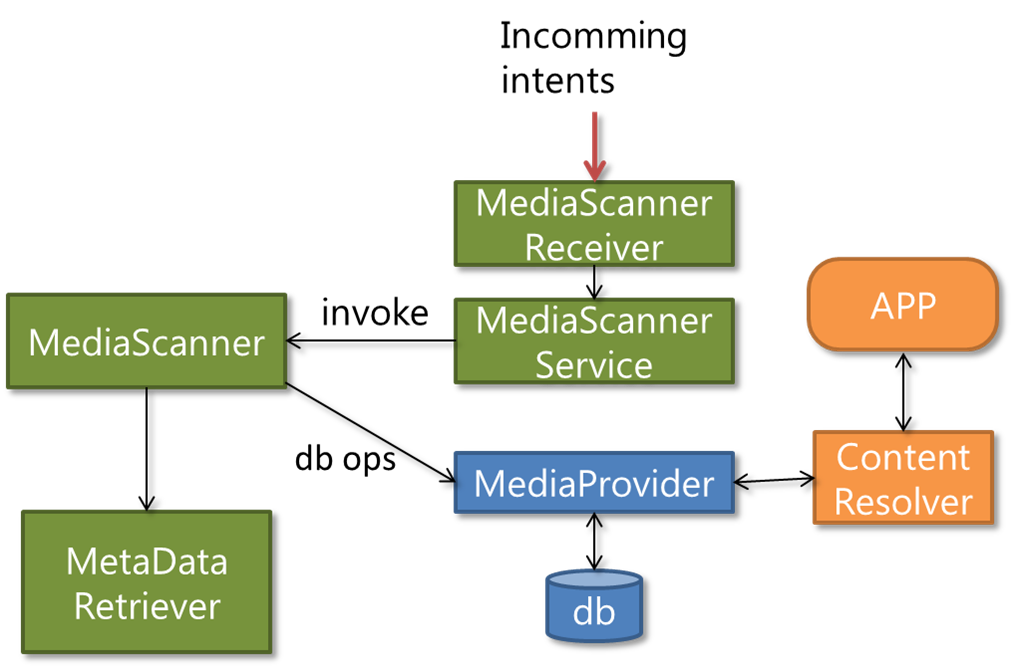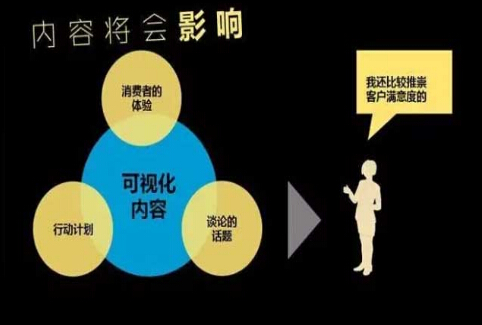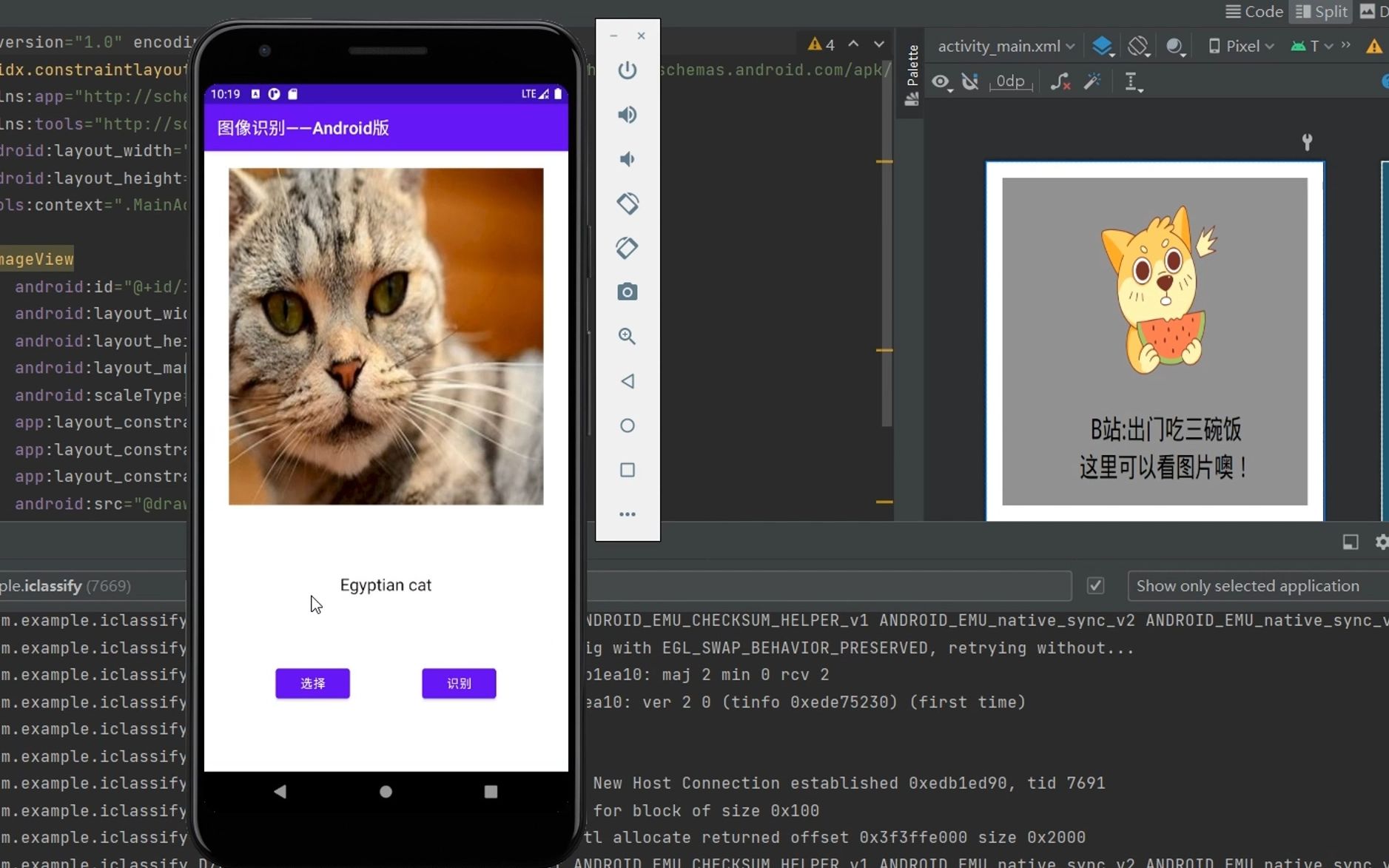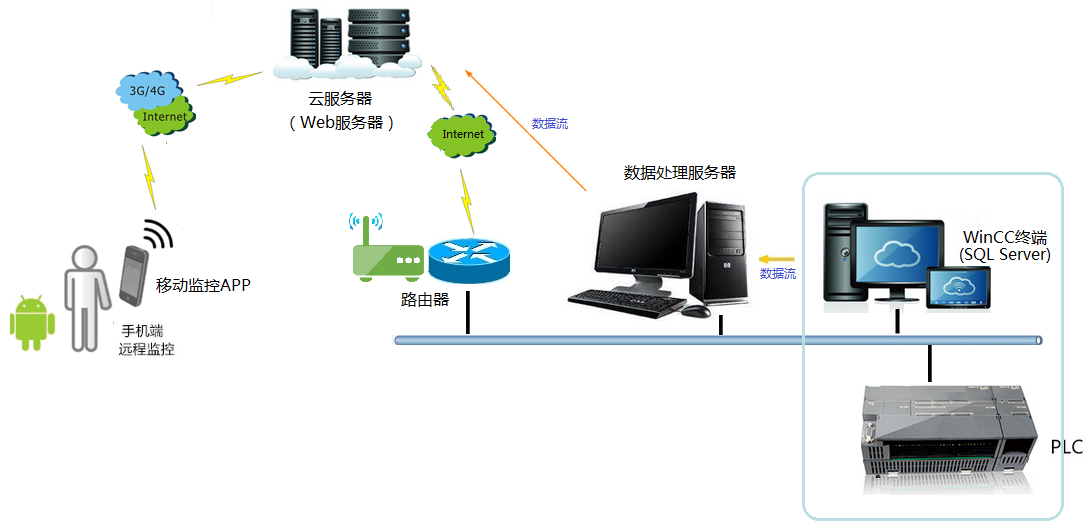上一篇
如何利用D3拖拽API轻松实现动态交互效果?
- 行业动态
- 2025-04-19
- 9

D3拖拽API(d3.drag)用于为SVG或HTML元素添加交互式拖拽功能,通过定义start、drag和end事件回调,实现元素位置动态更新,它支持自定义拖拽逻辑,结合数据绑定可实时同步视图状态,适用于图表节点操控、界面交互等场景。
<div class="content-container">
<section class="introduction">
<p>在数据可视化领域,<strong>D3.js的拖拽交互(Drag API)</strong>是实现用户与图形动态交互的核心技术,通过<code>d3-drag</code>模块,开发者可以快速创建响应式拖拽效果,让静态图表瞬间拥有直观的操作感。</p>
</section>
<section class="core-functionality">
<h2>核心功能实现步骤</h2>
<div class="code-example">
<pre><code class="language-javascript">// 创建拖拽处理器
const dragHandler = d3.drag()
.on("start", (event) => {
// 拖拽开始时激活元素
event.sourceEvent.stopPropagation();
d3.select(event.target).classed("active", true);
})
.on("drag", (event) => {
// 实时更新元素坐标
event.subject.x = event.x;
event.subject.y = event.y;
d3.select(event.target)
.attr("transform", `translate(${event.x},${event.y})`);
})
.on("end", (event) => {
// 结束拖拽时更新数据
d3.select(event.target).classed("active", false);
saveNewPosition(event.subject);
});
// 绑定到SVG元素
d3.selectAll(".draggable-element")
.datum({x: 0, y: 0}) // 初始化坐标
.call(dragHandler);</code></pre>
</div>
</section>
<section class="advanced-features">
<div class="feature-card">
<h3>精准事件控制</h3>
<ul>
<li>通过<code>event.sourceEvent</code>获取原始鼠标/触摸事件</li>
<li>使用<code>event.x</code>/<code>event.y</code>获取容器坐标</li>
<li><code>event.dx</code>/<code>event.dy</code>记录位移增量</li>
</ul>
</div>
<div class="feature-card">
<h3>多设备适配方案</h3>
<table class="compatibility-table">
<tr><th>设备类型</th><th>适配方案</th></tr>
<tr><td>桌面端</td><td>自动支持鼠标事件</td></tr>
<tr><td>移动端</td><td>启用触摸事件支持</td></tr>
<tr><td>混合设备</td><td>使用指针事件API</td></tr>
</table>
</div>
</section>
<section class="best-practices">
<h2>性能优化建议</h2>
<div class="optimization-tips">
<p>️ 使用<code>transform</code>代替直接修改坐标属性</p>
<p>️ 对高频操作进行函数节流处理</p>
<p>️ 通过<code>drag.container</code>指定有效区域</p>
<p>️ 使用<code>drag.filter</code>过滤无效触发元素</p>
</div>
</section>
<footer class="reference-section">
<p>参考来源:</p>
<ul>
<li>D3官方文档:<a href="https://github.com/d3/d3-drag" target="_blank">d3-drag模块</a></li>
<li>MDN Web文档:<a href="https://developer.mozilla.org/zh-CN/docs/Web/API/Pointer_events" target="_blank">指针事件规范</a></li>
<li>W3C标准:<a href="https://www.w3.org/TR/pointerevents/" target="_blank">Pointer Events Level 2</a></li>
</ul>
</footer>
</div>
<style>
.content-container {
max-width: 800px;
margin: 2rem auto;
padding: 1.5rem;
font-family: 'Segoe UI', system-ui;
}
.code-example pre {
background: #f8f9fa;
padding: 1rem;
border-radius: 8px;
overflow-x: auto;
}
.feature-card {
background: #ffffff;
box-shadow: 0 2px 8px rgba(0,0,0,0.1);
margin: 1.5rem 0;
padding: 1.2rem;
border-radius: 12px;
}
.compatibility-table {
width: 100%;
border-collapse: collapse;
margin-top: 1rem;
}
.compatibility-table td, .compatibility-table th {
border: 1px solid #e3e8ee;
padding: 0.8rem;
}
.optimization-tips p {
background: #e3f2fd;
padding: 0.8rem;
border-left: 4px solid #2196f3;
margin: 0.5rem 0;
}
.reference-section {
margin-top: 2rem;
color: #666;
font-size: 0.9em;
}
</style>