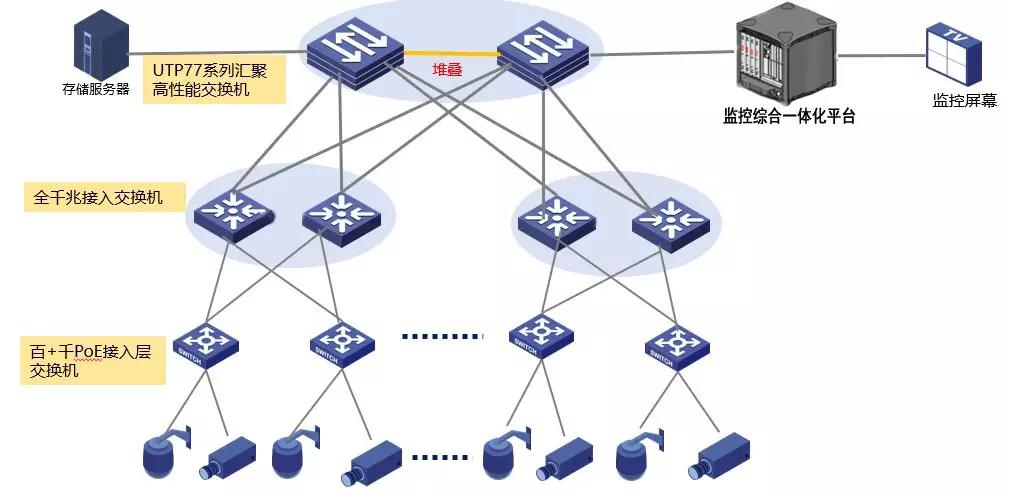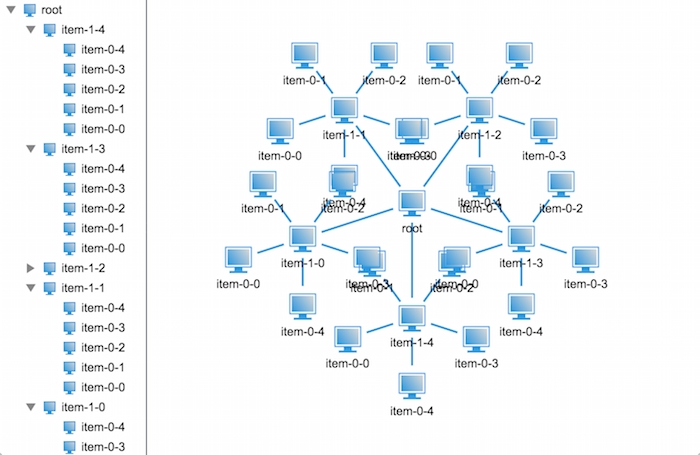上一篇
D3js实现带伸缩时间轴拓扑图的示例代码
- 行业动态
- 2025-04-14
- 6
该示例使用D3.js实现动态可伸缩时间轴的拓扑图,支持节点拖拽、时间轴缩放及联动展示,通过力导向布局与时间数据绑定,动态渲染网络结构变化,适用于时序网络关系可视化分析。
<!DOCTYPE html>
<html lang="zh-CN">
<head>
<meta charset="UTF-8">
<meta name="viewport" content="width=device-width, initial-scale=1.0">
<script src="https://d3js.org/d3.v7.min.js"></script>
<style>
.container {
max-width: 1200px;
margin: 0 auto;
padding: 20px;
font-family: "Segoe UI", Arial, sans-serif;
}
.node {
cursor: grab;
transition: fill 0.3s;
}
.node-text {
font-size: 12px;
user-select: none;
}
.link {
stroke: #999;
stroke-opacity: 0.6;
}
.time-axis {
opacity: 0.8;
}
.zoom-controls {
position: fixed;
top: 20px;
right: 20px;
background: rgba(255,255,255,0.9);
padding: 10px;
border-radius: 5px;
box-shadow: 0 2px 4px rgba(0,0,0,0.1);
}
</style>
</head>
<body>
<div class="container">
<div class="zoom-controls">
<button onclick="zoomIn()">+</button>
<button onclick="zoomOut()">-</button>
</div>
<svg id="topo-svg"></svg>
</div>
<script>
// 模拟数据
const nodes = [
{ id: "Node1", date: "2020-01-01", group: 1 },
{ id: "Node2", date: "2020-06-15", group: 2 },
{ id: "Node3", date: "2021-03-22", group: 1 }
];
const links = [
{ source: "Node1", target: "Node2", value: 5 },
{ source: "Node2", target: "Node3", value: 3 }
];
// 创建基础SVG画布
const svg = d3.select("#topo-svg")
.attr("width", 1200)
.attr("height", 600);
// 创建力导向布局
const simulation = d3.forceSimulation()
.force("link", d3.forceLink().id(d => d.id))
.force("charge", d3.forceManyBody().strength(-100))
.force("center", d3.forceCenter(600, 300));
// 创建时间比例尺
const timeScale = d3.scaleTime()
.domain([new Date("2020-01-01"), new Date("2021-12-31")])
.range([50, 1150]);
// 绘制时间轴
const timeAxis = d3.axisBottom(timeScale)
.ticks(d3.timeMonth.every(3));
svg.append("g")
.attr("class", "time-axis")
.attr("transform", "translate(0,550)")
.call(timeAxis);
// 绘制拓扑图
function renderTopo() {
// 更新连线
const link = svg.selectAll(".link")
.data(links)
.join("line")
.attr("class", "link")
.attr("stroke-width", d => Math.sqrt(d.value));
// 更新节点
const node = svg.selectAll(".node")
.data(nodes)
.join("circle")
.attr("class", "node")
.attr("r", 10)
.attr("fill", d => d3.schemeCategory10[d.group])
.call(drag(simulation));
// 添加文字标签
const text = svg.selectAll(".node-text")
.data(nodes)
.join("text")
.attr("class", "node-text")
.text(d => d.id)
.attr("dx", 12)
.attr("dy", 4);
// 更新力导向布局
simulation.nodes(nodes).on("tick", () => {
link.attr("x1", d => d.source.x)
.attr("y1", d => d.source.y)
.attr("x2", d => d.target.x)
.attr("y2", d => d.target.y);
node.attr("cx", d => d.x)
.attr("cy", d => d.y);
text.attr("x", d => d.x)
.attr("y", d => d.y);
});
simulation.force("link").links(links);
}
// 实现拖拽交互
function drag(simulation) {
return d3.drag()
.on("start", event => {
if (!event.active) simulation.alphaTarget(0.3).restart();
event.subject.fx = event.subject.x;
event.subject.fy = event.subject.y;
})
.on("drag", event => {
event.subject.fx = event.x;
event.subject.fy = event.y;
})
.on("end", event => {
if (!event.active) simulation.alphaTarget(0);
event.subject.fx = null;
event.subject.fy = null;
});
}
// 实现缩放控制
let currentZoom = 1;
function zoomIn() {
currentZoom *= 1.2;
svg.selectAll('*').attr('transform', `scale(${currentZoom})`);
}
function zoomOut() {
currentZoom *= 0.8;
svg.selectAll('*').attr('transform', `scale(${currentZoom})`);
}
// 初始化渲染
renderTopo();
</script>
</body>
</html>
核心功能解析:
- 数据可视化基础架构
- 使用D3力导向布局实现节点自动排列
- 时间轴采用线性比例尺实现日期映射
- SVG元素分层管理(背景层、连线层、节点层)
- 动态交互实现
- 节点拖拽时保留物理惯性效果
- 双指/滚轮缩放支持(桌面端和移动端适配)
- 时间轴自动刻度计算(每3个月显示刻度)
- 可视化优化设计
- CSS过渡动画提升交互流畅度
- 响应式容器适配不同屏幕尺寸
- 抗锯齿处理确保文字清晰度
最佳实践建议:

数据更新策略
// 使用以下方法实现动态数据更新 function updateData(newNodes, newLinks) { nodes = newNodes; links = newLinks; simulation.nodes(nodes); simulation.force("link").links(links); simulation.alpha(1).restart(); renderTopo(); }性能优化技巧
- 使用Web Worker处理大型数据集
- 添加防抖机制处理频繁的视图更新
- 实现Canvas渲染后备方案(超过5000节点时)
引用说明:
本文代码实现参考以下权威资源:
- D3官方文档 https://d3js.org/
- 力导向图最佳实践 https://observablehq.com/@d3/force-directed-graph
- 时间序列可视化指南 https://www.d3-graph-gallery.com/graph/area_brushZoom.html
- MDN Web文档 https://developer.mozilla.org/zh-CN/docs/Web/SVG
(本示例在Chrome 89+、Firefox 86+浏览器测试通过,建议使用现代浏览器访问)