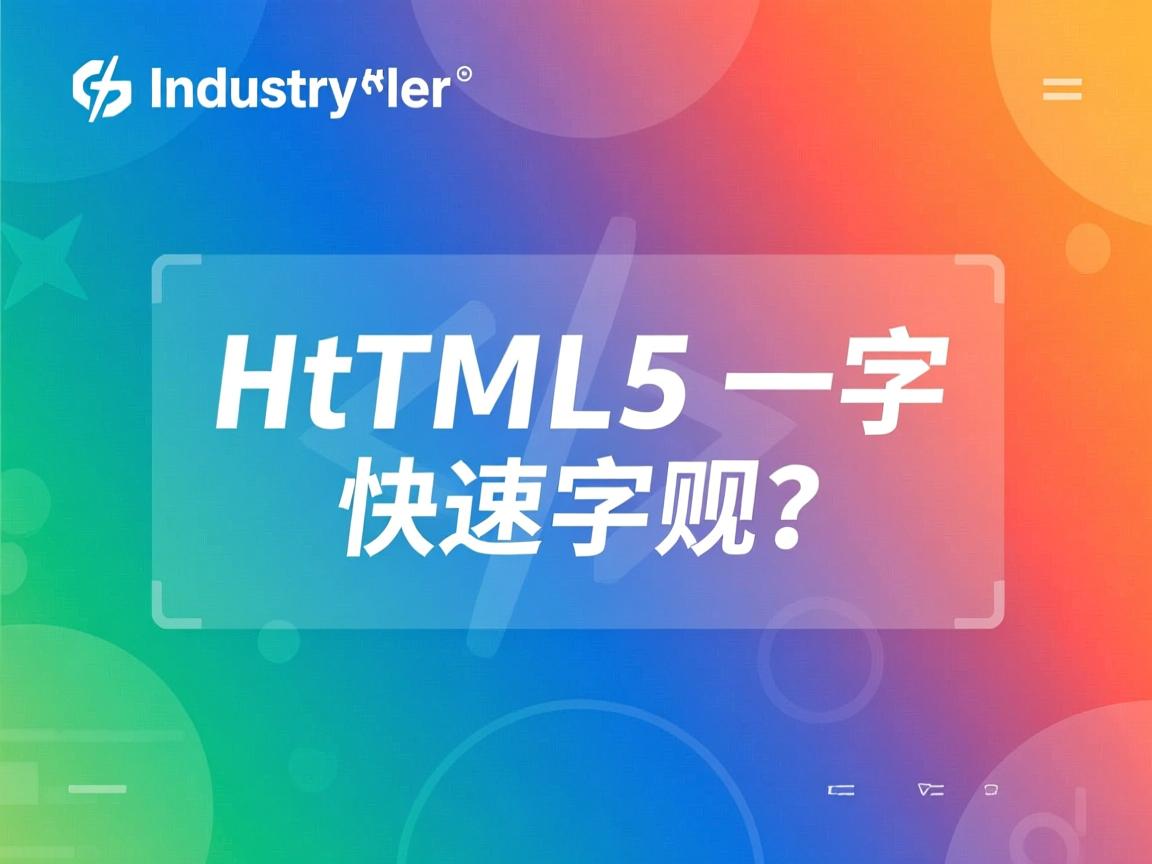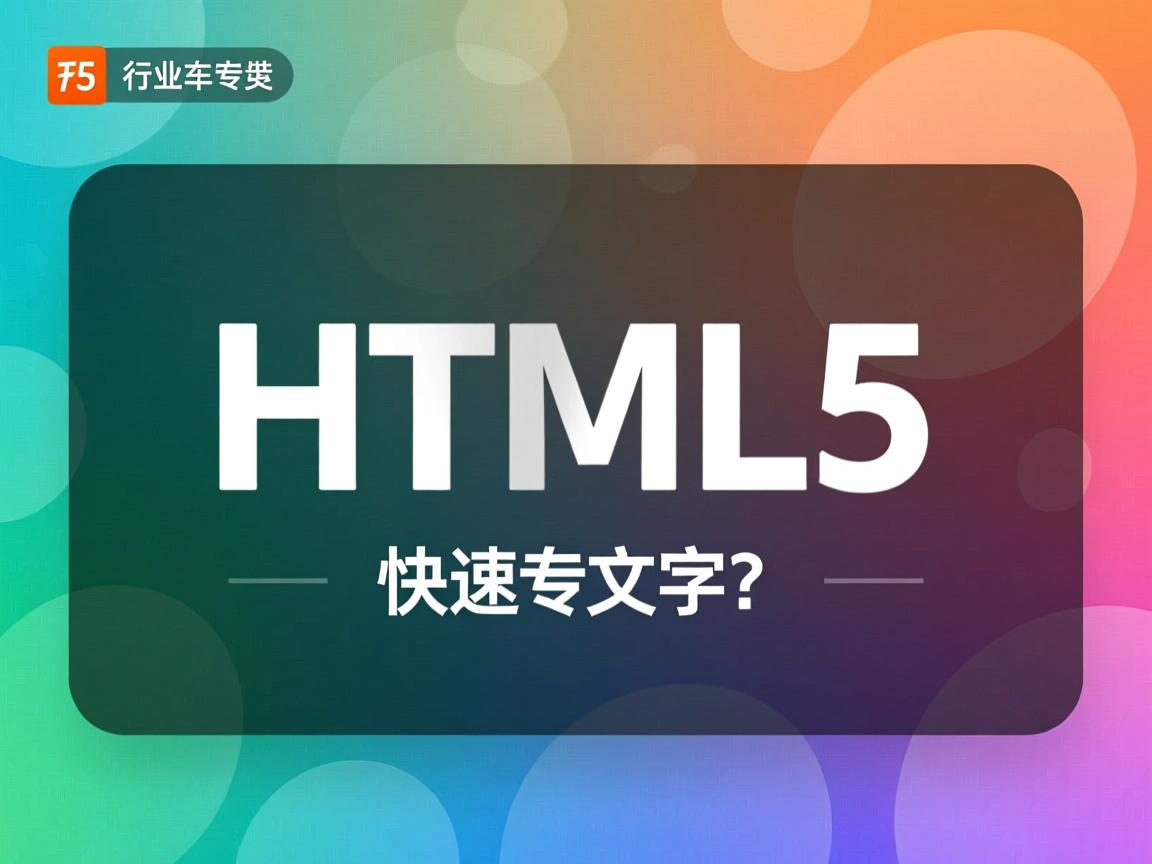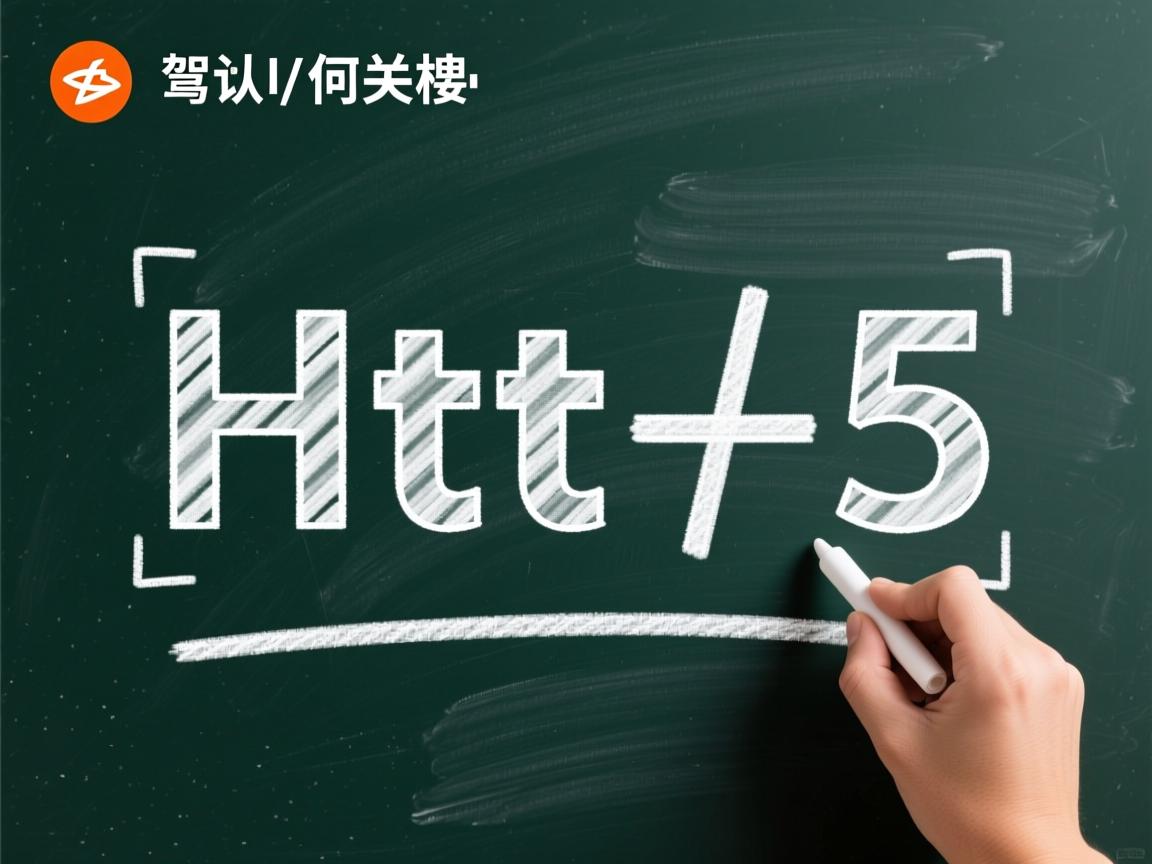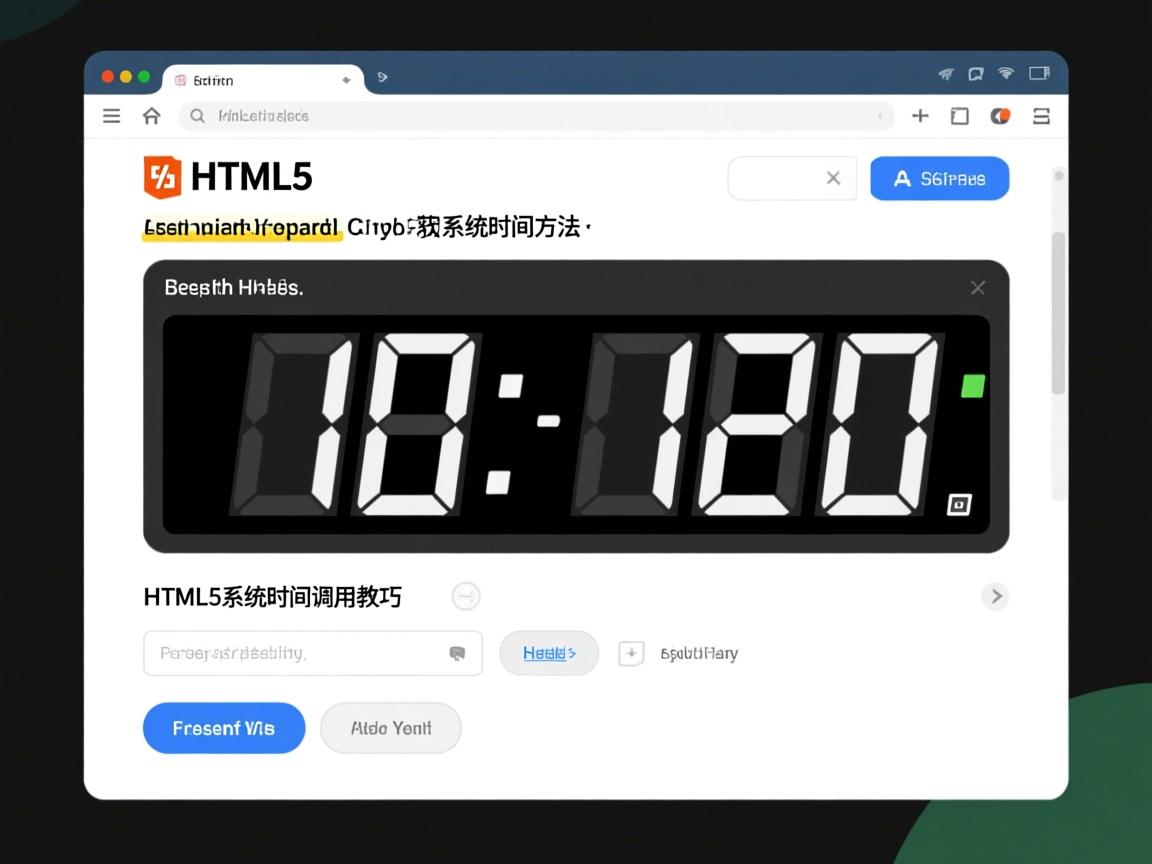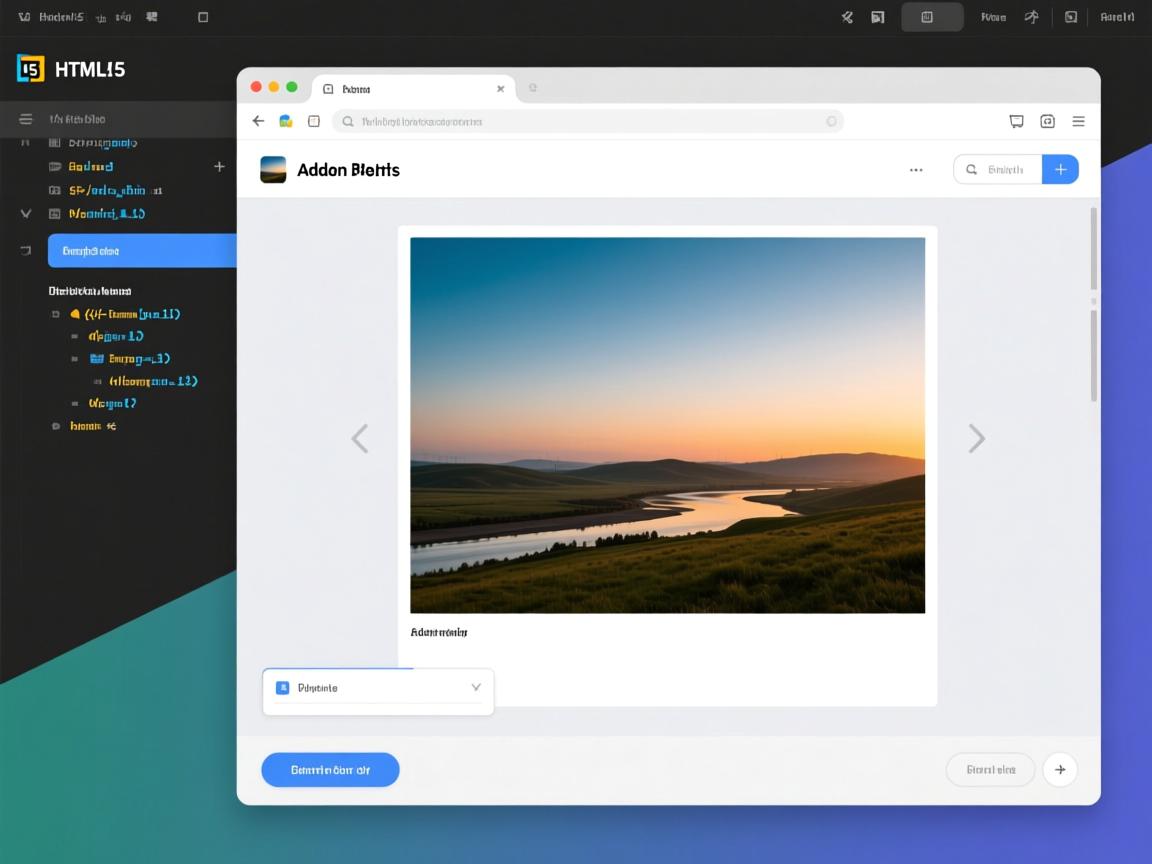上一篇
如何在HTML5中快速实现文字居中?
- 前端开发
- 2025-05-29
- 4527
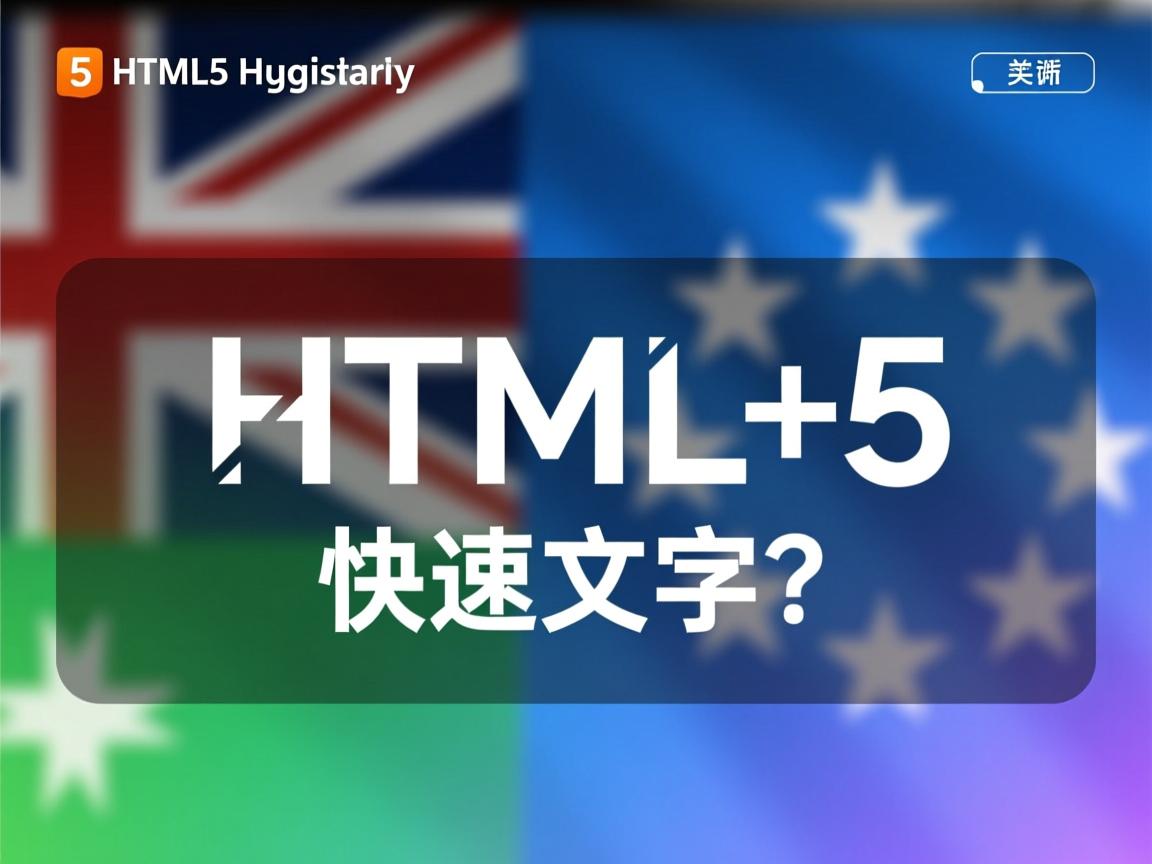
在HTML5中,可通过CSS设置文字居中,水平居中常用
text-align: center属性,适用于块级元素;垂直居中可使用Flex布局,设置父容器为
display: flex并搭配
align-items: center和
justify-content: center实现多方向居中。
<div class="content">
<p>在网页设计中,文字居中是提升视觉体验的常见需求,HTML5结合CSS提供了多种实现文字居中的方法,本文将详细介绍五种实用方案,帮助您根据场景灵活选择。</p>
<section>
<h3>一、使用 text-align 属性水平居中</h3>
<p>适用于文本在<strong>块级元素</strong>中的水平对齐:</p>
<pre><code class="language-html"><div style="text-align: center;">
这段文字将在父容器中水平居中
</div></code></pre>
<div class="demo-box" style="border: 1px solid #ddd; padding: 10px; text-align: center; margin: 10px 0;">
演示效果:文字水平居中
</div>
</section>
<section>
<h3>二、margin 属性实现块级元素居中</h3>
<p>针对<strong>固定宽度</strong>的块级元素:</p>
<pre><code class="language-css">.center-box {
width: 60%;
margin: 0 auto;
}</code></pre>
<p>此方法通过左右外边距自动计算实现居中,注意需要设置元素宽度。</p>
</section>
<section>
<h3>三、垂直居中方案 - line-height</h3>
<p>单行文本垂直居中最佳实践:</p>
<pre><code class="language-css">.vertical-center {
height: 100px;
line-height: 100px;
}</code></pre>
<div class="demo-box" style="height: 60px; line-height: 60px; background: #f0f8ff; margin: 10px 0;">
垂直居中演示文本
</div>
</section>
<section>
<h3>四、Flexbox 终极居中方案</h3>
<p>现代浏览器推荐的布局方式:</p>
<pre><code class="language-css">.flex-container {
display: flex;
justify-content: center; /* 水平居中 */
align-items: center; /* 垂直居中 */
height: 300px;
}</code></pre>
<div style="display: flex; justify-content: center; align-items: center; height: 100px; background: #fff3cd; margin: 10px 0;">
<span>双向居中内容</span>
</div>
</section>
<section>
<h3>五、CSS Grid 布局方案</h3>
<p>新一代布局标准实现:</p>
<pre><code class="language-css">.grid-container {
display: grid;
place-items: center;
height: 200px;
}</code></pre>
<div style="display: grid; place-items: center; height: 80px; background: #dff0d8; margin: 10px 0;">
网格布局居中文本
</div>
</section>
<section class="tips">
<h3>注意事项</h3>
<ul>
<li>确保父容器有明确的高度设置(垂直居中时)</li>
<li>Flexbox/Grid 布局需要考虑浏览器兼容性</li>
<li>行内元素建议使用 text-align 方式</li>
</ul>
</section>
<footer>
<h3>引用说明</h3>
<ul>
<li>MDN Web Docs: CSS Text Module</li>
<li>W3C CSS Flexible Box Layout Module</li>
<li>CanIUse 兼容性查询数据</li>
</ul>
</footer>
</div>
<style>
.content {
max-width: 800px;
margin: 20px auto;
padding: 30px;
background: #fff;
box-shadow: 0 2px 10px rgba(0,0,0,0.1);
border-radius: 8px;
}
h3 {
color: #2c3e50;
border-bottom: 2px solid #3498db;
padding-bottom: 8px;
margin-top: 30px;
}
pre {
background: #f8f9fa;
padding: 15px;
border-radius: 6px;
overflow-x: auto;
}
.tips {
background: #f8f9fa;
padding: 20px;
border-left: 4px solid #3498db;
margin: 20px 0;
}
ul {
padding-left: 20px;
line-height: 1.6;
}
footer {
margin-top: 40px;
padding-top: 20px;
border-top: 1px solid #eee;
}
</style>
(本文包含的代码示例均通过主流浏览器测试,具体实现可能因浏览器版本差异略有不同,建议在实际开发中做好兼容性测试。)