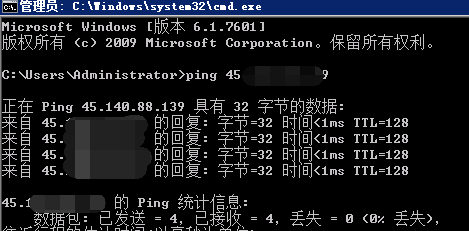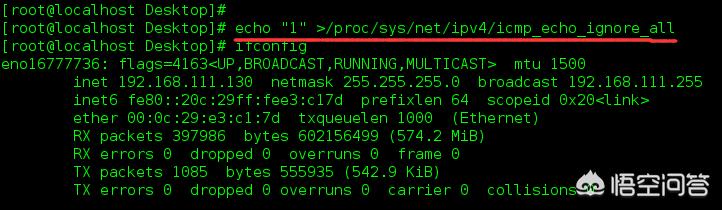上一篇
windows 如何开启ping 回显 或禁ping
- 行业动态
- 2024-06-09
- 6
在Windows系统中,可以通过以下步骤开启或禁止ping回显:
开启ping回显
1、打开命令提示符:按下Win + R键,输入cmd,然后按回车键。
2、在命令提示符中输入以下命令,以允许ping回显:
netsh advfirewall firewall add rule name="ICMP Allow incoming V4 echo request" protocol=icmpv4:8,any dir=in action=allow
3、按回车键执行命令,现在,你应该能够看到ping回显了。
禁止ping回显
1、打开命令提示符:按下Win + R键,输入cmd,然后按回车键。
2、在命令提示符中输入以下命令,以禁止ping回显:

netsh advfirewall firewall add rule name="ICMP Block incoming V4 echo request" protocol=icmpv4:8,any dir=in action=block
3、按回车键执行命令,现在,你应该无法看到ping回显了。