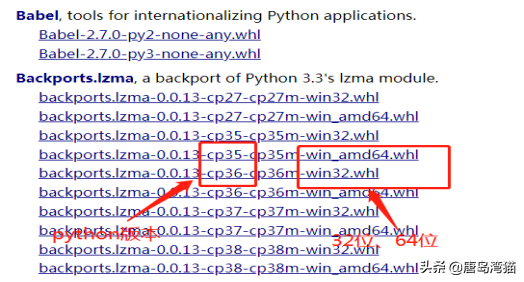上一篇
python读取html指定内容
- 行业动态
- 2024-05-23
- 4
要使用Python读取HTML指定内容,可以使用BeautifulSoup库。首先安装库,然后导入库,最后使用BeautifulSoup解析HTML文件并提取
指定内容。
要使用Python读取HTML指定内容,可以使用BeautifulSoup库,首先需要安装BeautifulSoup库和lxml解析器:

pip install beautifulsoup4 pip install lxml
接下来,可以使用以下代码读取HTML文件中的指定内容:


from bs4 import BeautifulSoup
读取HTML文件
with open("example.html", "r", encoding="utf8") as file:
html_content = file.read()
使用BeautifulSoup解析HTML
soup = BeautifulSoup(html_content, "lxml")
查找指定的小标题和单元表格
h2_tags = soup.find_all("h2")
table_tags = soup.find_all("table")
输出结果
print("小标题:")
for h2 in h2_tags:
print(h2.text)
print("
单元表格:")
for table in table_tags:
print(table)
将example.html替换为你要读取的HTML文件名,这段代码会找到所有的<h2>标签和小标题,以及所有的<table>标签和单元表格。