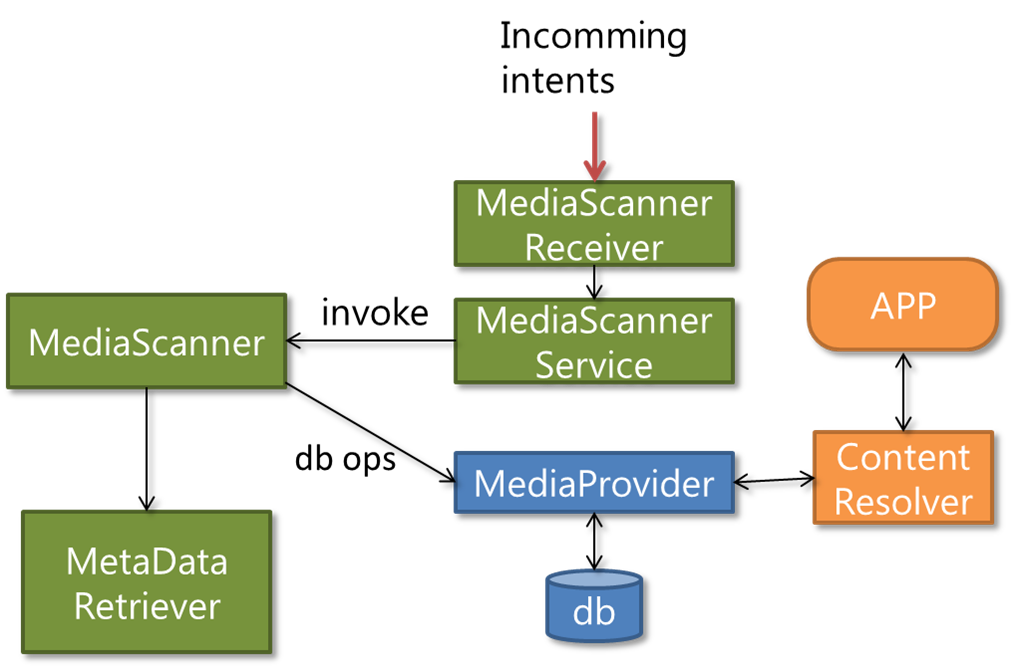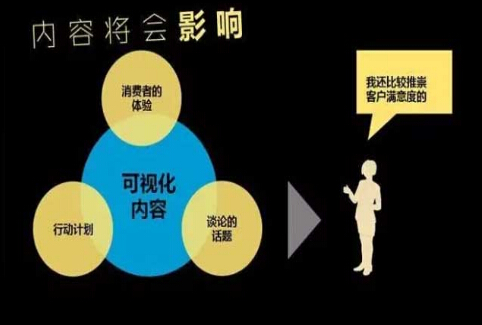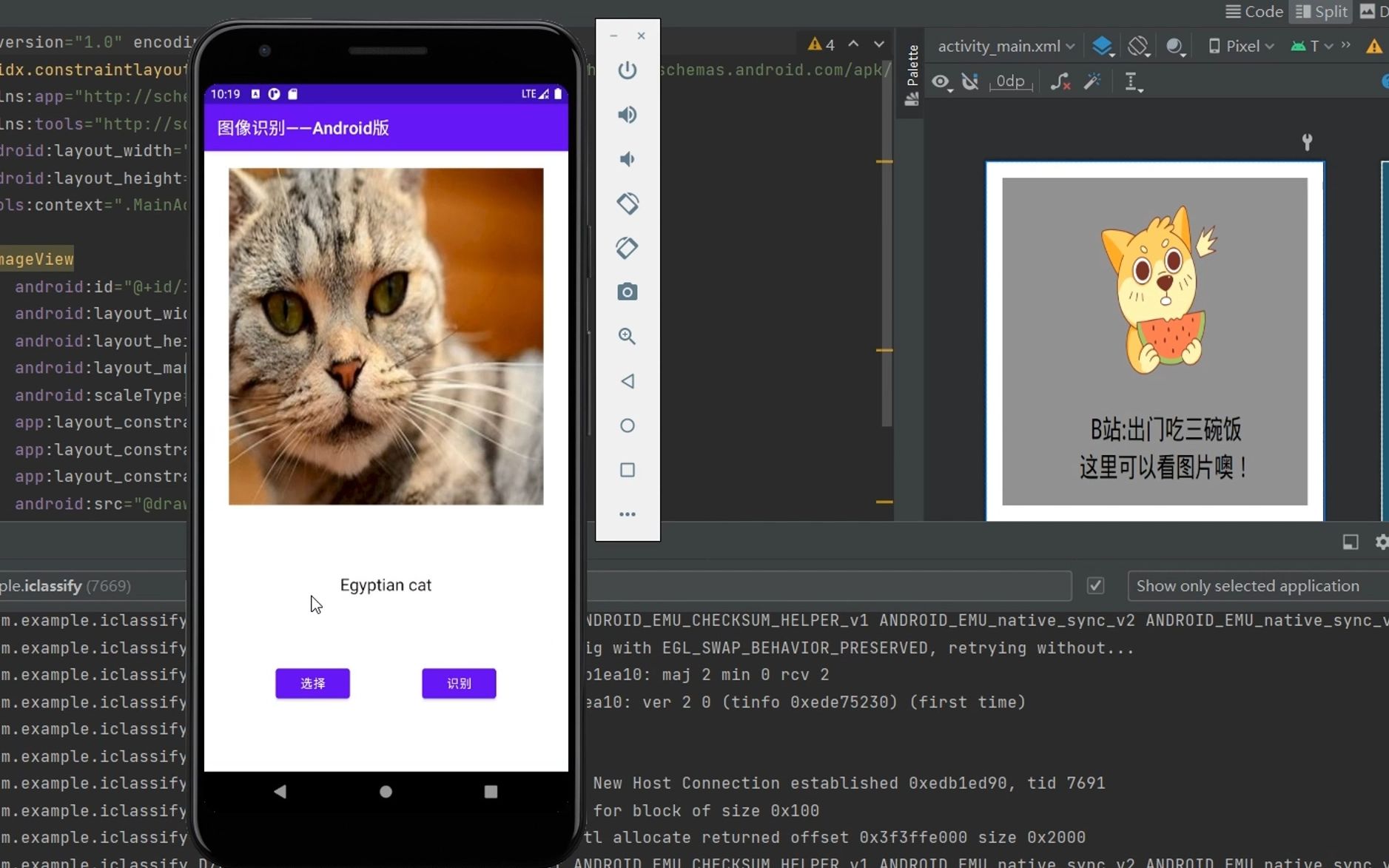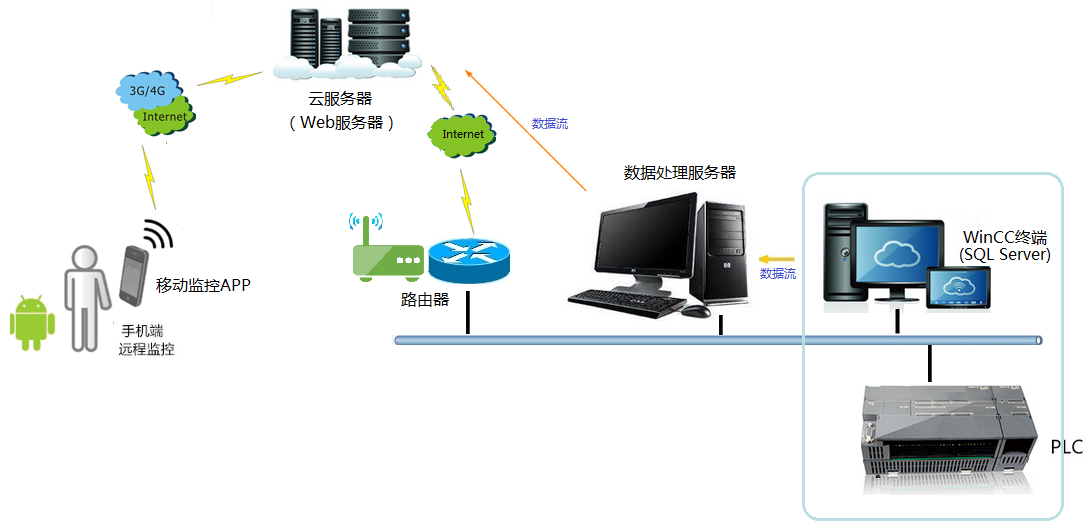mfc程序如何使用python爬虫
- 行业动态
- 2024-04-13
- 2
在MFC程序中使用Python爬虫,可以通过以下步骤实现:
1、安装Python环境
确保你的计算机上已经安装了Python环境,如果没有安装,可以从官网下载并安装:https://www.python.org/downloads/
2、安装Python的第三方库
为了方便地使用Python爬虫,我们需要安装一些常用的第三方库,如requests和BeautifulSoup,打开命令提示符,输入以下命令进行安装:
“`
pip install requests
pip install beautifulsoup4
“`
3、编写Python爬虫代码
新建一个Python文件,例如spider.py,编写爬虫代码,以下是一个简单的示例:
“`python
import requests
from bs4 import BeautifulSoup
def get_html(url):
try:
response = requests.get(url)

response.raise_for_status()
response.encoding = response.apparent_encoding
return response.text
except Exception as e:
print("获取网页失败:", e)
return None
def parse_html(html):
soup = BeautifulSoup(html, ‘html.parser’)
# 在这里编写解析网页的逻辑,提取所需信息
# 提取所有的标题
titles = soup.find_all(‘h1’)
for title in titles:

print(title.text)
def main():
url = "https://www.example.com" # 需要爬取的网址
html = get_html(url)
if html:
parse_html(html)
else:
print("无法获取网页内容")
if __name__ == "__main__":
main()
“`
4、在MFC程序中调用Python爬虫代码

在MFC程序中,可以使用system函数来调用Python脚本,在需要使用爬虫的地方,添加以下代码:
“`cpp
system("python spider.py");
“`
注意:将spider.py替换为实际的Python脚本路径,如果需要传递参数给Python脚本,可以使用以下格式:
“`cpp
system("python spider.py arg1 arg2 arg3");
“`
通过以上步骤,你可以在MFC程序中使用Python爬虫来抓取网页内容。