核心原理与准备工作
-
锚点机制基础
每个章节标题需设置唯一的id属性(如<h2 id="section1">第一章</h2>),浏览器会将其识别为可跳转的目标位置,通过超链接的href="#section1"即可实现页面内快速定位,这是构建目录的底层逻辑。 -
语义化标签选择
推荐使用<nav>元素包裹整个目录区域,表明这是一个导航组件;内部用无序列表<ul>组织条目,符合W3C标准对结构化数据的规范要求。<nav class="table-of-contents"> <ul> <li><a href="#introduction">引言</a></li> <!-其他条目 --> </ul> </nav> -
样式隔离策略
为避免与正文样式冲突,建议单独定义CSS类名(如.toc-item),并采用层级缩进设计,可通过伪元素添加连接线增强视觉引导效果:.toc-item::before { content: "▸"; margin-right: 8px; color: #666; }
手动编码实现流程
步骤1:标记正文章节结构:
<article>
<section id="overview">
<h2></h2>
<p>主要内容...</p>
</section>
<section id="installation">
<h2>安装指南</h2>
<p>详细步骤...</p>
</section>
<!-更多章节 -->
</article>
关键点:
确保每个<hX>标签都有唯一ID
优先使用语义化容器(如<section>/<article>)而非裸放标题
ID命名遵循字母数字组合规则(禁止空格/特殊符号)
步骤2:构建目录框架
对应生成如下导航块:
<nav aria-label="文章目录">
<h3>目录</h3>
<ul class="toc">
<li class="toc-level-2"><a href="#overview">1. </a></li>
<li class="toc-level-2"><a href="#installation">2. 安装指南</a></li>
<!-根据实际层级添加子列表 -->
</ul>
</nav>
这里引入了ARIA属性aria-label提升无障碍访问性,同时通过toc-level-N类名区分不同标题等级。
步骤3:动态适配多级标题时,可采用嵌套列表实现视觉层级:
<ul class="toc">
<li><a href="#chapter1">第一章</a>
<ul>
<li><a href="#subsection1">1.1 子主题</a></li>
</ul>
</li>
</ul>
配合CSS实现阶梯式缩进:
.toc ul { list-style-type: none; padding-left: 20px; }
.toc li a { display: block; line-height: 1.5; }
自动化解决方案对比
| 方法 | 优点 | 缺点 | 适用场景 |
|---|---|---|---|
| 纯手工编写 | 完全控制结构 | 维护成本高 | 小型静态站点 |
| 服务器端渲染 | SEO友好,支持复杂逻辑处理 | 依赖后端技术栈 | WordPress等CMS系统 |
| 客户端JS库 | 零配置快速部署 | 可能影响首屏性能 | 现代SPA应用 |
| 构建工具插件 | 集成工作流自动化 | 学习曲线较陡 | Gatsby/Hugo用户 |
主流JavaScript方案示例(使用Heading ID插件):
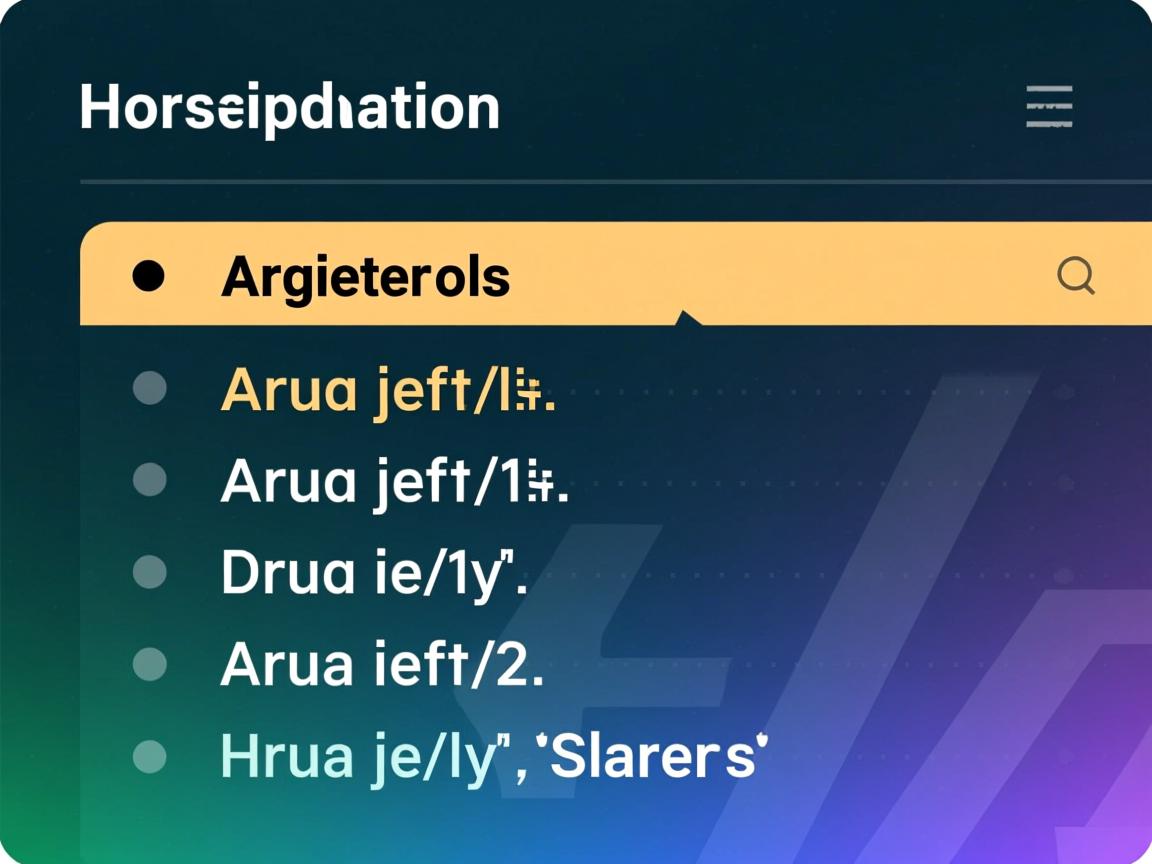
// Vanilla JS实现自动生成TOC
function generateTOC() {
const headings = document.querySelectorAll('h1, h2, h3');
const container = document.createElement('nav');
const list = document.createElement('ul');
headings.forEach(heading => {
const item = document.createElement('li');
const link = document.createElement('a');
link.href = `#${heading.id}`;
link.textContent = heading.textContent;
item.appendChild(link);
list.appendChild(item);
});
container.appendChild(list);
document.body.prepend(container); // 插入到页面顶部
}
此脚本会自动抓取所有带ID的标题并生成对应链接,适合动态内容较多的场景。
进阶优化技巧
-
平滑滚动增强体验
添加CSS过渡动画使跳转更自然:html { scroll-behavior: smooth; } / 现代浏览器支持 / / fallback方案 / a[href^="#"] { transition: all 0.3s ease; }对于不支持
scroll-behavior的老版本浏览器,可通过Intersection Observer API实现polyfill。 -
当前阅读位置高亮
结合Intersection Observer监测视口中的活动章节,同步更新目录状态:const observerOptions = { threshold: 0.5 }; const observer = new IntersectionObserver((entries) => { entries.forEach(entry => { if (entry.isIntersecting) { // 移除其他激活状态 document.querySelectorAll('.toc .active').forEach(el => el.classList.remove('active')); // 设置当前激活项 const correspondingLink = document.querySelector(`a[href="#${entry.target.id}"]`); correspondingLink?.parentElement?.classList.add('active'); } }); }, observerOptions); // 观察所有带ID的元素 document.querySelectorAll('[id]').forEach(el => observer.observe(el));配套CSS样式:
.toc .active { background-color: #f0f8ff; border-left: 3px solid #4CAF50; } -
响应式布局适配
移动端采用折叠式设计节省空间:
@media (max-width: 768px) { .toc { display: none; } / 默认隐藏 / .toc-toggle { display: block; } / 显示切换按钮 / }配合少量JavaScript实现点击展开/收起功能。
常见错误排查指南
️ 问题1:点击无反应?
检查点:
- 确保目标元素的ID与链接中的锚点完全一致(大小写敏感)
- 排除相对路径干扰(应始终使用开头)
- 验证是否存在多个相同ID导致冲突
解决方案:使用浏览器开发者工具Element面板查看生成的DOM结构是否正确。
️ 问题2:目录乱序或缺失条目?
根本原因通常是选择器范围不当,修正方法:
将document.querySelectorAll('h1, h2')改为更精确的选择器如section > h2,避免匹配到无关元素。
️ 问题3:固定定位遮挡内容?
若采用position: sticky固定目录栏,需设置合适的z-index值并预留底部边距:
nav.sticky-toc { position: sticky; top: 20px; z-index: 100; }
article { margin-top: 100px; } / 防止重叠 /
完整示例整合
以下是包含上述所有特性的综合代码片段:
<!DOCTYPE html>
<html lang="zh-CN">
<head>
<meta charset="UTF-8">HTML文章目录实战</title>
<style>
body { font-family: Arial, sans-serif; line-height: 1.6; max-width: 800px; margin: auto; padding: 20px; }
.toc { background: #f9f9f9; border-radius: 5px; padding: 15px; margin-bottom: 30px; }
.toc h3 { margin-top: 0; color: #333; border-bottom: 1px solid #ddd; padding-bottom: 8px; }
.toc ul { list-style: none; padding-left: 0; }
.toc li { margin: 8px 0; position: relative; }
.toc a { text-decoration: none; color: #0066cc; transition: color 0.3s; }
.toc a:hover { color: #ff6600; }
.toc .active { font-weight: bold; background-color: #eef7ff; border-left: 3px solid #007bff; }
@media (max-width: 600px) { .toc { display: none; } }
/ 移动端切换按钮样式 /
.mobile-toc-btn { display: none; background: #007bff; color: white; border: none; padding: 10px; border-radius: 5px; margin: 10px 0; cursor: pointer; }
@media (max-width: 600px) { .mobile-toc-btn { display: block; } }
</style>
</head>
<body>
<button class="mobile-toc-btn" onclick="toggleTOC()">显示/隐藏目录</button>
<nav class="toc" id="tableOfContents">
<h3>目录</h3>
<ul>
<li><a href="#section1">第一章 HTML基础</a></li>
<li><a href="#section2">第二章 CSS布局技巧</a>
<ul>
<li><a href="#subsection2_1">2.1 Flexbox模型</a></li>
<li><a href="#subsection2_2">2.2 Grid系统</a></li>
</ul>
</li>
<li><a href="#section3">第三章 JavaScript交互</a></li>
</ul>
</nav>
<section id="section1">
<h2>第一章 HTML基础</h2>
<p>这里是关于HTML标签使用的详细说明...</p>
</section>
<section id="section2">
<h2>第二章 CSS布局技巧</h2>
<div id="subsection2_1">
<h3>2.1 Flexbox模型</h3>
<p>深入解析弹性盒子布局方案...</p>
</div>
<div id="subsection2_2">
<h3>2.2 Grid系统</h3>
<p>网格布局的最佳实践案例...</p>
</div>
</section>
<section id="section3">
<h2>第三章 JavaScript交互</h2>
<p>动态网页开发的核心概念讲解...</p>
</section>
<script>
// 移动端切换功能
function toggleTOC() {
const toc = document.getElementById('tableOfContents');
toc.style.display = toc.style.display === 'none' ? 'block' : 'none';
}
// 自动高亮当前章节(简化版)
window.addEventListener('scroll', () => {
const sections = document.querySelectorAll('section');
let currentSection = null;
const scrollPos = window.scrollY + 100; // 提前触发阈值
sections.forEach(sec => {
const offsetTop = sec.offsetTop;
const height = sec.clientHeight;
if (scrollPos >= offsetTop && scrollPos < offsetTop + height) {
currentSection = sec;
}
});
if (currentSection) {
const activeLink = document.querySelector(`a[href="#${currentSection.id}"]`);
document.querySelectorAll('.toc a').forEach(link => link.parentNode.classList.remove('active'));
if (activeLink) activeLink.parentNode.classList.add('active');
}
});
</script>
</body>
</html>
此示例实现了:
️ 响应式折叠菜单
️ 自动章节高亮
️ 移动端适配
️ 多级目录支持
️ 平滑滚动效果

FAQs
Q1: 如果文章内容是动态加载的怎么办?
A: 需要在AJAX请求完成后重新执行目录生成脚本,以jQuery为例:
$(document).on('ajaxComplete', function() { generateTOC(); }); // 确保新内容加载后更新TOC
对于单页应用(SPA),建议在路由切换时同步刷新目录结构。
Q2: 如何让目录始终固定在屏幕某侧?
A: 使用CSS的position: sticky属性配合适当的偏移量:
nav#sidebar-toc { position: sticky; top: 20px; align-self: flex-start; } / 配合flex布局 /
注意要给父容器设置足够的空间避免遮挡主体内容,可通过计算


