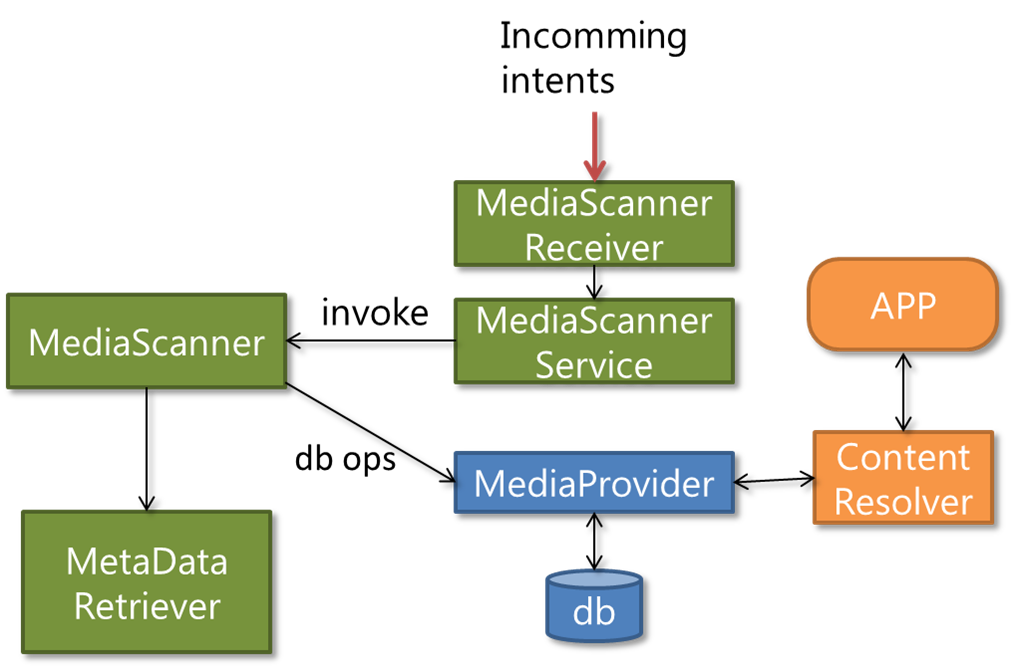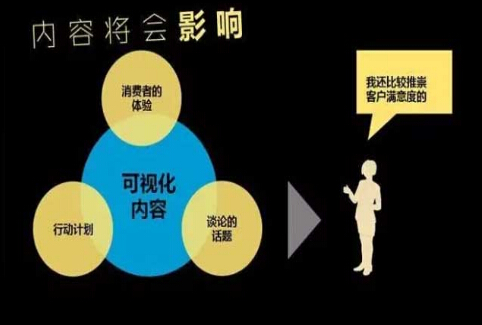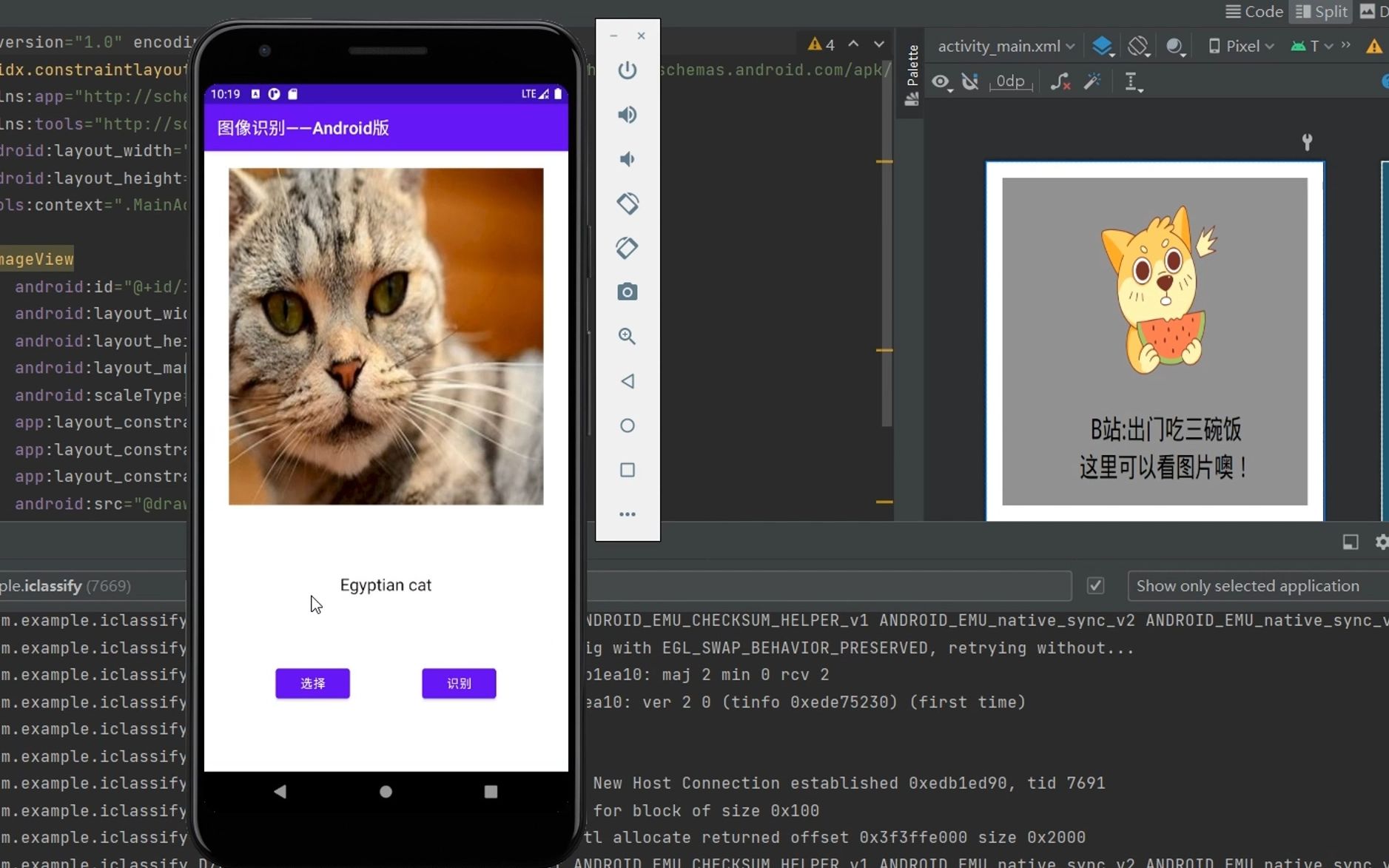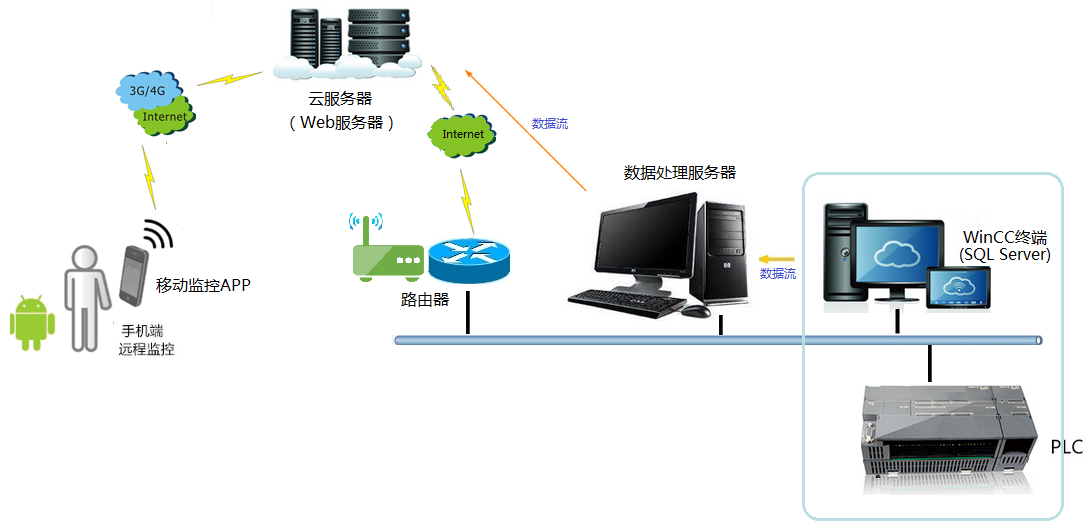上一篇
html如何让元素居中显示
- 行业动态
- 2024-04-05
- 2
在HTML中,有多种方法可以让元素居中显示,以下是一些常见的方法:
1、使用CSS的margin: auto属性
可以使用CSS的margin: auto属性让一个块级元素在其父容器中水平垂直居中,这种方法适用于已知父容器宽度的情况。
示例代码:
<!DOCTYPE html>
<html>
<head>
<style>
.center {
display: block;
marginleft: auto;
marginright: auto;
width: 50%;
}
</style>
</head>
<body>
<div class="center">
<p>这个段落将在页面上水平垂直居中。</p>
</div>
</body>
</html>
2、使用CSS的textalign: center属性
可以使用CSS的textalign: center属性让行内元素(如文本、图片等)在其包含块中水平居中,这种方法适用于未知父容器宽度的情况。
示例代码:
<!DOCTYPE html>
<html>
<head>
<style>
.center {
textalign: center;
}
</style>
</head>
<body>
<p class="center">这个段落将在页面上水平居中。</p>
<img src="example.jpg" alt="示例图片" class="center">
</body>
</html>
3、使用CSS的display: flex和justifycontent: center属性
可以使用CSS的display: flex和justifycontent: center属性让一个容器内的子元素在其容器内水平居中,这种方法适用于子元素数量不确定的情况。
示例代码:
<!DOCTYPE html>
<html>
<head>
<style>
.container {
display: flex;
justifycontent: center;
}
</style>
</head>
<body>
<div class="container">
<p>这个段落将在容器内水平居中。</p>
<img src="example.jpg" alt="示例图片">
<p>这是另一个段落。</p>
</div>
</body>
</html>
4、使用CSS的position属性和transform属性(兼容性较差)
可以使用CSS的position属性和transform属性让一个元素在视口中水平垂直居中,这种方法适用于需要兼容旧版浏览器的情况。
示例代码:
<!DOCTYPE html>
<html>
<head>
<style>
.center {
position: absolute;
top: 50%;
left: 50%;
transform: translate(50%, 50%);
}
</style>
</head>
<body>
<div class="center">
<p>这个段落将在视口中水平垂直居中。</p>
</div>
</body>
</html>
5、使用HTML的table标签(不推荐,但兼容性好)
可以使用HTML的table标签让一个元素在其父表格单元格中水平垂直居中,这种方法不推荐使用,因为它破坏了HTML的结构,但在兼容性方面表现较好。
示例代码:
<!DOCTYPE html>
<html>
<head>
<style>
td { height: 200px; textalign: center; } /* 设置表格单元格的高度和文本对齐方式 */
</style>
</head>
<body>
<table style="width: 100%; height: 100%;"> /* 设置表格的宽度和高度 */
<tr style="height: 50%;"> /* 设置表格行的高度 */
<td style="verticalalign: middle;"> /* 设置表格单元格的垂直对齐方式 */这个段落将在表格单元格中水平垂直居中。</td>
</tr>
<tr style="height: 50%;"> /* 设置表格行的高度 */