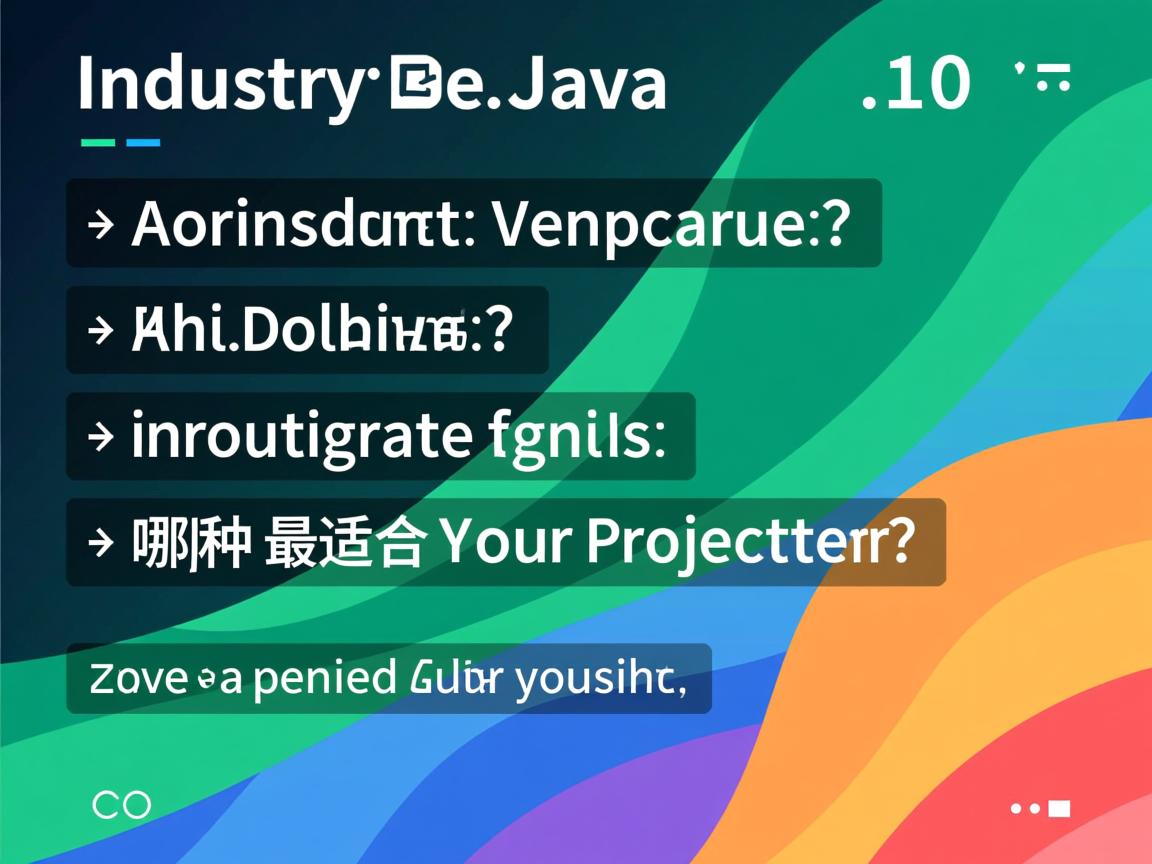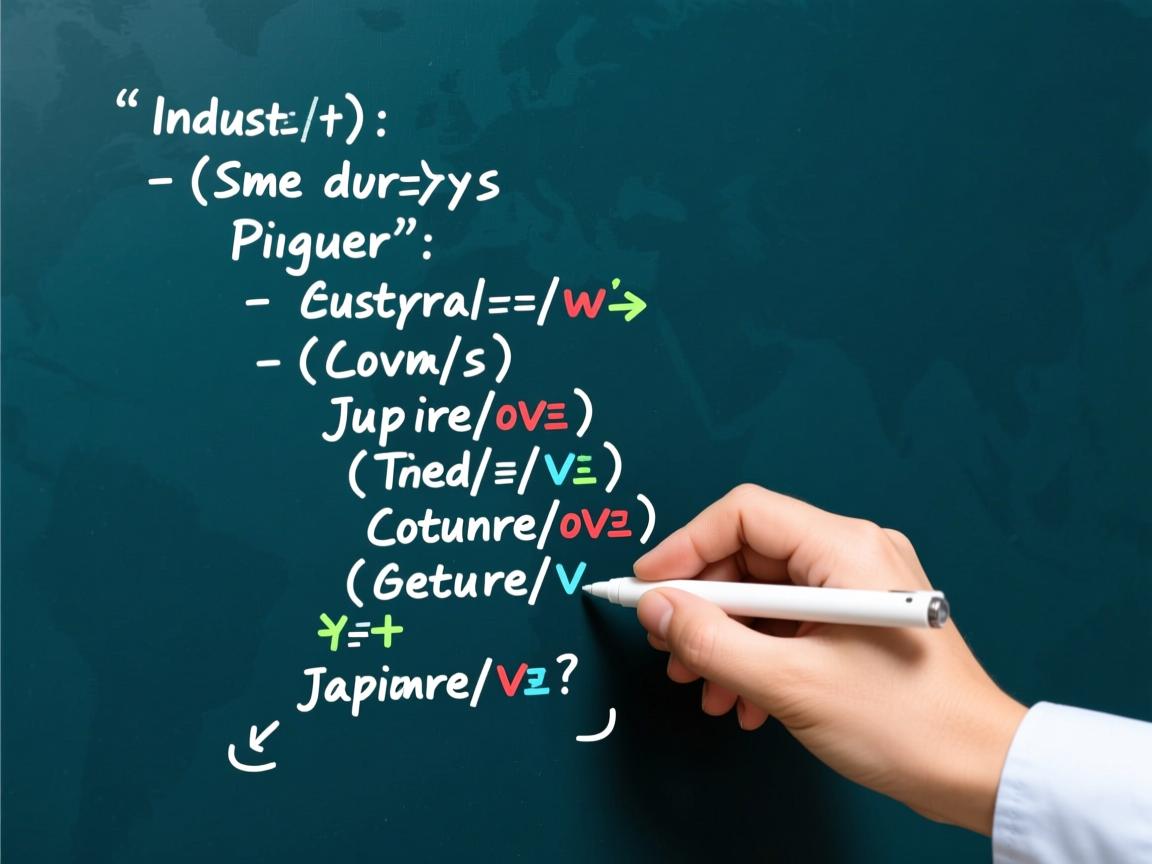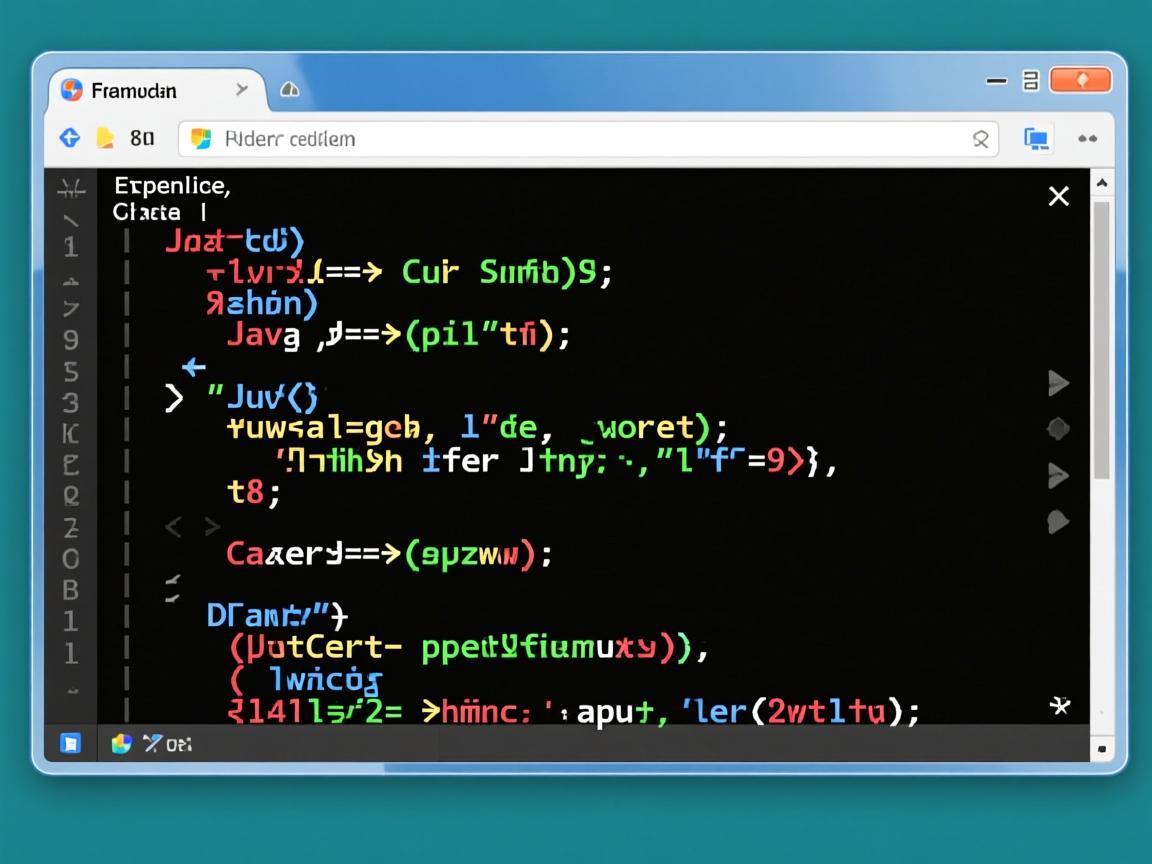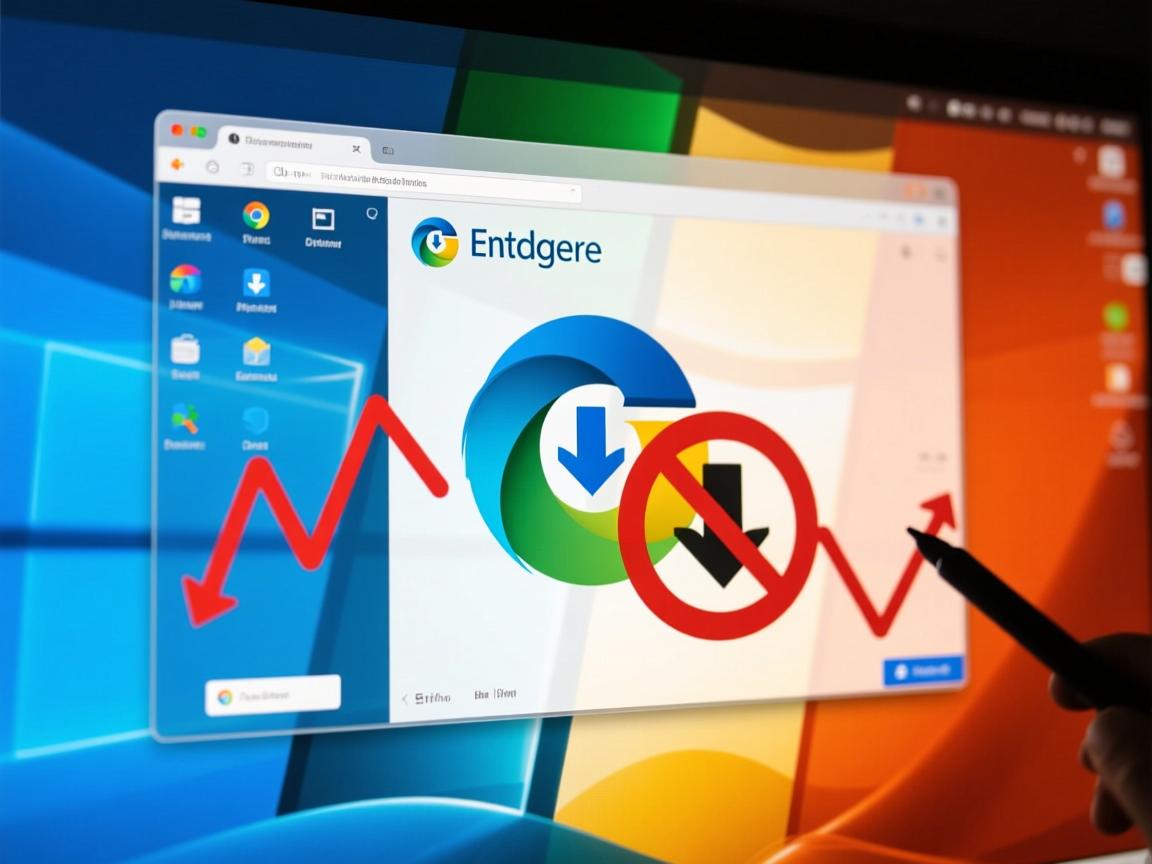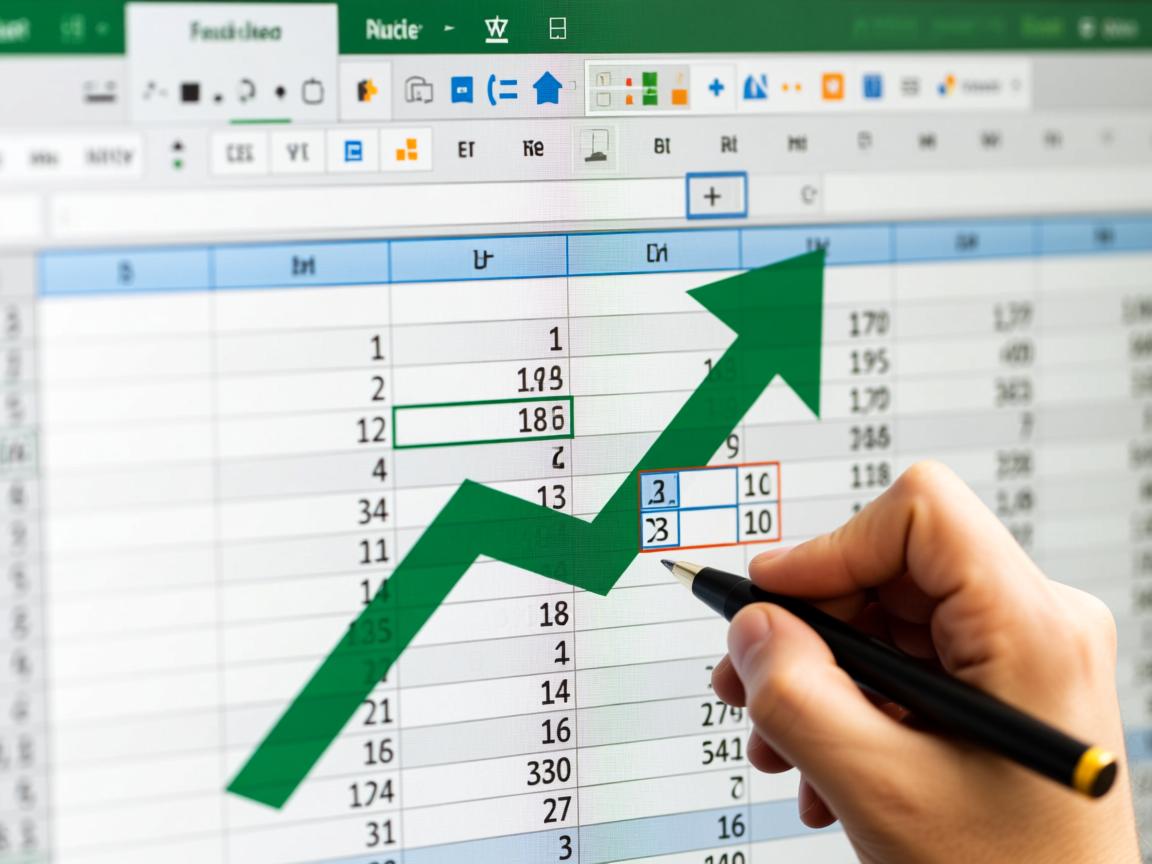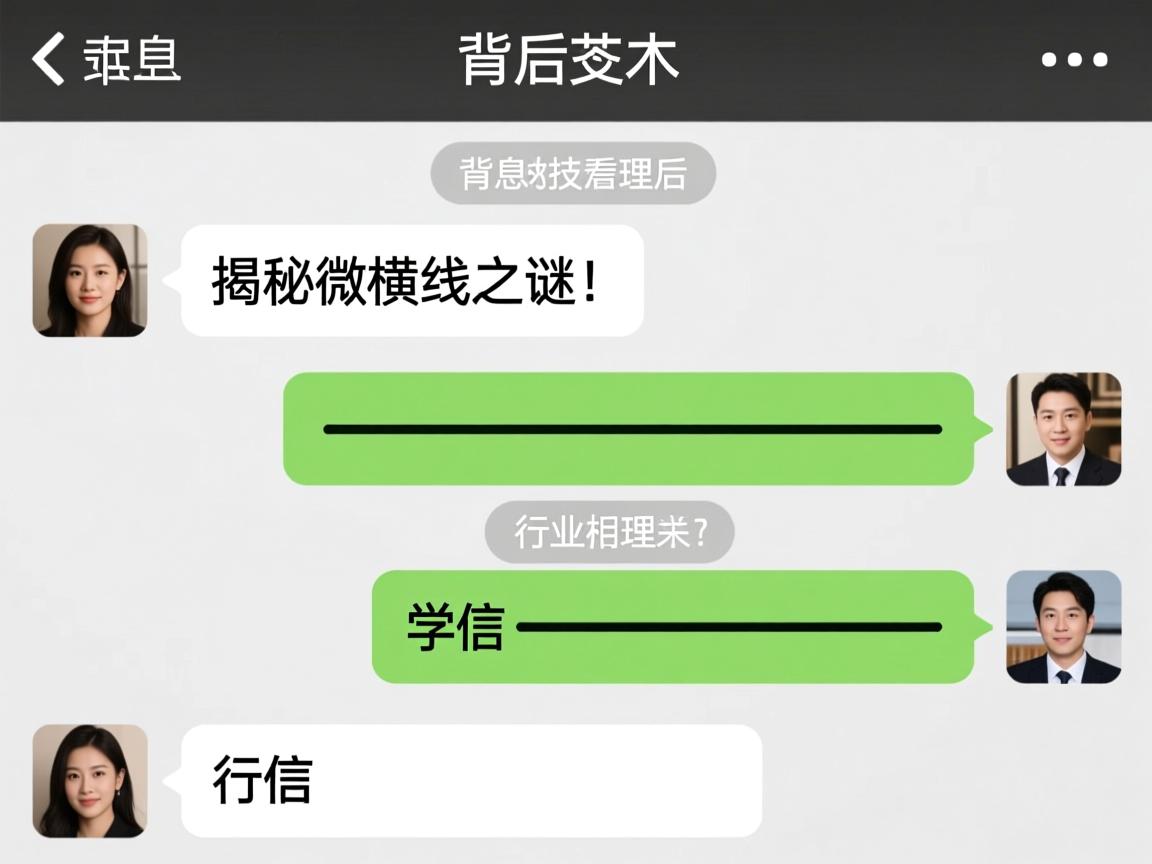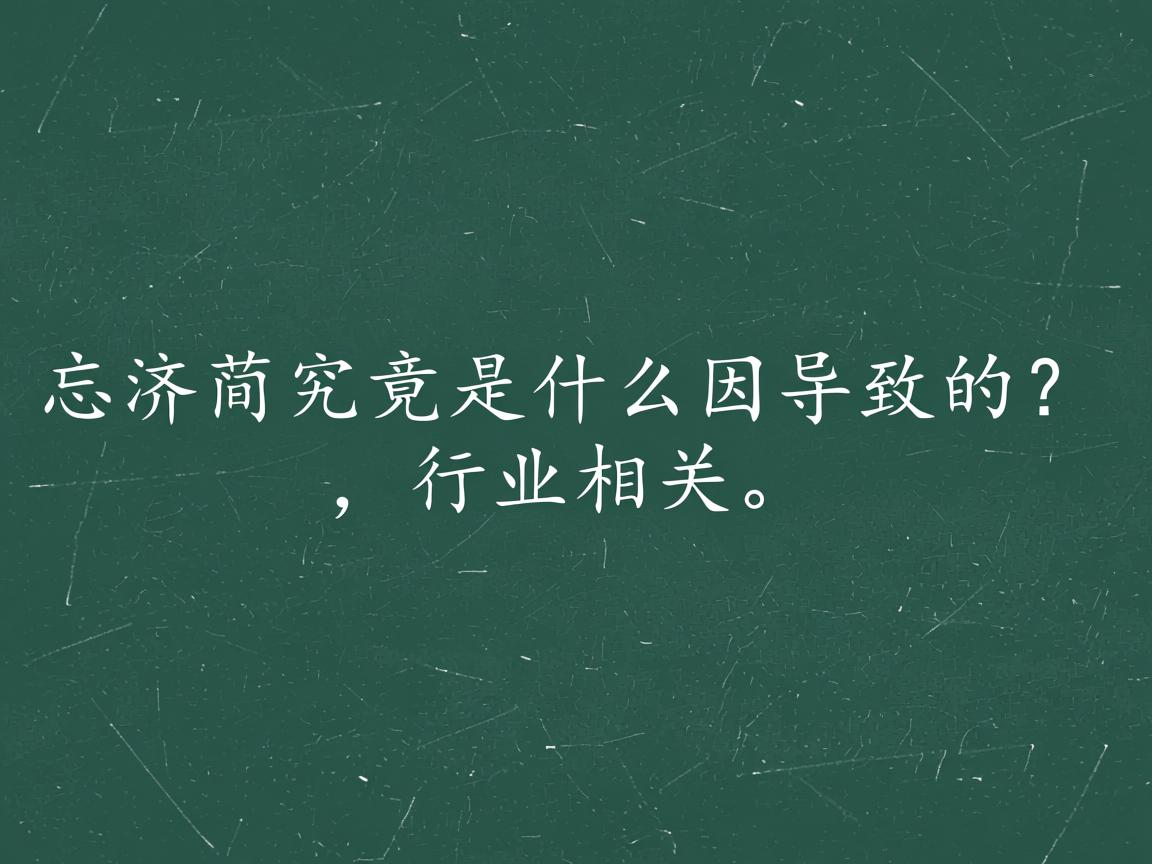java 怎么post请求接口
- 后端开发
- 2025-08-11
- 55
HttpURLConnection或第三方库(如OkHttp),需设置请求方法为POST,添加请求头(如Content-Type),将参数写入输出流,发送后
以下是针对「Java 怎么发起 POST 请求接口」的完整技术指南,包含多种实现方式、核心细节解析及典型场景解决方案:
核心概念与前置准备
1 基本定义
POST 是 HTTP/1.1 协议中用于向服务器提交资源的请求方法,常用于以下场景:
提交表单数据
上传文件
创建新资源(RESTful API)
传递复杂结构化数据(如 JSON/XML)
2 必要组件
| 要素 | 说明 |
|---|---|
| URL | 目标接口地址(需包含协议头 http:// 或 https://) |
| 请求头 | Content-Type(决定数据格式)、Authorization(鉴权令牌)等 |
| 请求体 | 根据业务需求构造的原始数据(文本/二进制/对象序列化后的数据) |
| 异常处理 | 网络中断、超时、HTTP 状态码非 2xx 等情况 |
主流实现方案详解
方案 1:原生 HttpURLConnection(JDK 自带)
适用场景:无第三方依赖的轻量化需求,适合简单接口调用。
关键步骤:
import java.io.;
import java.net.HttpURLConnection;
import java.net.URL;
public class NativePostExample {
public static void main(String[] args) throws Exception {
// 1. 构建连接对象
URL url = new URL("https://api.example.com/data");
HttpURLConnection connection = (HttpURLConnection) url.openConnection();
// 2. 配置请求属性
connection.setRequestMethod("POST"); // 必须显式设置为 POST
connection.setDoOutput(true); // 允许写入请求体
connection.setRequestProperty("Content-Type", "application/json"); // 根据实际需求调整
connection.setConnectTimeout(5000); // 连接超时 5 秒
connection.setReadTimeout(5000); // 读取超时 5 秒
// 3. 构造请求体(以 JSON 为例)
String jsonInputString = "{"name":"张三", "age":25}";
try (OutputStream os = connection.getOutputStream()) {
byte[] input = jsonInputString.getBytes("utf-8");
os.write(input, 0, input.length);
}
// 4. 获取响应
int responseCode = connection.getResponseCode();
if (responseCode == HttpURLConnection.HTTP_OK) {
try (BufferedReader br = new BufferedReader(new InputStreamReader(connection.getInputStream(), "utf-8"))) {
StringBuilder response = new StringBuilder();
String responseLine;
while ((responseLine = br.readLine()) != null) {
response.append(responseLine.trim());
}
System.out.println("响应内容: " + response);
}
} else {
System.err.println("请求失败,状态码: " + responseCode);
}
}
}
注意事项:
️ 字符编码:若未指定 utf-8,可能导致中文乱码;
️ 连接复用:默认不支持 keep-alive,高并发场景性能较差;
️ 异步支持:需自行管理多线程,复杂度较高。
方案 2:Apache HttpClient(推荐企业级方案)
优势:功能完善、线程安全、支持连接池、易扩展。
Maven 依赖:

<dependency>
<groupId>org.apache.httpcomponents</groupId>
<artifactId>httpclient</artifactId>
<version>4.5.13</version>
</dependency>
典型用法:
import org.apache.http.client.methods.CloseableHttpResponse;
import org.apache.http.client.methods.HttpPost;
import org.apache.http.entity.StringEntity;
import org.apache.http.impl.client.CloseableHttpClient;
import org.apache.http.impl.client.HttpClients;
import org.apache.http.util.EntityUtils;
public class HttpClientPostExample {
public static void main(String[] args) throws Exception {
// 1. 创建可关闭的客户端(自带连接池)
try (CloseableHttpClient httpClient = HttpClients.createDefault()) {
// 2. 构建请求对象
HttpPost httpPost = new HttpPost("https://api.example.com/upload");
// 3. 设置请求头
httpPost.setHeader("X-Custom-Header", "value");
httpPost.setHeader("Content-Type", "multipart/form-data"); // 文件上传场景
// 4. 构造请求体(多部分表单示例)
// FileBody fileBody = new FileBody(new File("test.jpg"));
// httpPost.setEntity(MultipartEntityBuilder.create()
// .addPart("file", fileBody)
// .addTextBody("description", "测试图片")
// .build());
// 5. 执行请求并获取响应
try (CloseableHttpResponse response = httpClient.execute(httpPost)) {
System.out.println("状态码: " + response.getStatusLine().getStatusCode());
String result = EntityUtils.toString(response.getEntity(), "utf-8");
System.out.println("响应内容: " + result);
}
}
}
}
高级特性:
连接池配置:通过 PoolingHttpClientConnectionManager 控制最大连接数;
重试机制:HttpRequestRetryHandler 实现自动重试;
拦截器:自定义日志记录、签名加密等逻辑。
方案 3:OkHttp(高性能轻量级库)
特点:同步/异步双模式、简洁 API、内置 GZIP 压缩。
Gradle 依赖:
implementation 'com.squareup.okhttp3:okhttp:4.9.3'
同步调用示例:

import okhttp3.;
import java.util.concurrent.TimeUnit;
public class OkHttpPostExample {
public static void main(String[] args) throws Exception {
OkHttpClient client = new OkHttpClient().newBuilder()
.connectTimeout(10, TimeUnit.SECONDS)
.writeTimeout(10, TimeUnit.SECONDS)
.readTimeout(30, TimeUnit.SECONDS)
.build();
// 构建 JSON 请求体
MediaType JSON = MediaType.parse("application/json; charset=utf-8");
String jsonString = "{"username":"user1", "password":"pass123"}";
RequestBody body = RequestBody.create(jsonString, JSON);
Request request = new Request.Builder()
.url("https://api.example.com/login")
.post(body)
.addHeader("User-Agent", "OkHttp Client")
.build();
try (Response response = client.newCall(request).execute()) {
if (!response.isSuccessful()) throw new IOException("Unexpected code " + response);
System.out.println(response.body().string());
}
}
}
异步调用示例:
client.newCall(request).enqueue(new Callback() {
@Override public void onFailure(Call call, IOException e) {
e.printStackTrace();
}
@Override public void onResponse(Call call, Response response) throws IOException {
System.out.println(response.body().string());
}
});
方案 4:Spring RestTemplate(Spring 生态集成)
适用场景:已使用 Spring Boot/Spring MVC 的项目。
配置示例:
import org.springframework.web.client.RestTemplate;
import org.springframework.http.;
import java.util.Collections;
public class SpringRestTemplateExample {
public static void main(String[] args) {
RestTemplate restTemplate = new RestTemplate();
// 1. 普通 JSON 请求
String url = "https://api.example.com/users";
HttpHeaders headers = new HttpHeaders();
headers.setContentType(MediaType.APPLICATION_JSON);
headers.setAccept(Collections.singletonList(MediaType.APPLICATION_JSON));
String requestJson = "{"id":1, "email":"test@example.com"}";
HttpEntity<String> entity = new HttpEntity<>(requestJson, headers);
ResponseEntity<String> response = restTemplate.postForEntity(url, entity, String.class);
System.out.println("响应状态码: " + response.getStatusCode());
System.out.println("响应体: " + response.getBody());
// 2. 文件上传(需配合 MultiValueMap)
// LinkedMultiValueMap<String, Object> map = new LinkedMultiValueMap<>();
// map.add("file", new FileSystemResource(new File("photo.jpg")));
// String uploadUrl = "https://api.example.com/upload";
// restTemplate.postForLocation(uploadUrl, map);
}
}
优势:自动处理 JSON 反序列化、集成 Ribbon 负载均衡、支持拦截器链。
特殊场景处理
1 文件上传(Multipart/form-data)
| 库名 | 实现方式 | 关键代码片段 |
|---|---|---|
| HttpURLConnection | 手动拼接边界符 | boundary=----WebKitFormBoundaryABC |
| Apache HttpClient | MultipartEntityBuilder |
.addPart("file", new FileBody(file)) |
| OkHttp | MultipartBody |
MultipartBody.Builder().setType(MultipartBody.FORM) |
| Spring | MultiValueMap |
new LinkedMultiValueMap<>().add("file", resource) |
2 认证机制
| 类型 | 实现方式 | 示例代码 |
|---|---|---|
| Basic Auth | Base64 编码用户名密码 | connection.setRequestProperty("Authorization", "Basic " + Base64.getEncoder().encodeToString((user + ":" + pwd).getBytes())); |
| Bearer Token | JWT/OAuth2 令牌 | headers.set("Authorization", "Bearer " + token); |
| Cookie 认证 | 保存并携带 Cookie | connection.setRequestProperty("Cookie", "sessionid=abc123"); |
3 大文件分块上传
// OkHttp 分块上传示例(每块 1MB)
long startPos = 0;
long endPos = fileLength; // 文件总大小
while (startPos < endPos) {
RequestBody requestBody = RequestBody.create(new FileInputStream(file), MediaType.parse("application/octet-stream"), startPos, Math.min(endPos startPos, CHUNK_SIZE));
Request request = new Request.Builder()
.url(uploadUrl)
.post(requestBody)
.addHeader("Content-Range", "bytes " + startPos + "-" + (startPos + CHUNK_SIZE 1) + "/" + fileLength)
.build();
client.newCall(request).execute(); // 实际应处理续传逻辑
startPos += CHUNK_SIZE;
}
常见问题排查手册
Q1: 为什么收到 “Required String parameter ‘XXX’ is not present”?
原因:后端期望某个必填参数缺失,或参数命名不一致。
解决方案:
1️⃣ 检查请求头中的 Content-Type 是否与后端要求一致;
2️⃣ 确认请求体中参数名称与后端定义完全一致(注意大小写);
3️⃣ 使用 Postman 或 curl 直接测试接口,对比差异。

Q2: 如何处理 SSL 证书校验失败?
场景:自签名证书或企业内部 CA 颁发的证书。
解决方案:
临时绕过校验(仅测试环境):
// OkHttp 示例
OkHttpClient client = new OkHttpClient.Builder()
.sslSocketFactory(getUnsafeSSLFactory(), trustAllCerts)
.hostnameVerifier((hostname, session) -> true) // 禁用主机名校验
.build();
private static SSLSocketFactory getUnsafeSSLFactory() throws Exception {
SSLContext sc = SSLContext.getInstance("TLS");
sc.init(null, new TrustManager[]{new X509TrustManager(){...}}, new java.security.SecureRandom());
return sc.getSocketFactory();
}
️ 生产环境严禁此操作,应申请正规 CA 证书。
相关问答 FAQs
Q1: Java 发送 POST 请求时如何避免中文乱码?
答:需同时满足三个条件:
1️⃣ 请求头明确指定 Content-Type: application/x-www-form-urlencoded; charset=UTF-8;
2️⃣ 请求体中的中文参数进行 URL 编码(如 new URLEncoder().encode(text, "UTF-8"));
3️⃣ 接收端也使用相同编码解析,若使用 JSON,建议统一使用 UTF-8 编码且不进行额外转义。
Q2: 如何选择最适合项目的 HTTP 客户端库?
| 维度 | HttpURLConnection | Apache HttpClient | OkHttp | Spring RestTemplate |
|---|---|---|---|---|
| 依赖性 | 无 | 需引入 jar | 需引入 jar | 需 Spring 环境 |
| 性能 | 低(无连接池) | 高(连接池+复用) | 极高(异步+压缩) | 中等(依赖 Spring) |
| 易用性 | 差(代码冗长) | 良好(面向对象) | 优秀(链式调用) | 优秀(集成度高) |
| 功能扩展 | 有限 | 丰富(拦截器/重试) | 灵活(Interceptor) | 强大(整合 Spring Cloud) |
| 推荐场景 | Spark/Flink 等无依赖环境 | 传统企业级应用 | Android/移动端/高并发 | Spring Boot/微服务 |