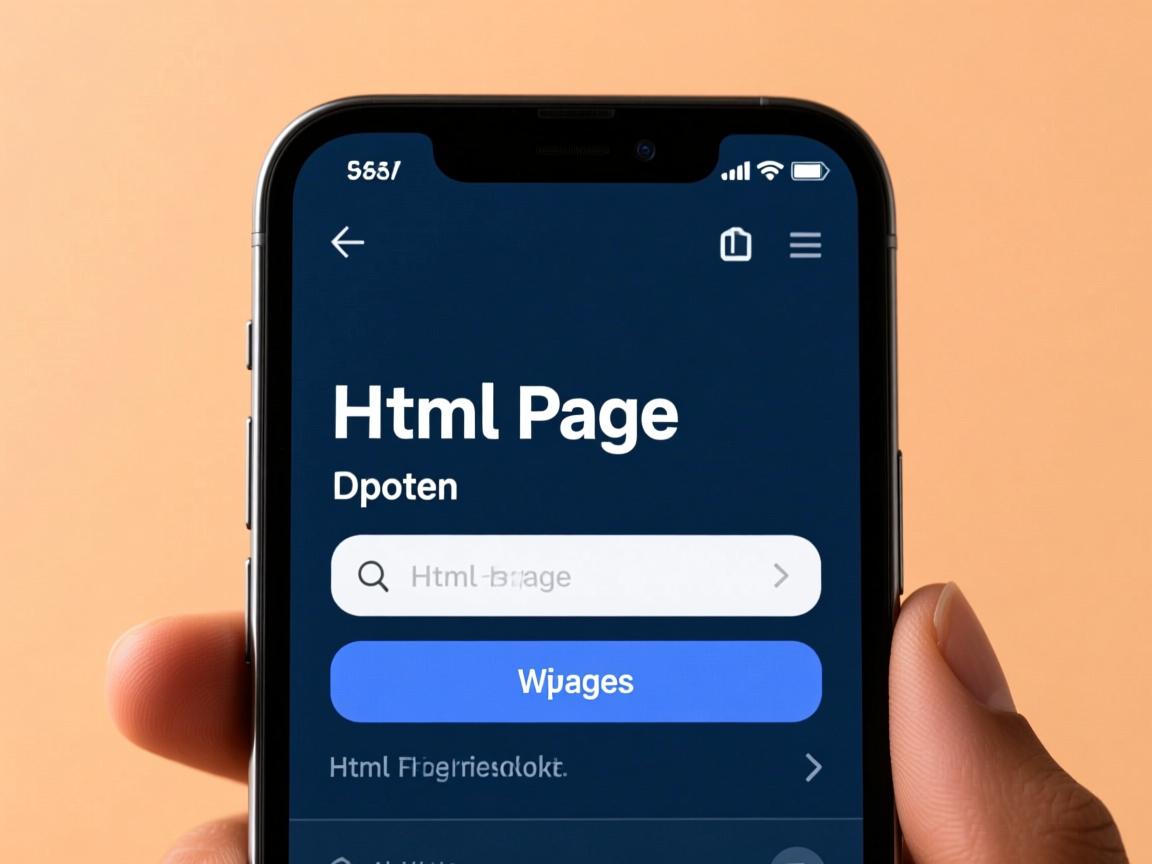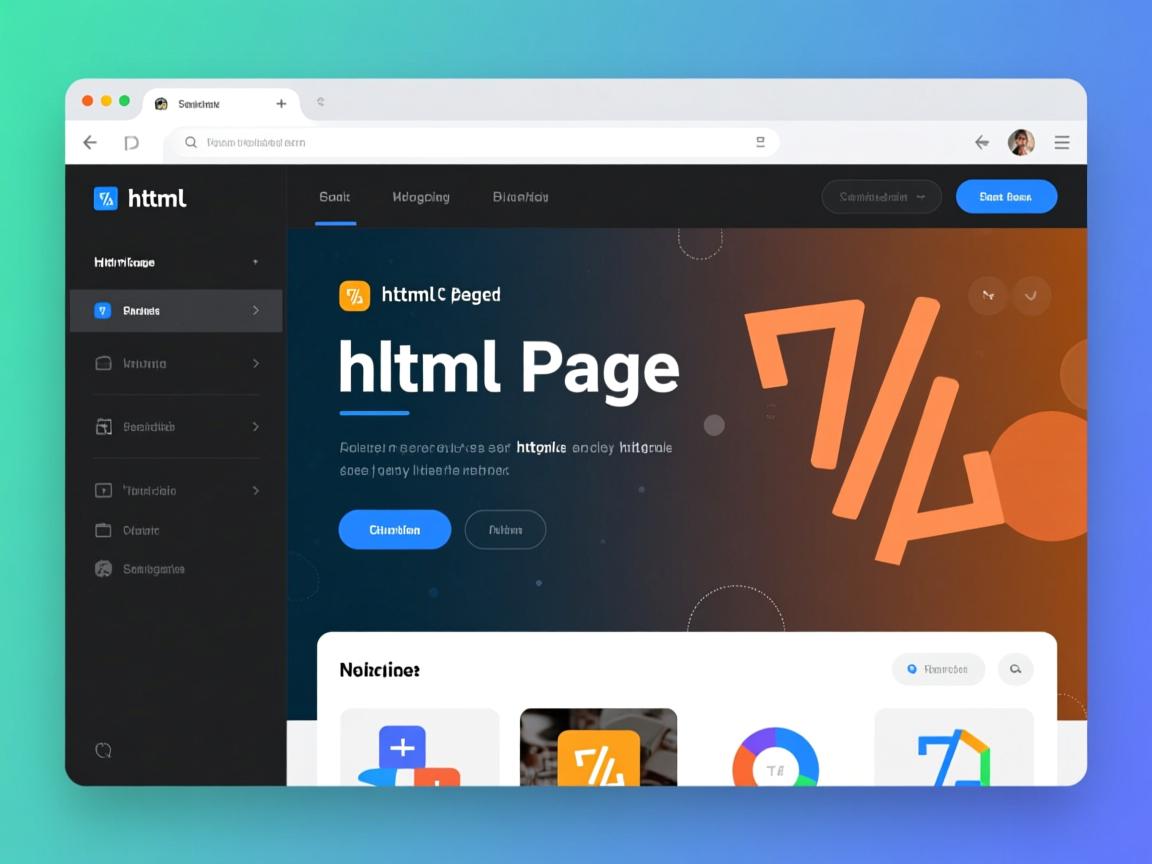标签的http-equiv=”Cache-Control”
属性为no-cache, no-store, must-
Web开发中,有时我们需要禁止HTML页面缓存,以确保用户每次访问页面时都能获取到最新的内容,以下是一些常见的方法来实现这一目标:
使用HTTP头部
通过设置HTTP响应头,可以控制浏览器的缓存行为,以下是一些常用的HTTP头部:
| 头部名称 | 说明 |
|---|---|
Cache-Control |
用于指定缓存指令,如no-cache, no-store, max-age=0等。 |
Pragma |
用于向后兼容HTTP/1.0的缓存控制,通常设置为no-cache。 |
Expires |
设置缓存过期时间,通常设置为0或Mon, 26 Jul 1997 05:00:00 GMT。 |
ETag |
实体标签,用于标识特定版本的资源,可以通过设置must-revalidate来强制验证。 |
Last-Modified |
资源最后修改时间,浏览器会根据此时间判断是否需要重新请求资源。 |
示例代码:
<!DOCTYPE html>
<html lang="en">
<head>
<meta charset="UTF-8">禁止缓存示例</title>
<meta http-equiv="Pragma" content="no-cache">
<meta http-equiv="Cache-Control" content="no-cache, no-store, must-revalidate">
<meta http-equiv="Expires" content="0">
</head>
<body>
<h1>这是一个禁止缓存的页面</h1>
</body>
</html>
动态生成缓存控制头部
在某些情况下,可能需要根据不同的条件动态生成缓存控制头部,在PHP中可以使用以下代码:
<?php
header("Cache-Control: no-cache, no-store, must-revalidate");
header("Pragma: no-cache");
header("Expires: 0");
?>
<!DOCTYPE html>
<html lang="en">
<head>
<meta charset="UTF-8">禁止缓存示例</title>
</head>
<body>
<h1>这是一个禁止缓存的页面</h1>
</body>
</html>
使用JavaScript禁用缓存
虽然JavaScript不能直接控制HTTP头部,但可以通过一些技巧来间接影响缓存行为,可以在加载页面时添加一个随机查询参数,使得浏览器认为这是一个新的请求:
<!DOCTYPE html>
<html lang="en">
<head>
<meta charset="UTF-8">禁止缓存示例</title>
<script>
// 添加随机查询参数以禁用缓存
window.location.href = window.location.href + (window.location.search ? '&' : '?') + 'nocache=' + Math.random();
</script>
</head>
<body>
<h1>这是一个禁止缓存的页面</h1>
</body>
</html>
配置服务器端缓存策略
不同的服务器软件(如Apache、Nginx)有不同的配置方法来禁止缓存,以下是一些常见的配置示例:
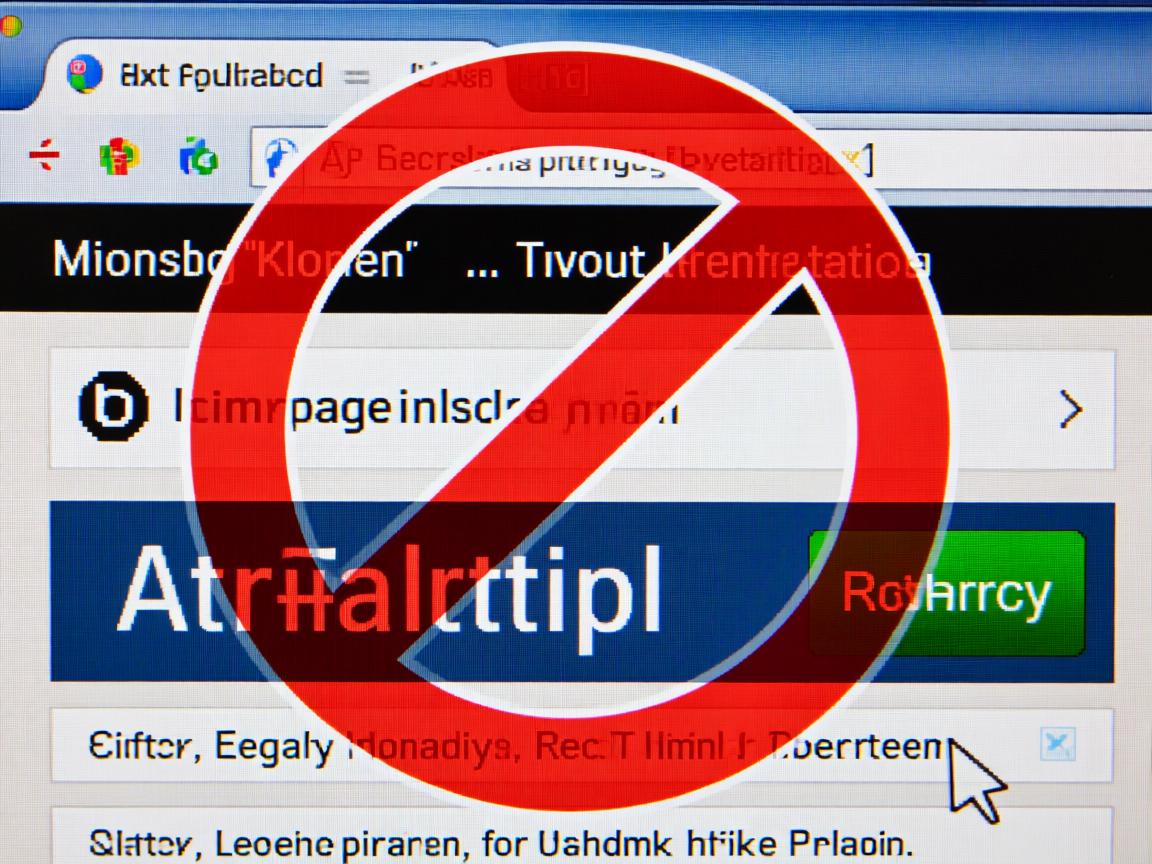
Apache
在.htaccess文件中添加以下指令:
<IfModule mod_headers.c>
Header set Cache-Control "no-cache, no-store, must-revalidate"
Header set Pragma "no-cache"
Header set Expires 0
</IfModule>
Nginx
在Nginx配置文件中添加以下指令:
location / {
add_header Cache-Control "no-cache, no-store, must-revalidate";
add_header Pragma "no-cache";
add_header Expires 0;
}
使用HTML5 Application Cache (Manifest)
HTML5引入了Application Cache(应用缓存),可以通过manifest文件来控制资源的缓存,虽然主要用于离线应用,但也可以用来管理缓存行为。
示例manifest文件(cache.manifest):
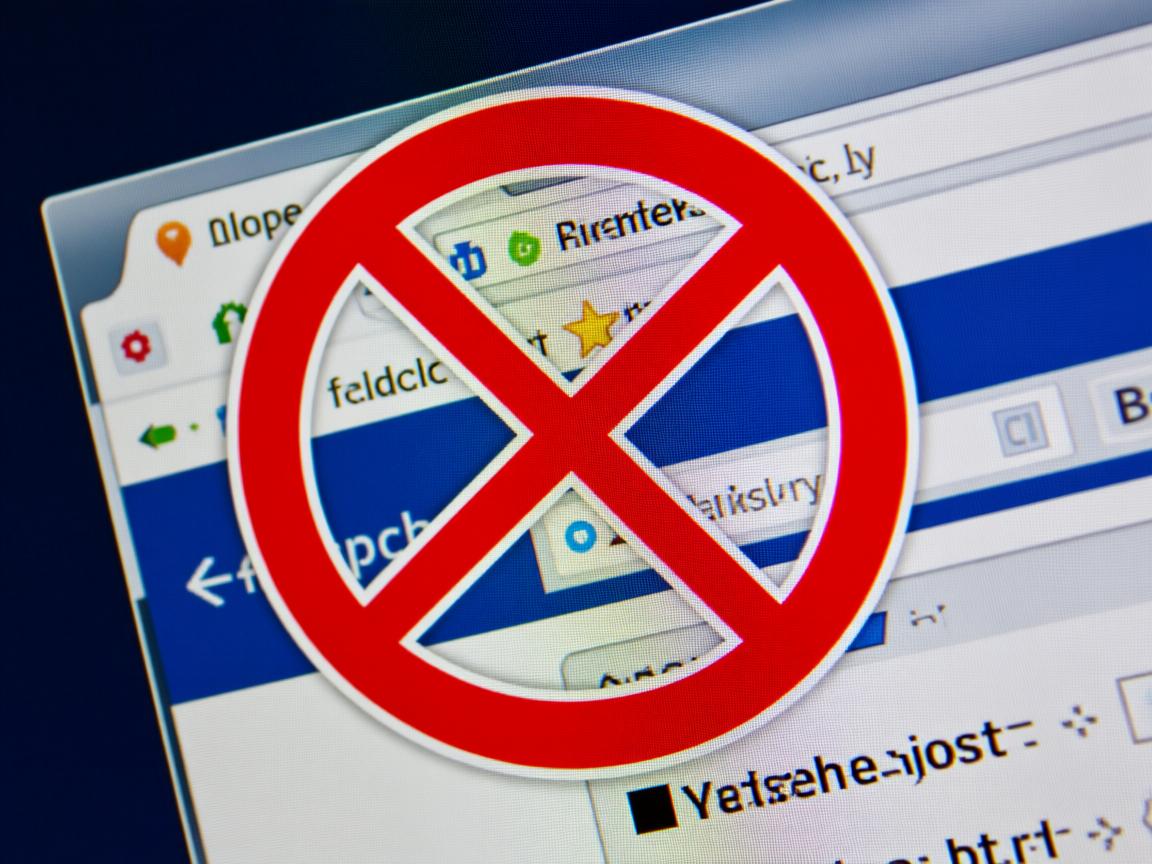
CACHE MANIFEST
# 版本号
VERSION 1.0
CACHE:
/index.html
/style.css
/script.js
NETWORK:
在HTML中引用manifest文件:
<!DOCTYPE html>
<html lang="en">
<head>
<meta charset="UTF-8">禁止缓存示例</title>
<link rel="manifest" href="cache.manifest">
</head>
<body>
<h1>这是一个禁止缓存的页面</h1>
</body>
</html>
使用CDN配置缓存策略
如果使用了CDN(内容分发网络),也可以通过CDN提供商的配置界面来设置缓存策略,在Cloudflare中,可以在“Caching”设置中选择“Bypass”或“Disable”来禁止缓存。
使用Service Workers
Service Workers是一种强大的工具,可以拦截网络请求并自定义缓存策略,以下是一个简单的示例:
注册Service Worker:
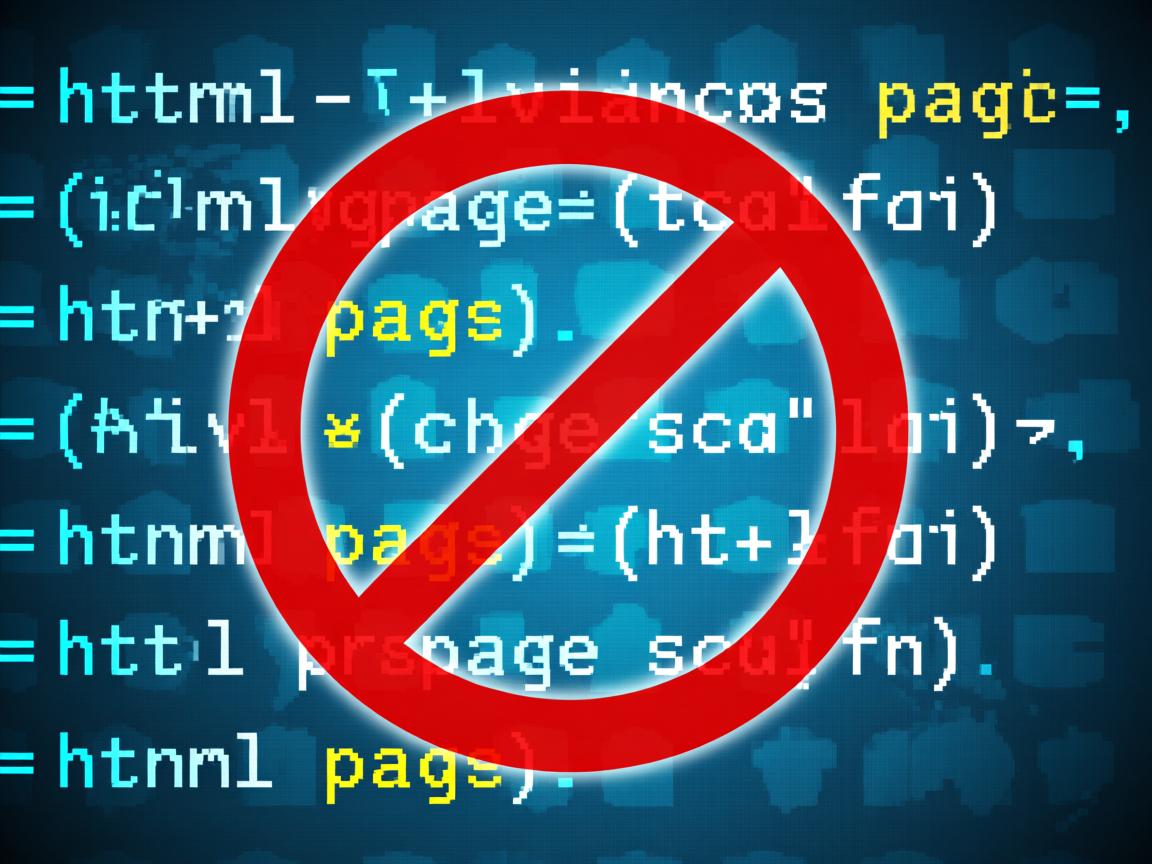
<!DOCTYPE html>
<html lang="en">
<head>
<meta charset="UTF-8">禁止缓存示例</title>
<script>
if ('serviceWorker' in navigator) {
navigator.serviceWorker.register('/service-worker.js').then(function(registration) {
console.log('Service Worker registered with scope:', registration.scope);
}).catch(function(error) {
console.log('Service Worker registration failed:', error);
});
}
</script>
</head>
<body>
<h1>这是一个禁止缓存的页面</h1>
</body>
</html>
Service Worker脚本(service-worker.js):
self.addEventListener('fetch', function(event) {
event.respondWith(
fetch(event.request).then(function(response) {
return response;
}).catch(function() {
return new Response('No cache', { status: 504, statusText: 'No Cache' });
})
);
});
FAQs
问题1:如何确保HTML页面不被缓存?
答:可以通过设置HTTP头部(如Cache-Control: no-cache, no-store, must-revalidate)、使用JavaScript添加随机查询参数、配置服务器端缓存策略(如Apache的.htaccess或Nginx的配置文件)、使用HTML5 Application Cache或Service Workers等方法来确保HTML页面不被缓存。
问题2:为什么有时候即使设置了禁止缓存,页面仍然被缓存?
答:这可能是由于浏览器或中间代理服务器(如CDN)忽略了某些缓存控制头部,或者缓存策略没有正确配置,建议检查所有相关的缓存控制设置,并确保它们在所有可能的缓存层级上都生效。